SolidNetWork License Manager Manual Activation
To properly activate the SolidNetWork License Manager, there a few steps involved that should be completed before updating the clients.
Install/Upgrade the SolidNetWork License Manager using the Installation Manager.
- Open the SolidNetWork License Manager
- You should see five tabs, one being the Server Administration tab
- Select the Server Administration tab
- Select Modify
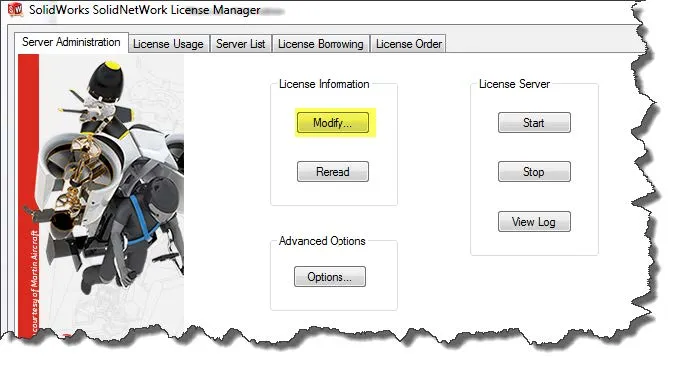
- You will get a screen that has you select the product you want to activate, and the method of how you want to activate
- Select Manually via email
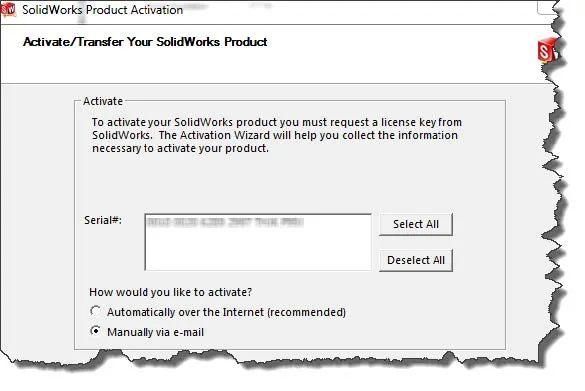
- Select Save to receive the requested file (using a USB drive or other storage means)
- This will be needed to send the file to SOLIDWORKS
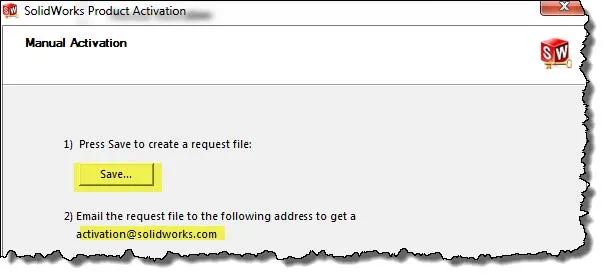
- Email the saved file to Activation@solidworks.com
- You might need to do this from a different computer if you do not have Internet on the server
- SOLIDWORKS Activation will email you back a configure file
- Save this file as you will need it to load into the activation manager
- Select Modify in the Server Administration tab
- Select Open
- Select the configure file that SOLIDWORKS Activation included in the response
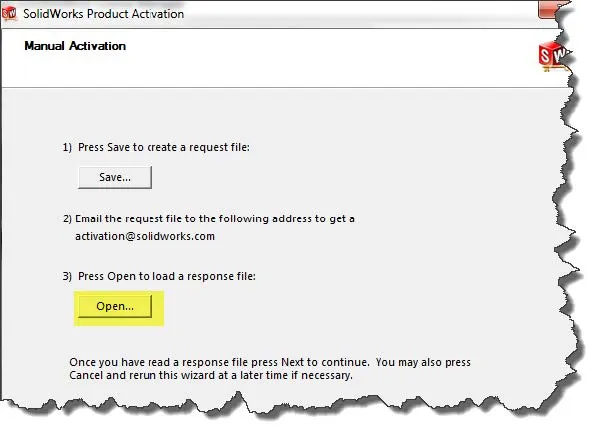
- You will get a window stating the activation was successful
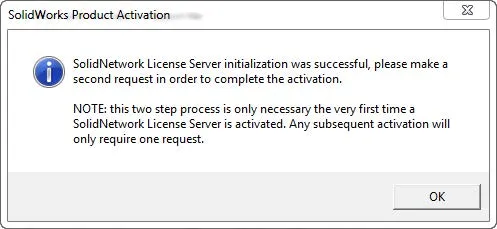
- Select Modify in the Server Administration tab
- The Save process needs to be completed a second time as the dialog states in the above note.
- Select Save to receive the second request file
- This will be needed to send the file to SOLIDWORKS
- Email the second saved file to Activation@solidworks.com
- Required from SOLIDWORKS, this is a two-step process
- Once the second file is received, repeat the same open process as outlined above
- Modify>Manually via email>open and select file to load
- The product should be activated and ready to update the clients.
I hope you found this article helpful. Learn more about the SOLIDWORKS SolidNetWork below.
Learn More
Update License Information on a SolidNetWork License Manager
SOLIDWORKS SolidNetWork License Administrator Temporary License Setup
SOLIDWORKS Network Install and Troubleshooting

About GoEngineer
GoEngineer delivers software, technology, and expertise that enable companies to unlock design innovation and deliver better products faster. With more than 40 years of experience and tens of thousands of customers in high tech, medical, machine design, energy and other industries, GoEngineer provides best-in-class design solutions from SOLIDWORKS CAD, Stratasys 3D printing, Creaform & Artec 3D scanning, CAMWorks, PLM, and more
Get our wide array of technical resources delivered right to your inbox.
Unsubscribe at any time.