SOLIDWORKS Electrical Create Custom Date Format
When setting up a SOLIDWORKS Electrical project configuration, it’s important to have the correct formats set in place. Whether this is driven by industry drafting standards or user preference, it’s critical to be able to change the date format.
In SOLIDWORKS Electrical, there are a couple of default date formats:
| dd/mm/yyyy | ex: 16/02/2018 |
| mm/dd/yyyy | ex: 02/16/2018 |
| mmm dd yyyy | ex: February 16 2018 |
If these out-of-the-box formats aren’t appropriate for a specific application, it becomes necessary to create a custom format. For this example, I’m creating a date format that meets the ASME requirements of year-month-day.
To do this, go to the Project tab click on the Configurations button to go to the Project Configuration.

In the Display Format row, select any option other than System date.
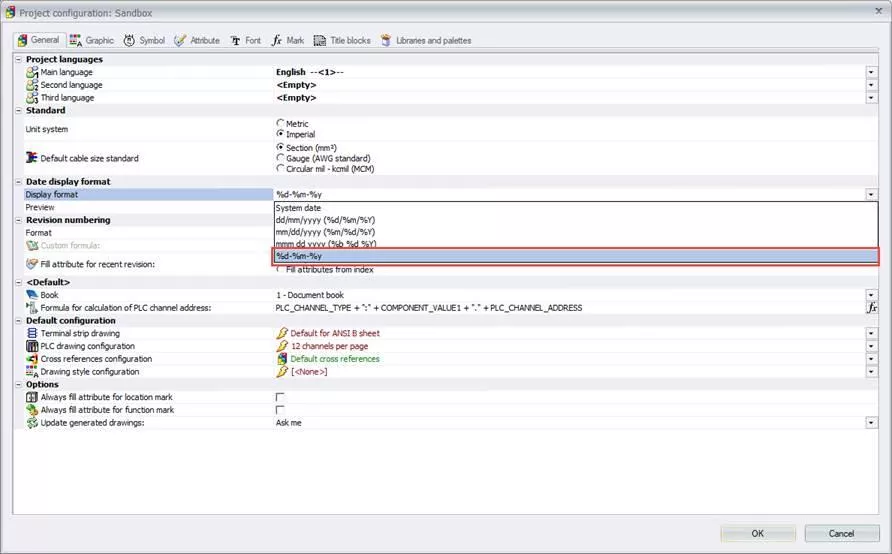
Then in the Display Format row, type %Y-%m-%d.
Any other characters that aren’t preceded by % will be static characters. The variables that can be used for dates are listed below:
| Variable | Description | Example Result |
| %Y | Year on 4 characters | 2018 |
| %y | Year on 2 characters | 18 |
| %m | Month on 2 characters | 02 |
| %B | Month’s name | February |
| %b | Month’s name shortened | Feb |
| %d | Day on 2 characters | 16 |
| %A | Day of the week | Friday |
| %a | Day of the week shortened | Fri |
| %c | System time stamp | 2018-02-16 1:58:38 PM |
| %T | 24 Hour clock time hours, minutes and seconds | 13:58:38 |
| %R | 24 Hour clock time hours and minutes | 13:58 |
| %r | 12 Hour clock time | 1:58:38 PM |
| %M | Minute | 58 |
| %S | Second | 38 |
| %p | Meridiem Period (AM/PM) | PM |
| %j | Order of day in the year out of 365 | 47 |
| %D | System date with slashes | 02/16/2018 |
Then click the Test button in the Preview row.
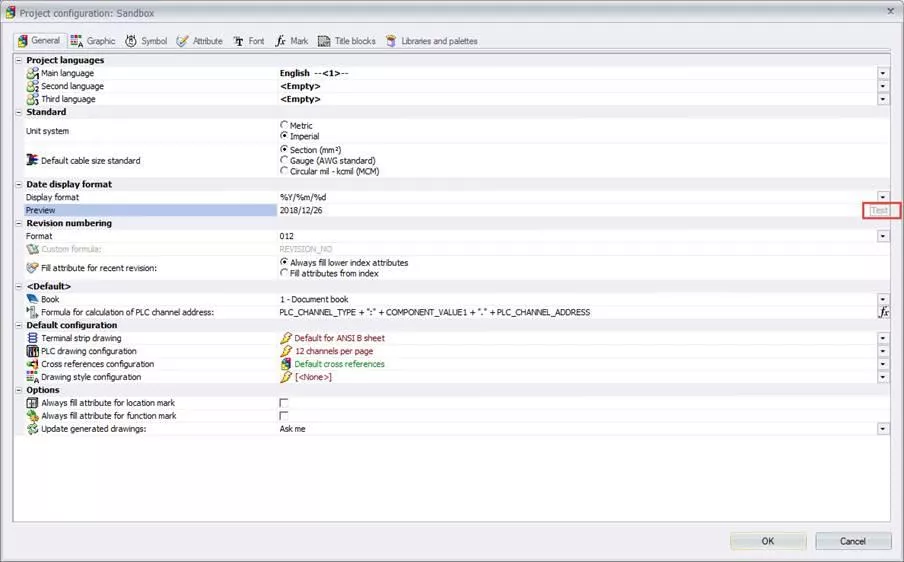
Click OK when you've finished, and move on with your life, worry-free.
More SOLIDWORKS Electrical Tutorials
Change Your Name on SOLIDWORKS Electrical Prints
SOLIDWORKS Electrical: Copy Wire Styles for Reuse
Easy Way to Add Watermarks in SOLIDWORKS Electrical
Wrapping Attribute Text in SOLIDWORKS Electrical
Accessing Gold Libraries in the SOLIDWORKS Electrical Content Portal

About Kate Hedberg
With industry experience creating electrical documentation in construction as well as oil and gas, Kate brings a ton of knowledge to SOLIDWORKS Electrical and PCB users. She earned her bachelor’s degree in Electrical Engineering from the Colorado School of Mines and is ready to help you adopt these technologies to suit your application.
Get our wide array of technical resources delivered right to your inbox.
Unsubscribe at any time.