SOLIDWORKS PCB Custom Title Blocks
Creating Sheet 1 with a Custom ANSI Title Block.
This overview is to help you create documents that conform to your company's ANSI title blocks. SOLIDWORKS PCB has a few basic templates that for some companies or users are good enough. However, if you are one of the majority of companies that have standardized on ANSI title blocks this will help with uniformity between your electrical and mechanical documents. Here are the steps to create your custom template.
Open an existing template…
- File\Open Document…
- Select Templates Folder
(Select a base template size to create your new template. B.SchDot is a good size for SOLIDWORKS PCB as the symbols are still legible without having to rescale, as well as it can be folded into a convenient A size.)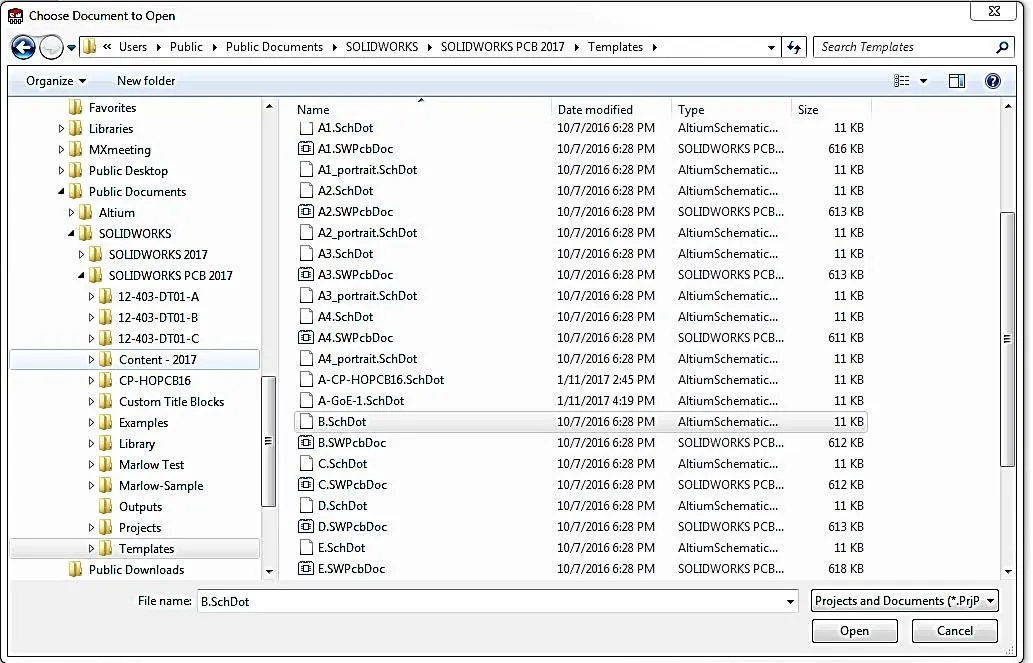
- Save As new company template, insure Save as Type as Advanced Schematic Template (*.SchDot)
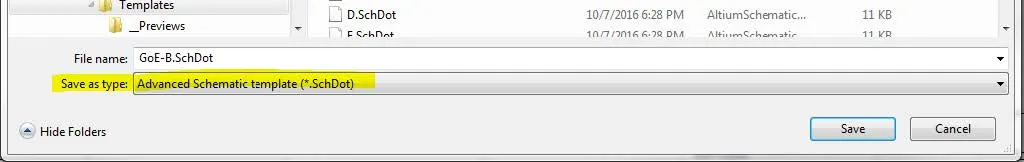
- Right-click in an open area in the schematic.
- Hover down to Options to allow the side panel to pop out
- Select Document Options...
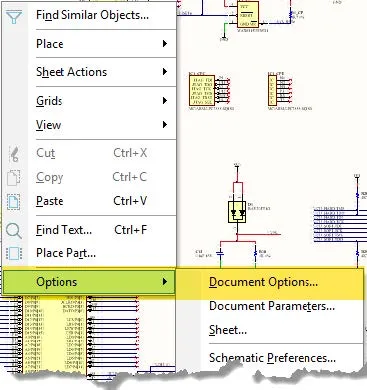
With the Document Options menu open, select the drop-down arrow and select ANSI. Click the Title Block box.
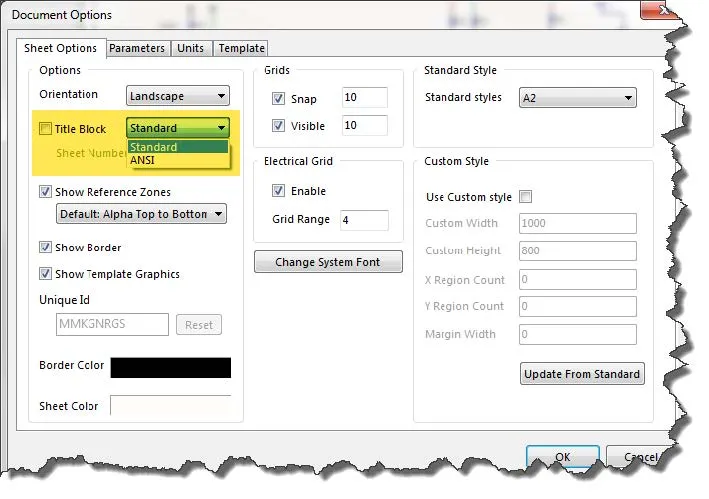
This is what you will start editing for your company format.
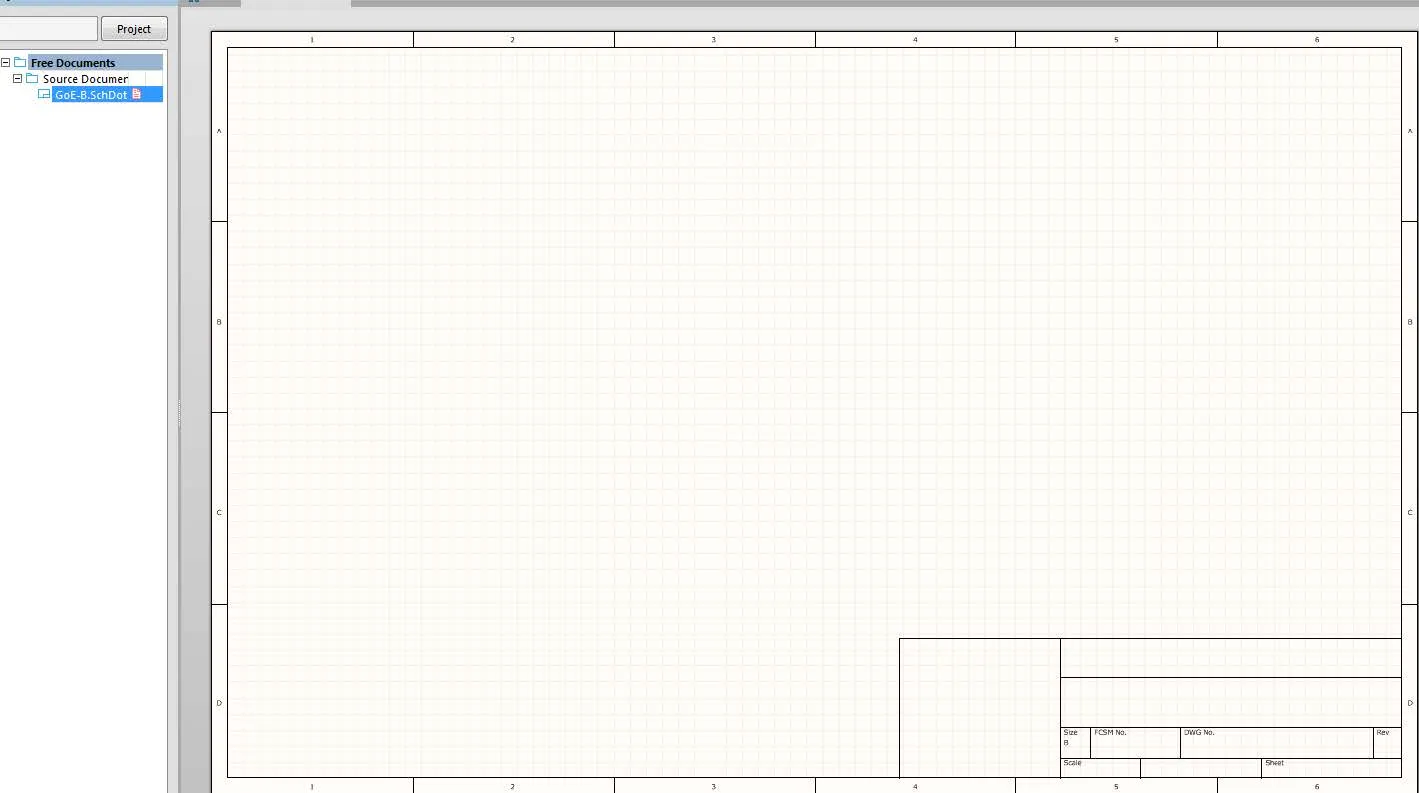
Select Polyline command under the Home menu
- Modify your template with the desired information required. Items in RED are not part of the standard SOLIDWORKS PCB ANSI template. Circled redline is an image file and text box both under the HOME menu. Click and add each as required.
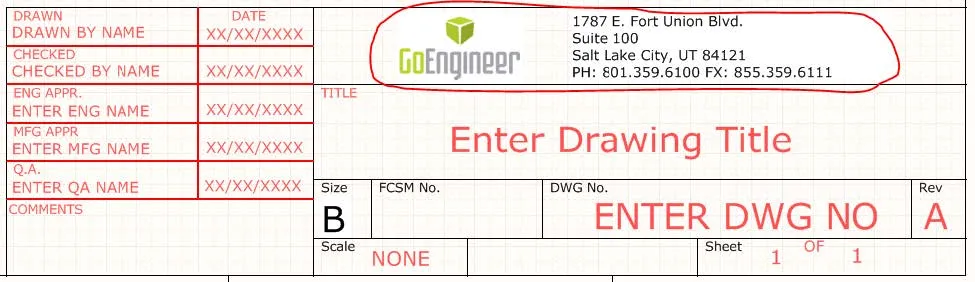
Next is adding Document properties
Right mouse click > Options > Document Parameters.
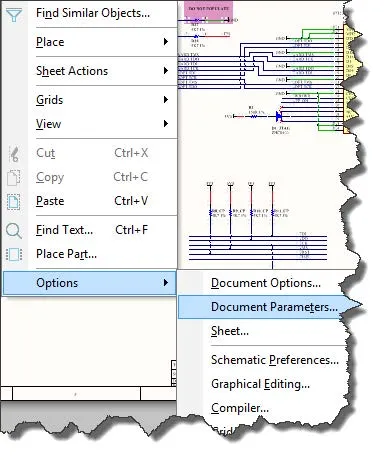
These are the data fields used in the template. You can also use standard text if you do not want to change the value, such as drafting or engineer, etc. Changing any of these values will update your schematic per the data entered in the Value column.
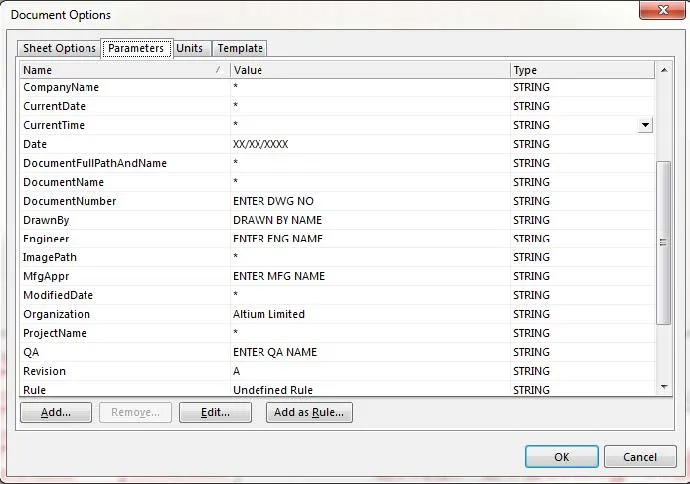
Note: The information modified in the schematic does not change the original template.
Creating continuation sheets
ANSI standard templates do not carry the first sheet company name and ancillary information to continuations sheets. Below is the GoE-B2 example template. The lines in red are drawn with polygon command over the original sheet as a guide. Add text then remember to Save as Type as Advanced Schematic Template (*.SchDot)
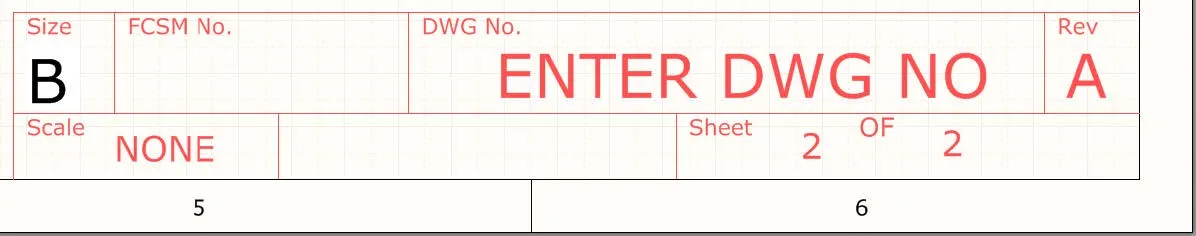
With SOLIDWORKS PCB, your deliverable documents keep in flow with your company’s current standard ANSI title blocks.
More SOLIDWORKS PCB Tutorials
How To Backup and Restore SOLIDWORKS PCB Services
Creating Your Own Schematic Symbols with Imported 3D Footprints

About GoEngineer
GoEngineer delivers software, technology, and expertise that enable companies to unlock design innovation and deliver better products faster. With more than 40 years of experience and tens of thousands of customers in high tech, medical, machine design, energy and other industries, GoEngineer provides best-in-class design solutions from SOLIDWORKS CAD, Stratasys 3D printing, Creaform & Artec 3D scanning, CAMWorks, PLM, and more
Get our wide array of technical resources delivered right to your inbox.
Unsubscribe at any time.