SOLIDWORKS PDM How to Delete User Accounts
When cleaning up your SOLIDWORKS PDM vault from unnecessary user accounts, you can utilize the SOLIDWORKS PDM Administration app to delete a single user or multiple user accounts at once.
Considerations
- Ensure all files checked out by the user are checked back into the PDM vault before deletion.
- When a user account is deleted, the user metadata is retained in the SQL tables for history purposes. A flag with deletion date and time of deletion is added to the user information.
- User information should not be removed from the database using an external SQL command. This way, the user information is available for displaying document history (certain files might have been created, state change triggered by the user that is being deleted, etc).
Deleting a Single User
- Log into the vault via the Administration app with a user account that has the Can administrate users permission, found under Administrative Permissions.
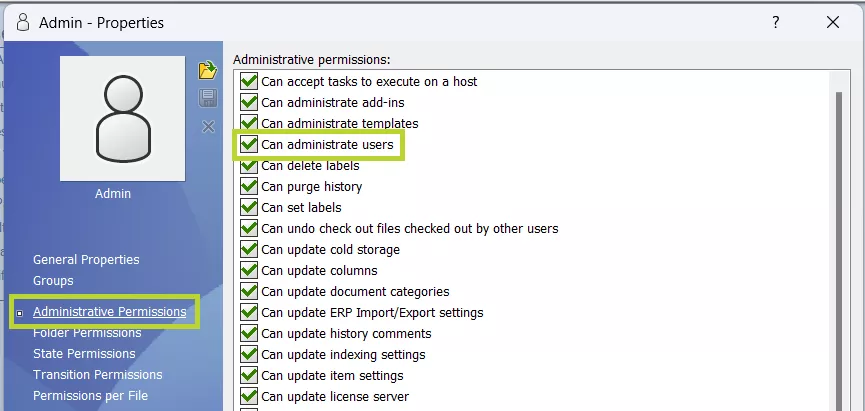
- Right-click on a user and choose Delete…
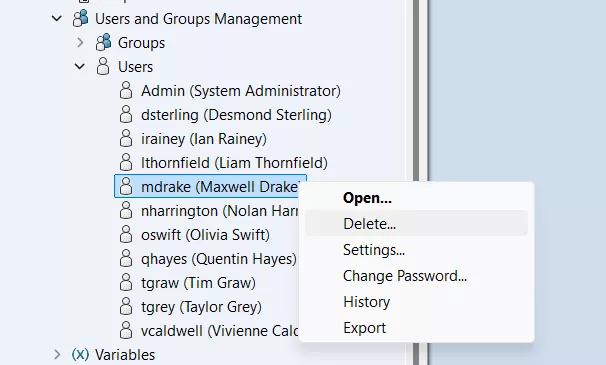
How to Delete Multiple User Accounts from SOLIDWORKS PDM
This method is ideal for deleting multiple user accounts but can also be used for a single account.
- Log into the vault via the Administration app with a user account that has the Can administrate users permission, found under Administrative Permissions.
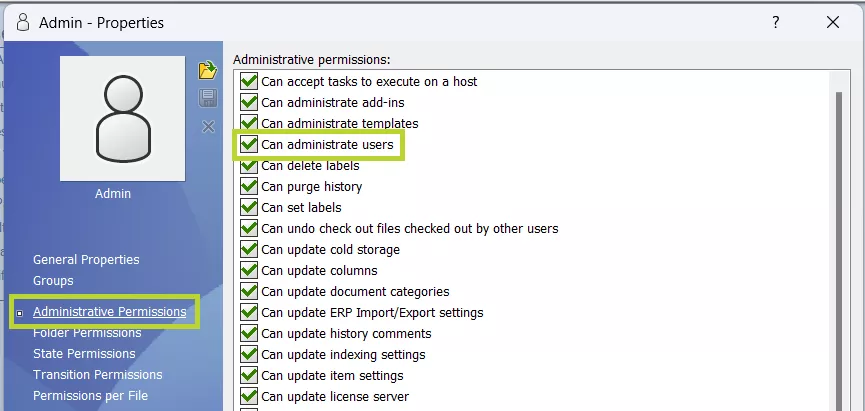
- Right-click the Users node and select Open.
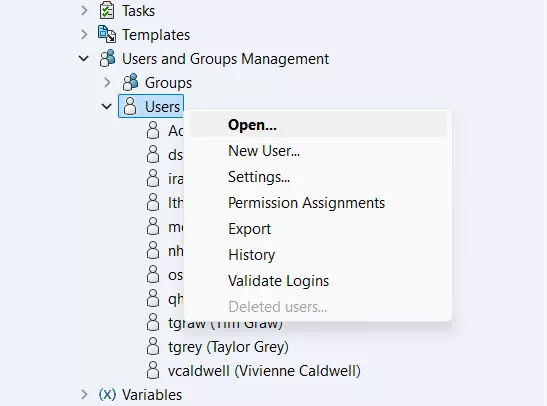
- From here, you can single-select or multi-select user accounts that should be deleted.
- Right-click the selected user(s) and click Delete.
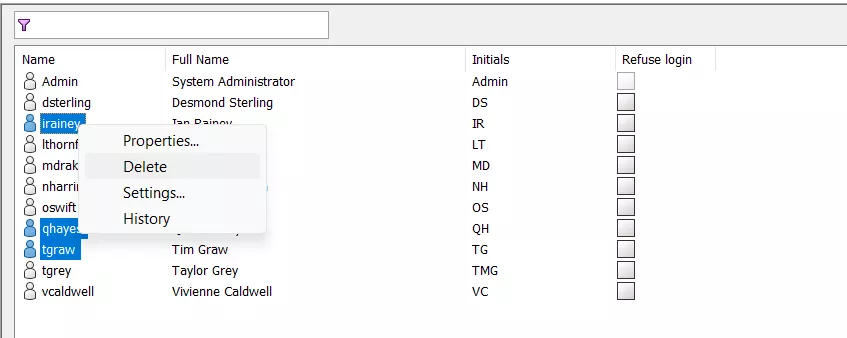
- Save and close the Users dialog. Note: The Save icon will only become available after a change has been made.
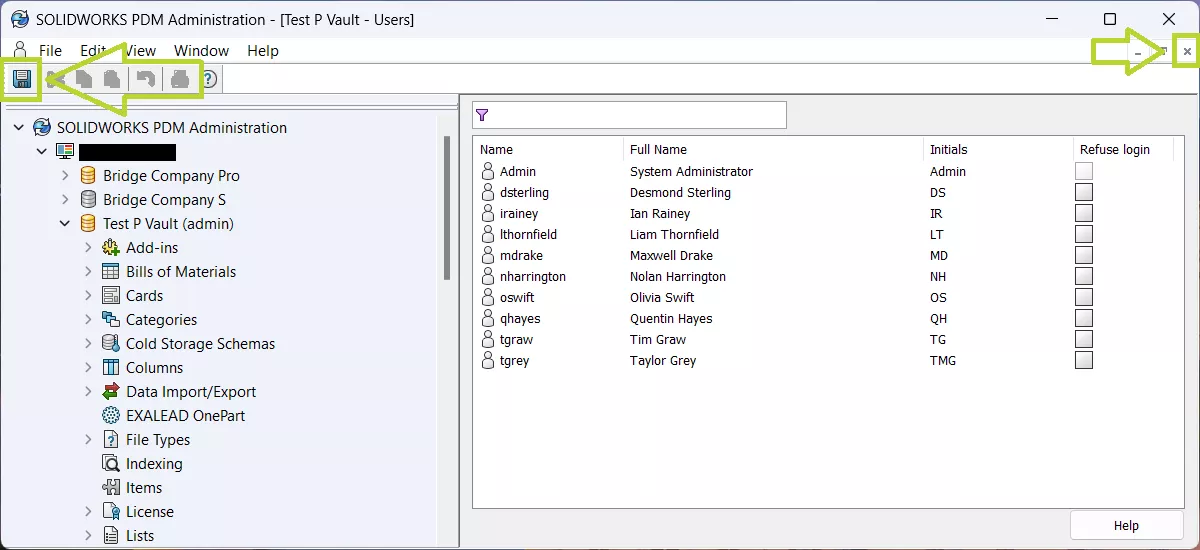
Conclusion
Deleting unnecessary user accounts in SOLIDWORKS PDM helps maintain an organized and efficient vault. Before deletion, ensure all checked-out files are returned and avoid using external SQL commands. To delete a single user, right-click on the user; to delete multiple users, right-click on the Users node and select Open. Following the proper deletion process preserves historical data while removing inactive accounts.
Editor's Note: This article was originally published in February 2016 and has been updated for accuracy and comprehensiveness.
24 Tips to Master SOLIDWORKS PDM
SHORTCUTS ⋅ SEARCHING ⋅ PDM ADD-IN
24 of our expert tips to help you master using SOLIDWORKS PDM. Improve performance, find files faster, and work like a pro.
More SOLIDWORKS PDM Tutorials
SOLIDWORKS PDM and SQL Server Performance Considerations
New SOLIDWORKS PDM Column Configurations
SOLIDWORKS 2022 Data Management: PDM, Manage, & Admin
SOLIDWORKS PDM Web2 Guide: Server Setup, Accounts, Application Pools & Testing

About Cailin Jack
Cailin Jack is an Application Engineer at GoEngineer based out of Dallas, Texas. Cailin is a Certified SOLIDWORKS Expert (CSWE) and earned her Bachelor of Science degree in Mechanical Engineering from California State Polytechnic University-Pomona. She is a 3D Printing enthusiast and has been a long-time mentor of FIRST Robotics teams helping students ranging from K-12 build robots that compete in FIRST Robotics competitions.
Get our wide array of technical resources delivered right to your inbox.
Unsubscribe at any time.