SOLIDWORKS Toolbox Settings Disappearing Act
You just launched the SOLIDWORKS Toolbox Settings application and all that's showing in the taskbar is the Toolbox icon.

The Toolbox dialog box is nowhere to be found. ALT+TAB shows it as a selection but no matter what you do, you can't seem to get it back on the screen. How do we fix it?

First, right mouse click on the Toolbox icon and click Close Window.

Next, fire up the registry editor (REEDIT) and navigate to the following registry key: HKEY_CURRENT_USER\Software\SolidWorks\SolidWorks YYYY\SolidWorks Toolbox Brower.
You will most likely find that the ConfigureWindowPositionLeft value is a negative number. This is causing the dialog box to appear off the screen to the left.
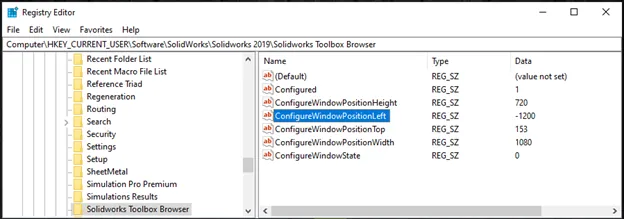
Edit the registry setting value to something like 150 and close the registry. Then relaunch Toolbox Settings and...Viola! It's back on the screen.
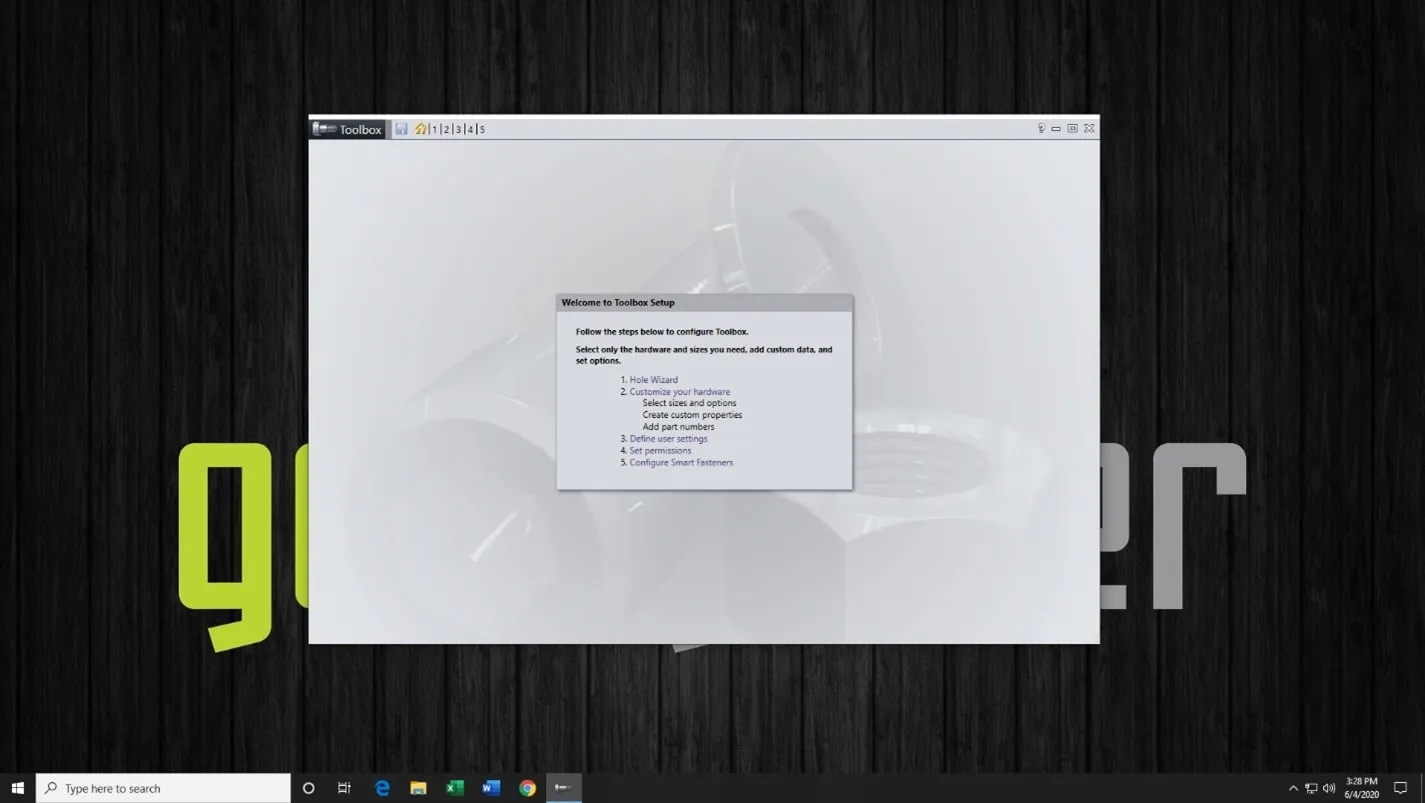
I hope you found this SOLIDWORKS tutorial helpful. Check out more SOLIDWORKS tips and tricks below.
More SOLIDWORKS Toolbox Tips and Tricks
How to Remove the SOLIDWORKS Toolbox Flag
Fix SOLIDWORKS Previous Toolbox Installed Blocking Upgrade
Updating Toolbox in SOLIDWORKS to Current

About Mark Downey
Mark Downey is an Application Engineer at GoEngineer. He earned his BSME in 1988 from the University of Missouri – Rolla, now known as the Missouri University of Science and Technology. His product design career has taken him through Defense, Automotive, Window Coverings, and Plastic Extrusion and Injection Molding tooling and product design. Mark has been using SOLIDWORKS since 1997 and has his CSWE. He is a certified SOLIDWORKS Instructor and a certified PDM Administrator Professional (CPPA). He enjoys helping people learn how to use SOLIDWORKS products. Mark and his wife have been married since 1989 and have four adult children who are off making their own marks on the world. In 2018 Mark and his wife moved to the family farm in Northwest Missouri that they had inherited and have taken to restoring the farm. The 188-acre farm has been in the Downey family since 1900. Mark spends most of his free time doing something around the farm, there are way too many chores and projects!
Get our wide array of technical resources delivered right to your inbox.
Unsubscribe at any time.