SOLIDWORKS Electrical Color to Number Conversions
When defining wires, cables, and cable conductors, we routinely define the color. When using the SOLIDWORKS Electrical Application, it is pretty easy as we are presented with the colors in ‘named’ form (e.g., Red, White, Blue, etc.).
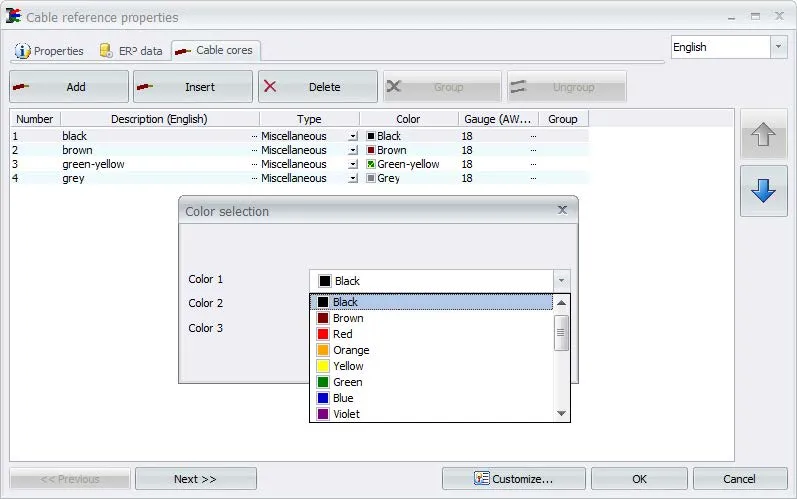
However, if you happen to be using an Excel spreadsheet to define your wires or cable properties instead of using the name, we use a number.
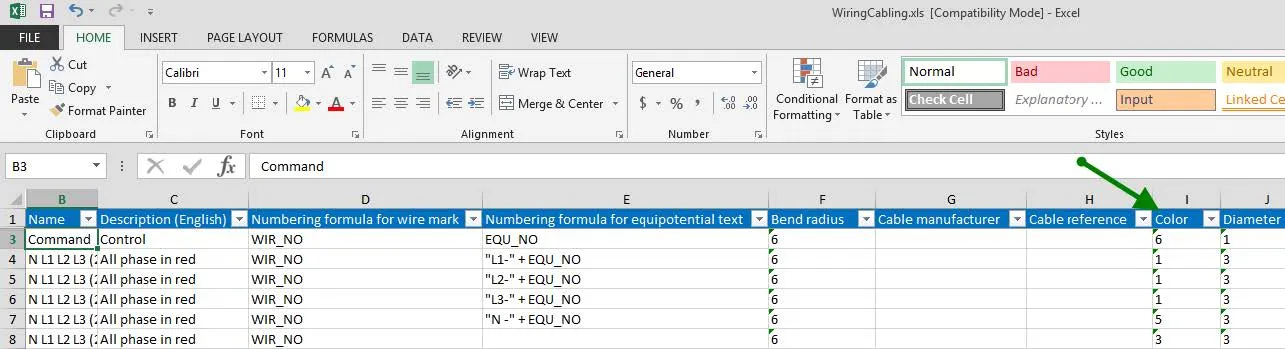
Below you will find a conversion chart for the color/name to numbers as well as an image to help you determine the numbers for all the colors that are not named but numbered.
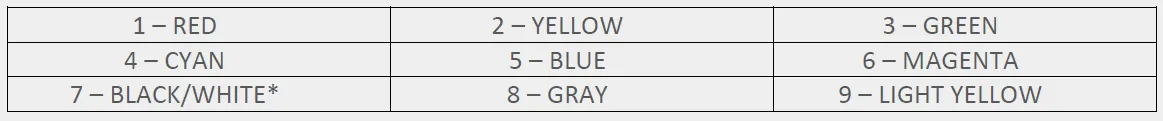
* - Color 7 is unique because when used for lines and text it will switch between black and white automatically based on the background color.
The rest of the colors are not labeled with ‘names’ but are available for use in SOLIDWORKS Electrical. Below is an image that shows the colors and their nearby numbers.
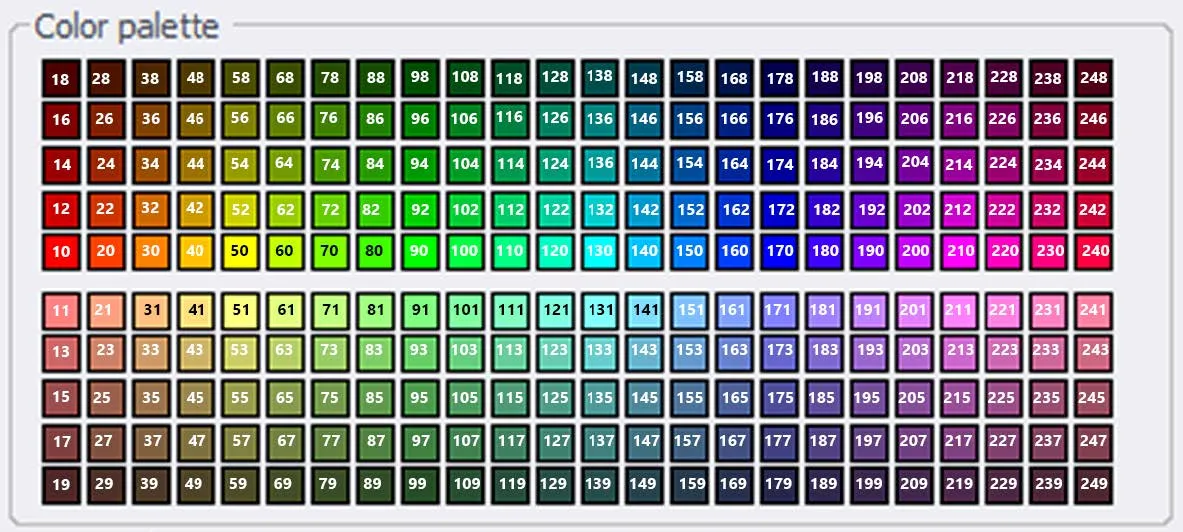
Expand Your SOLIDWORKS Electrical Skillset
SOLIDWORKS Electrical Symbol Attributes

About GoEngineer
GoEngineer delivers software, technology, and expertise that enable companies to unlock design innovation and deliver better products faster. With more than 40 years of experience and tens of thousands of customers in high tech, medical, machine design, energy and other industries, GoEngineer provides best-in-class design solutions from SOLIDWORKS CAD, Stratasys 3D printing, Creaform & Artec 3D scanning, CAMWorks, PLM, and more
Get our wide array of technical resources delivered right to your inbox.
Unsubscribe at any time.