Updating Your SIMULIA (Abaqus) FlexNet License
Finding the License Manager
If you look in your Windows 10 Start menu programs directory, you’ll find the SIMULIA (Abaqus) folder system to be a little silly… One of those folders will be called Dassault Systèmes SIMULIA FlexNet, and in there, you will find FLEXNet Licensing Utilities.
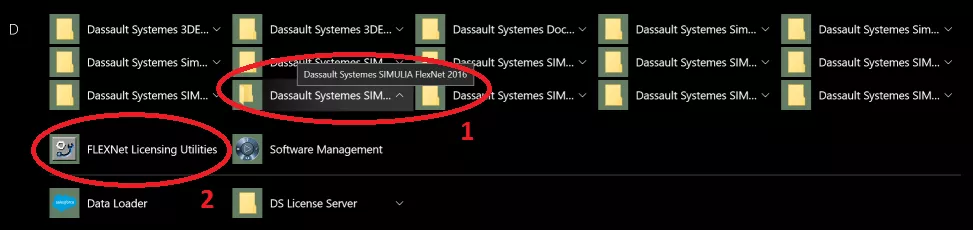
Alternatively, you can just hit the Start button on your keyboard and type “flex” to search for the FLEXNet application.
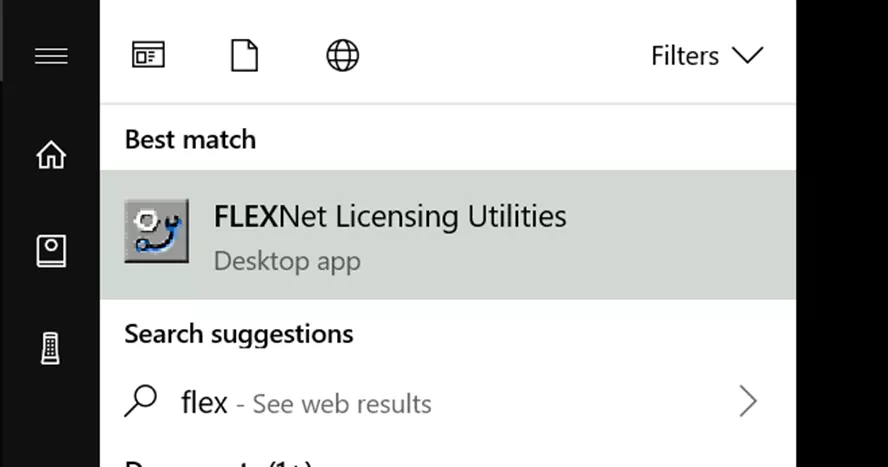
Updating the License File
- Click the Start/Stop/Reread tab along the top.
- In the bottom-left of the window is the location and filename of the license file. Overwrite it with your new license file. (Make a backup of the old license, if you desire.)
- Click ReRead License File.
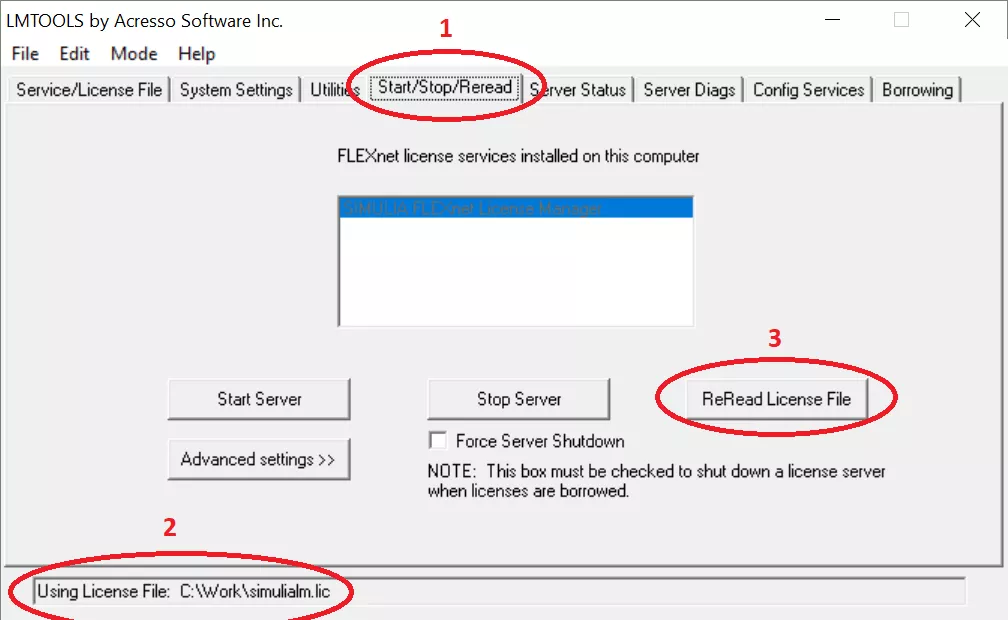
You get far more than just software with GoEngineer as your Dassault Systèmes SIMULIA reseller. You get the best deals from one of the most established partners, swift support from our consulting engineers, and a wealth of implementation and execution knowledge and experience.
To learn more about how GoEngineer can accelerate your business and enable your engineers, contact us today.
Related Articles
Abaqus Meshing Tips for Accurate Stress Results
7 Abaqus/CAE Tips for New Users
FEA Materials Are Make-or-Break: Introducing the 3DEXPERIENCE Material Calibration App
Enhancing EV Connector Design Using Abaqus FEA

About Zachary Yates
Zack Yates is GoEngineer's Software Product Marketing Manager based out of Ann Arbor, MI. He comes to the position after many years as a consulting CAE Analyst with a focus on Abaqus. He has a degree in music from the University of Michigan and loves to be creative, learn new things, and travel the world.
Get our wide array of technical resources delivered right to your inbox.
Unsubscribe at any time.