Naval Shock Analysis (DDAM) Using SOLIDWORKS Simulation
The Dynamic Design Analysis Method (DDAM) is a methodology developed by the U.S. Navy for testing shock loading from underwater explosions. SOLIDWORKS Simulation Premium can test your designs using this method.
In order to run an analysis using DDAM, the following four steps must be completed in the following order:
- Modal Analysis
- Shock Load Generation
- Response Spectrum Analysis
- Results Reporting
Step 1: Modal Analysis
SOLIDWORKS Simulation calculates resonant frequencies and mass participations. Below are the modal results a 3’ x 4’ aluminum sheet mounted on the deck of a ship.
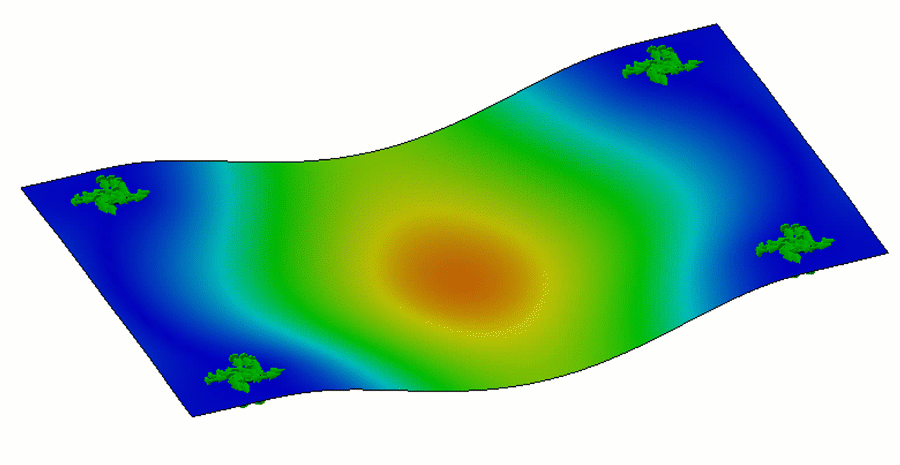
SOLIDWORKS Simulation Modal Results
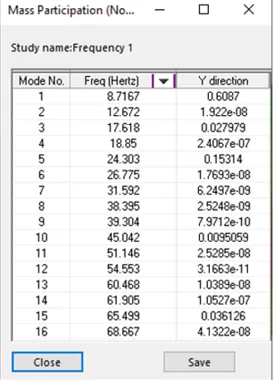
Resonant Frequencies and Mass Participations
Step 2: Shock Load Generation
Step 3: Response Spectrum Analysis
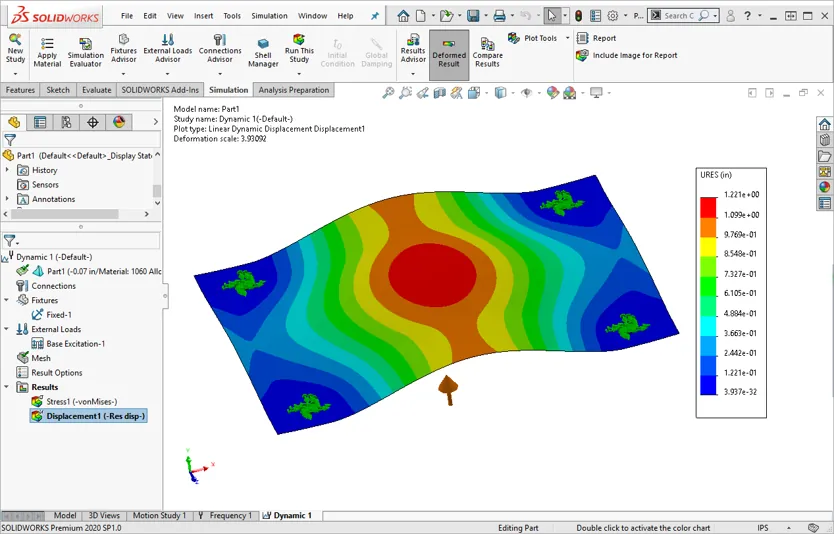
Step 4: Results Reporting
SOLIDWORKS Simulation produces results which should satisfy the requirements of DI-ENVR-81030 .
Some customization of the SOLIDWORKS Simulation results and exports will likely be needed to make sure the data is recognized, and the requirements are completely satisfied. SOLIDWORKS Simulation can export a printout of the input data ( SS_Sample.DAT ) in several formats to include details like node point locations.
.png?format=webp)
Nodal forces and connector forces may be missing from these exports and may need to be exported manually from some plots in the SOLIDWORKS Simulation interface.
Conclusion
For users who are ok with generating their own shock loads and who prefer the intuitive SOLIDWORKS environment, SOLIDWORKS Simulation Premium can run your DDAM studies. This tool makes it easy to test design changes since studies can be automatically re-meshed and re-run after using SOLIDWORKS to change features and dimensions in your model.
Want to learn more about performing studies in SOLIDWORKS Simulation? Check out the related links below.
More SOLIDWORKS Simulation Studies
Understanding the Rattleback Mystery with SOLIDWORKS Motion
Piecewise Nonuniform Pressure in SOLIDWORKS Simulation
Introduction to Structural Analysis Using SOLIDWORKS Simulation Tools
7 Steps to Perform a Fatigue Analysis in SOLIDWORKS Simulation
SOLIDWORKS Simulation Frequency Analysis Comparison Between FEA & Real Life

About Shaun Bentley
Shaun Bentley is passionate about applied mathematics and engineering, which led him to pursue and understand real world applications of FEA, CFD, kinematics, dynamics, and 3D & 2D modeling. He teaches many simulation classes to both new and advanced users attending training at GoEngineer. Since 2006, Shaun has been working with simulation tools to solve real world engineering problems. With every new project, he seeks to find ways to push simulation to its uppermost limits, even going so far as to write bespoke code and macros. He has passed the Michigan FE exam and mentors or consults for virtually any industry that uses SOLIDWORKS, especially automotive and automated tools. He is a speed 3D modeling champion and one of the first Certified SOLIDWORKS Experts in Simulation in the world.
Get our wide array of technical resources delivered right to your inbox.
Unsubscribe at any time.