3DEXPERIENCE Platform 2023x FD03 Release: Top Enhancements
3DEXPERIENCE Platform 2023x FD03, was released on July 8, 2023 and with it came some great new enhancements. A complete list of updates will be linked below - this article features our top favorites.
- Major updates release notes >> R2023x FD03 on the cloud
3DEXPERIENCE SOLIDWORKS & Design with SOLIDWORKS
When saving to the 3DEXPERIENCE Platform, the process has been refined to a single window with the option to change the filename, collaborative space and specify a bookmark. All the steps are available in a single, cleaner interface.
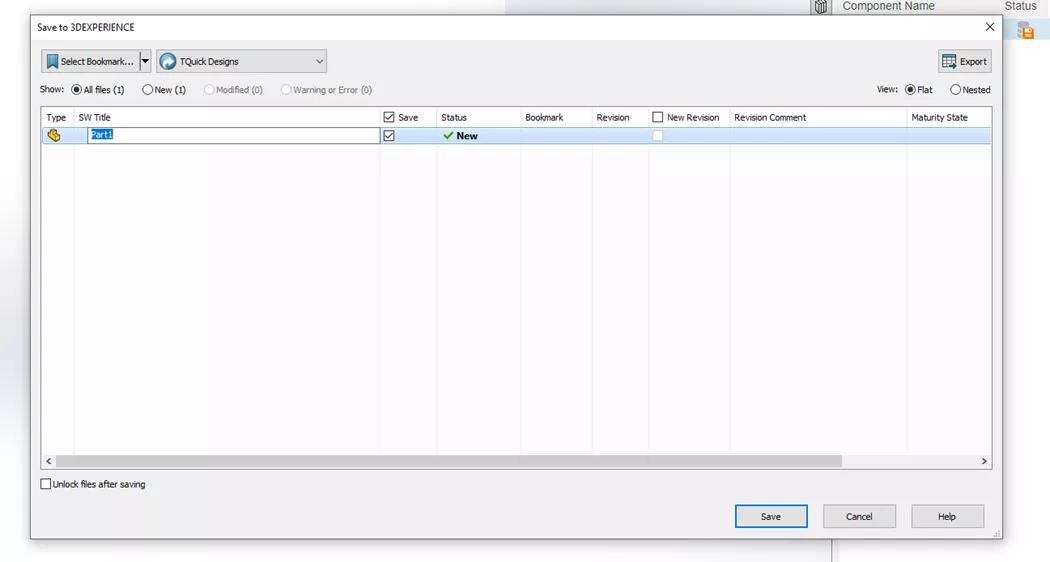
From the 3DEXPERIENCE tab > Action bar > Tools > Options, Asynchronous Save will now be ON by default. The overall save time for data may increase, but this option enables the SOLIDWORKS user to get back to work faster, while the save process continues in the background.
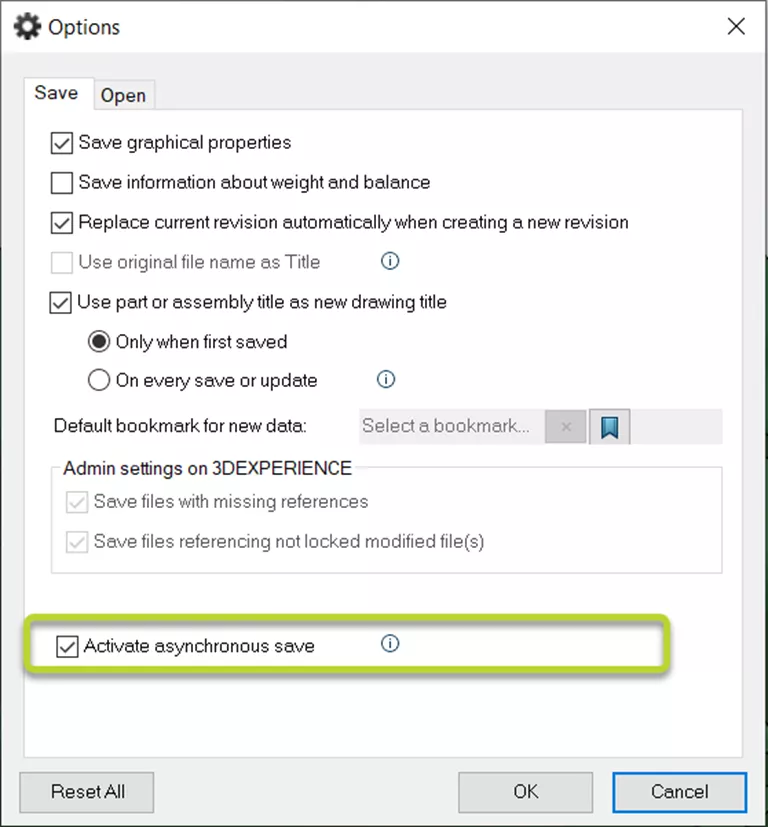
The tooltip will help admins with options to improve best performance.
One long awaited enhancement has arrived. Many File Location options can now be referenced within the 3DEXPERIENCE Platform. Simply add a new location and then Select from 3DEXPERIENCE.
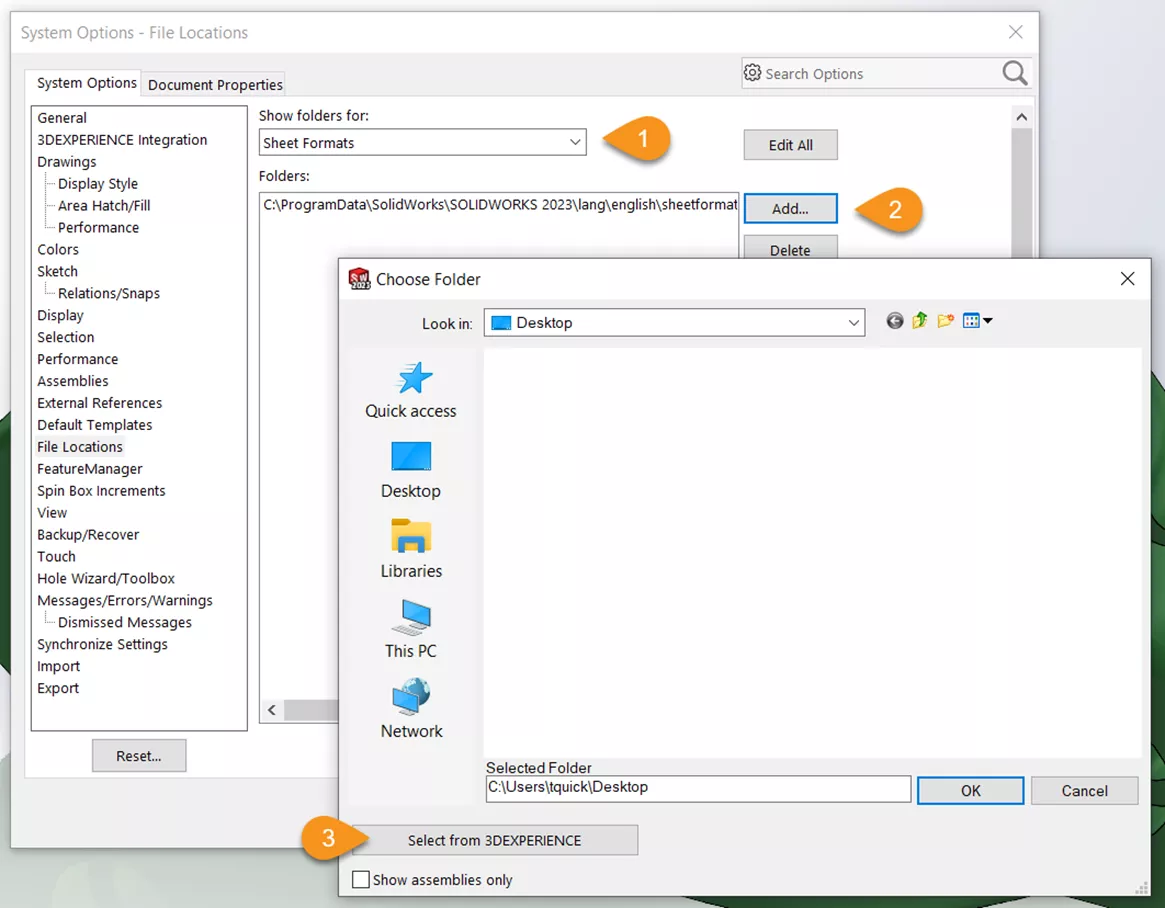
Bookmarks are used to define locations for these items, providing a single cloud location for all our users.
3DEXPERIENCE now supports the following on the platform:
- Sheet Formats
- Sheet Metal Bend Tables
|
|
|
|
|
|
|
|
|
|
|
|
|
|
|
|
|
|
|
|
|
|
|
|
|
|
|
|
Offline Mode
A minor update to the 3DEXPERIENCE SOLIDWORKS Users (XWA/B/C), users can now enter Offline Mode without the need to close documents.
Users will still need to open and lock the data they plan to work with offline, but those files no longer need to be closed first.
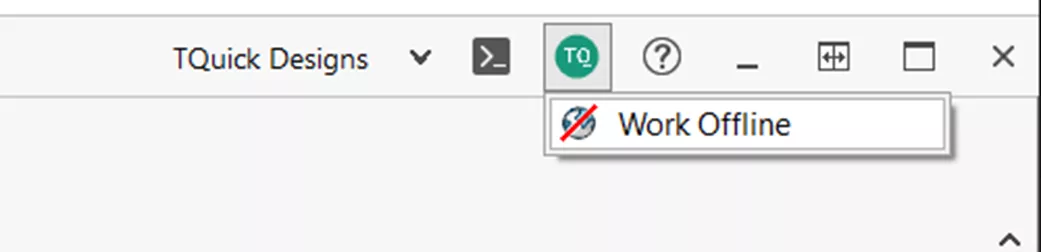
Welcome App
The Welcome app has also experienced some updates. Admins are now recognized, and an Admin specific video is available to those users.
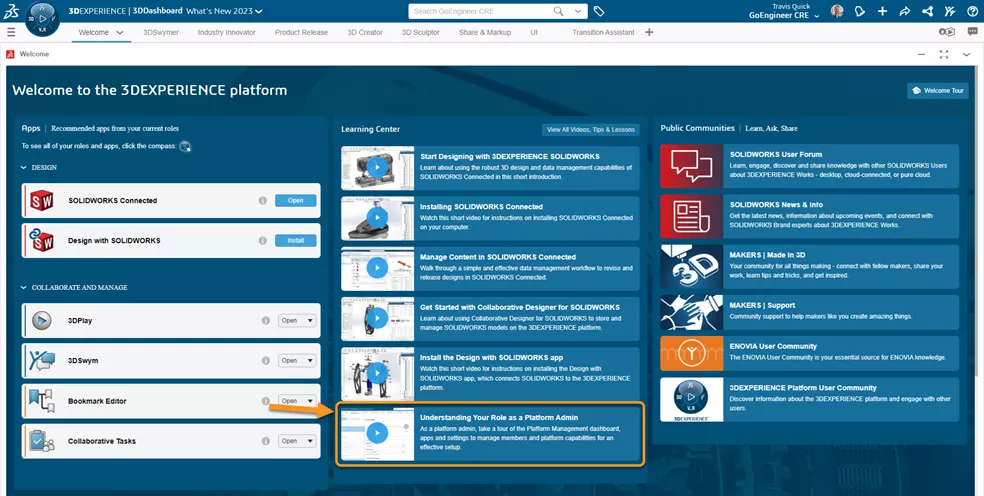
Additionally, selecting View All Videos, Tips & Lessons within the Learning Center section grants access to valuable resources in the updated learning center. There are videos, written guides, learning modules, and a link to the Getting Started Guide on the 3DEXPERIENCE public platform.
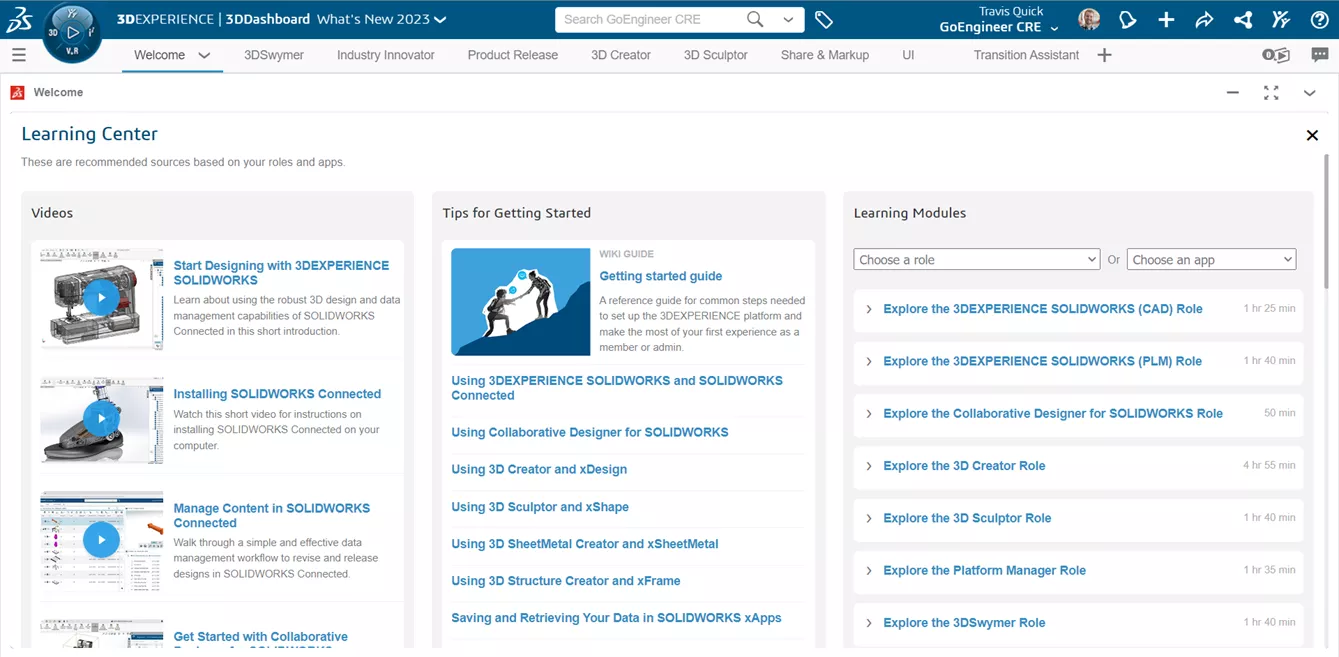
3DSwymer
Within the Quick Links application, lists can now be reordered for better organization. Simply left-click and drag the link into the desired position.
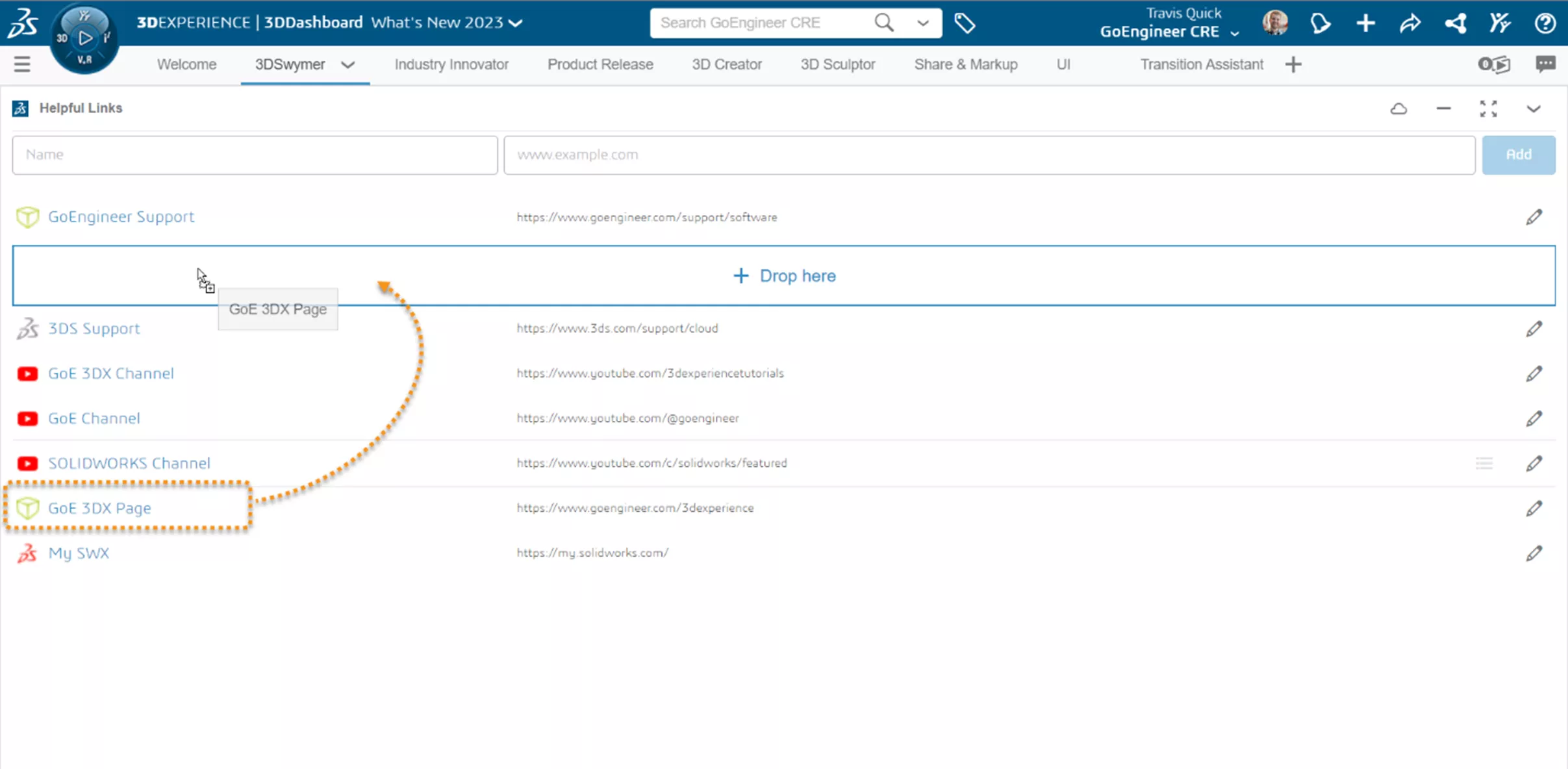
Collaborative Industry Innovator
Collaborative Industry Innovator has some great enhancements to its list of apps.
Within the Bookmark Editor application, the Maturity State column can now be used to modify a lifecycle.
Select the Maturity State from the column and the maturity dialog will provide access to the lifecycle options.
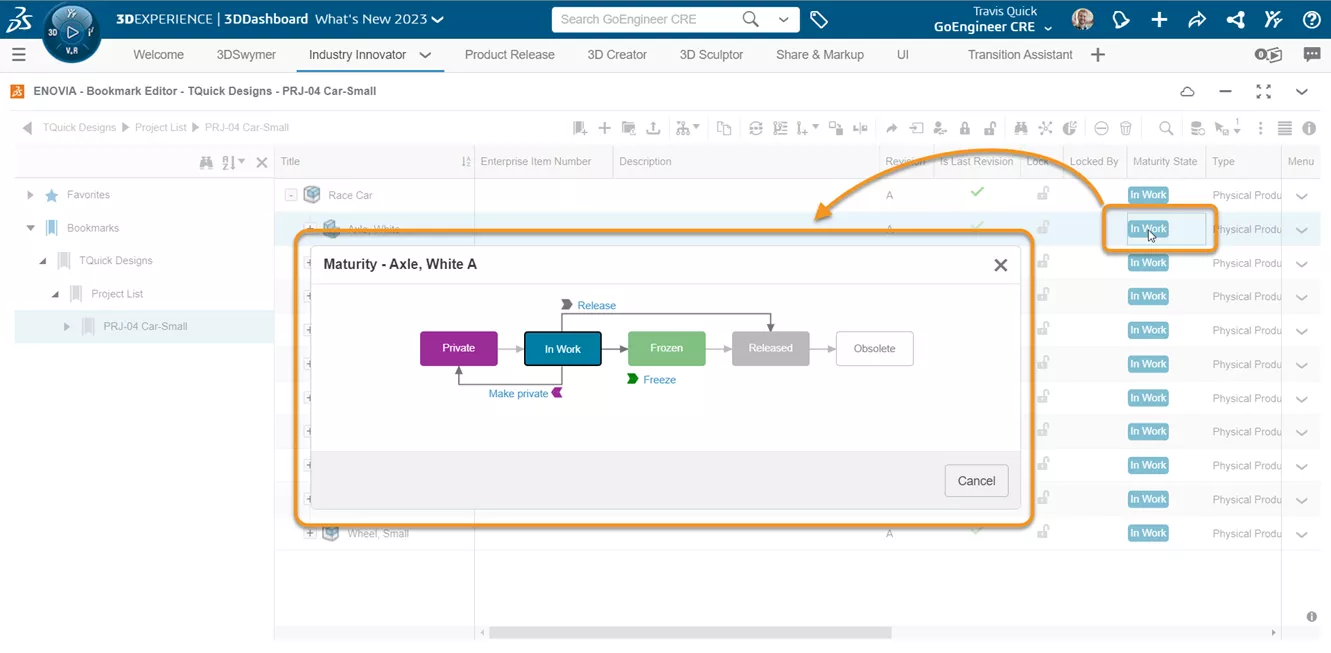
When creating new bookmarks, the New Bookmark dialog has been updated for clarity and additional features. From this new dialog, we can select the collaborative space and credentials to be used for the bookmark, in addition to inheriting permissions from the parent bookmark.
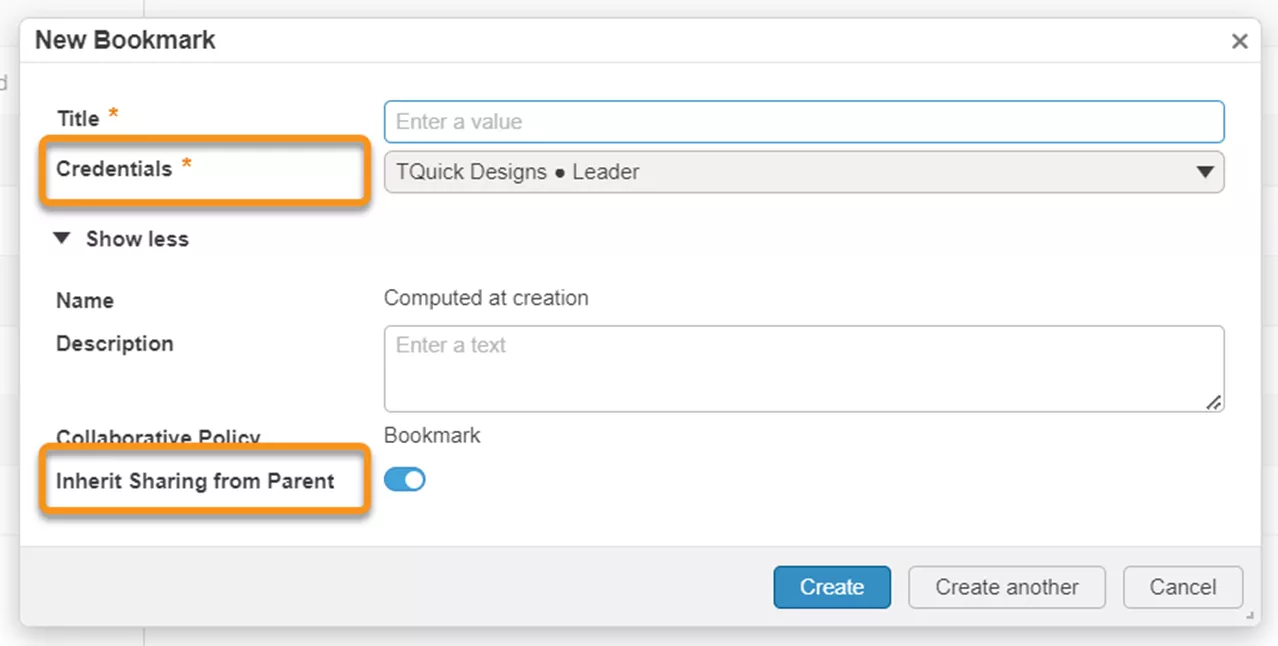
The Document Management application has also been improved to provide greater flexibility when working with multiple files for the same purpose. For example, suppose there are multiple supporting documents driving project requirements or a need to group assembly datasheets and instructions in one location. Users can now create new documents as placeholder files without attaching an additional file to it.
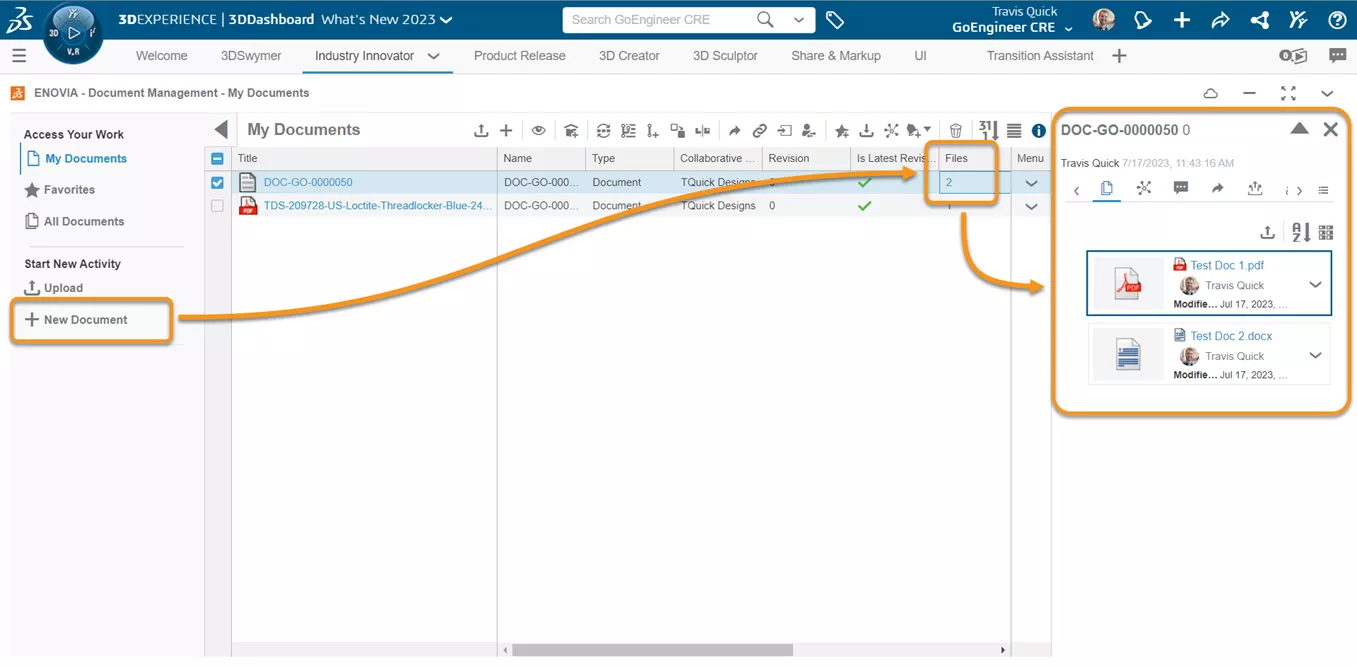
Clicking on the # in the Files column enables the Files Tab, where users can attach multiple items to the same document. Files can then be previewed, edited, and managed individually for greater control. Documents can then be released to prevent future modifications.
Route Management has also seen an update to its functionality. In 3DEXPERIENCE Platform 2023x FD033, when a file is attached to a route, the maturity state is automatically promoted to the Target Maturity by completing that route.
Blocking Maturity will define when the route prevents manually changing the lifecycle of the part. Target Maturity defines the lifecycle state when the route is completed. These tools now offer greater control over the lifecycle of files and how they are processed and approved by a team.
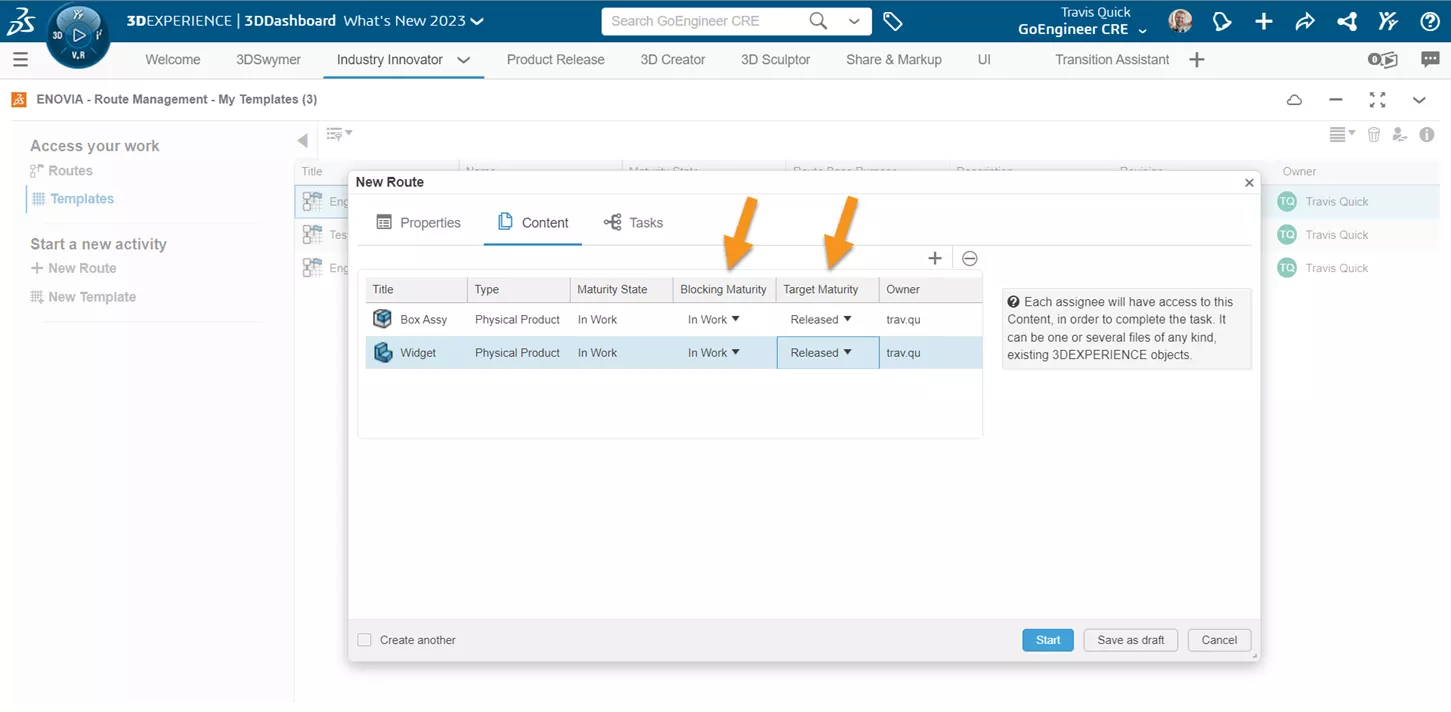
When creating the route, we recommend setting the Route Base Purpose to Approval and Route Completion Action to Promote Connected Object.
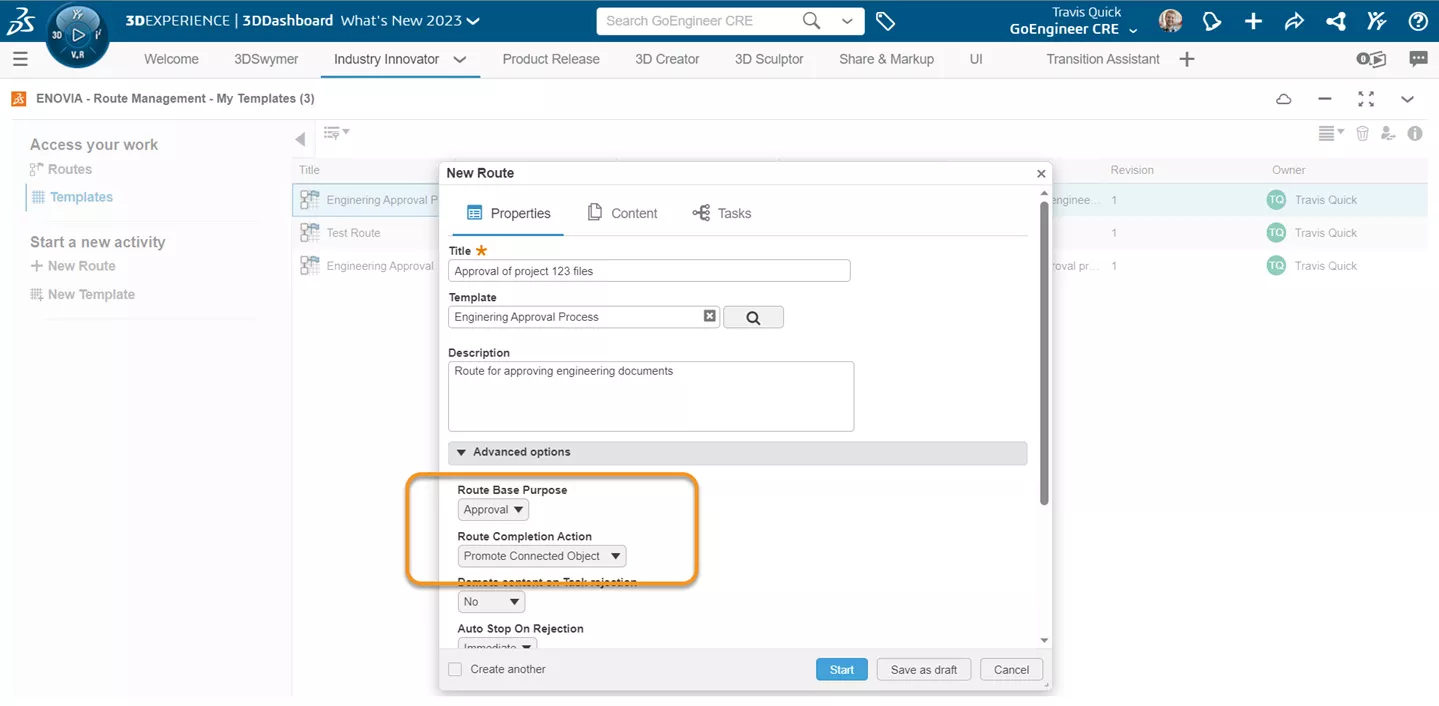
User Experience
For customers who do not want to automatically generate PDFs and STEP files every time their files are saved, a new On-Demand option is available! Within the information menu of apps like Bookmark Editor, Product Explorer, Engineering Release, and Product Editor, a new derived format button allows us to generate exportable files as needed or desired.
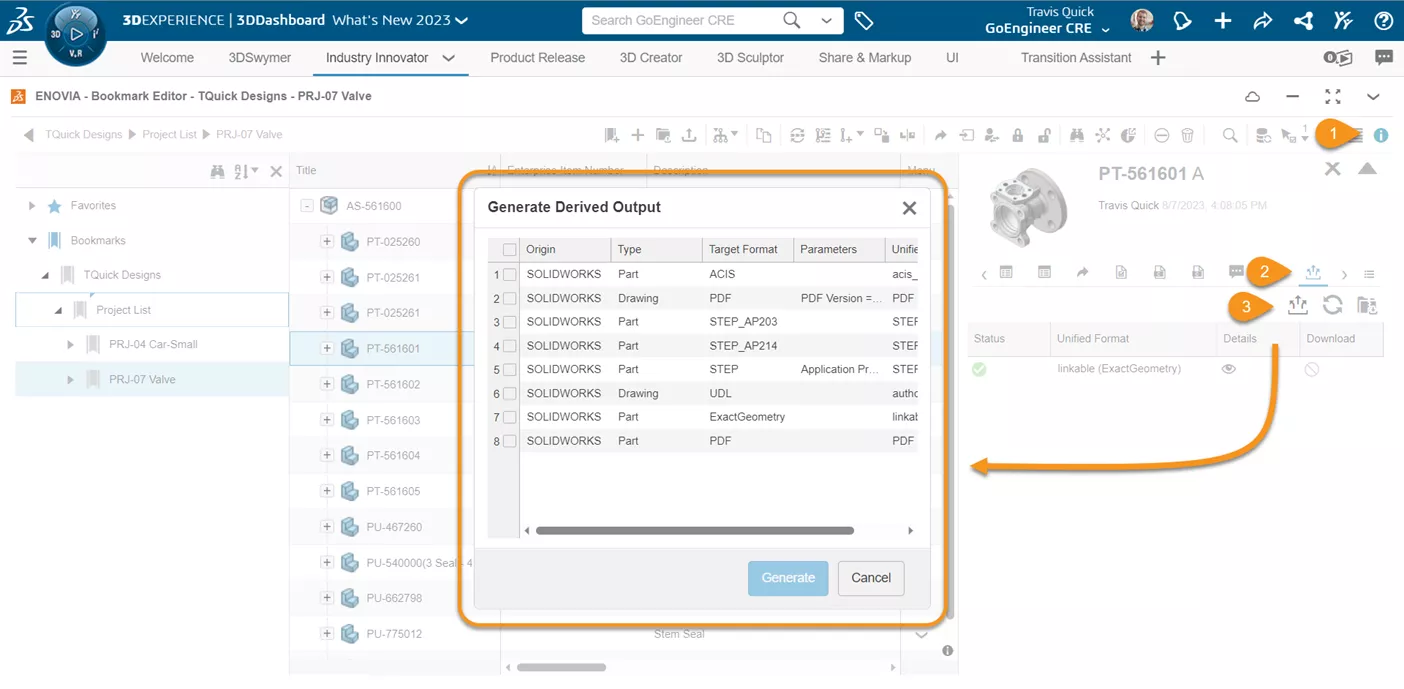
However, for this to function correctly, it may be necessary to reach out to the Platform/CAD admin:
- We must be assigned either Collaborative Designer for SOLIDWORKS or 3DEXPERIENCE roles.
- Derived format converter should be installed locally.
- Converter must be set up correctly in the Platform Management dashboard.
Share & Markup
The last enhancement we'll highlight is a new feature within the SOLIDWORKS software, both 3DEXPERIENCE SOLIDWORKS and desktop. When we decide to collaborate on designs with external resources, sharing that data securely is critical. With the new Share & Markup functionality, not only can we provide access to our data for review, but we can communicate any updates with ease.
Within the Lifecycle and Collaboration tab of SOLIDWORKS is a new Share a file command.
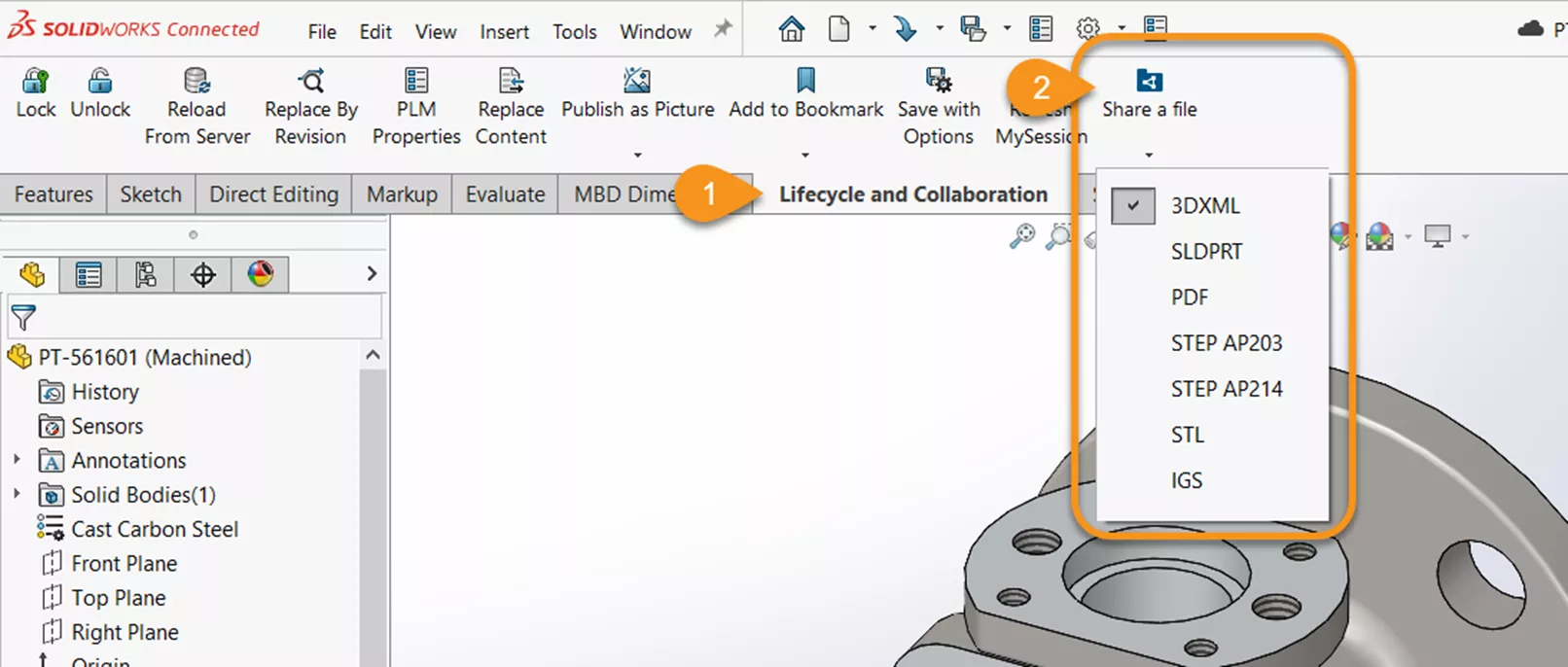
With options like SLDPRT, STEP, STL and IGES, we can quickly create a shareable link to external users. A free 3DEXPERIENCE ID is all that is required for an external user to view, measure, comment and download the provided file - no additional installs or system requirements.
If a downloadable file is not preferred, selecting a 3DXML file is recommended, as this is not a supported file type in SOLIDWORKS.
Note: External data sharing must be allowed within the Platform Management settings for this process to function. Contact the CAD/Platform admin to request this option.
The file will be saved to your 3Ddrive. We can enable guest comments and control who has access to the shared file.
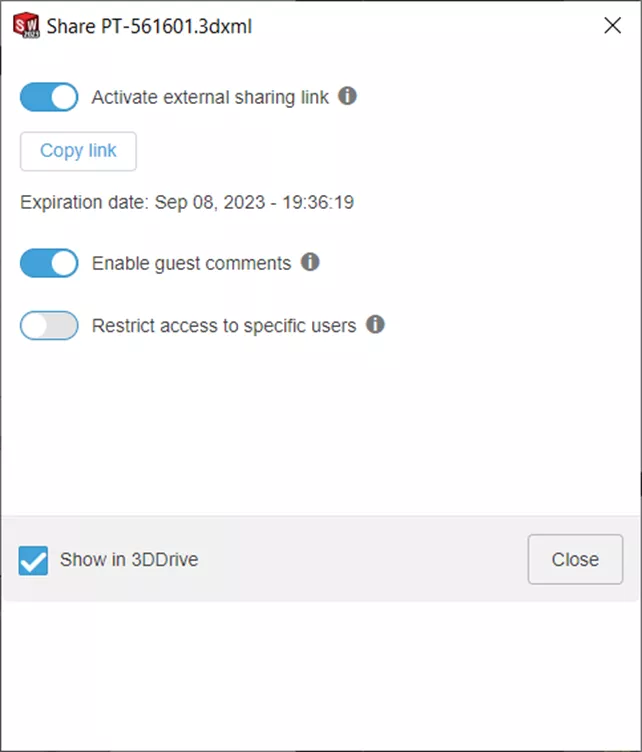
Including a comment functionality allows greater collaboration during the review process and opens up communication and feedback on the model. Markups, views, and measurements can be published to the comments and accessed in 3DPlay.
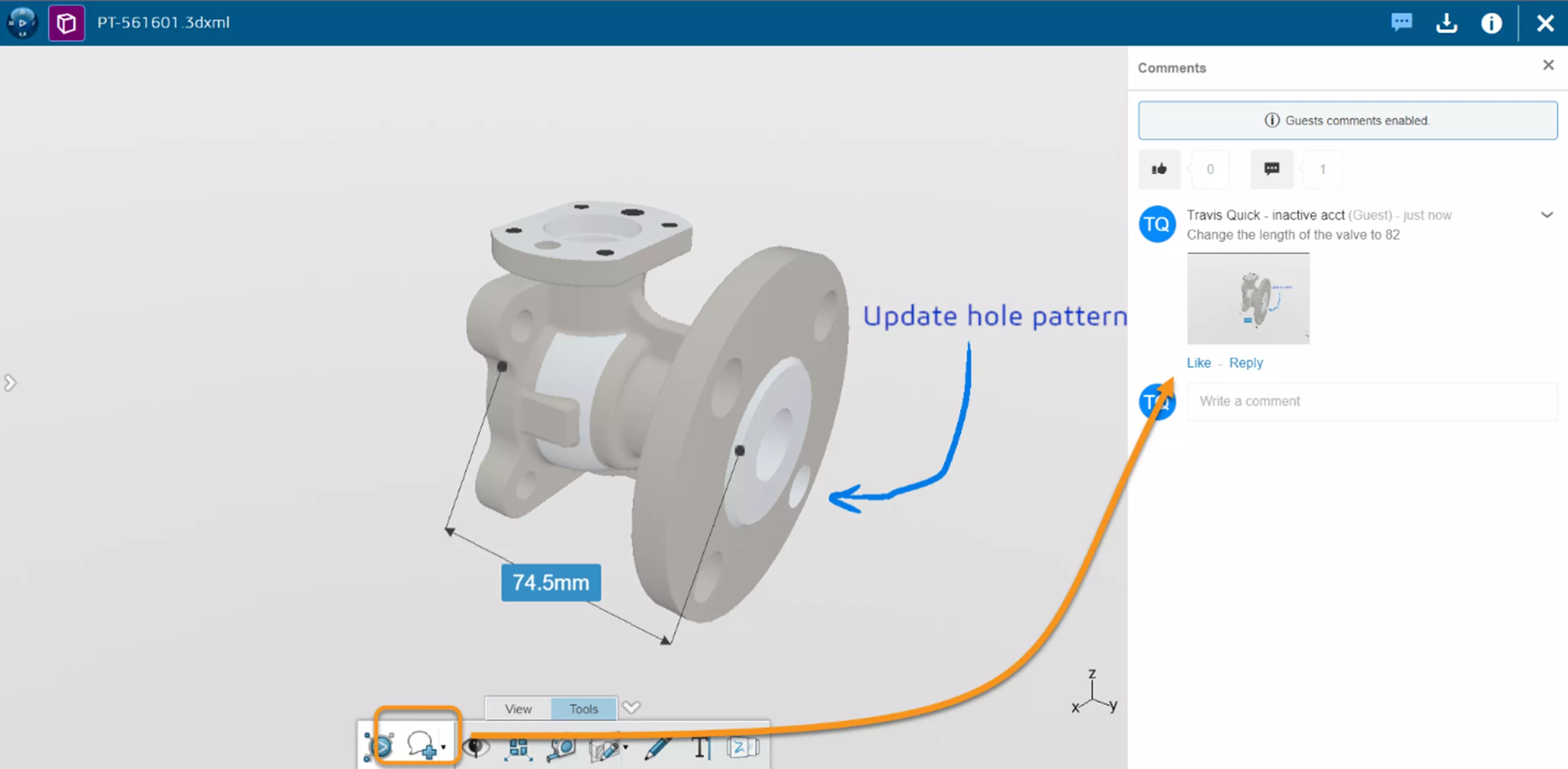
Within SOLIDWORKS, we can access the preview, markup and comments in the Task Pane, leveraging this information to update our model faster.
With the addition of Cloud Services on every new seat of SOLIDWORKS, Share & Markup is an invaluable resource to leverage accessibility of our data to more people.
Even if 3DEXPERIENCE isn't used to manage data, this process can still be used to share files, communicate changes and reduce the design time.
With all of these new capabilities, collaborating with internal and external resources is quick and easy. Let us know what your favorite enhancement is in our GoEngineer Community, and be ready for some more great new content coming soon!

SOLIDWORKS CAD Cheat Sheet
SHORTCUTS ⋅ MOUSE GESTURES ⋅ HOT KEYS
Our SOLIDWORKS CAD Cheat Sheet, featuring over 90 tips and tricks, will help speed up your process.
Related Articles
3DEXPERIENCE Platform 2023x FD02: Top Enhancements
3DEXPERIENCE Platform 2022X FD03 Release: Top Enhancements
Optimizing Your Workstation Budget for Design & Engineering Applications: Simulation
SOLIDWORKS vs 3DEXPERIENCE SOLIDWORKS: What's the Difference?

About Travis Quick
Travis Quick is an Application Engineer at GoEngineer. Travis spends his days teaching SOLIDWORKS courses and helping customers. In his spare time, he likes playing video games and testing his physical strength on an outdoor obstacle course.
Get our wide array of technical resources delivered right to your inbox.
Unsubscribe at any time.