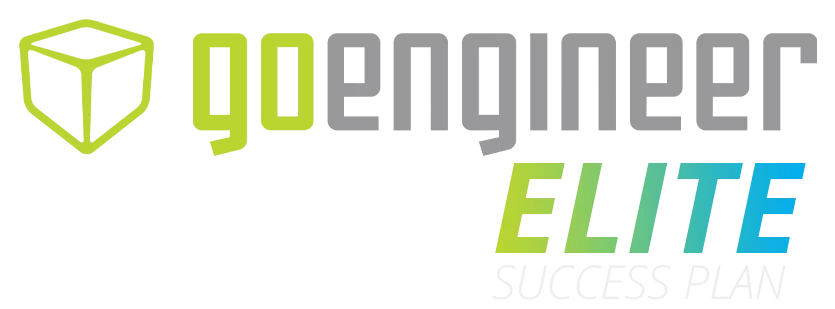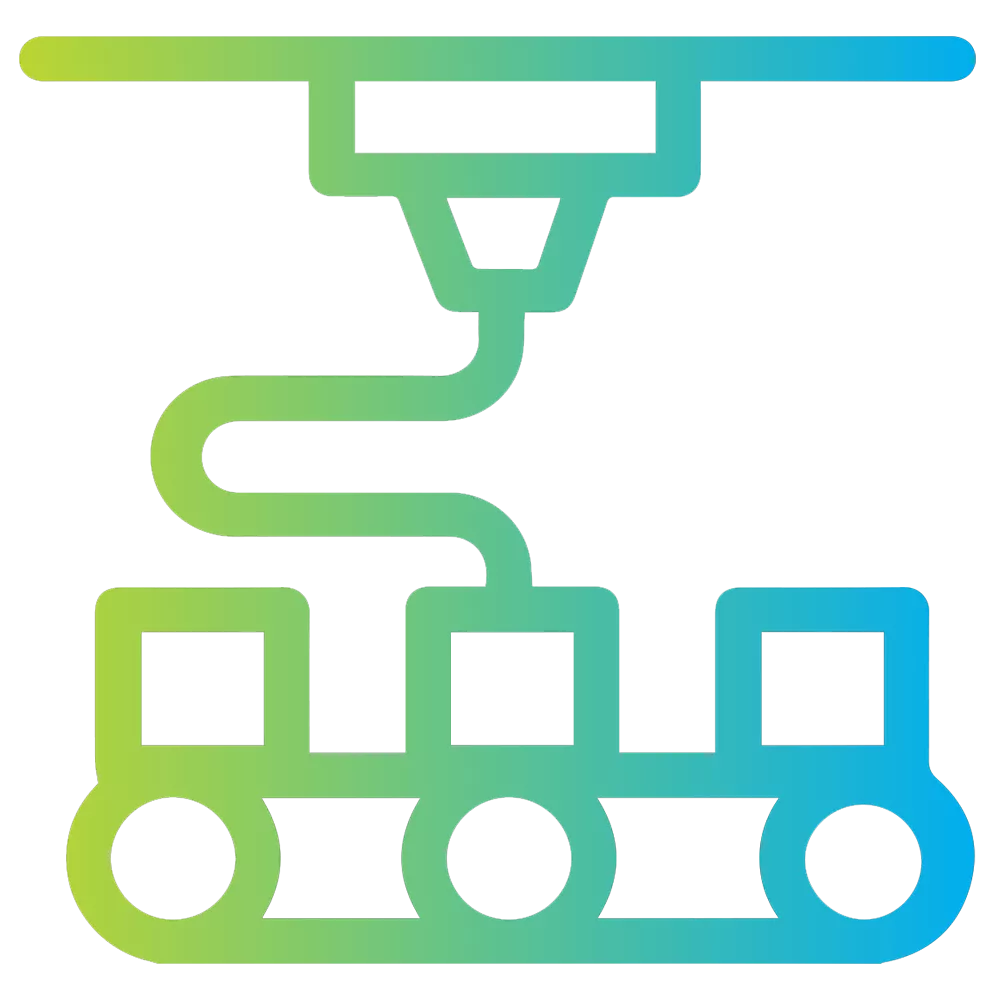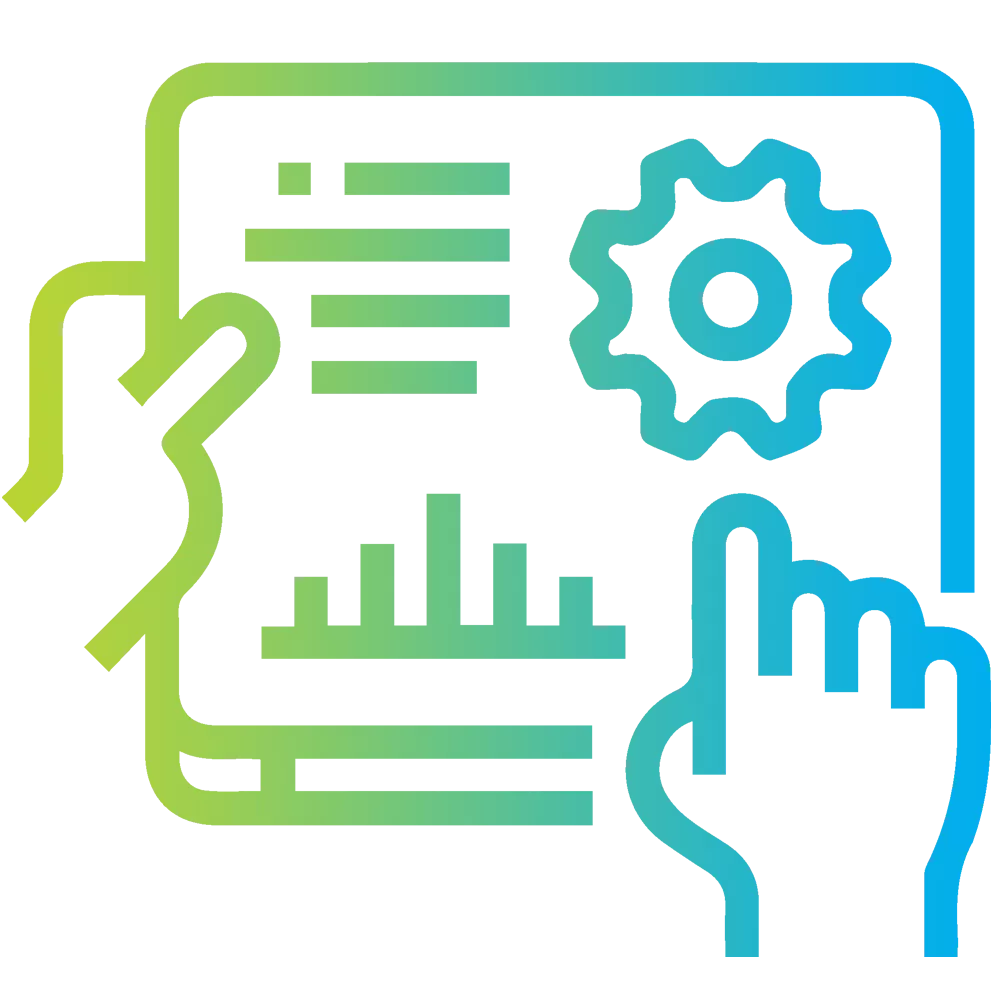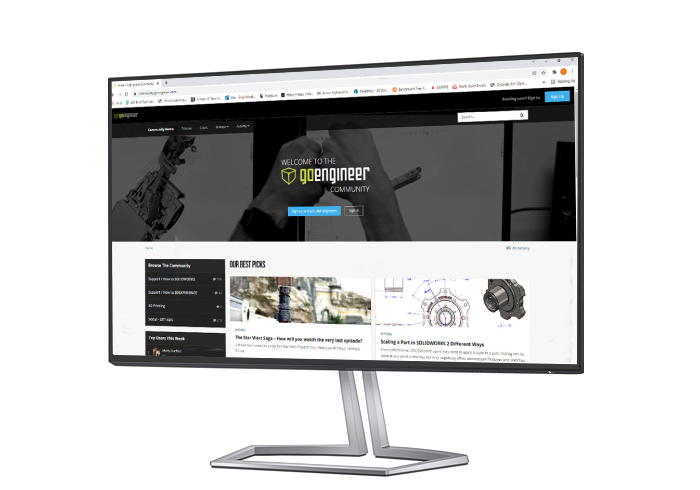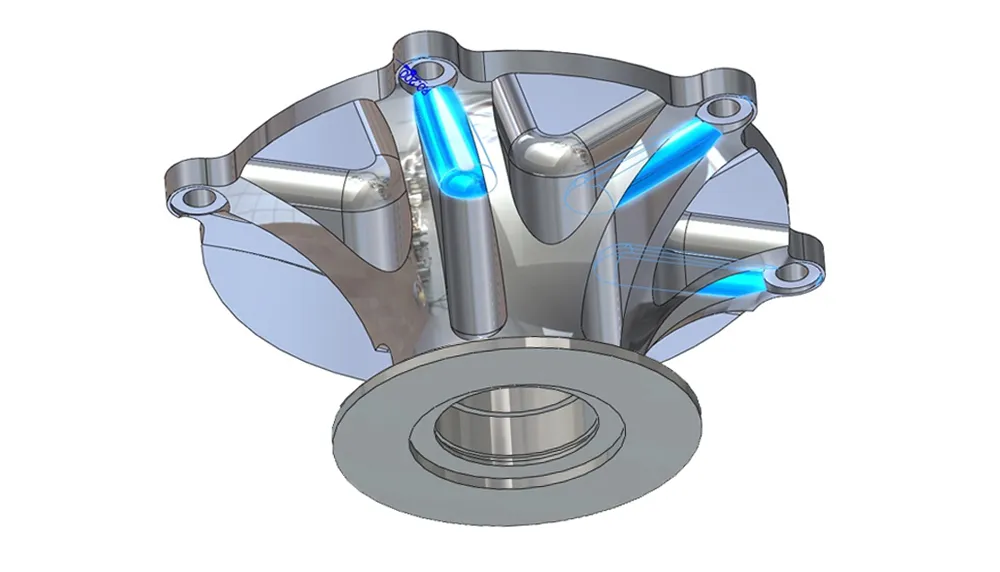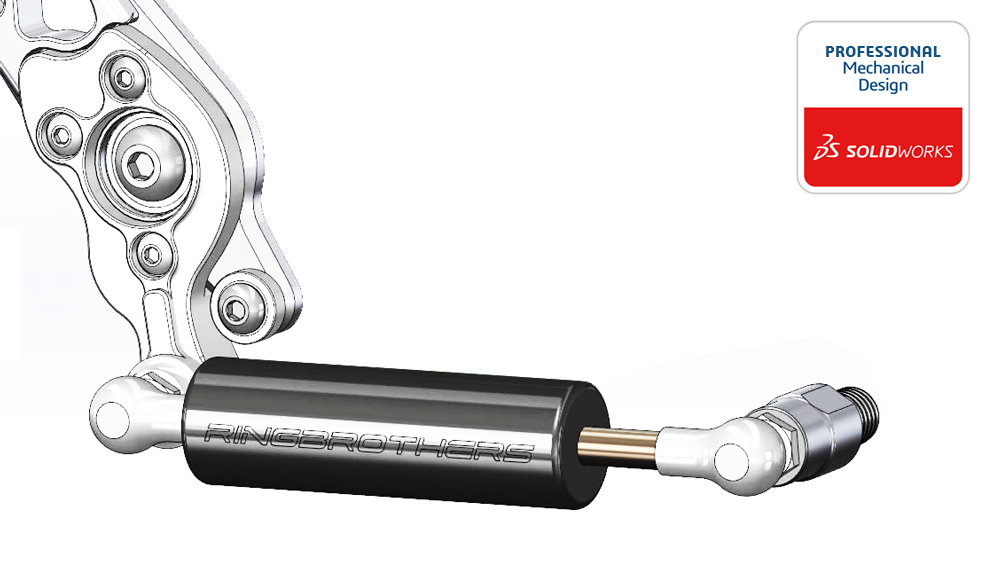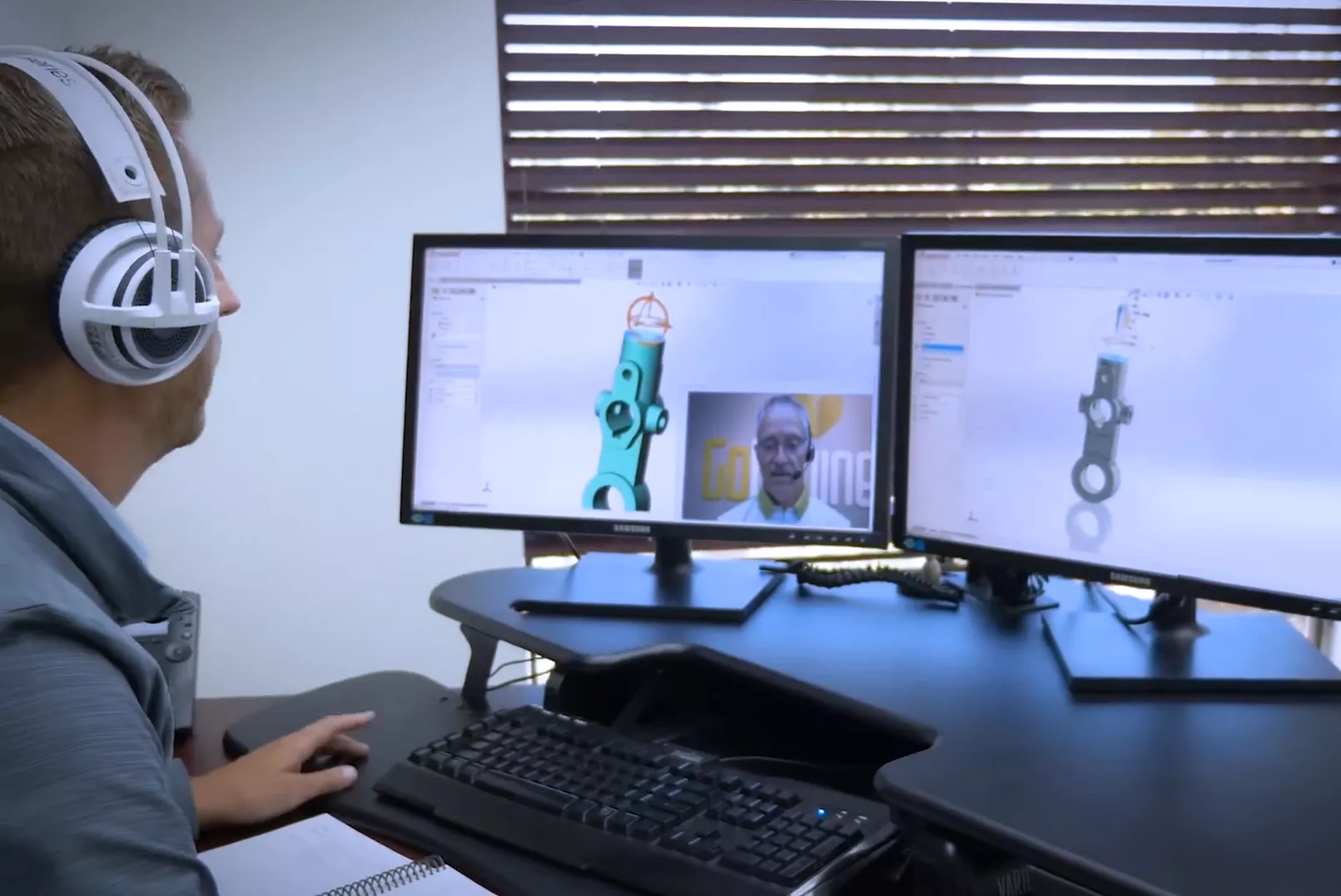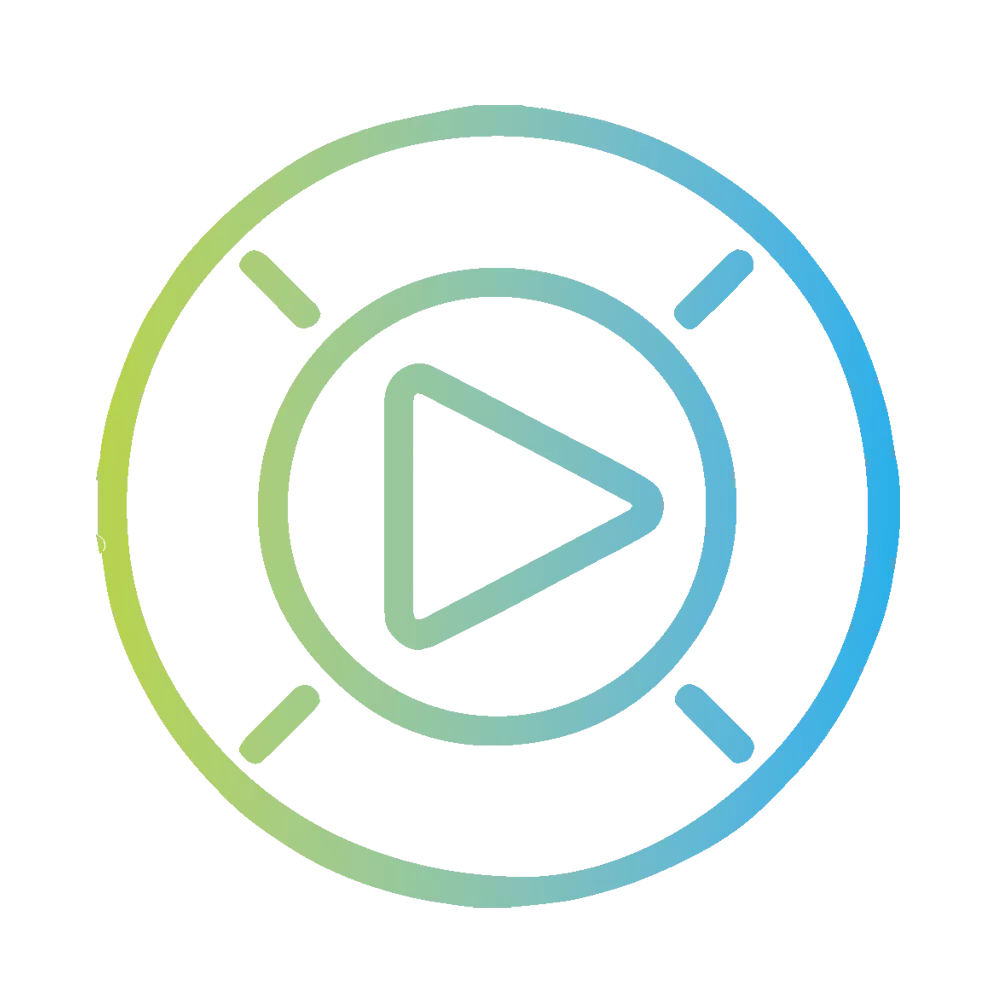Expert US & Canada-Based Support
If you find yourself stuck on a lesson or example, don't hesitate to give us a call! Our dedicated support team comprises enthusiastic SOLIDWORKS users with extensive professional experience in 3D CAD design. They're here to assist you.