How to Copy SOLIDWORKS Custom Properties to Other Files
It is possible to copy every Custom Property in a SOLIDWORKS file to another document. If you are familiar with Microsoft Excel, it will be just like copying and pasting a range of cells. To Copy SOLIDWORKS Custom Properties to other files, follow these steps:
- Open the Custom Properties dialog Box:
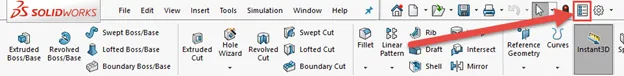
- With the dialog box open, use Windows selection tools to select one, some, or all properties
- To select one, click the number on the row of the desired column.
- To select some, left-click row numbers while holding down the CTRL key.
- To select all, left-click the first row, hold the SHIFT key, and left-click the last row. (See example below)
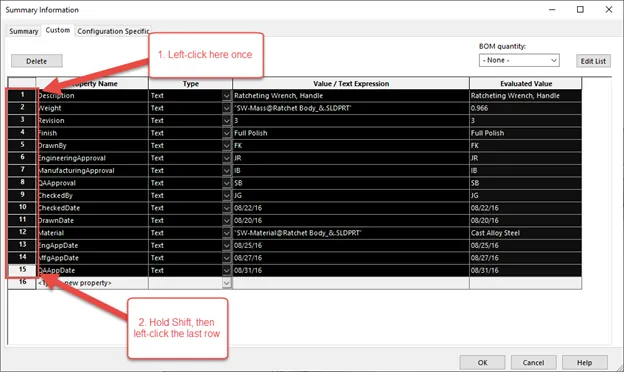
- Use the Windows keyboard shortcut for copying, CTRL + C
- Close the Custom Properties dialog box.
- Open the target file
- Open its Custom Properties dialog box.
- left-click the 1 in the first column
- Use the Windows keyboard shortcut for paste, CTRL + V
- Done!
I hope you found this quick tip helpful. Learn more tricks in SOLIDWORKS below.
Expand Your SOLIDWORKS Skillset
SOLIDWORKS Custom Properties Tab Builder: Step-by-Step Guide
Using SOLIDWORKS Task Scheduler to Create or Modify Custom Properties
Customize Colors in SOLIDWORKS Drawings
Customizing the SOLIDWORKS Hole Callout File

About GoEngineer
GoEngineer delivers software, technology, and expertise that enable companies to unlock design innovation and deliver better products faster. With more than 40 years of experience and tens of thousands of customers in high tech, medical, machine design, energy and other industries, GoEngineer provides best-in-class design solutions from SOLIDWORKS CAD, Stratasys 3D printing, Creaform & Artec 3D scanning, CAMWorks, PLM, and more
Get our wide array of technical resources delivered right to your inbox.
Unsubscribe at any time.