CST Studio Suite: Antenna Design and Analysis
CST Studio Suite antenna design covers a wide range of industries. Public broadcasting (TV/Radio), military, aerospace, and nautical industries have been using antennas for decades. More recently, we have seen the emergence of antennas in devices in our homes and handheld, smart devices. Oftentimes these devices contain several different antennas for communications at different frequencies. The most obvious example is a smartphone.
In a smartphone, antennas are required for the 4 or 5G mobile network for the standard talk and internet connectivity. We have a Bluetooth antenna for accessories such as a speaker or headphones. There is a WiFi antenna, for internet connectivity at home or in the office and an NFC antenna that allows us to pay with a tap of our phone.
Because of our “smart” or “connected” devices, many more companies across all industries are using EM simulation to analyze the performance of the antennas required to communicate with the world.
CST Studio Suite
CST Studio Suite is an electromagnetic analysis software package developed by Dassault Systèmes , used to design, analyze, and optimize electromagnetic systems. CST Studio Suite contains many different solvers, all in a single user interface, that allow us to simulate the performance of a wide variety of Electromagnetic systems for both low-frequency and high-frequency applications.
Common electromagnetic analysis problems include:
- Antenna and filter design
- Electromagnetic compatibility and interference (EMC/EMI)
- Exposure of the human body to EM fields
- Electro-mechanical effects in motors and generators
- Thermal effects in high-power devices
Antenna Analysis
CST Studio Suite offers simple-to-use tools to guide us through our antenna design and optimization process. One of the tools we often begin with is Antenna Magus. Antenna Magus is an application that allows us to choose certain design specifications, broken down by industry, which contain information such as frequency bands and radiation patterns.
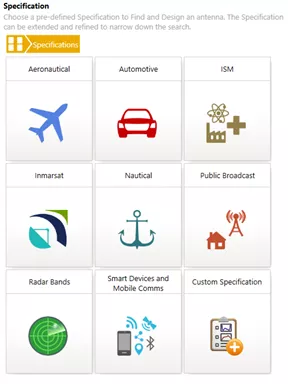
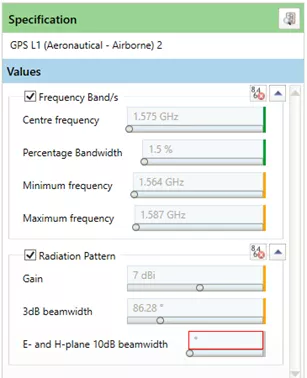
Once the specification is defined and narrowed down to what we are designing for we will be presented with options of antenna designs that have been studied in academics that could be suitable for our design.
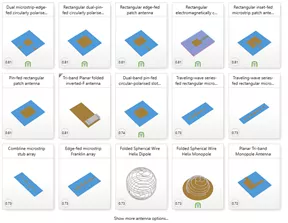
Once a specific shape is selected, Antenna Magus will estimate the size parameters that will give us something that operates at the frequency bands and/or radiation patterns that were called out by the specification. We can estimate the performance of the chosen antenna then make small tweaks to the size parameters and compare the results. In the example below, I chose to use a patch antenna for the Bluetooth specification to design an antenna for a speaker.
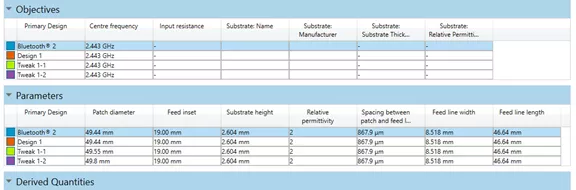
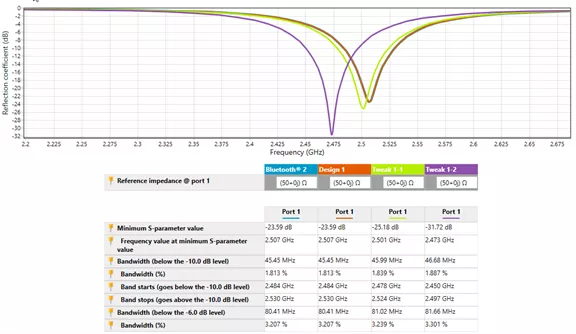
Once we have found a design we are happy with, we can export the antenna model to CST Studio to run more complex studies that include additional components.
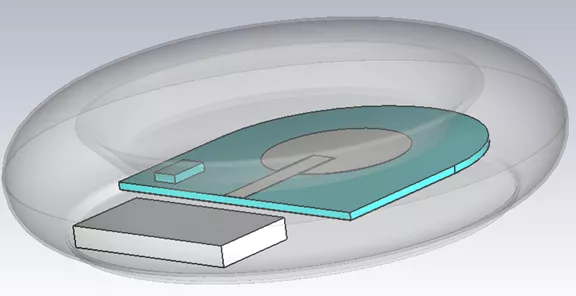
As I mentioned earlier, CST Studio Suite covers a wide range of electromagnetic analyses. In regards to antenna design, we can create or import geometry directly in the software interface.
In the case where we import the antenna model from Antenna Magus, the studies are set up from what we exported. We can simply open the simulation file and run the study without doing any additional setup. Doing this would provide very similar results to what we get when we look at performance estimates in Antenna Magus.
However, CST Studio Suite gives us many more options and tools to use for our antenna analysis. In the Bluetooth speaker example, we would like to add an enclosure, a battery, and the speaker cone geometry into our model. This can easily be accomplished by importing 3D CAD geometry from SOLIDWORKS.
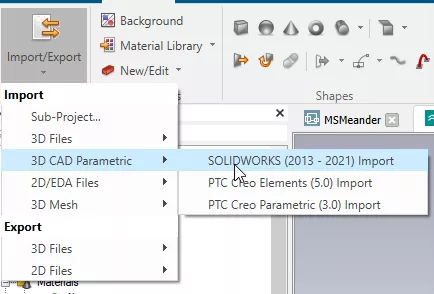
Once this geometry is imported, we can apply materials to each solid. We can also make changes to excitation signals, input ports, and other options that were previously defined by the specification in Antenna Magus.
For high-frequency analyses, we can take advantage of the speed of the time domain solver. Once we have made any adjustments to the setup, we can run the study in CST Studio Suite to produce results.
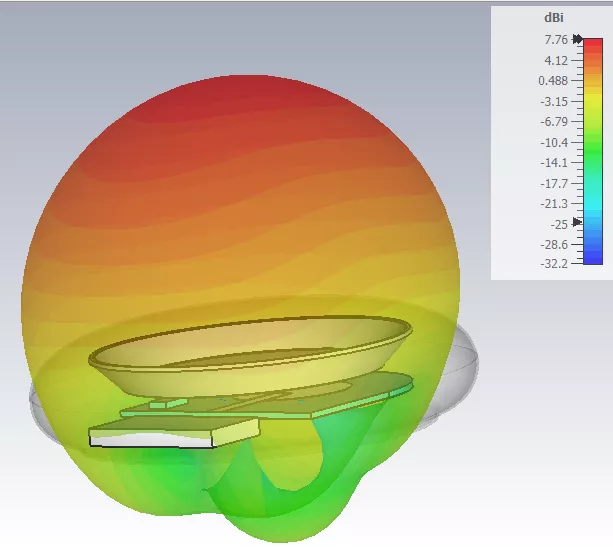
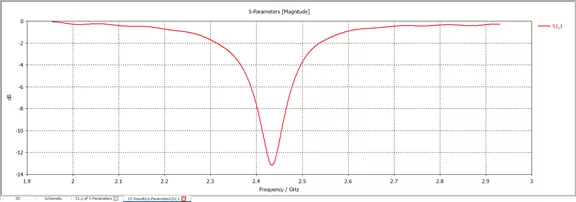
Two results that we are interested in are the gain farfield and the S-parameters. You can see that we can produce a 3D view of the gain farfield as well as a plot showing the S-parameter for reflection coefficient in the center of the Bluetooth frequency specification 2.4 to 2.485 GHz.
At this point, you can take your studies further by using the Optimizer tool. The Optimizer tool allows us to choose parameter values that we would like to change, such as patch diameter, then run multiple studies to produce our results. The Optimizer tool allows us to set specific goals that we want to obtain. In our case, we could change the patch diameter of our antenna to move the minimum S-parameter frequency to 2.4425 GHz.
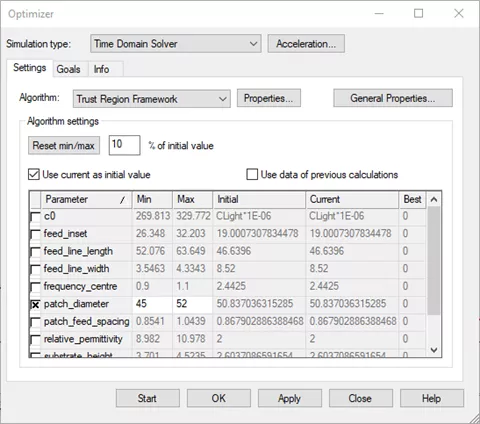
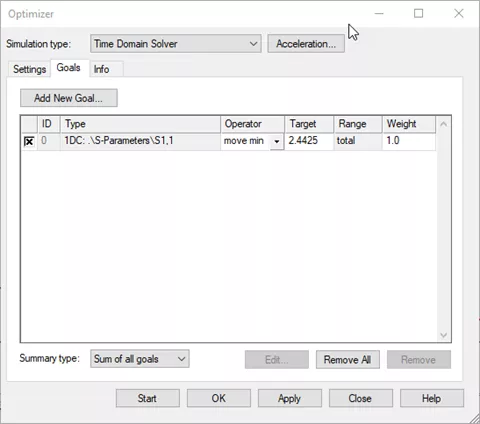
As you can see, multiple parameters can be used to guide the Optimizer tool. We can create our own dimensional parameters. However, because we started out using Antenna Magus, almost all of the dimensions that were used to create the 3D antenna model are already included in our parameter list.
We can choose a single parameter or multiple parameters then choose a range of dimensions that it may adjust to. After running the Optimizer you can save results for each run and compare these results to each other to give you an optimized design for your antenna.
Antenna design and analysis using CST Studio Suite is just one subset of problems users face with electromagnetic systems. CST Studio Suite along with Antenna Magus makes this process very quick and easy so you can make design decisions early in the process of bringing your products to market.
CST Studio Suite 2023 Buying Guide
Key Features, Applications, Packages, Hardware & more

About Eric Weber
Eric Weber is an Application Engineer at GoEngineer. When Eric isn't working with customers or teaching a variety of Simulation courses, you will most likely find him building a Quadcopter Drone or experimenting with Arduino microcontrollers.
Get our wide array of technical resources delivered right to your inbox.
Unsubscribe at any time.