Understanding the Tesla Valve Using SOLIDWORKS Flow Simulation
Nikola Tesla invented many things. One of his little-known inventions is the Tesla valve, a one-way valve without any moving parts.
How the Tesla Valve Works
When a liquid or gas is moving in the low flow direction, it creates backflows that increase the amount of energy and pressure necessary to force the liquid or gas in that direction. In the opposite direction, the liquid or gas can run through the main channel with very little opposition. This means it takes a very high pressure to push a liquid or gas in one direction, but a very low pressure to push the liquid or gas in the other direction.
While the Tesla valve is not truly a one-way valve in the sense that it does not absolutely stop flow in one direction, it does increase the amount of energy necessary to push flow in the low flow direction so that the flow in that direction is slowed to a trickle.
The Tesla valve is beneficial for applications that require the least amount of moving parts possible, like rocketry.
Telsa Valve in SOLIDWORKS Flow Simulation
SOLIDWORKS Flow Simulation is the perfect software to demonstrate how a Tesla Valve works because it can easily calculate the laminar and turbulent flows and show the results of the flow field through the entire device without anything obstructing the flow through the device.
As you can see from this pressure Flow Trajectories plot I created in SOLIDWORKS Flow Simulation, the flow ran from the left side of the Tesla valve to the right side. The flow naturally wants to move into the side channels, which then loop around and push back into the main channel causing vortices in the main channel. This increases the energy necessary to push the water from left to right. This is what is known as the low flow direction of the Tesla valve.
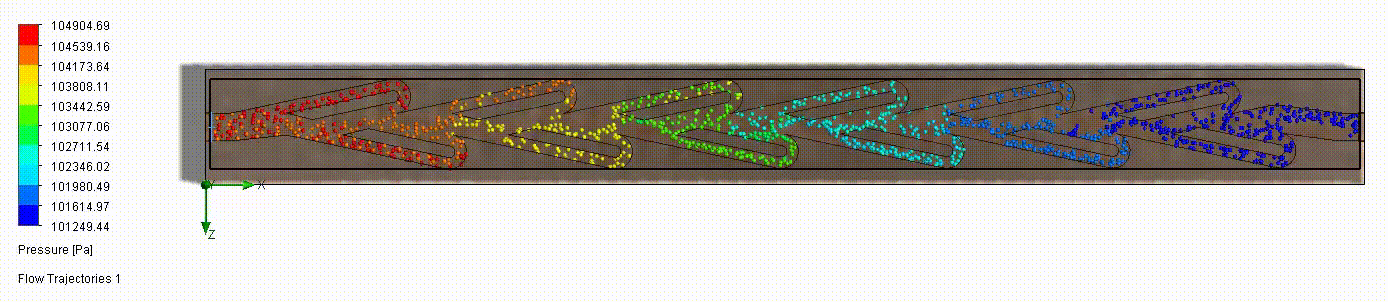
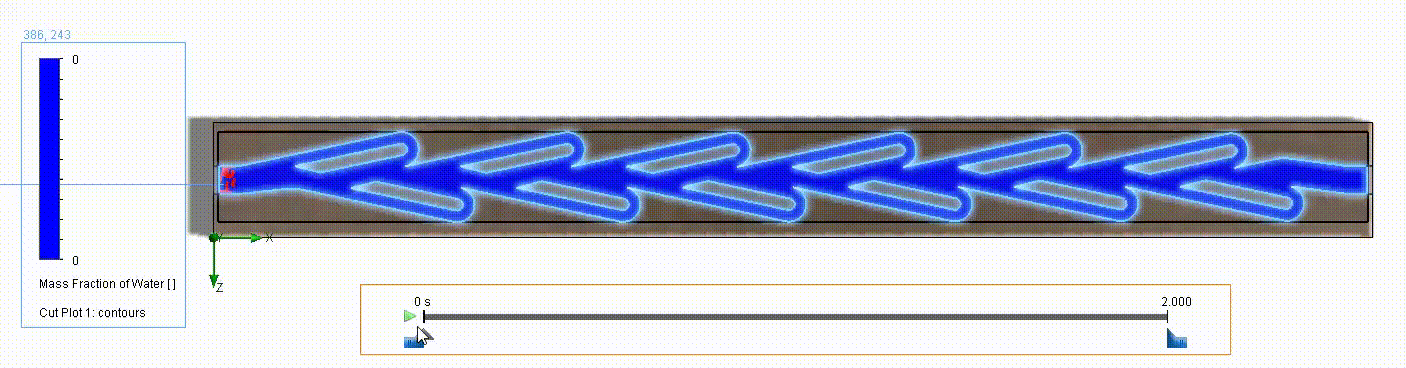
Pressure and Mass Fraction of water graphics showing water pushing into the Tesla valve displacing air as it moves through the Tesla valve. The Water is flowing in the low flow direction.
In the low flow direction, it takes the water 1.922 seconds to push all the way through this Tesla valve.
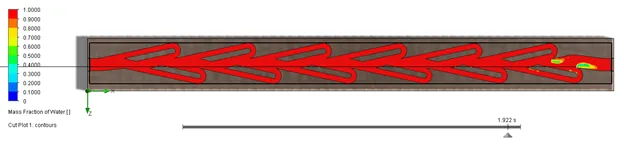
Time it takes from water to go from one end of the Tesla Valve to the other end in the low flow direction.
When the water runs from right to left on the screen, it is called the high flow direction because the water or gas flowing in this direction has a very easy pathway and it does not take very much energy or pressure to move the flow in the high flow direction. As you can see from this Flow Trajectories plot, it takes less pressure to move the water in the high flow direction than in the low flow direction.
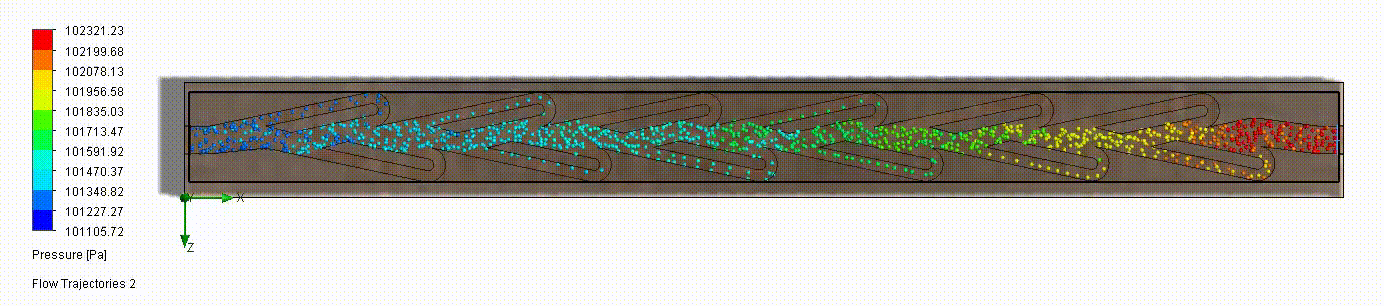
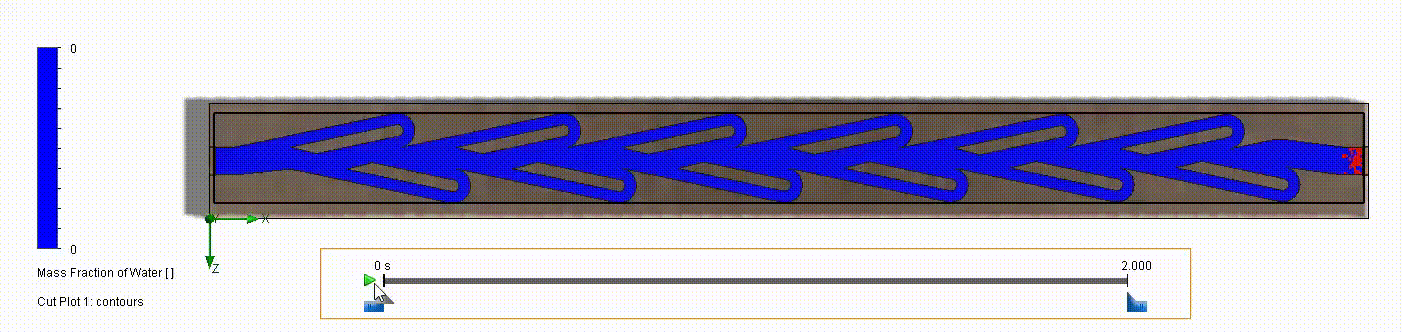
Pressure and Mass Fraction of water graphics of the water pushing into the Tesla valve displacing air as it moves through the Tesla valve. The water is flowing in the high flow direction.
In the High flow direction, it takes the water 1.497 seconds to push all the way through the Tesla valve.
Below is a comparison graph generated in SOLIDWORKS Flow Simulation of the pressure difference between the high and low flow direction. As you can see, the water takes around 3200 Pa of pressure to move in the low flow direction but when the flow is reversed to the high flow direction it takes just under 1,000 Pa of pressure to move the same distance. That is over 2000 Pa of difference between the two directions.
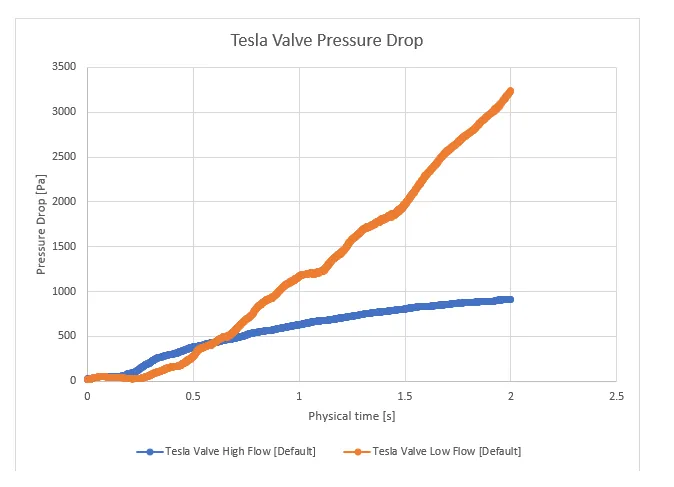
Pressure difference between the high flow and low flow directions of the Tesla valve.
This is just one example of how SOLIDWORKS Flow Simulation can validate real world applications. How might it help you in optimizing your fluid flow or heat transfer design application? Contact us at GoEngineer to learn more.
More SOLIDWORKS Flow Simulation Studies
Backspin is Important to Your Basketball Free Throw! A SOLIDWORKS Simulation Study
Tank Sloshing Using SOLIDWORKS Flow Simulation
Cybertruck Simulation: Deal or Dud?
SOLIDWORKS Flow Simulation - Noise Prediction

About Taran Packer
Taran is a SOLIDWORKS Simulation Technical Support Specialist at GoEngineer. He has a Bachelor’s degree in Biomedical Engineering from the University of Utah. Taran enjoys learning about different tools in SOLIDWORKS Simulation, Flow Simulation, and Plastics.
Get our wide array of technical resources delivered right to your inbox.
Unsubscribe at any time.