What SOLIDWORKS Products Do I Have? Identifying Electrical, PDM & Connectors
Does your company have SOLIDWORKS PDM? Does your company use SOLIDWORKS Electrical Schematic? How about SOLIDWORKS Electrical 3D? What about the Connector between SOLIDWORKS PDM and SOLIDWORKS Electrical? If your company has future plans to upgrade or move your software, here are some items to keep in mind.
Note: Before upgrading SOLIDWORKS or moving your SOLIDWORKS PDM Vault, we suggest reading this article first.
Some companies are very large or segmented into departments. When upgrading SOLIDWORKS software, you might need to know what your company has before you kickoff an upgrade or software move.
Some companies have third party IT departments, so if they start moving files around on your servers you could end up with some broken software!
Identify your SOLIDWORKS Products
How can I tell what products my company owns?
One of the first things you can do is check your SolidNetWork License Manager, which can be viewed from either the Client application or the Server application.
Under the License Usage, you will find the list of licenses that your company has available for use.
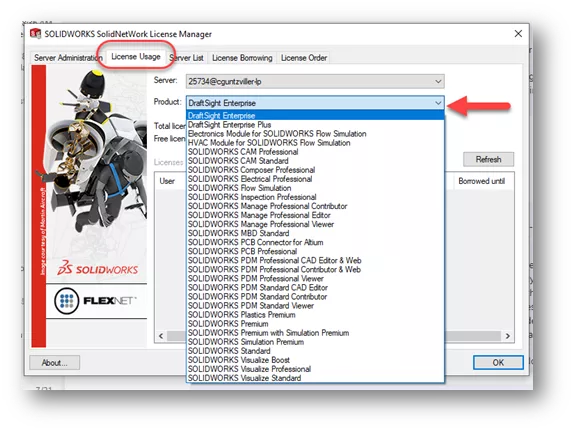
Here we see that both the SOLIDWORKS Electrical Professional (or SOLIDWORKS Electrical Schematic Professional) is available as well as SOLIDWORKS PDM Professional licenses.
SOLIDWORKS Electrical and PDM
Now that we know both products exist at your company, we need to determine whether the SOLIDWORKS Electrical PDM Connector is in use.
This information is found under Control Panel > Programs and Features.
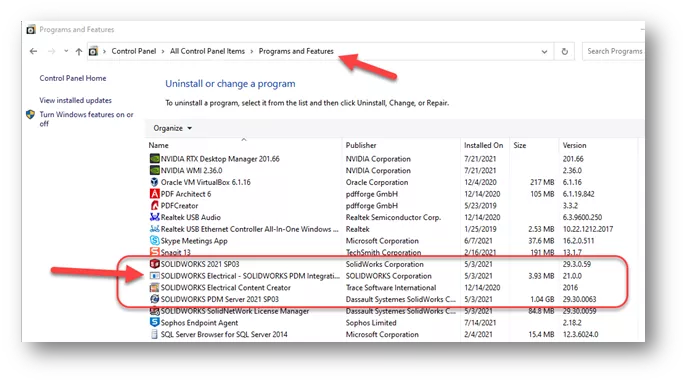
From this window, we can see that the SOLIDWORKS Electrical PDM Integration is being used.
Not only is it in use, but we can see that the version of the software is “21.0.0” for version 2021.
SOLIDWORKS Electrical PDM integration
Keep in mind that if the SOLIDWORKS Electrical PDM Integration is an older version, then how it was configured and installed might be slightly different. The 2018 version was client based, while newer versions have been changed to PDM server based.
If your Schematic software, PDM software, and Electrical PDM Integration software are different major versions, you might be experiencing issues.
These softwares need to be on the same major version of SOLIDWORKS for cohesiveness. In the article Upgrading Your SOLIDWORKS Electrical PDM Integration, I demonstrate the steps required to get your Electrical PDM connector upgraded to the proper version so that all the softwares are on the same major version.
Learn More about SOLIDWORKS Electrical and PDM
Successful SOLIDWORKS Electrical Client/Server Connection
SOLIDWORKS Electrical License: Standalone vs Network
Moving the SOLIDWORKS PDM Vault Database Yourself? Start Here
Sharing Your SOLIDWORKS PDM Vault Without Sharing Licenses
SOLIDWORKS Electrical Schematics 2021 User Interface Customization Options

About Cheri Guntzviller
Cheri Guntzviller is a Senior Electrical Specialist with over 35 years’ experience. She earned her Bachelor of Science in Electrical Engineering degree from Lawrence Technological University and joined the VAR channel in 2013 with DASI (now GoEngineer). She is a problem solver and is passionate about teaching and helping others solve problems. Based out of Michigan Cheri enjoys gardening, fishing, construction, and spending time with her family and pets. Cheri is a SOLIDWORKS Certified Electrical Specialist, Trainer, and Professional Presenter.
Get our wide array of technical resources delivered right to your inbox.
Unsubscribe at any time.