How to Include External Data Files in a SOLIDWORKS Electrical Project
In SOLIDWORKS Electrical, external documentation can be added to a project. It can be stored inside the project archive or added as a shortcut.
- Adding a data file will bring the file into the project, and no link will be created back to the original location. If the file gets updated, the update will not transfer to the file in the electrical project.
- Adding a data file shortcut allows for the document to reference a file, and if that file is updated but still has the same name and is in the same location, then the file will automatically open the new version. The name of the file will also be the name of the document file that is put into the project.
Add a Data File to a SOLIDWORKS Electrical Project
To add a data file to the SOLIDWORKS Electrical project, right-click on the project or a folder within the project and go to New > Data files… or Data file shortcuts…
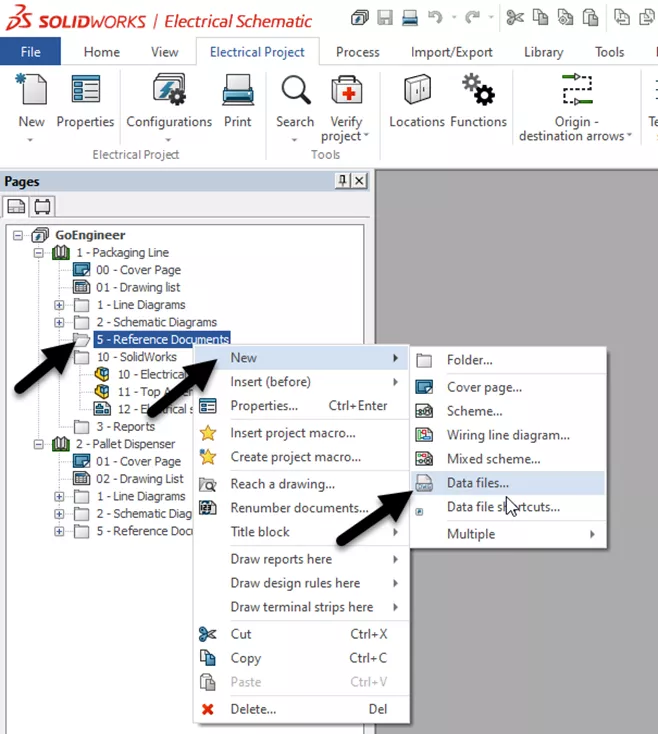
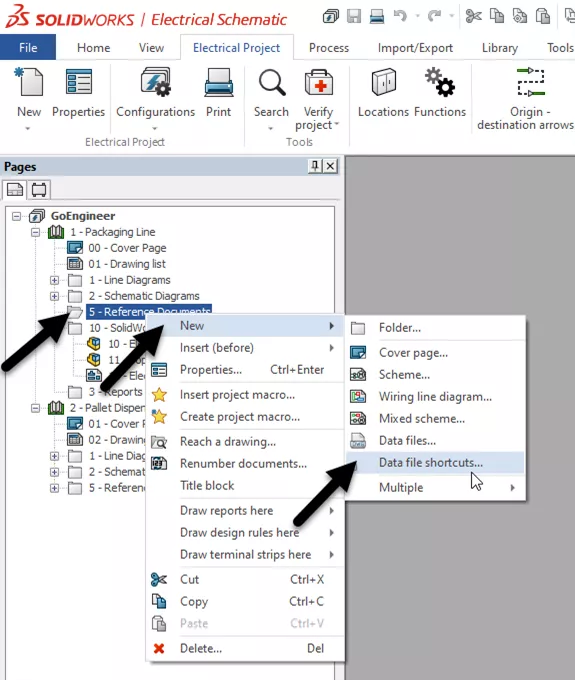
The files for the documents that have been added to the project or linked to the project, are placed in the project or folder and can be double-clicked to open the file in their native program.
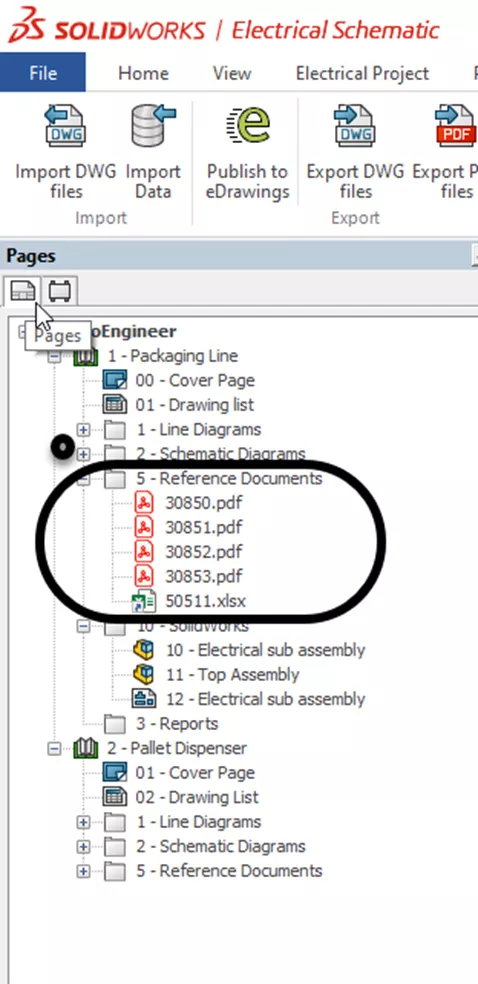
In SOLIDWORKS Electrical 2022 and beyond, is an option to export PDF files, in the Exported PDF, that will be generated within the rest of the project. Both the data files and data file shortcuts will be generated in the project. The option to print the data files is not in version prior to SOLIDWORKS Electrical 2022.
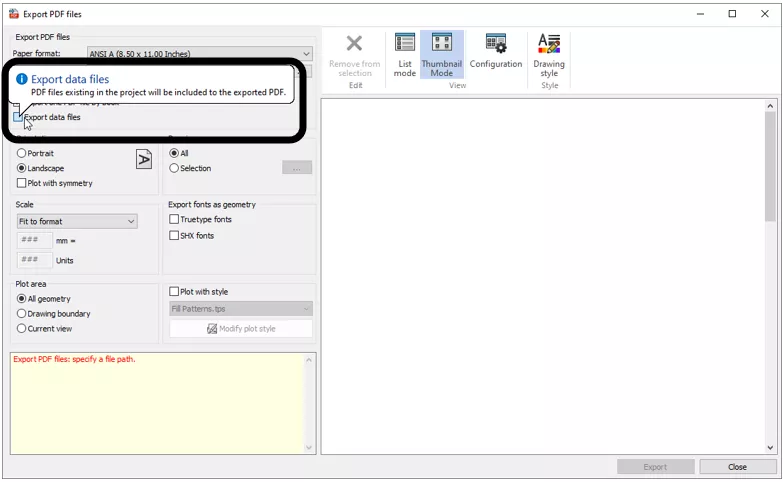
I hope you found this SOLIDWORKS Electrical quick tip helpful. Check out more tips and tricks below.

SOLIDWORKS CAD Cheat Sheet
SHORTCUTS ⋅ MOUSE GESTURES ⋅ HOT KEYS
Our SOLIDWORKS CAD Cheat Sheet, featuring over 90 tips and tricks, will help speed up your process.
More SOLIDWORKS Electrical Tutorials
SOLIDWORKS Electrical Schematic Custom Line Types
SOLIDWORKS Electrical Custom Duct or DIN Rail Creation
How to Create Custom Cables in SOLIDWORKS Electrical
Organize SOLIDWORKS Electrical Projects Using Locations
SOLIDWORKS Electrical: Wire Mark, Equipotential, and Wire Numbering

About GoEngineer
GoEngineer delivers software, technology, and expertise that enable companies to unlock design innovation and deliver better products faster. With more than 40 years of experience and tens of thousands of customers in high tech, medical, machine design, energy and other industries, GoEngineer provides best-in-class design solutions from SOLIDWORKS CAD, Stratasys 3D printing, Creaform & Artec 3D scanning, CAMWorks, PLM, and more
Get our wide array of technical resources delivered right to your inbox.
Unsubscribe at any time.