Is the SOLIDWORKS Flow Simulation Electronics Cooling Module Right for Me?
One of the most frequently asked questions from Flow Simulation users is, will my electronics product overheat under normal and everyday conditions? SOLIDWORKS Flow Simulation software is specifically suited to answer this question. So if you currently own SOLIDWORKS Flow Simulation software, or are considering purchasing a new license below are the differences between regular Flow Simulation and the Electronics Cooling Module add-in.
SOLIDWORKS Flow Simulation is very good at simulating the cooling scenarios of electronic equipment on its own. The Electronics Cooling Module add-in enhances Flow Simulations abilities to simulate electronics cooling in several different cases making setting up an electronics cooling flow simulation easier on the user. We will go over these cases together below.
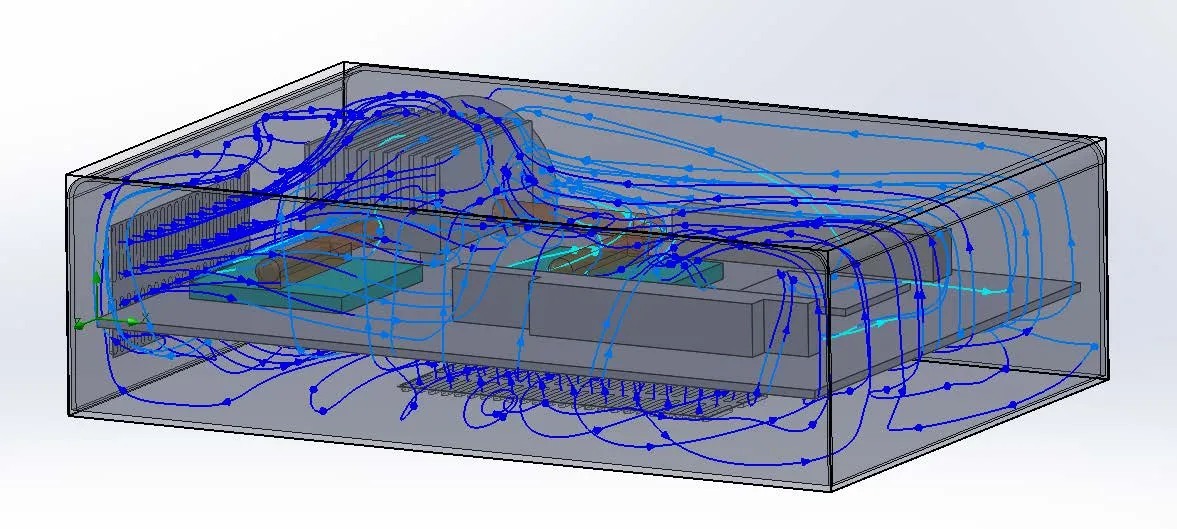
Computer Chips
Computer Chips are found in almost every electronic product these days and are generally one of the main sources of heat for these products. To obtain accurate heating/cooling information on these chips from Flow Simulation, it is extremely important to set the chips up as accurately as possible in Flow Simulation. That being said Flow Simulation does use a simplified representation of computer chips because of the complexity of these packages, but as you will see the Electronics Cooling Module uses a more complicated and closer to real-life representation.
- Flow Simulation: Solid Blocks are generally used when simulating computer chips. The material library simplifies chip properties that still usually give a fairly good representation of the case temperature of the chip, but completely disregards the junction temperature which is often a critical value in the actual chip temperature.
- With Electronics Cooling Module add-in: The two-resistor component option is available in the add-in. This option models the computer chips as both junction and case bodies which in turn allows for a more realistic thermal representation of the real-life chip.
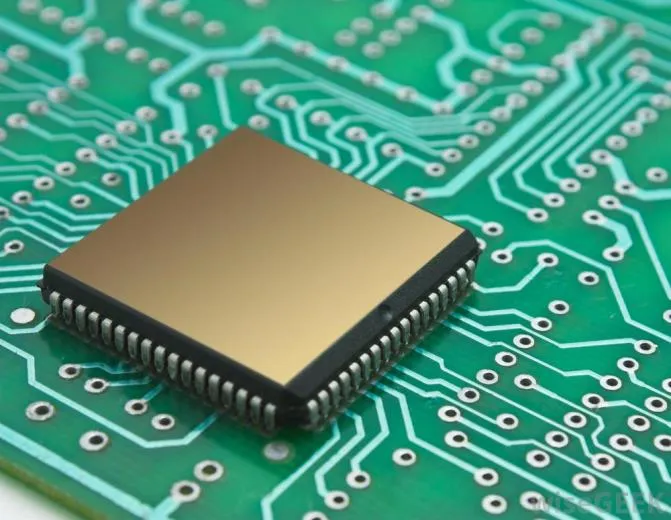
Image courtesy of wisegeek.com
Joule Heating
Joule Heating or resistive heating is generated as electricity passes through a conductor.
- Flow Simulation: The amount of Joule Heating that happens in a particular electronic cooling simulation scenario must be inserted as a value manually by the user, and is not calculated automatically by the software.
- With Electronics Cooling Module add-in: Currents or voltages are manually inserted by the user and the program uses this data to calculate the amount the material will resist electronic flow, and thus automatically calculates the Joule Heating.
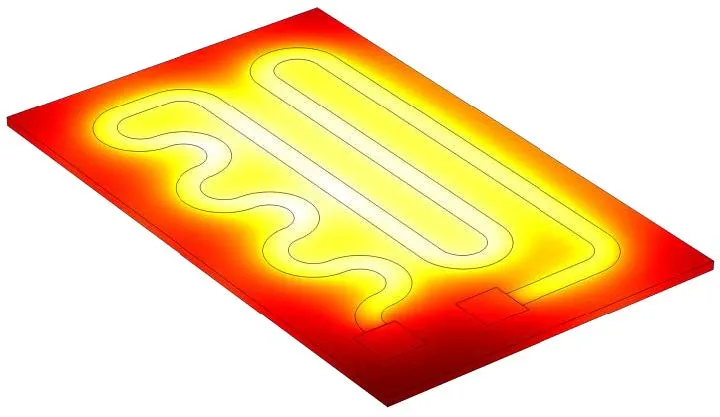
Image courtesy of comsol.com
Printed Circuit Boards (PCB)
Printed Circuit Boards have unique thermal properties because of their layered design. These boards conduct heat differently through their thickness than in the plane of the board.
- Flow Simulation: PCB boards thermal conductivity values need to be researched, and calculated outside of Flow Simulation. Then applied to the board manually by the user. These values once applied often come out to be inaccurate due to human error.
- With Electronics Cooling Module add-in: Let’s you impute the physical parameters of the boards directly into the software. These parameters include the number of layers of the board, the thickness of each layer, what percent of each layer is covered in copper, etc. After imputing these physical parameters of the board the Electronics Cooling Module can automatically calculate the thermal conductivity values of the board. This method is generally much more accurate than researching and imputing the thermal conductivity as the user of the software.
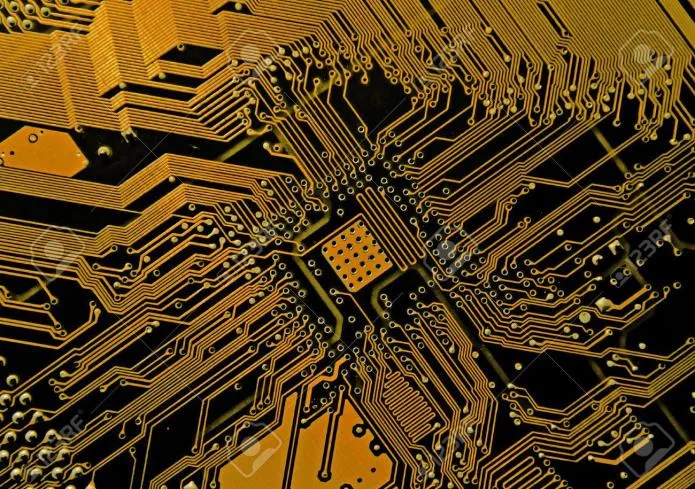
Heat Pipes
Heat Pipes in electronics use the superior thermal conductivities of liquid over solid matter to transfer heat more efficiently from one place to another within the electronics enclosure.
- Flow Simulation: After creating the exact heat pipe geometry it is possible to reverse calculate the heat pipe specifications and then apply them to the simulation.
- With Electronics Cooling Module add-in: Manually specify the heat in and out faces. Then input the effective thermal resistance of the pipe and the program will do the rest.
On top of the features specified above, the Electronics Cooling Module has a much more extensive engineering database with a lot more material, fan, and component information than just regular Flow Simulation.
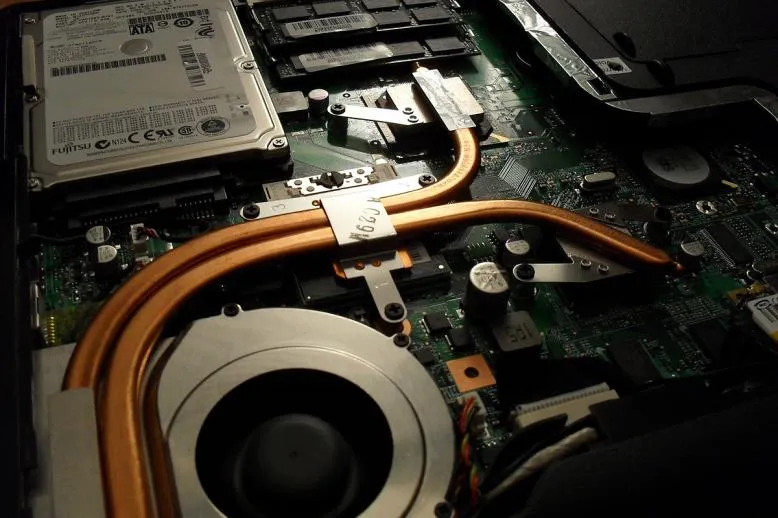
Image courtesy of Wikimedia.org
What it comes down to is that while it is possible to in most cases to get the same results, in the end, using Flow Simulation, how much more time and effort do you want to put into making sure that those results are accurate? The Electronics Cooling Module will make setting up an accurate Flow Simulation analysis much more efficient and convenient than it is without it.
Learn More about SOLIDWORKS Flow Simulation
Customizing SOLIDWORKS Flow Simulation Feature Tree Categories
Different Pressures in SOLIDWORKS Flow Simulation
Backspin is Important to your Basketball Free Throw! A SOLIDWORKS Simulation Study

About Taran Packer
Taran is a SOLIDWORKS Simulation Technical Support Specialist at GoEngineer. He has a Bachelor’s degree in Biomedical Engineering from the University of Utah. Taran enjoys learning about different tools in SOLIDWORKS Simulation, Flow Simulation, and Plastics.
Get our wide array of technical resources delivered right to your inbox.
Unsubscribe at any time.