SOLIDWORKS Partial Chamfers & Fillets Explained
When applying a Chamfer (or Fillet) to an edge in SOLIDWORKS that is tangent to another edge, the software will partially extend the Chamfer/Fillet into the tangent edge as well. (Figure 1)
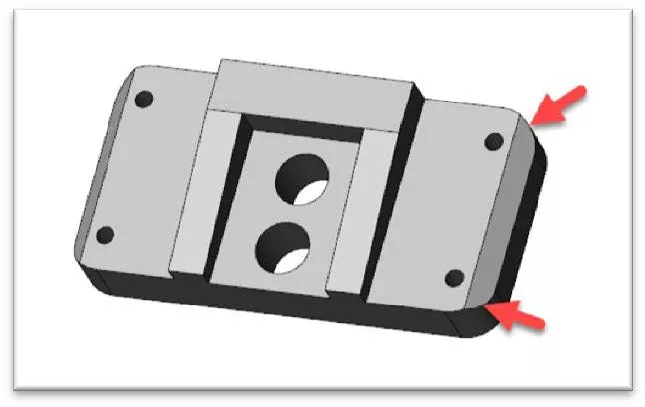
(Figure 1)
With the release of SOLIDWORKS 2019, users can create Partial Chamfers and Fillets, allowing us to control the length of the Chamfer/Fillet from each end of the edge. (Figure 2)
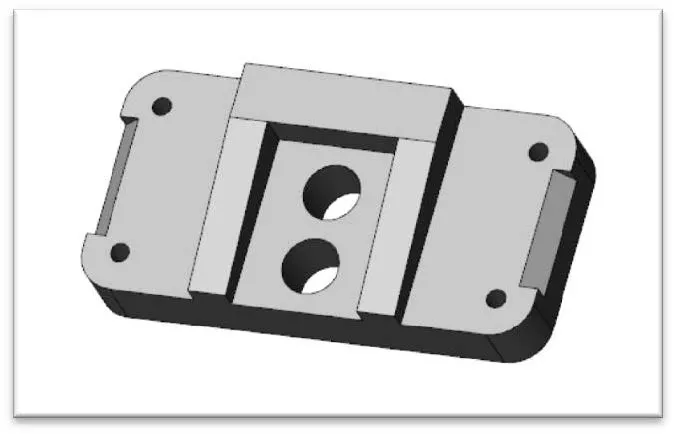
(Figure 2)
Where to find Partial Chamfers and Fillets in SOLIDWORKS
On the Feature Toolbar, click the Fillet icon or click the drop-down arrow next to the Fillet command and click Chamfer. In the Chamfer/Fillet PropertyManager, click Partial Edge Parameters.
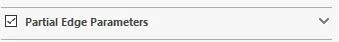
- The Fillet and Chamfer commands may also be found in Tools > Insert > Features.
Using Chamfers and Fillets in SOLIDWORKS
Once you have added a Chamfer or Fillet to an edge and have engaged Partial Edge Parameters, you can set the Distance Offset value for the Start and End conditions. Once you have adjusted the values for one edge, you can highlight another edge and repeat the process.
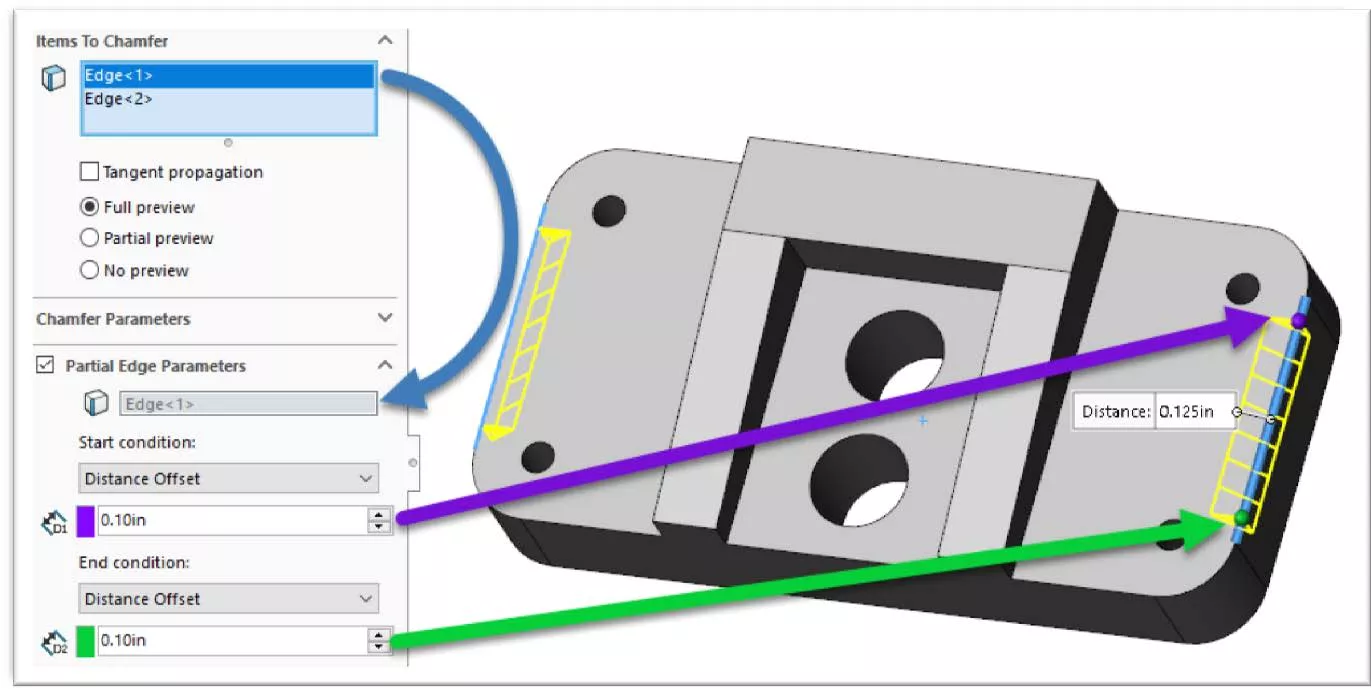
(Figure 3)
- Note the color coordination for Start and End conditions is purple and green. This will give you a visual reference for where the Start and End conditions are for each edge.
- The edge highlighted in the Items To Chamfer box is also listed under Partial Edge Parameters to help you keep track.
- The Start and End condition can also be changed to Percentage Offset and Reference Offset. (Figure 4) References can be Sketch Points, Reference Points, and Planar Faces.
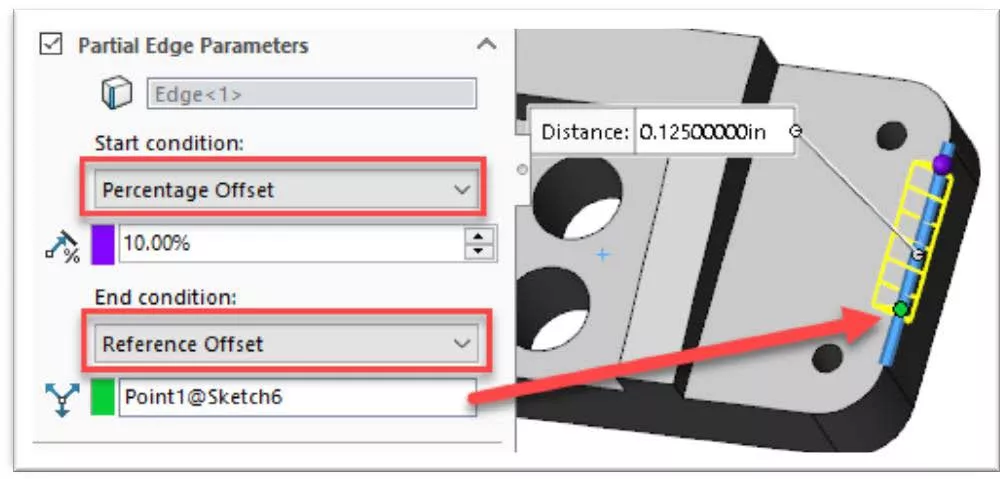
(Figure 4) - The green and purple grips on the ends of each edge can also be dragged in either direction, as opposed to manually typing in a value. (Figure 5)
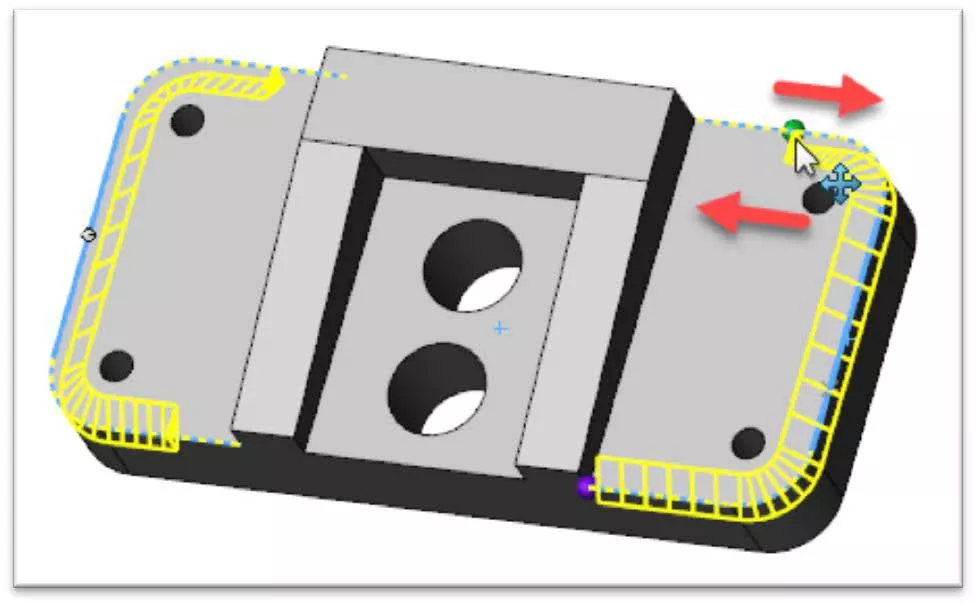
(Figure 5)
Prerequisites for using Partial Chamfer/Fillet
The Partial Edge Parameter option is only available with Offset Face for Chamfer Type, and Constant Size for Fillet Type. Also, any edge that completes a closed-loop (regardless of whether Tangent Propagation is unchecked) cannot be used for Partial Edge Parameter; the options will become grayed out. (Figure 6)
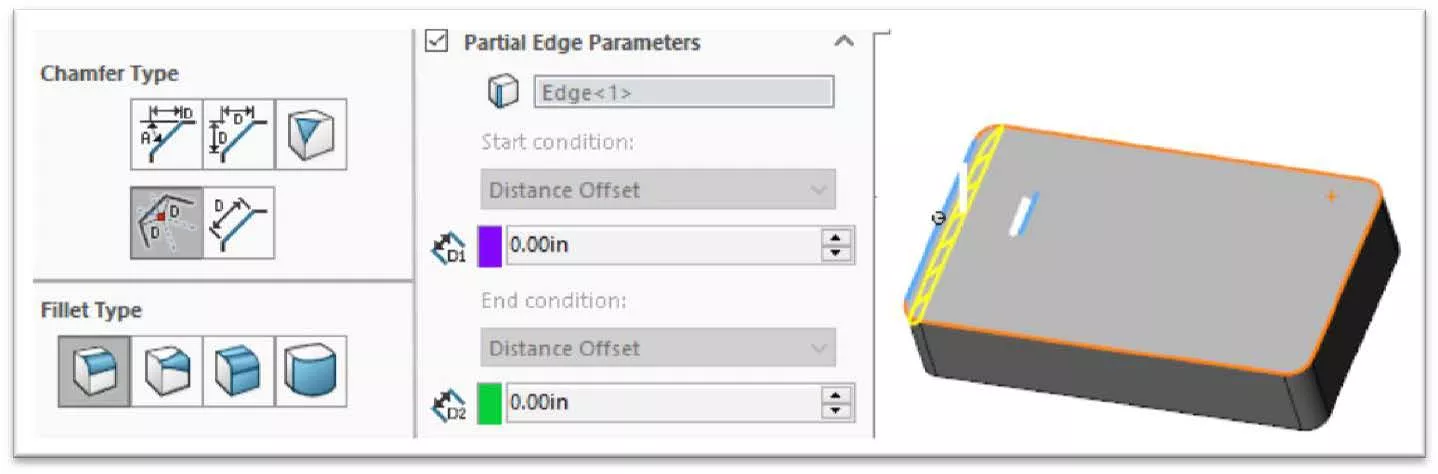
(Figure 6)
More SOLIDWORKS Tutorials
How to Minimize Sink Marks in Ribs in SOLIDWORKS Plastics
SOLIDWORKS FeatureWorks: Automatic vs Interactive Recognition
SOLIDWORKS Simulation Edge Weld Connector: Types, Sizing, and More

About Zach Brown
Zach Brown is a certified SOLIDWORKS Expert and a Technical Support Engineer. Prior to working at GoEngineer, he spent 15 years as a mechanical designer, CAD support tech, and instructor using SOLIDWORKS. His hobbies include playing guitar, riding motorcycles, and skiing.
Get our wide array of technical resources delivered right to your inbox.
Unsubscribe at any time.