SOLIDWORKS Plastics Premium 2021 Cooling Channel Mesh
The SOLIDWORKS Plastics Premium 2021 injection molding add-in for SOLIDWORKS CAD provides the highest level of analysis with the advanced cooling function. The cooling analysis is important for more accurate study results because it accounts for the mold steel thermal properties with the coolant flowing through the cooling channels.
The cooling solver is a fully three dimensional CFD analysis. Mold cooling is simulated by specifying the temperature, flow rate, and direction of the fluid. SOLIDWORKS Plastics allows for the cooling channels to either be 3D modeled bodies or defined using sketch lines. The meshing solver in SOLIDWORKS Plastics 2021 has been improved to more accurately create the sketch-based cooling channels.
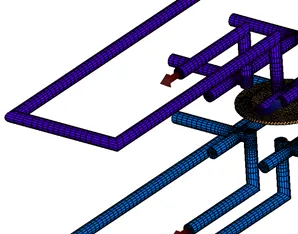
In this blog, we will learn how the improved sketch-based mesh is a time saver over meshing the 3D cooling channels.
Meshing the solid cooling channels
Starting with a SOLIDWORKS 3D CAD multi-body part, we can define the bodies that represent the part, runner system, and cooling channels to be used in the analysis. We also define the virtual mold at this point. Once these are defined and boundary conditions such as injection location and cooling inputs are set, the model is ready to be meshed for the analysis.
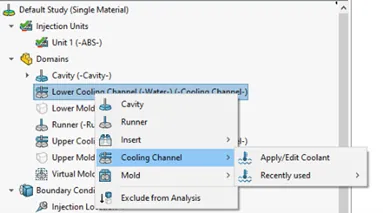
Enhanced mesh controls need to be applied to the cooling channel bodies to accurately capture the cooling channel geometry consistently. The general rule for cooling channel solid mesh is to use the ¼ or diameter rule. The mesh size is set to 4 for this study since the cooling channel diameter is 8 mm.

Meshing the sketch-based cooling channels
Starting with a SOLIDWORKS 3D CAD multi-body part with 2D or 3D sketches that represent the cooling channel layout, the part, runner, cooling channel, and virtual mold domains are defined. The cooling channel domains are defined by setting the channel diameter and selecting the sketch lines.

There is no need to add advanced mesh controls to the cooling channel mesh when using sketch-based channels. The mesh solver will create the mesh with appropriate mesh elements.
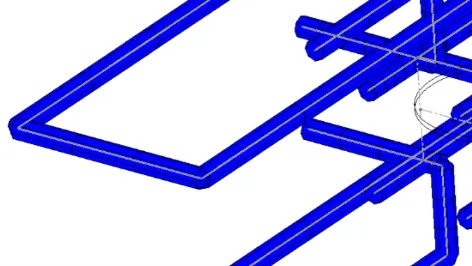
Comparing the cooling channel mesh
The mesh element and node counts for the analysis with the solid cooling channel bodies end up being over 3.4 million elements. This is a very high element count and will result in a longer load time and significantly longer solving time.
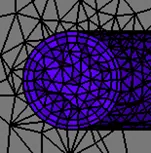
Type: Solid - Tetrahedral Hybrid
Element: 3409518
Node: 704828
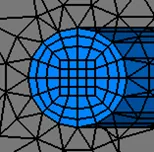
Type: Solid - Tetrahedral Hybrid
Element: 1002221
Node: 234609
The mesh element and node counts for the analysis with the sketch based cooling channels end up being a little over one million elements. This is a much more reasonable element count and will take less time to load and solve.
Comparing the Cooling analysis solve times
The study with solid modeled cooling channels took approximately 11 hours to complete the cooling analysis.
The study with sketch-based cooling channels completed the cooling analysis in a little over 1.5 hours. This is a significant time savings freeing up the analysis computer to work on other projects.
Comparing the cooling results
There are many different cooling results available in the SOLIDWORKS Plastics Premium 2021 cooling analysis. To compare the difference in results between the different cooling channel setups, the average mold cavity temperature is used as the performance parameter.
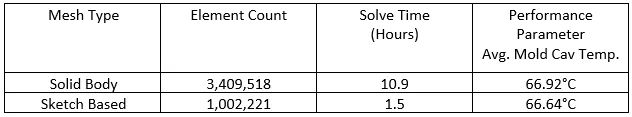
Notice that there is only at .28° difference in this result. This is not a significant difference.
SOLIDWORKS Plastics has been continually improving the workflow, mesh tool, and solvers to improve the time to setup, mesh, and solve the analysis.
With the improved sketch-based cooling channel mesh, there is a significant time savings when using this over the 3D modeled cooling channels while still solving with a full 3D CFD analysis.
If you are interested in more of what is new in SOLIDWORKS 2021 check out recorded sessions.
More SOLIDWORKS Plastics Articles
How to Minimize Sink Marks in Ribs in SOLIDWORKS Plastics
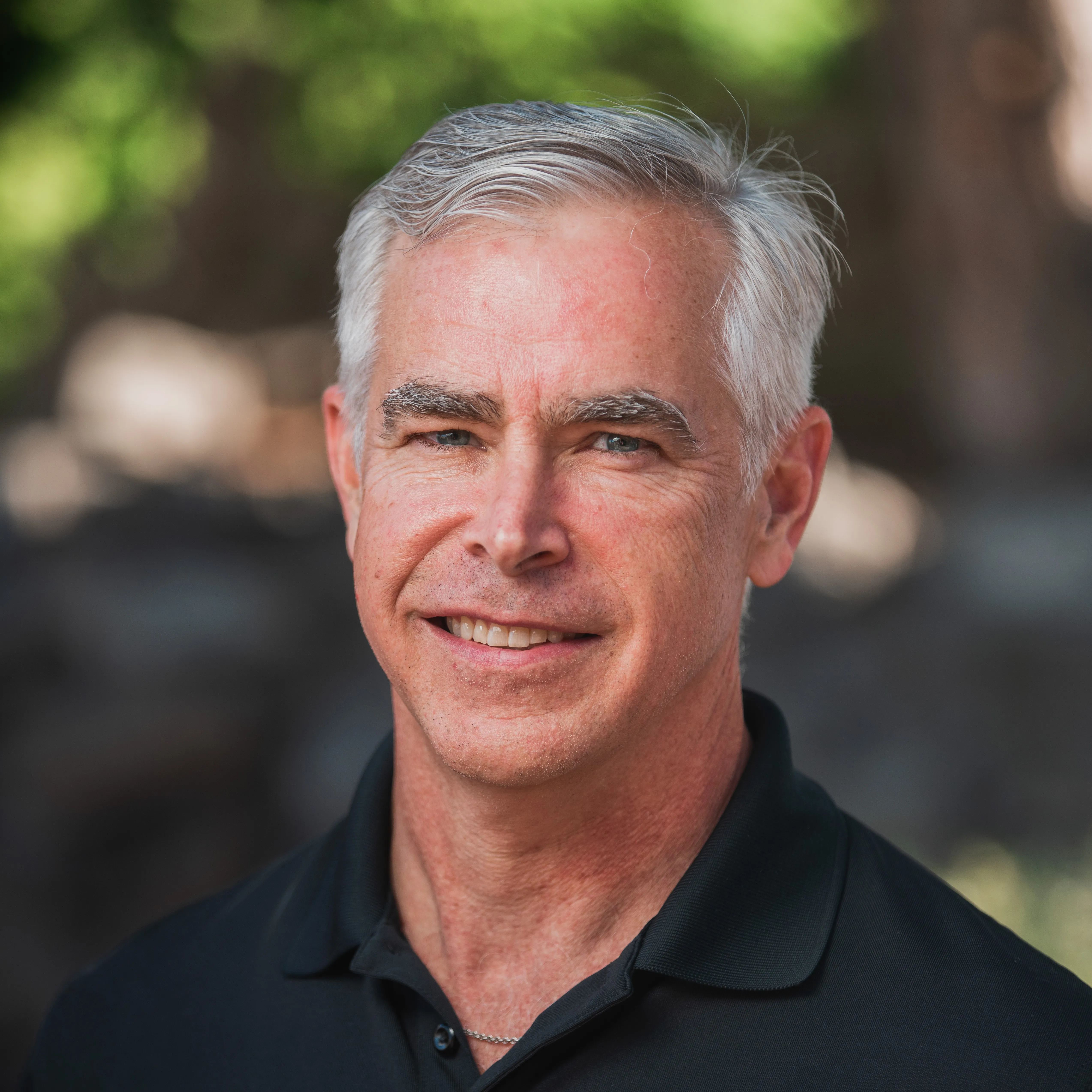
About Jeff Lendermon
Jeff Lendermon is an Applications Engineer for GoEngineer supporting the SOLIDWORKS Plastics simulation software. Jess has over 30 years of experience in the Plastic Injection molding industry, he applies his experience and knowledge of the industry to help customers see the benefits of utilizing the tools within SOLIDWORKS Plastics.
Get our wide array of technical resources delivered right to your inbox.
Unsubscribe at any time.