Temporary SOLIDWORKS Certification Vouchers Procedure
In the past, there has been a very streamlined process to gain access to SOLIDWORKS Certification Vouchers. With the transition to DSxClient for user management and account access, a temporary process has been implemented.
Virtual Tester Account
In order to obtain a certification voucher, your 3DPassport account must be under Subscription Services, and you must have a Virtual Tester Account.
- Create your virtual tester account here: https://3dexperience.virtualtester.com.
- Click Login in the upper right corner and then create account.
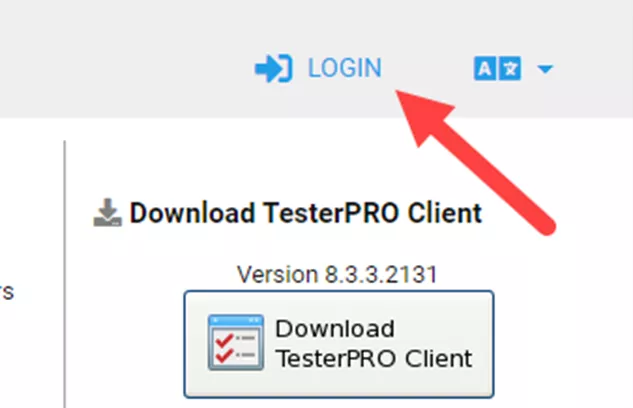
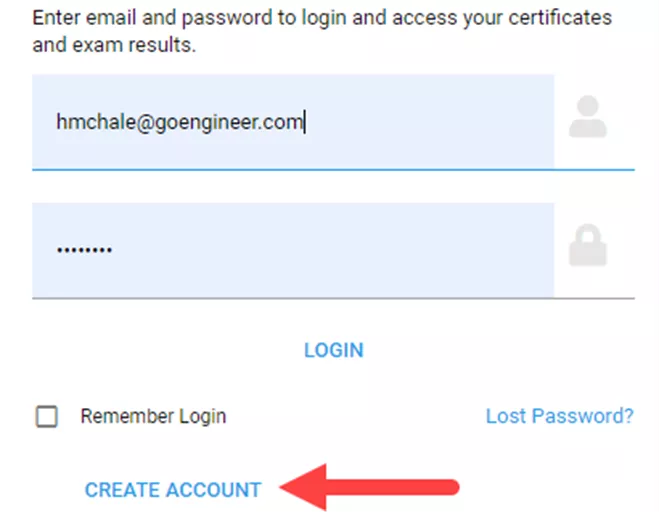
For a video walkthrough, visit the the "How Do I create a Virtual Tester Account?" section here.
Request Vouchers
Email the Certification Center at certification@solidworks.com requestion your free vouchers. Include the following information in your email:
- Your Virtual Tester account email
- Your Company Name
- The SOLIDWORKS serial number on subscription you are using
You will receive an email from the Certification Center similar to the example below.
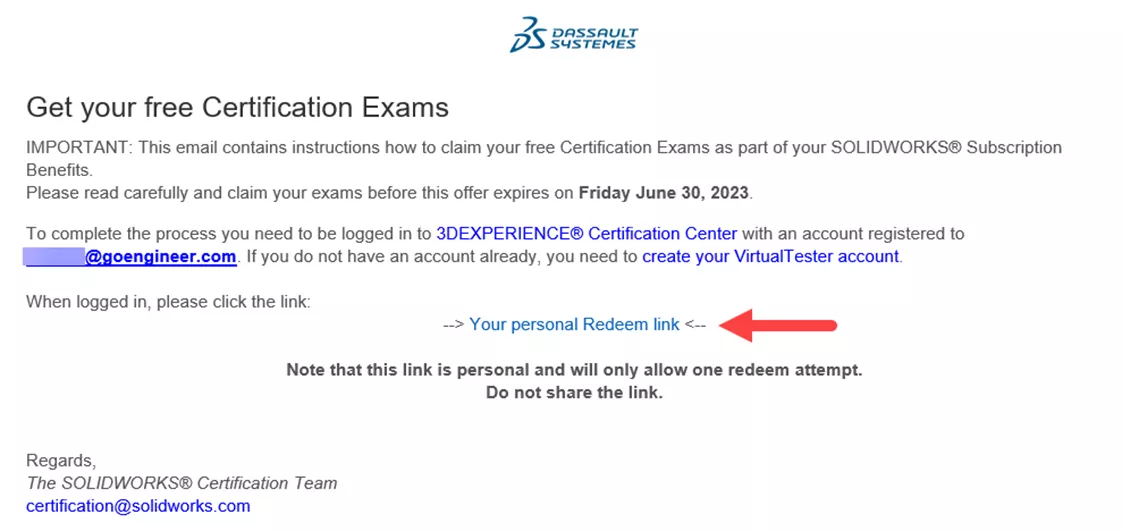
- Log into the Certification Center
- Click on the Redeem link
- Select one exam from each category and click Redeem
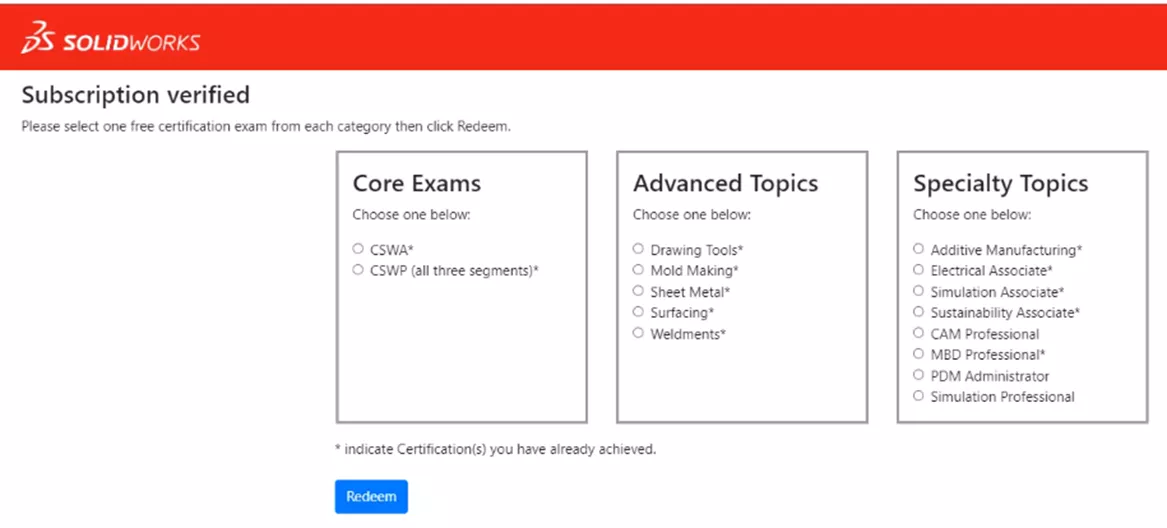
Success! You now have your vouchers
If you are unsure what to do next, visit https://www.goengineer.com/solidworks-certification/cswp#additional-materials and watch the video titled “How to Use a Test Voucher”.
What if I Do Not Receive My Voucher Email?
Your SOLIDWORKS reseller does not have access to certification vouchers. Reach out to the SOLIDWORKS Certification Team certification@solidworks.com. Only contact your VAR if instructed to or if they are unable to resolve your issue.
What if I Receive An Error Accessing the Link?
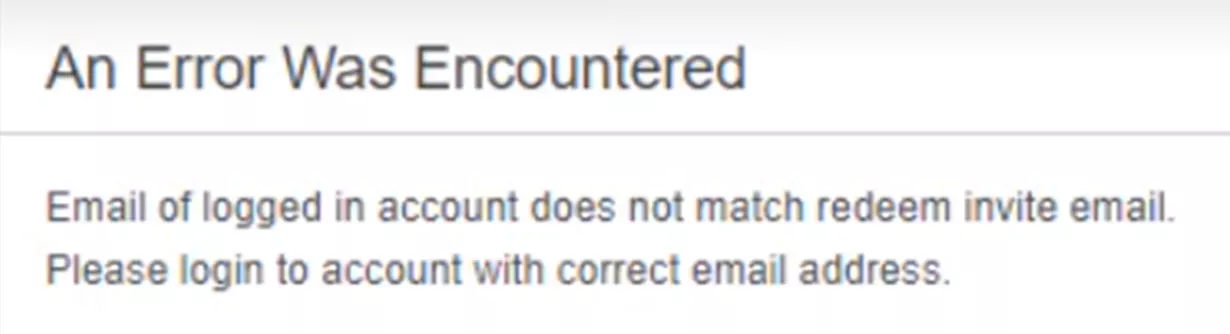
- Verify that you are logged in. You must log in prior to accessing the link.
- Verify you are logged into the Virtual Tester with the address in the email.
- If your email does not match, you will need to change it.
- Log into your virtual tester account
- Click on My Account then Settings
- Enter your new email address
- Click Update Information
- Retry accessing the link
Educational Vouchers
If you are an instructor needing to deliver exam opportunities to your students, please visit the Certification Center homepage. Here you will find a link to the latest instructions “How to" Guide for Delivering Exams to your students.
https://static-cdn.virtualtester.com/media/academic_cert_provider_guide_20221213.pdf
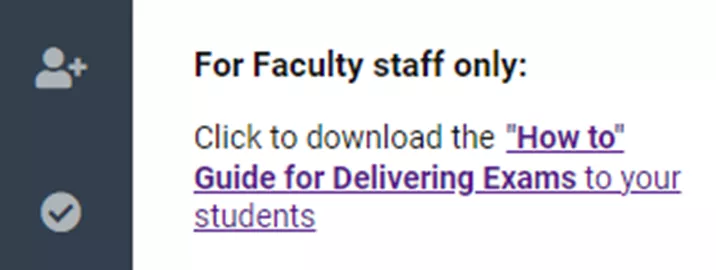
Updates to the Process
Any changes made to this process will be updated on the Certification Center website under the news section.
Related Articles
3 Design Automation Tools Included in SOLIDWORKS
7 Important Tips for New SOLIDWORKS Users
Best Workstations for SOLIDWORKS: Hardware Configurations
New Updates! GoEngineer Customer Portal: Manage Assets, Maintain Users, & Training

About Heather McHale
Heather McHale is a SOLIDWORKS Technical Support Engineer, Instructor, and Certified SOLIDWORKS Expert. Heather has over 13 years of design experience since earning her degree in Computer Aided Drafting from Kellogg Community College. Heather joined the VAR channel in 2017 first with DASI and now GoEngineer. Based out of western Michigan, Heather enjoys camping, hiking, and scrapbooking in her free time.
Get our wide array of technical resources delivered right to your inbox.
Unsubscribe at any time.