SOLIDWORKS PDM Saving vs Checking in vs Get Latest
In this SOLIDWORKS PDM tutorial, learn what the difference is between saving, checking in, and getting the latest version.
Saving & Check-in
Saving a file to the local file view ONLY SAVES THE FILE LOCALLY, it does not save the file to the vault.
You must Save and Check in a file for the file to be committed to the vault. If a file is saved and not checked in, the file is at risk of being overwritten because SOLIDWORKS PDM gets the latest version of the file and overwrites the local copy.
Reminder: Save and Check in your files, otherwise they may be lost!
- Save the file into the file view
- Check in from SOLIDWORKS or the File View.
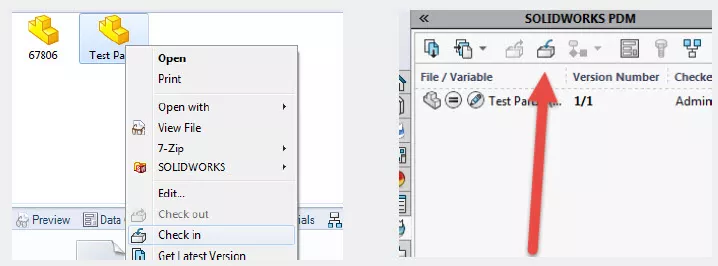
Get Latest
After a file has been checked in, in order for another user to see the changes, they must get the latest version of the file from the server. It is important to always get the latest version of a file before making changes; otherwise, work may be lost!
Reminder: Get the latest version of a file BEFORE making changes, otherwise previous work will be lost!
To get the latest version of a file, right-click on the file in the file view and select Get Latest Version. If you are unsure if you already have the latest, select the file, then select the version tab. The Local Version and Latest Version should match.
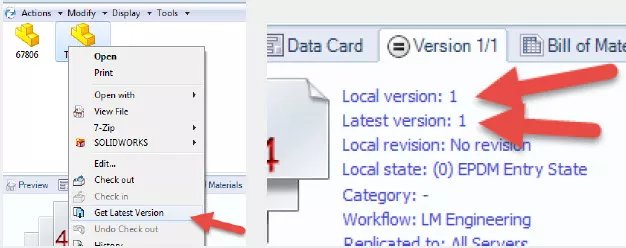
More SOLIDWORKS PDM Tutorials
SOLIDWORKS PDM Gray Folders and Local Files
Customizing SOLIDWORKS PDM Checked Out By Column
Using PDM Templates Inside SOLIDWORKS

About GoEngineer
GoEngineer delivers software, technology, and expertise that enable companies to unlock design innovation and deliver better products faster. With more than 40 years of experience and tens of thousands of customers in high tech, medical, machine design, energy and other industries, GoEngineer provides best-in-class design solutions from SOLIDWORKS CAD, Stratasys 3D printing, Creaform & Artec 3D scanning, CAMWorks, PLM, and more
Get our wide array of technical resources delivered right to your inbox.
Unsubscribe at any time.