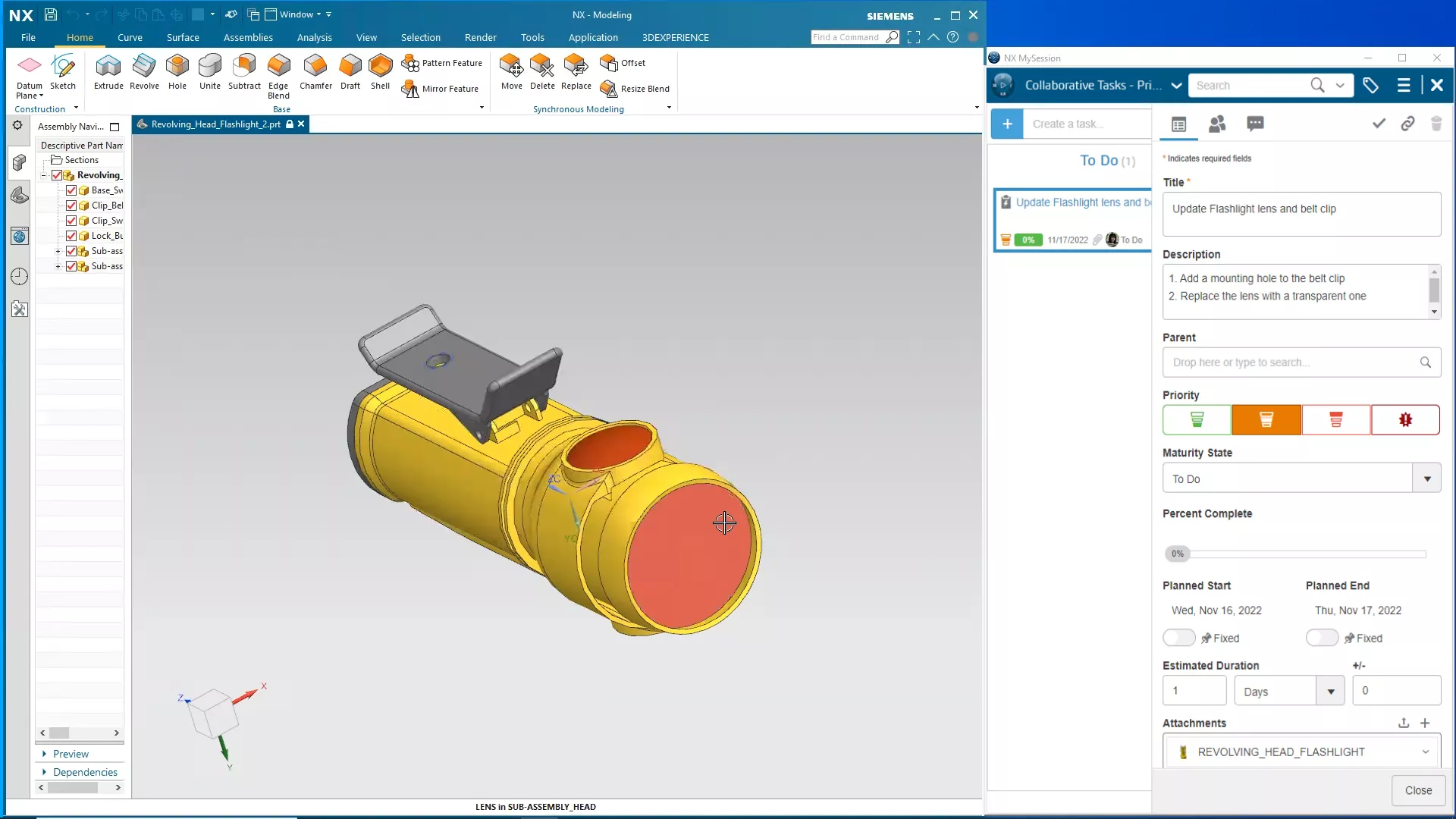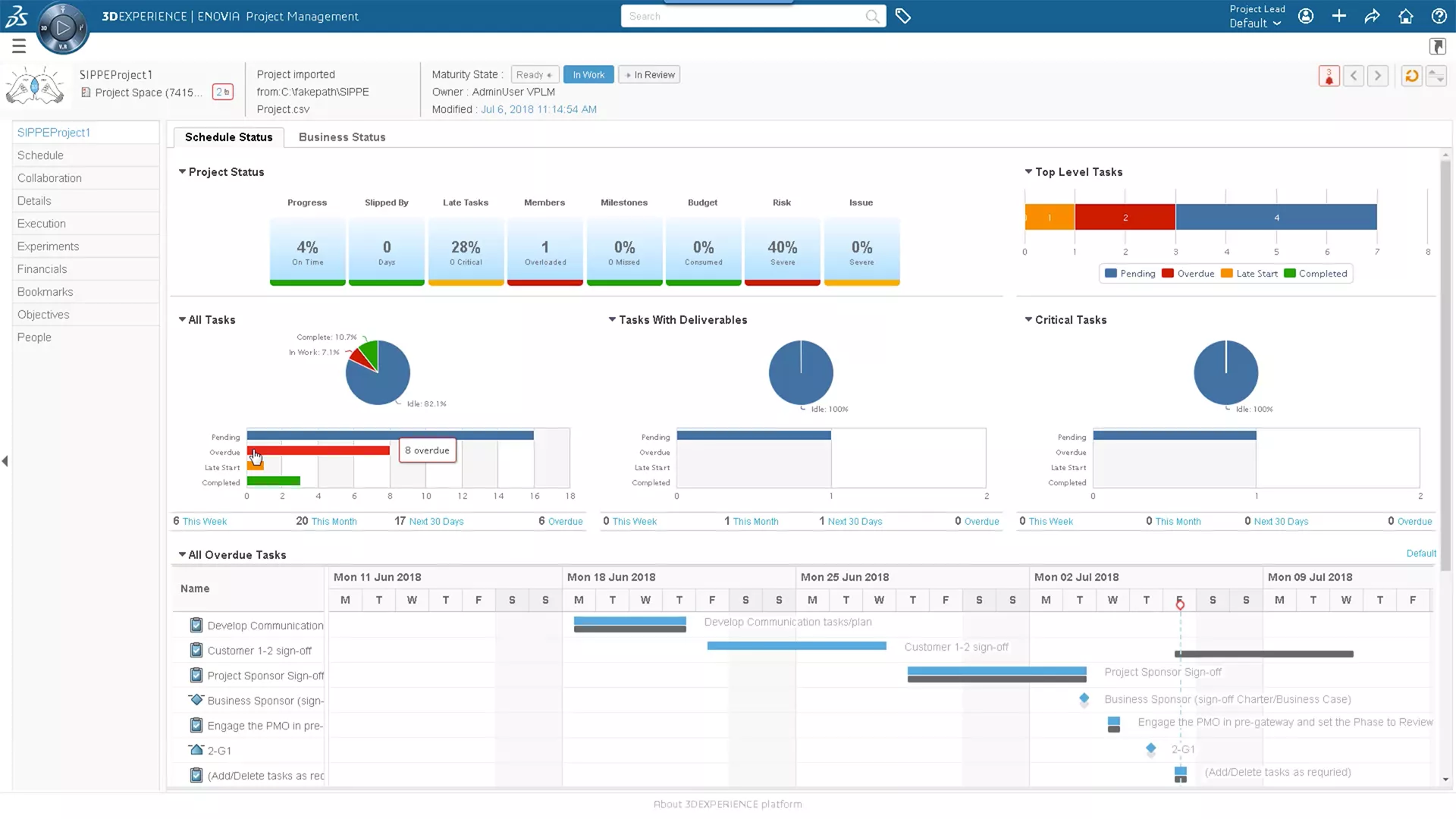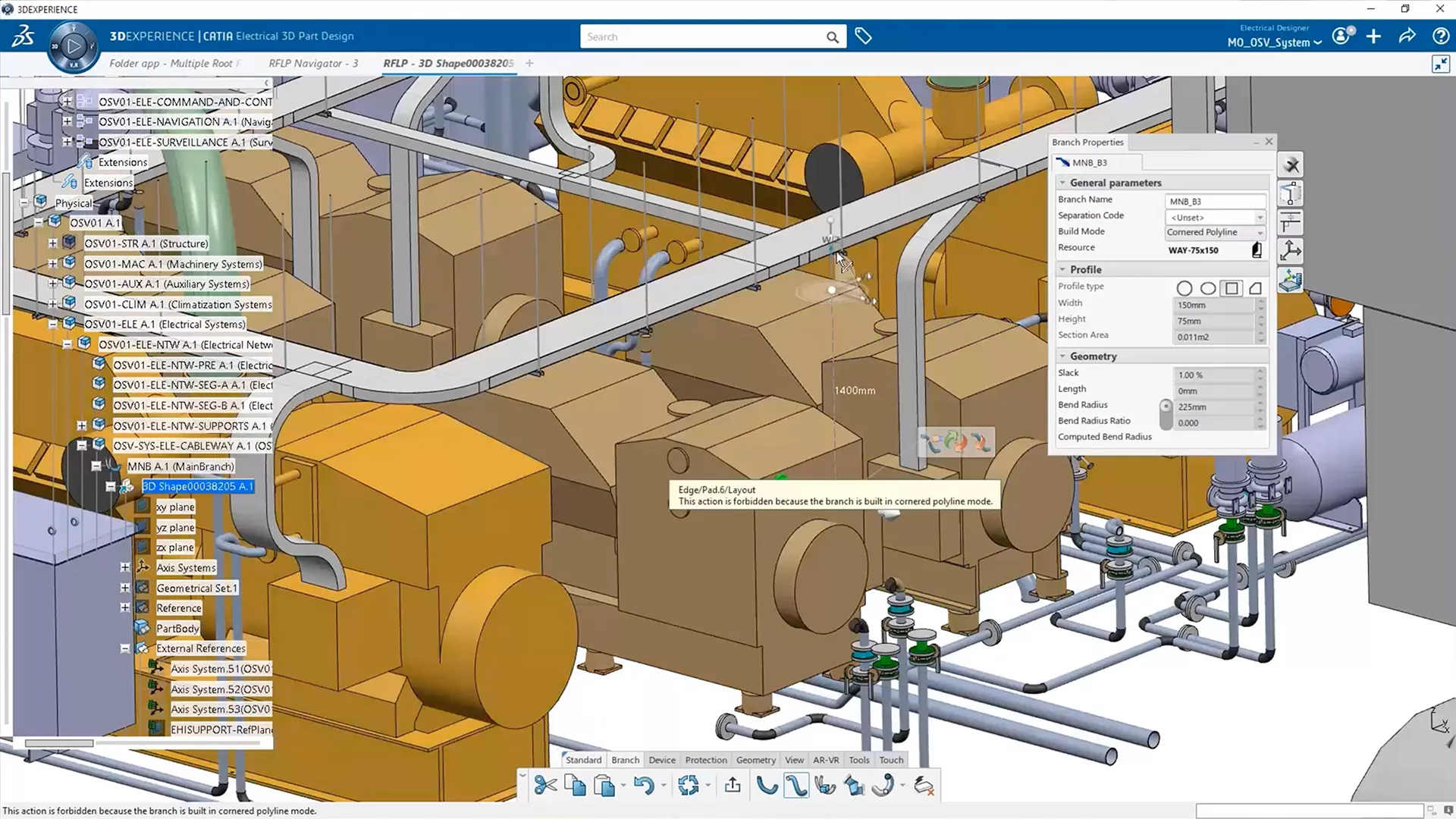3DEXPERIENCE CLOUD PDM
Secure, hassle-free, cloud-based data management and collaboration tools
Cloud Data Management
Business systems of all kinds, from email to HR to accounting, are all moving to the cloud so companies can operate more efficiently and effectively in highly competitive industries. Dassault Systèmes is bringing the transformative benefits of the cloud to product developers of all sizes with 3DEXPERIENCE CLOUD PDM.
By transitioning to a cloud-based data management system like 3DEXPERIENCE, these companies can make their data simultaneously more accessible and more secure. Project stakeholders can collaborate in real-time from a single source of truth. Teams can scale up their software and hardware capabilities virtually instantaneously.
“We chose a
3D
EXPERIENCE Works Simulation solution because it’s cloud-based, which supports our remotely located engineering organization, works seamlessly with SOLIDWORKS design data, and incorporates the Abaqus Explicit solver, which is best suited for the types of simulation studies that we need to conduct on our parts, which can involve hyperelasticity, creep, fatigue, and contact.”
– Thomas Morgan
Design Engineer

HIGHLIGHTS

It Starts with CAD
Plugins for a variety of first- and third-party CAD software automatically sync your design work to the 3DEXPERIENCE cloud and make it available for collaborative efforts with colleagues and further downstream use (for example, by 3DEXPERIENCE STRUCTURAL simulation):
- Altium Designer
- AutoCAD
- Allegro
- CATIA
- Creo Parametric
- DraftSight
- Inventor
- NX
- OrCAD
- Solid Edge
- SOLIDWORKS
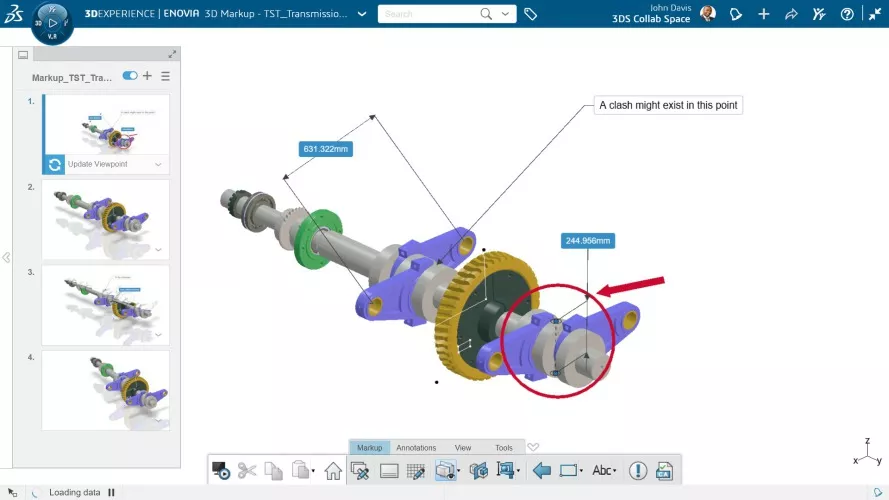
Safe & Accessible Cloud Infrastructure
- The web-based 3DEXPERIENCE Platform environment is your gateway to product development data and related tasks.
- Lightweight web apps serve up your data (in 3D!) for review and management from wherever you have web access, even mobile.
- Heavier desktop programs such as CAD or CAE software also launch from the web interface.
- One source of data for all contributors — CAD, CAE, CAM, PLM, and beyond, all up-to-date and collaborating in real time.
- Data is organized, version controlled, and searchable so you can always find the right files when you need them.
- Your data is backed up and secure at Dassault Systèmes managed facilities.
- No background hardware or software to manage or maintain for 3DEXPERIENCE solutions — always up-to-date, always room to grow.
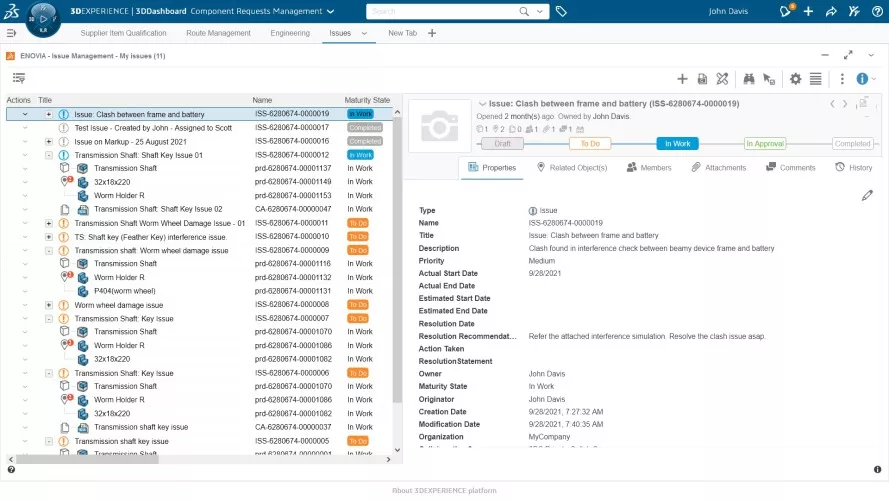
Social & IP Collaboration Tools
- 3DSwym: Spark conversation and feedback and collect knowledge in public and private communities.
- Collaborative Tasks: Create and manage tasks and collaborate with other team members.
- 3DNotification: Get instant update on content all in one place through notifications.
- Collaborative Lifecycle: Collaboratively manage the lifecycle of an object.
- 3DMarkup: Clearly explain design concerns to team members in 3D.
- Issue Management & Issue 3D Review: Submit, track, prioritize, and assign issues with quick resolution processes.
- Change Action: Manage and trace change implementations.
- User Groups: Create and manage group of users for effective collaboration.
- Route Management: Instantiate and accomplish business activities with visual task routing.
- Compare: Easily compare 3D content to understand differences.
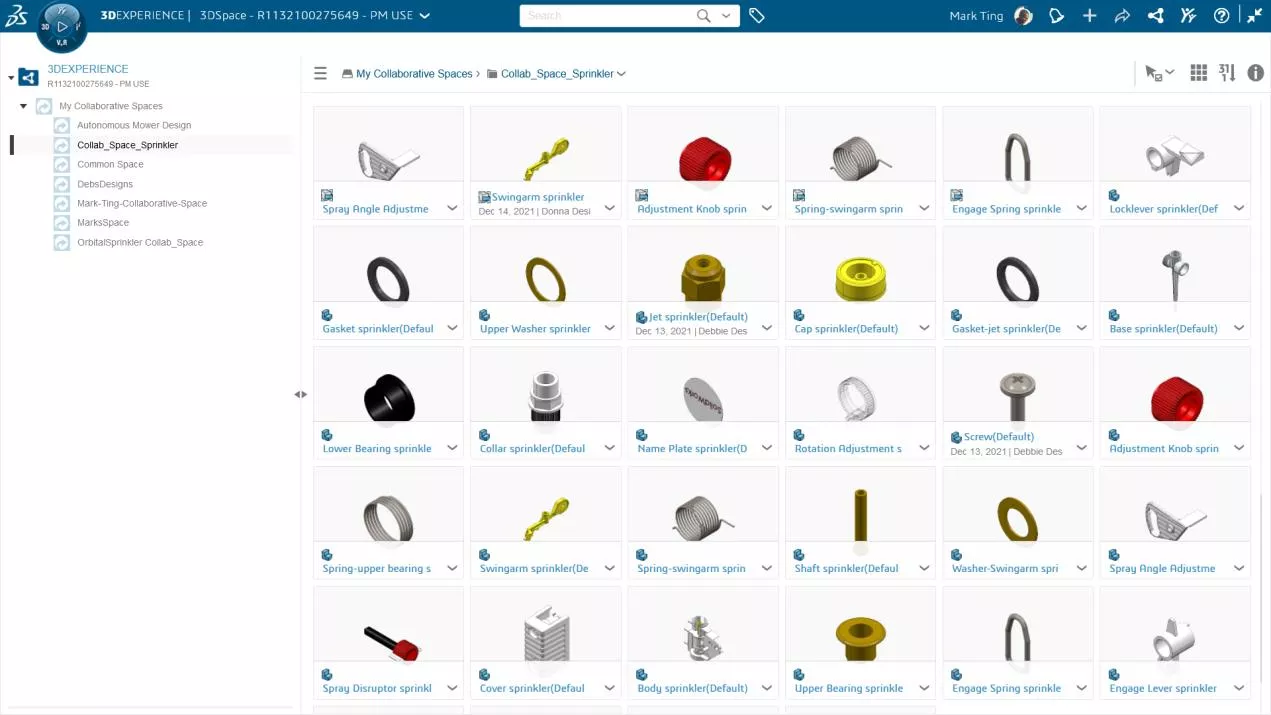
Storage, Organization & Sharing Tools
- 3DDrive: Share any type of file with internal and external stakeholders.
- 3DSpace: Create and manage focused, collaborative spaces.
- Document Management: Create, organize, and manage documents of all kinds.
- Bookmark Editor: Build and share content repositories around business needs.
- IP Classify & Reuse: Classify IP into Libraries and search by classification attributes.
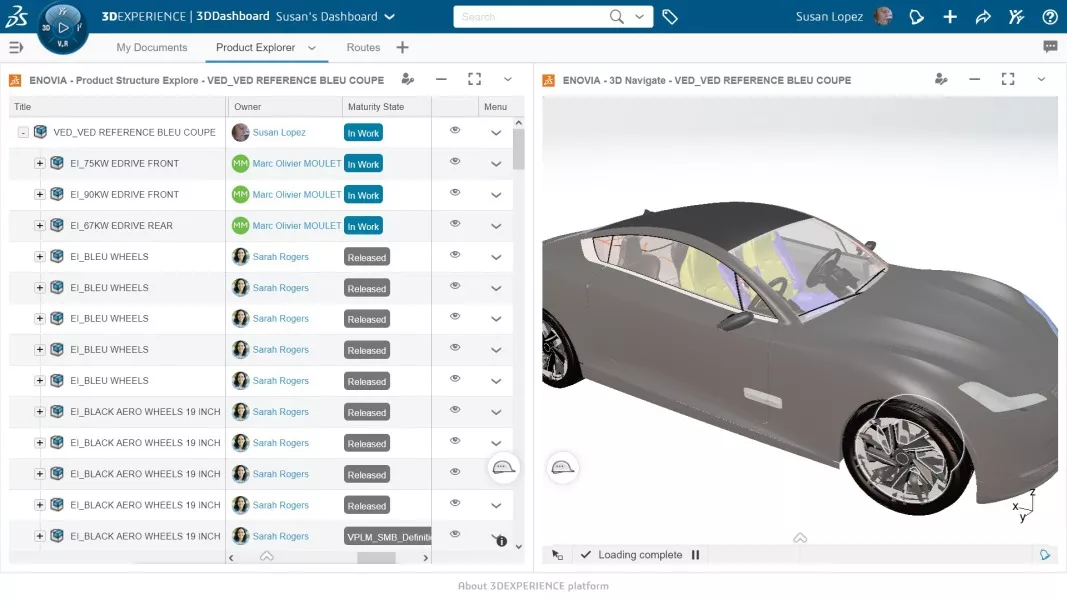
Search, Navigation, & Discovery Tools
- 3DSearch: Intelligently search capabilities and refine results using 6WTags.
- Relations: Graphically navigate through complex data object relationships and paths.
- Product Explorer: Navigate product structure and visualize in 3D with cross highlight support.
- 3DPlay: Intuitively and interactively view 3D models and 2D content in real time.
SOLIDWORKS PDM vs. 3DEXPERIENCE Cloud PDM
SOLIDWORKS
PDM Standard
SOLIDWORKS
PDM Professional
SOLIDWORKS
Manage
3DEXPERIENCE /
ENOVIA
SOLIDWORKS Connector
Draftsight Connector
SOLIDWORKS Electrical Connector
*
Inventor Connector
AutoCAD Connector
Creo Parametric (Pro/E) Connector
NX Connector
CATIA V5 Connector
Solid Edge Connector
Altium Connector
Cadence Connector
File Converter
Multi-CAD Assemblies
3D Previews
2D Previews
Multi-Document Preview
Virtual Redlines
Comparison
CAD Editor
Contributor
Read-Only
File Versions
File Revisions
File Categories
Multiple Workflows
Limited to one
Workflow States
Limited to 10
Transition Actions
Parallel Approvals
Serial Part Numbers
Intelligent Part Numbering
This capability allows you to assign properties such as Material, Mass, Surface Finish, etc. to libraries and classes. A user can also search a library by attributes. These attributes are hereditary and will be inherited by child classes.
Define all product variants in a single configured product structure. Configuration Management allows users to retrieve parts from impacted variants in real-time through an "overloaded" structure (gBOM, 150% BOM, etc.) to rapidly converge on the optimum design.
Configure product by choices. The buyer will select one among an array of variants: (example: Buyer may choose Black, White, or Gray within Color Variant); Also provide options for products. This is usually something the buyer will opt in or opt out of: (example: with grommet or without grommet)
This is the Bill of Material that reflects the items in the CAD data. Often called "Computed BOM". The CAD BOM in a table listing is what is represented in the CAD Model.
Manage the engineering definition of products from early definition to final validation in collaboration across disciplines and the value network.
User Defined BOM References
A manufacturing BOM or "Named BOM" is a BOM which may be modified and/or restructured as compared to the Engineering BOM. For example, the user may want to include any consumables such as epoxy, which was not modeled in the CAD data, but necessary for manufacturing.
User Tasks
Cloud Storage
Web Client
Report Generator
Use Issue Management to quantify, categorize, assign, and track problems which arise.
Build tasks, milestones, and roles for your project. Track risks, request or manage resources, manage budgets, timesheets, and more.
Internal Notifications
Email Notifications
Active Directory Login
SSO Login Support
Application Programming Interface (API)
ITAR Compliant
*
Automated Data Import/Export
*Requires 3DEXPERIENCE Platform on-premise deployment
On-Premise Deployment
Hosted Cloud Deployment
SaaS Cloud Deployment
File Replication
Global
Database Replication (Read Only)
*
*Requires MS SQL Server Enterprise
3DEXPERIENCE CLOUD PDM Products
-
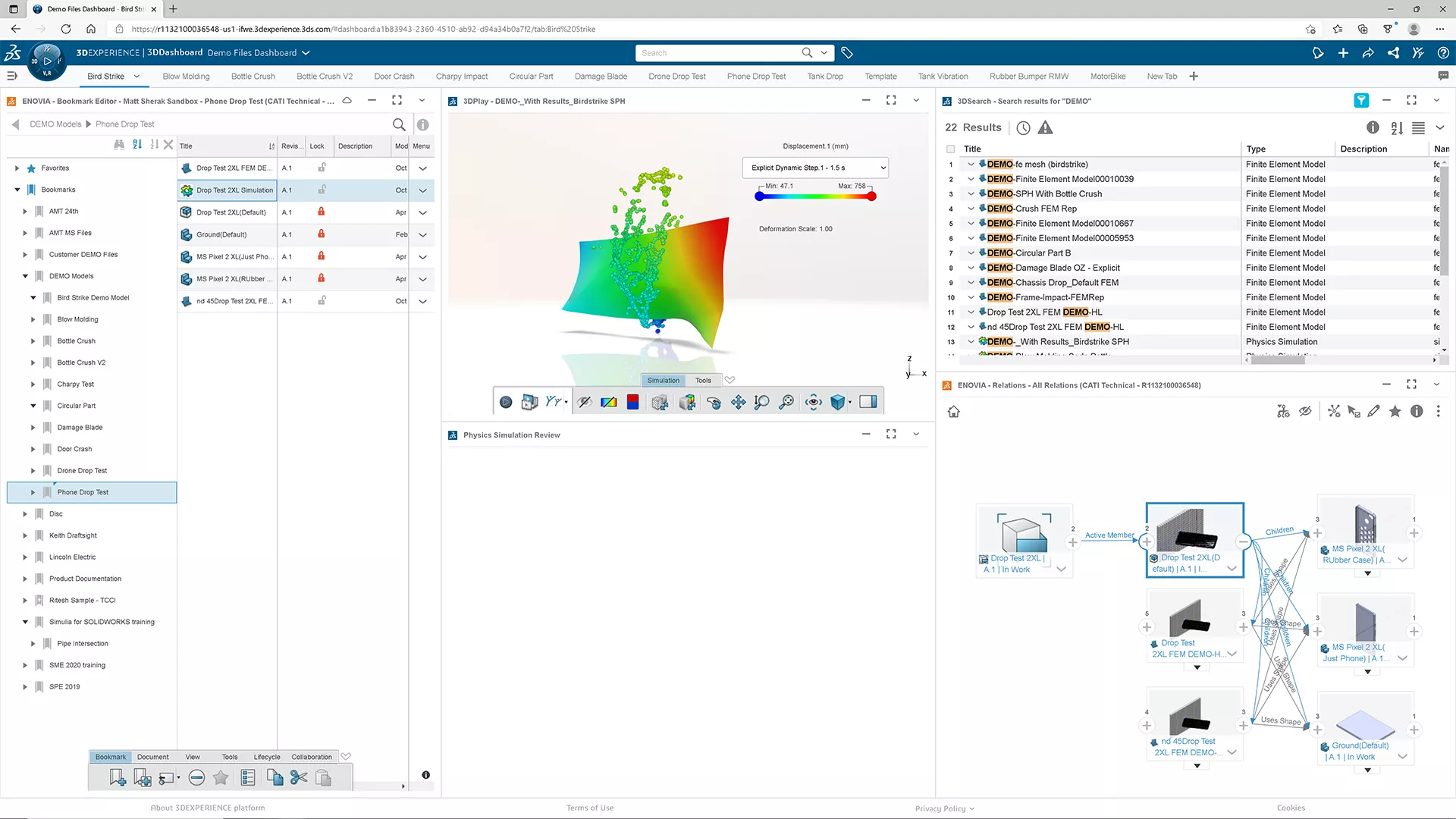
Collaborative Business and Industry Innovator
- This foundational toolset for all users lets you navigate all the data on your platform, communicate with other users, and add additional PLM-integrated, job-specific 3DEXPERIENCE software.
- Key Features:
- Your product data in both web apps & desktop software via internet login
- Fully managed cloud PDM servers -- eliminate significant IT expenses
- Strictly regulated and compliant data security
- Large array of tools for data management, task management, communication, and more
- Grow computing infrastructure and software capabilities with just a license purchase
- One vendor for all product development tools; Transition CapEx to OpEx - Typically used by:
- Every 3DEXPERIENCE user
- Available in time-limited form for infrequent users -
-
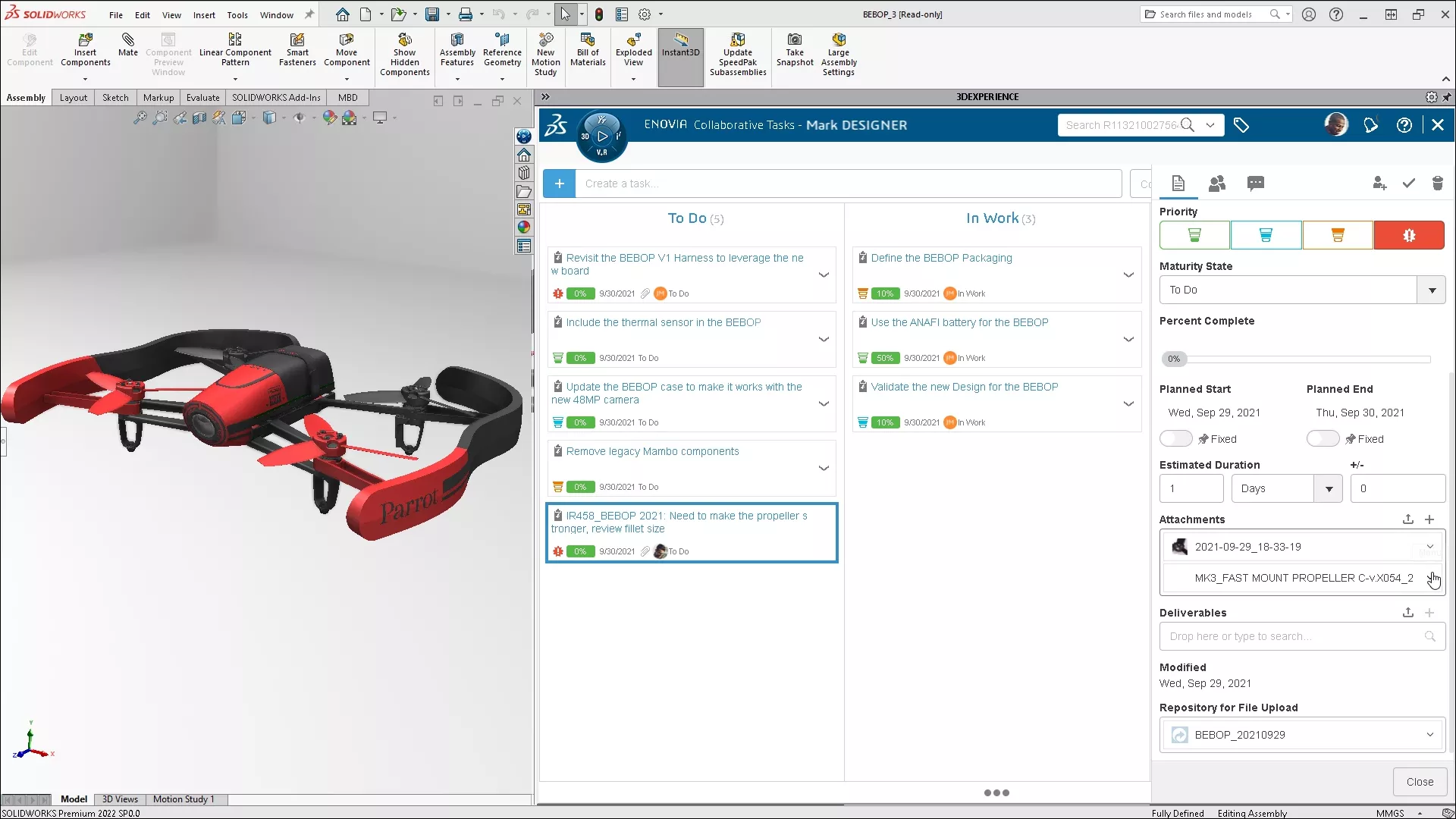
Collaborative Designer for SOLIDWORKS
- This "CAD connector" add-in for SOLIDWORKS desktop integrates your SOLIDWORKS data and processes with your 3DEXPERIENCE Platform, right from inside the SOLIDWORKS UI.
- Key Features:
- Save your native CAD data to the multi-CAD 3DEXPERIENCE Platform
- Manage CAD tasks and lifecycle operations from 3DEXPERIENCE without leaving SOLIDWORKS
- Make your work automatically available to other stakeholders and downstream processes in real time - Typically used by:
SOLIDWORKS users who need to join the 3DEXPERIENCE Platform -
-
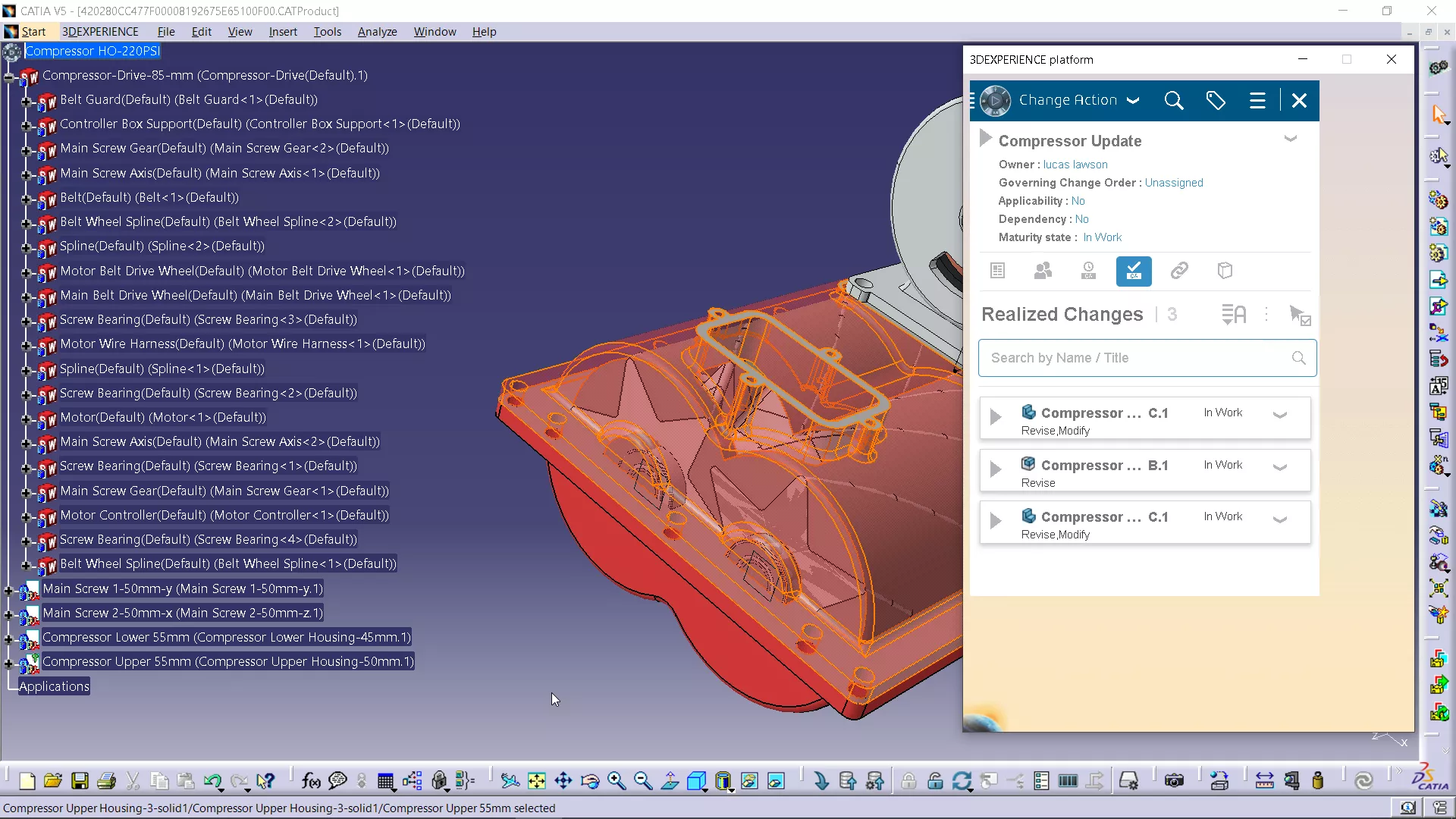
Collaborative Designer for CATIA V5
- This "CAD connector" add-in for traditional CATIA V5 integrates your CATIA data and processes with your 3DEXPERIENCE Platform, right from inside the CATIA UI.
- Key Features:
- Save your native CAD data to the multi-CAD 3DEXPERIENCE Platform
- Manage CAD tasks and lifecycle operations from 3DEXPERIENCE without leaving CATIA V5
- Make your work automatically available to other stakeholders and downstream processes in real time - Typically used by:
CATIA V5 users who need to join the 3DEXPERIENCE Platform -
-
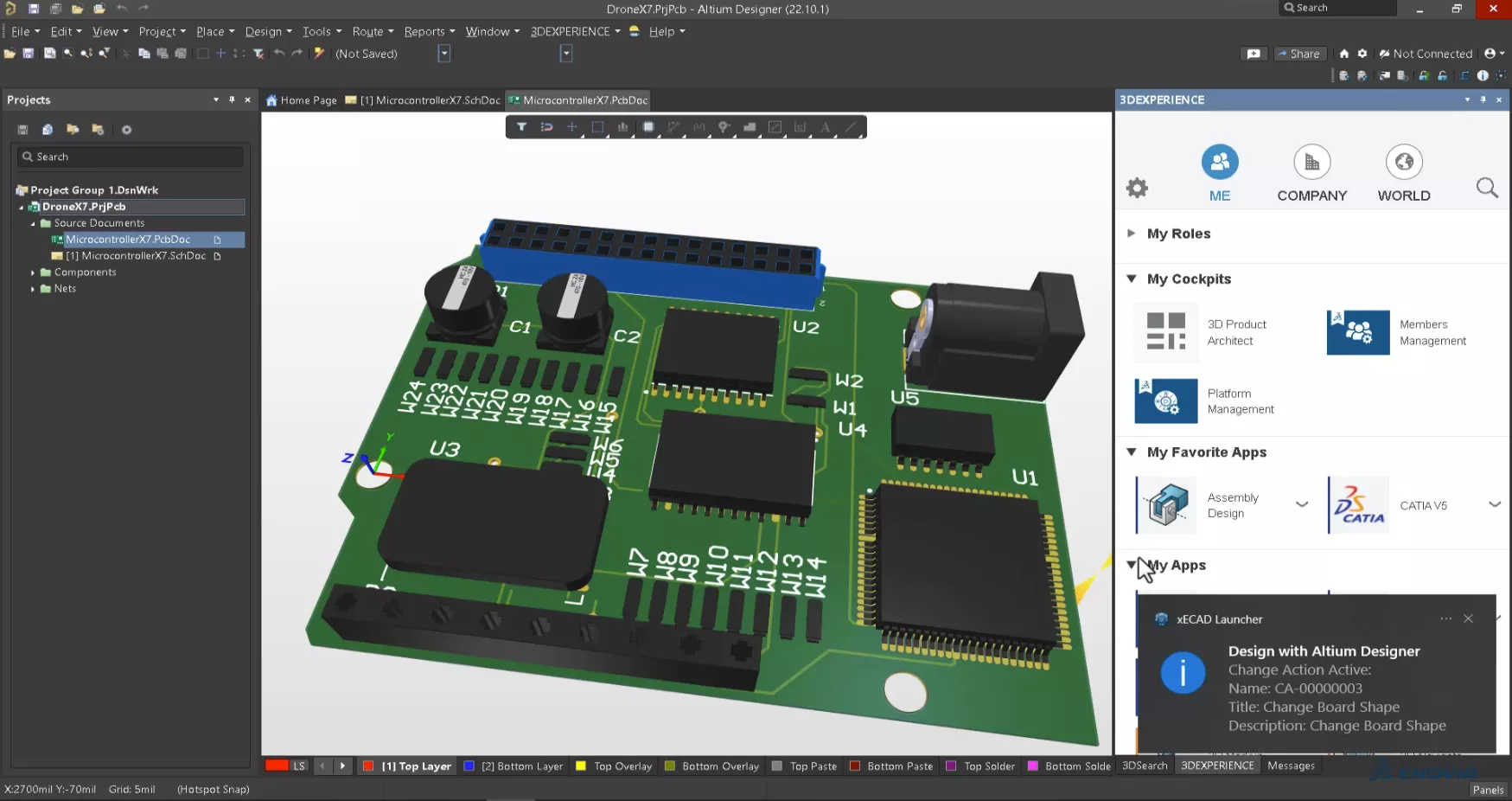
Collaborative Designer for Altium Designer
- This "CAD connector" add-in for Altium Designer integrates your Altium data and processes with your 3DEXPERIENCE Platform, right from inside the Designer UI.
- Key Features:
- Save your native CAD data to the multi-CAD 3DEXPERIENCE Platform
- Manage CAD tasks and lifecycle operations from 3DEXPERIENCE without leaving Altium Designer
- Make your work available to other stakeholders and downstream processes in real-time
- Automatic 3D PCB visualization
- Hierarchical schematic management
- Component libraries
- Manufacturing data generation - Typically used by:
Altium users who need to join the 3DEXPERIENCE Platform -
Learning 3DEXPERIENCE Cloud PDM: Goengineer is here to help
More Data & Lifecycle Management For You
3dexperience cloud plm
Plan your definition of success with web-based cloud PLM tools that fully integrate design data.
3DEXPERIENCE DESIGN
The cloud-enabled design solution portfolio includes trusted CAD classics and game-changing new tools.
Additional Resources
Take Advantage of GoEngineer’s Extensive Knowledge Base and Resources

Find a Solution
Our robust Knowledge Base contains over 12,000 resources to help answer your product design questions. From basic CAD questions to in-depth guides and tutorials, find your solution here. Find a Solution

PROFESSIONAL TRAINING
Improve your skills with professional training and certifications in SOLIDWORKS, CAM, 3D Printing, and 3D Scanning offered four ways: self-paced, online, on-site, or in-classroom. Certified Training Courses

BLOG
#1 Technical Resource Worldwide - Right at your fingertips. Search or browse through hundreds of SOLIDWORKS tips & tricks, additive manufacturing product developments, announcements, how-to guides, and tutorials. Blog

YouTube Channel
Our YouTube channel hosts hundreds of educational tutorials, product demonstrations, recorded webinars, and best practices for all of our products and services. GoEngineer's YouTube Channel

ONLINE STORE
Order 3D printing materials and consumables, enroll in SOLIDWORKS training classes, and buy official GoEngineer gear directly from our online store. Online Store

WEBINARS
Our engineering webinars are hosted by some of the top experts in the industry. They are always recorded, always free, and always offer a live Q&A. WEBINARS
3D Printing Services
Need to 3D print a part? Our Additive Manufacturing experts will 3D print your part and deliver it to you using the latest technology on one of our professional FDM, PolyJet and SL 3D printers. 3D Printing Services