How to Add the OHM Symbol (Ω) in SOLIDWORKS
Have you ever needed an OHM symbol (Ω) in a SOLIDWORKS drawing or for a part marking feature? Perhaps you need a registered Trademark, Copyright symbol, or other Greek letters commonly used in equations or electronics? When generating a drawing note, it may be necessary to use a symbol that is not available in the standard installed SOLIDWORKS Symbols library. Likewise, if you are molding a component, you may need special symbols to be embossed. This valuable tip immediately expands your Symbol Library, all without you having to manually sketch a symbol, make a block, and so on.
Usage Examples:
- File Properties
- Sketch Text
- MBD Annotation
- Drawing Note
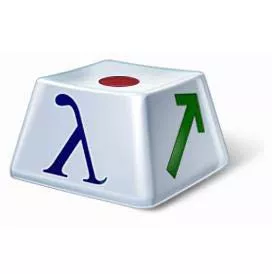
There is a Windows System Tool called the Character Map. This handy program allows you to find and copy symbols for use in any text annotation dialog box such as file properties, MBD Annotations, or drawing notes.
Where is the Character Map Located?
You can locate this program in Star t> All Programs > Accessories > System Tools > Character Map. Additionally, the Windows Character map can be accessed from within the SOLIDWORKS Symbols Library at the bottom left of that dialog box.
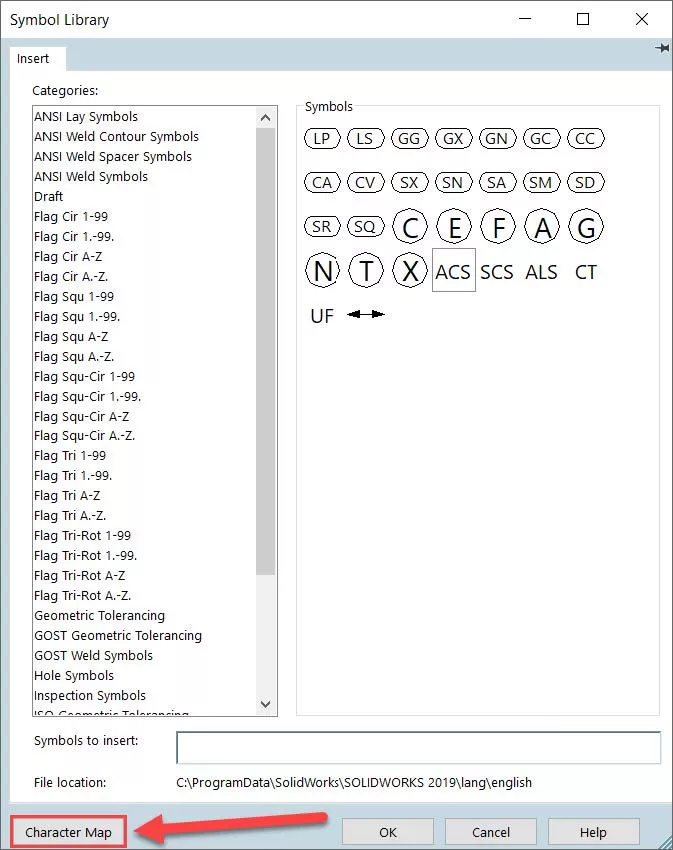
Browse to find the symbol you want to use, click on the Select button, and then click on the Copy button. This places the symbol onto your clipboard. Now you can proceed into SOLIDWORKS and paste it into your notes.
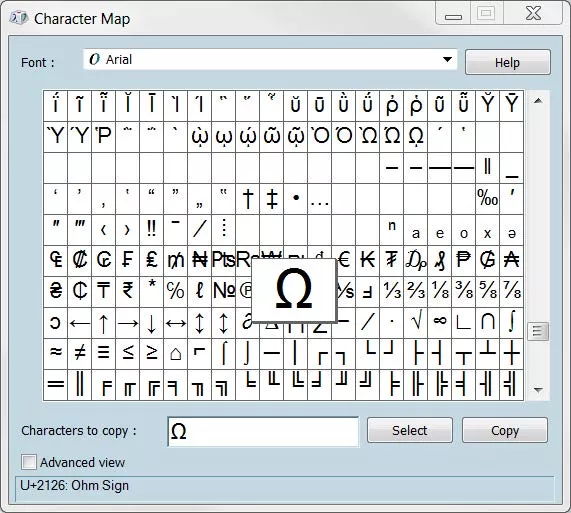
In addition, you can find the OHM Symbol (Ω) from the Fonts SWGrekc or SWGreks with the capital letter W. Just for fun, you can check out wingdings in the Character Map tool to see all the symbols at once that could also be used.
I hope you found this quick tip helpful. Check out more SOLIDWORKS tips and tricks below.
More SOLIDWORKS Tutorials
How to Install and Troubleshoot Fonts in SOLIDWORKS
Easy Way to Link Properties to a SOLIDWORKS Drawing
How to Color Sketches in SOLIDWORKS

About Joseph Richter
Joseph is usually teaching in the Classroom instructing Engineers and Designers looking to get the most out of SOLIDWORKS. He is passionate about design and explains that it is not about what ‘he can do in SOLIDWORKS’, but rather what he can help others learn and accomplish in SOLIDWORKS. He has been serving the SOLIDWORKS community with excellence in Arizona since 2004.
Get our wide array of technical resources delivered right to your inbox.
Unsubscribe at any time.