Allow SOLIDWORKS PDM Login Checkbox: What Does It Do?
Starting with the release of SOLIDWORKS PDM Professional 2019, a PDM administrator can now set up the option to allow users to log in as both Microsoft Windows users (by means of Active Directory) and SOLIDWORKS PDM users, essentially enabling mixed login types. Previously, the administrator had to select a single login type for all vault users.
How to Set it Up
To enable the creation of both Microsoft Windows user and SOLIDWORKS PDM managed user logins, follow the instructions below:
- Select Start > All Programs > SOLIDWORKS PDM > Archive Server Configuration.
- Select Default Settings…
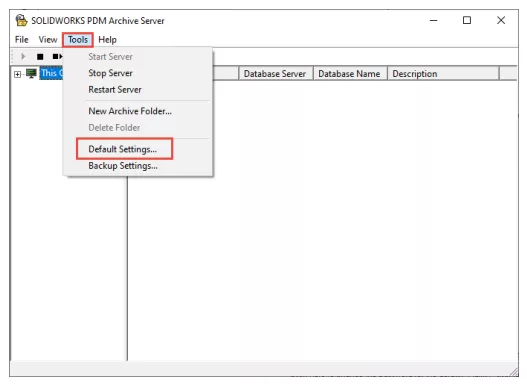
- In the Login tab select Windows login.
- The option Allow SOLIDWORKS PDM login will become available. Select it.
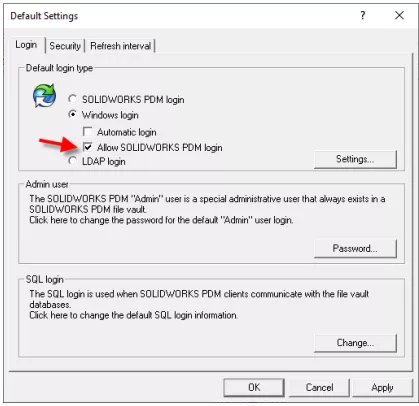
- Click Apply and OK.
Now, open the Administration tool. When adding a new user in the Add Users dialog box, the following options will appear:
- New SOLIDWORKS PDM User: This adds a SOLIDWORKS PDM user.
- New Windows User: This adds a Microsoft Windows user
- List Windows Users: This lists the Microsoft Windows users
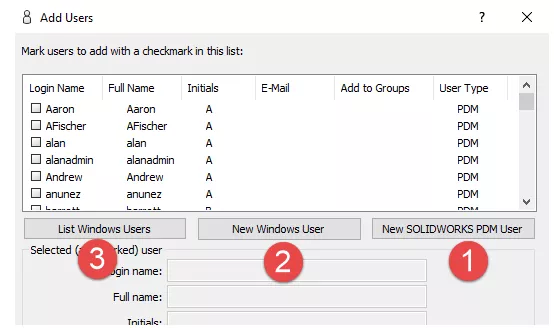
Top 3 Benefits
#1. Prior to the new functionality, temporary users or external contractors had to be issued local Windows accounts to allow them to log into the same vault. With the new combined authentication support, PDM administrators have the option to create additional custom user accounts that do not need to be in the Active Directory (while still keeping the use of Windows Active Directory accounts); thus, allowing some flexibility with what can be done with user accounts. Prior to this, the only option available was to create additional local Windows user accounts on the archive server and add those to the Windows login settings.
#2. It is good practice to issue certain users tasked with administering the vault with multiple accounts: one for administration, and another as a regular user (preventing any accidental changes limited to vault administrators while acting as a ‘regular’ user). The ability to create multiple accounts per user has now been simplified (there’s no need to create additional accounts within the Windows Domain for the same user). Simply let the regular user accounts be obtained from the active directory (via the Windows login type) while creating administrator accounts via SOLIDWORKS PDM login (managed by the Archive Server).
#3. Having the users be managed by an active directory (AD) would often create issues in replicated environments. Since the replicated archive server may or may not be part of the same domain as the primary archive server this would cause the replicated archive server unable to obtain users from the active directory should it be outside of the domain. With this new functionality; user accounts for the replicated office can be created via SOLIDWORKS PDM Login without the archive server needing to obtain the accounts from the active directory server.
If you have any questions or would like us to assist you in setting up this or any other SOLIDWORKS PDM functionality, please don’t hesitate to reach out!
Learn More About SOLIDWORKS PDM
SOLIDWORKS PDM Web2 Guide: Server Setup, Accounts, Application Pools & Testing
SOLIDWORKS PDM Copy Tree Explained
SOLIDWORKS PDM Gray Folders and Local Files
Quickly Access SOLIDWORKS PDM Searches Using Keyboard Shortcuts

About GoEngineer
GoEngineer delivers software, technology, and expertise that enable companies to unlock design innovation and deliver better products faster. With more than 40 years of experience and tens of thousands of customers in high tech, medical, machine design, energy and other industries, GoEngineer provides best-in-class design solutions from SOLIDWORKS CAD, Stratasys 3D printing, Creaform & Artec 3D scanning, CAMWorks, PLM, and more
Get our wide array of technical resources delivered right to your inbox.
Unsubscribe at any time.