DraftSight: The Best Choice for 2D CAD
Even with all of the advanced 3D solid modeling tools available on the market, having access to a 2D CAD tool can help perform tasks your 3D CAD software can't. For instance when
- Your customer offers 2D data like DXF's and DWG's
- Your customer requests 2D deliverables
- 3D functionality is just not needed
- You have a historical repository of 2D engineering data that is still actively in use.
A question I get asked a lot is, "Can SOLIDWORKS work with my 2D CAD data?" The short answer is yes. The long answer is a little more complicated.
SOLIDWORKS isn't a 2D CAD Editor
While SOLIDWORKS can open and work with 2D data, it is not a 2D CAD editor. There is too much overhead in 2D data for a program meant to deal primarily with solid geometry. So if you're managing 2D CAD data in its native form, having access to a dedicated 2D CAD tool, like DraftSight, is ideal.
What is DraftSight?
DraftSight is a 2D CAD system that is available in a few different packages: Professional, Premium, Enterprise, and Enterprise Plus. We cover in full detail the difference between each DraftSight package as well as its cost and features here.
DraftSight is most similar to AutoCAD, however, the biggest difference between these two systems is the price. Below is a snapshot comparison of the two from DraftSight's website.
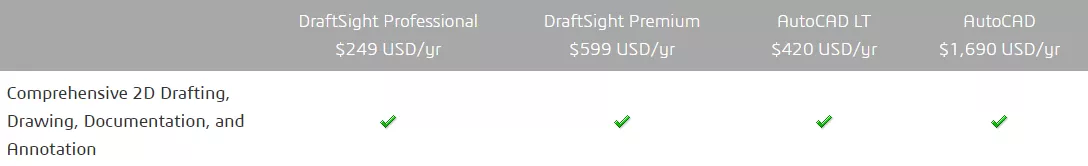
What about functionality? Are you getting an apples-to-apples CAD program? In short: YES! Look at the rest of the comparison chart:

In fact, you're actually getting more with DraftSight than a full suite of AutoCAD. In addition, the learning curve is virtually nil if you have prior experience. Do you have LISP routines and macros that you use in the other CAD package? Well, DraftSight Professional lets you use those, too! Best of all, you work in the native DWG format. No exporting no importing, just working on the file.
Whether you are adding true 2D functionality to your SOLIDWORKS seat or looking at saving some money, DraftSight delivers. For more information, check out our DraftSight FAQ or contact us.
Editor's Note: This blog was reviewed and revised to reflect the latest DraftSight offerings as of March 9, 2023.
Learn More About DraftSight
DraftSight Software Packages, Price, and Features
What is DraftSight? Let's Cover Some FAQ's!

About Ryan Cole
Ryan Cole is an Elite Sr. Applications Engineer and Trainer at GoEngineer, with 24+ years of experience in design engineering specifically using the SOLIDWORKS line of products. Ryan has utilized SOLIDWORKS since 1995, when he became one of the first SOLIDWORKS users in Michigan. He has a long history of supporting and using SOLIDWORKS for mechanical, structural design, and FEA in Automotive, Robotics, Emergency Vehicles, Defense, Custom RV Chassis’, Aerospace, and manufacturing line development. Along the way, Ryan has worked in roles as a Sr. Designer, Lead Engineer, FEA Engineer, and Product Manager. He is well versed in various material properties and engineering/manufacturing requirements, such as engineering change, design review, supplier development and support, ASTM, GD&T, APQP, QS9000, TS16949 and implementation of PDM systems. First exposed to this industry 29 years ago, Ryan’s grandfather, Mr. Cole, taught him how to draft on a board the old-school way, with a pencil and scale, when he was in his teens. He moved to the modern technology of 2D design shortly after, and began 3d design the first time he was employed by a SOLIDWORKS VAR more than two decades ago. Ryan’s work on large assemblies can be seen in Visualize, as his model of the LEGO Millennium Falcon was chosen for the splash screen. In his spare time he enjoys hiking, swimming, reading sci-fi, studying astronomy, physics, and modeling Legos in SOLIDWORKS. He pretends to enjoy doing his wife’s honey-do lists on the weekends. They have been together almost 30 years, with one child, Gracie, and 2 guinea pigs. They enjoy exploring nature, science, history, and working on their new house together. Certifications: Elite, CSWA, CSWP, and CSWE
Get our wide array of technical resources delivered right to your inbox.
Unsubscribe at any time.