Free SOLIDWORKS Simulation Tutorials
Did you know that your SOLIDWORKS Simulation software comes with FREE tutorials? You can open the models used in these tutorials and follow along with the step-by-step instructions in SOLIDWORKS. This guide explains how to access these free SOLIDWORKS Simulation tutorials and the models that go with them.
Where are my free SOLIDWORKS Simulation Tutorials located?
- Open SOLIDWORKS and look for the little question mark icon in the upper right-hand side of your screen (This is for SOLIDWORKS 2020 users and above).
- Click on the Tutorials button to open the SOLIDWORKS free tutorials.
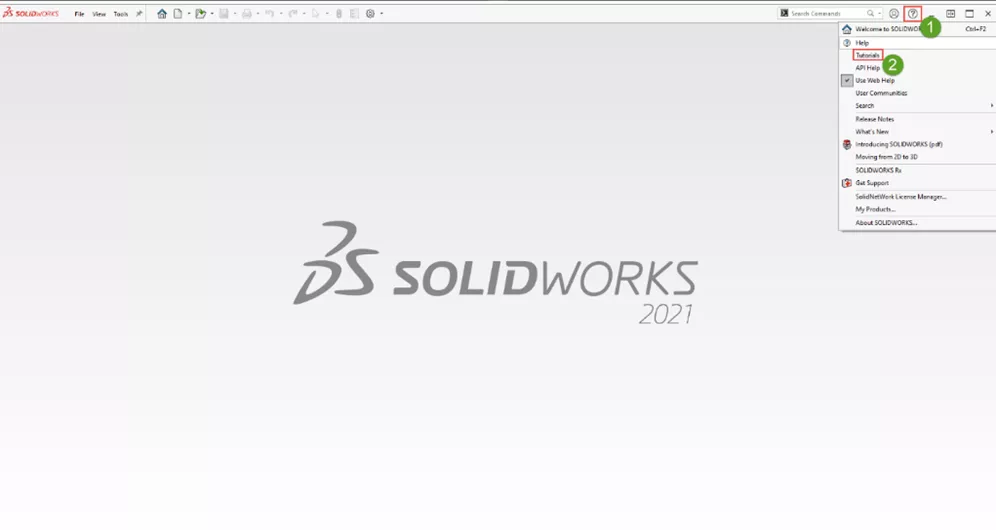

For SOLIDWORKS 2019 and Older
- Click on the Help menu button.
- Click on SOLIDWORKS Tutorials to open the free SOLIDWORKS tutorials.
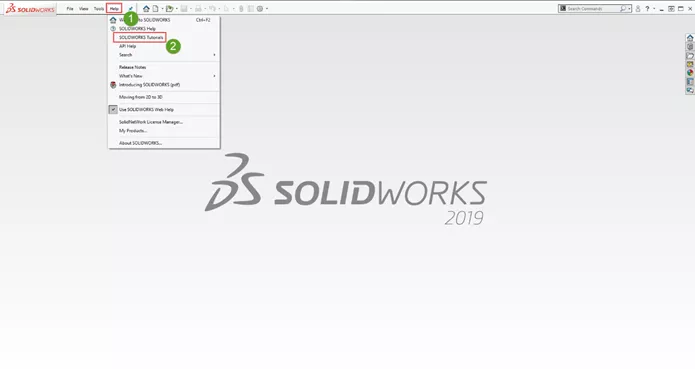
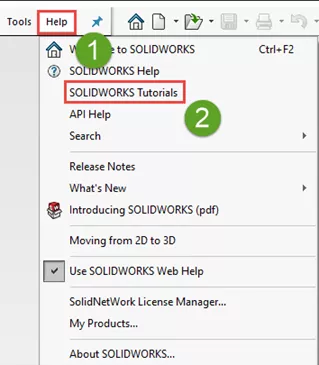
After clicking on the Tutorials button, your screen will split and will look like this. - Click on the Go to SOLIDWORKS Simulation Tutorials button.
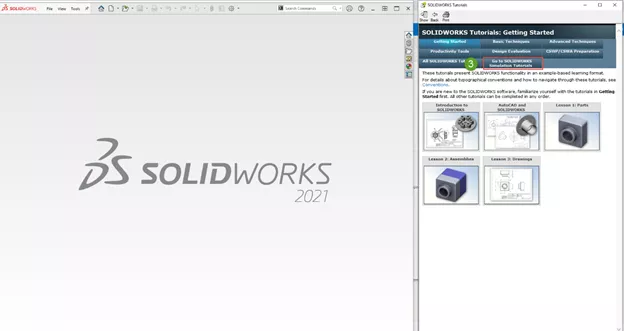
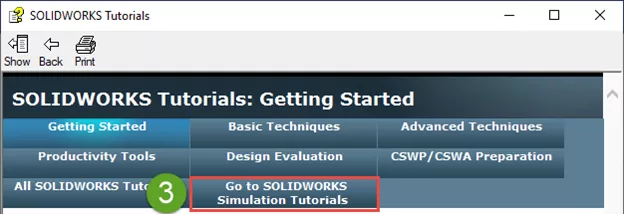
You will find the basic Static Analysis SOLIDWORKS Simulation tutorials under the Simulation in SOLIDWORKS Premium button, which should be active by default. - Click on the Simulation tutorial that you would like to learn. If you are an absolute beginner, I suggest clicking on the Analysis of a Part tutorial and going through it first.
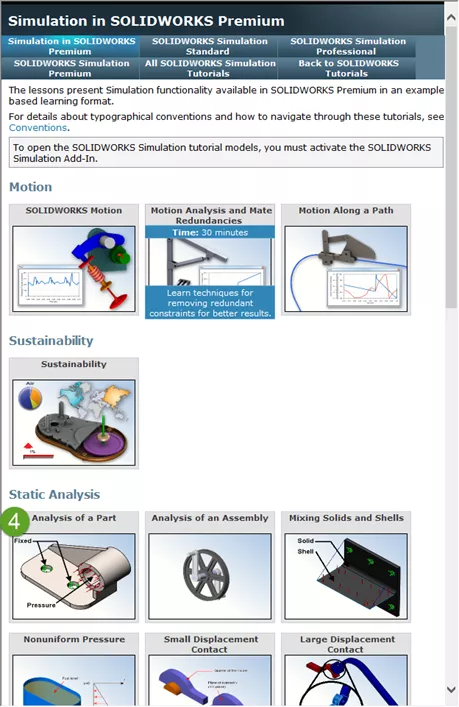
Once in the tutorial, you have several choices as to how to proceed. - After you are done with a page, click on the link under NEXT TOPIC to move forward in the tutorial.
- If you missed something and need to go back to the tutorial, click the link under the PREVIOUS TOPIC to go back.
- On the second page of every tutorial, you will find a Click here button. This will load up the SOLIDWORKS tutorial model in your open SOLIDWORKS screen, where you can manipulate it and follow along with the tutorial.
- Note: I have found that sometimes this Click here does not always work. I suggest you follow the pathway provided on this page to open the SOLIDWORKS tutorial models in your C-drive.
- Here is the pathway to open the SOLIDWORKS tutorial models in your computer's C-drive.
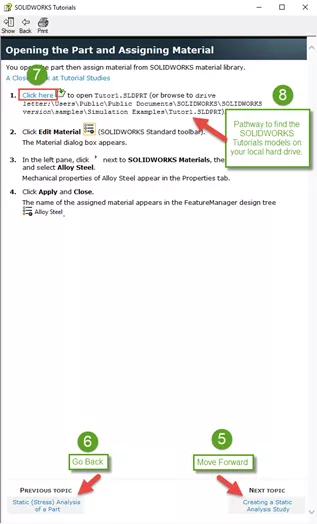
Go to this location on your C-drive to find these SOLIDWORKS Files. - Open a File Explorer and browse to the following location: C-drive>Users>Public>Public Document>SOLIDWORKS>SOLIDWORKS(Version you are using)>samples>Simulation Examples.
- Find the file you want to open to follow along with the tutorial here. For this specific example, we would be opening up the tutor1 SOLIDWORKS part file.
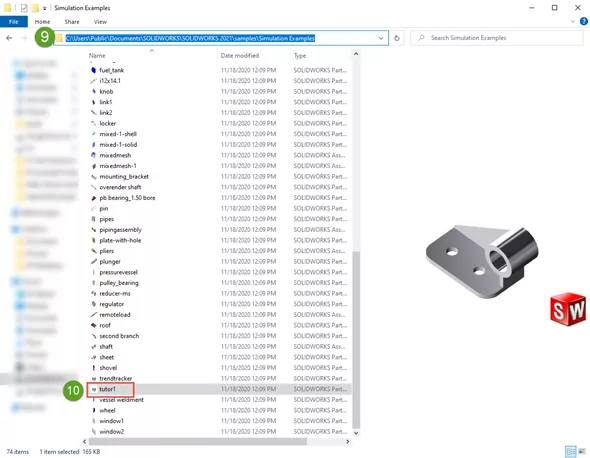
- I suggest you copy the whole Simulation Examples folder to another location on your local hard drive so that you can make whatever changes you want to without changing the original files.
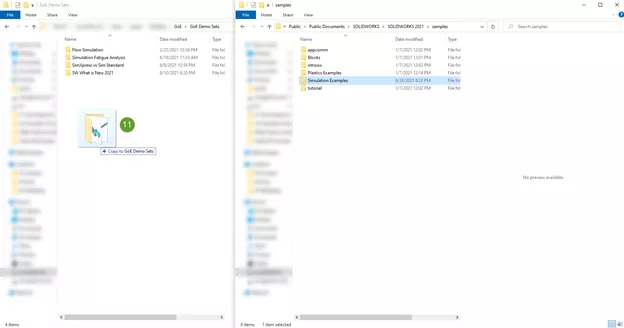
Take your SOLIDWORKS Skills to the next level
GoEngineer offers a large selection of Professional SOLIDWORKS training courses that can be taken in-person or online - visit our complete course catalog.
Free SOLIDWORKS Simulation Tutorials from GoEngineer
SOLIDWORKS Motion Study Analysis and Setup Tutorial
Introduction to Validation Equations in SOLIDWORKS Simulation
Changing Units and Number Formats in SOLIDWORKS Simulation
SOLIDWORKS Simulation Tips: No Penetration Contact Set Setup
Introduction to Structural Analysis Using SOLIDWORKS Simulation Tools

About Taran Packer
Taran is a SOLIDWORKS Simulation Technical Support Specialist at GoEngineer. He has a Bachelor’s degree in Biomedical Engineering from the University of Utah. Taran enjoys learning about different tools in SOLIDWORKS Simulation, Flow Simulation, and Plastics.
Get our wide array of technical resources delivered right to your inbox.
Unsubscribe at any time.
