Geometry Analysis - SOLIDWORKS Utilities
Geometry Analysis, part of SOLIDWORKS Utilities, searches for potentially unwanted model geometry and shows you where it is. It lets you specify conditions and parameters to search for so you can quickly clean up models, and it’s especially helpful for identifying problems in imported bodies. Geometry Analysis looks for insignificant geometry (slivers and small faces), sharp angles, and discontinuous geometry, all of which can over-complicate the model and put a damper on production.
Where is Geometry Analysis Located?
Geometry Analysis is located in the Command Manager under the Evaluate tab. Clicking on it opens the Geometry Analysis tool in the PropertyManager.
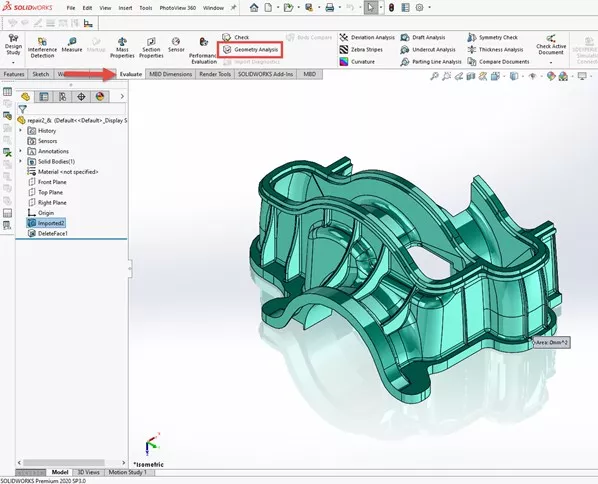
How to Use Geometry Analysis
After selecting Geometry Analysis, you can specify what conditions to search for. These conditions fall under three main categories: Insignificant Geometry, Sharp Angles, and Discontinuous Geometry. The specific conditions to search for include short edges, small faces, sliver faces, knife edges, knife vertices, and discontinuous faces and edges.
When you have made your selections and specified the numerical values for each condition, click Calculate.
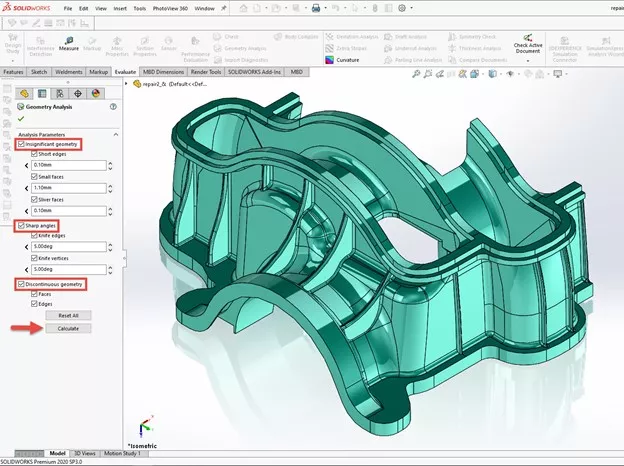
In this example, Geometry Analysis found 54 short edges, 15 small faces, and 35 knife vertices. This does not necessarily mean that all of these instances need to be fixed, but rather, it lets you know they are there so you can decide how to handle them.
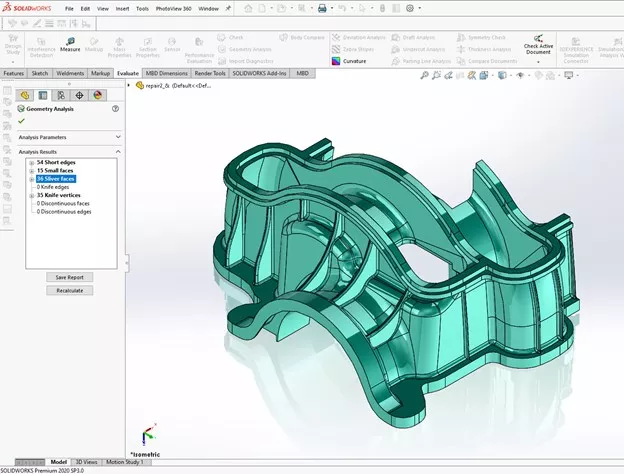
By expanding the results in the PropertyManager, we can see each condition and click on them to see their locations in the model.
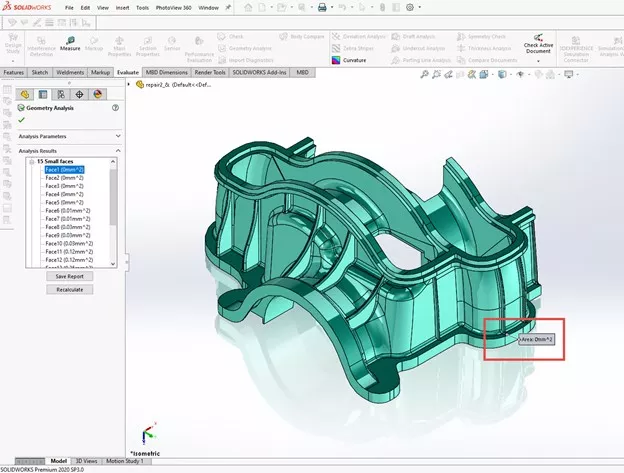
This particular model was imported and has several tiny features that make it overly complex. Here we can see one of the small faces being called out in a location where several other small faces converge.
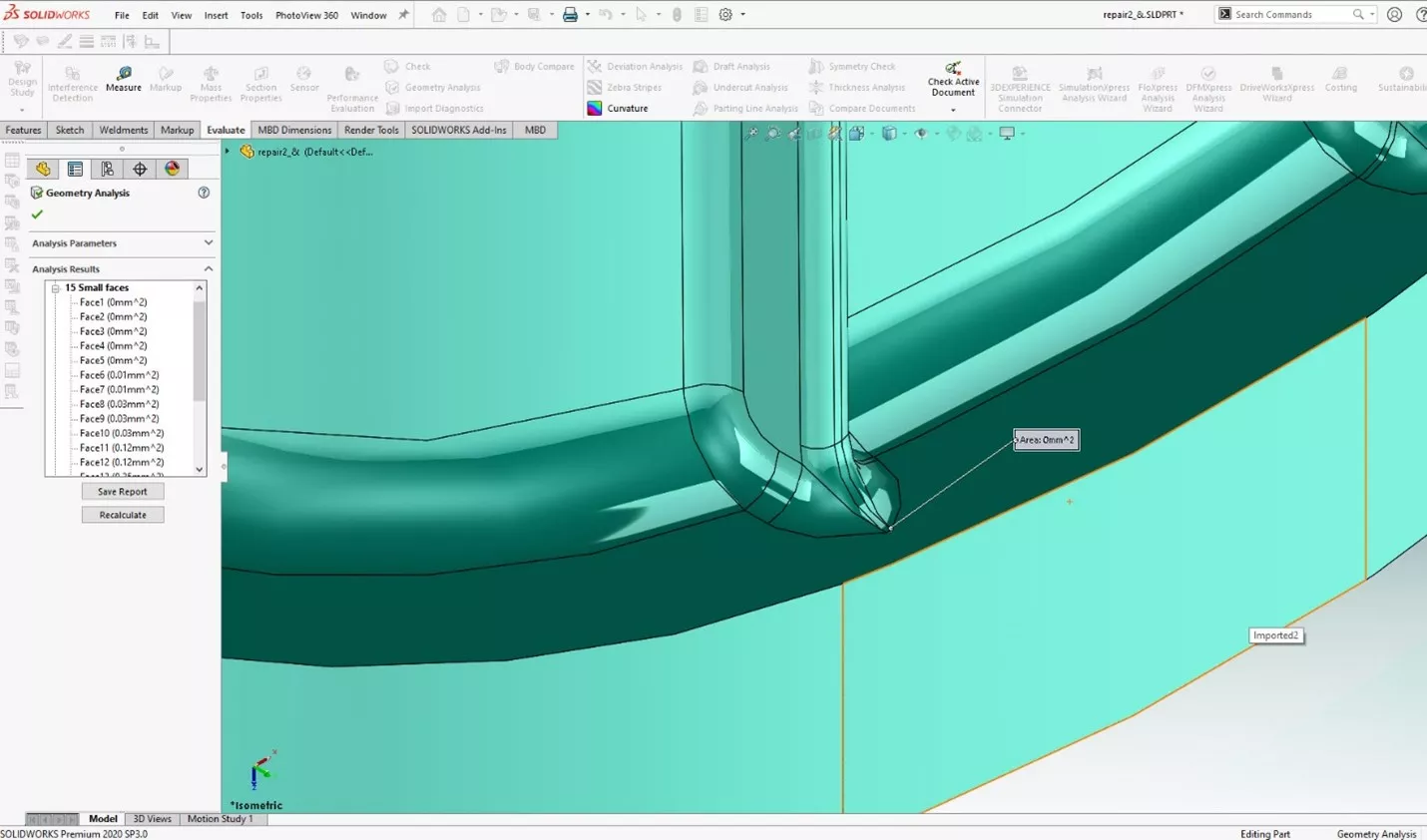
We can use our discretion or your companies design standards in deciding how to proceed. This example is a good candidate for something that can be easily cleaned up using surfacing tools. Once we have gone through the list of features and made decisions on what to fix and what is acceptable, we are left with a better model.
Learn More about SOLIDWORKS Utilities
The Power of Power Select - SOLIDWORKS Utilities

About Gary Ballentine
Gary Ballentine is a Mechanical Engineer based out of our Headquarters in Salt Lake City, Utah. He earned a Bachelor’s degree from the University of California, Davis, a certification in Technical Writing from San Francisco State University, and a Bachelor’s degree in Mechanical Engineering from the University of Utah. Gary has been part of the GoEngineer family since April 2019 as a Support Engineer and Certified SOLIDWORKS Instructor.
Get our wide array of technical resources delivered right to your inbox.
Unsubscribe at any time.