Find and Replace Annotation - SOLIDWORKS Utilities
Find and Replace Annotation is a built-in SOLIDWORKS tool. It finds and replaces text for a variety of annotation types in an open part, assembly, or drawing document.
Where is the Find and Replace Utility Located?
The Find and Replace Utility is part of the group of SOLIDWORKS Utilities available through the SOLIDWORKS Tools menu. Tools->Find/Modify->Find and Replace Annotation.
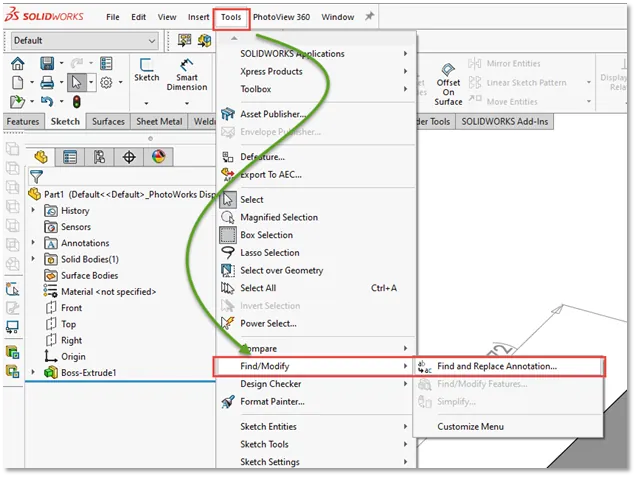
Note: The SOLIDWORKS Utilities add-in should be enabled in the SOLIDWORKS add-in list. Tools->Add-Ins->SOLIDWORKS Utilities.
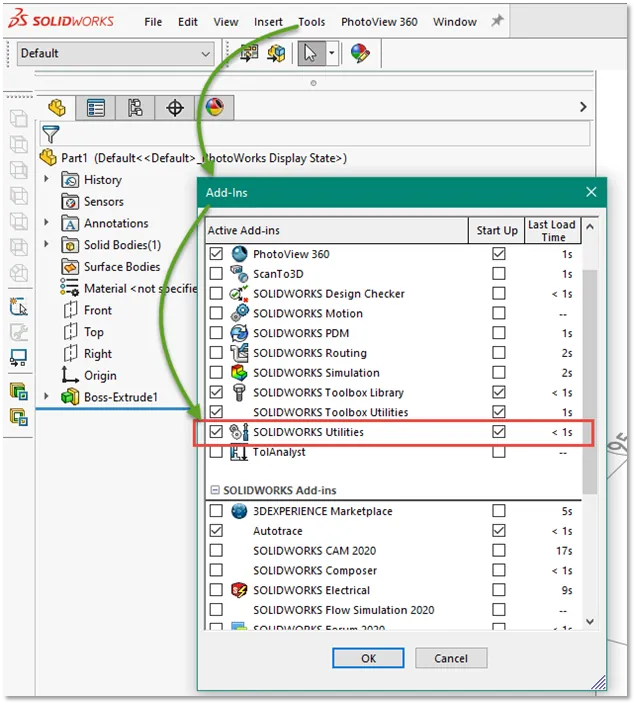
What is the Find and Replace Utility Used For?
This utility is most useful when multiple annotations need to be corrected or changed at one time. This can be a part, assembly, or drawing file. The Find What and Replace With options are available once the information has been entered.
The following are available types for this utility.
- Balloon
- Datum feature symbol
- Datum target
- Dimension
- Geometric tolerance
- Hole callout
- Note
- Surface finish
- Tables. (Drawings only.) Supported types:
- General tables
- Hole tables. (Only header row and custom columns are editable.)
- BOMs. (Except Excel-based.)
- Revision tables
- Weldment cut lists
- Weld symbol
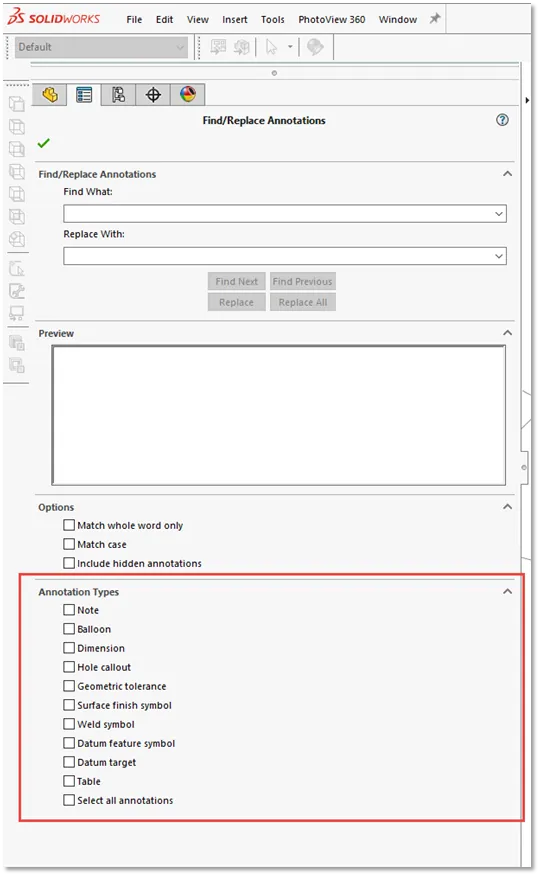
The Find What and Replace With are processed and appropriate preview displayed.
Want to Learn more?
BOM Compare - SOLIDWORKS Utilities
SOLIDWORKS FeatureManager: Hidden/Forgotten Commands
Get our wide array of technical resources delivered right to your inbox.
Unsubscribe at any time.