Obtaining and Using SOLIDWORKS Certification Exam Vouchers
Learn how to obtain free certification exam vouchers that are available to all SOLIDWORKS subscription customers.
Introduction
Certification exam vouchers can be obtained at the 3DEXPERIENCE Certification Center. You need to show that you are entitled to these voucher codes by proving your subscription status via your 3DEXPERIENCE ID. (Note: This is the old SOLIDWORKS Customer Portal, so if you had a previous SOLIDWORKS Customer Portal, then chances are it was already converted to a 3DEXPERIENCE ID.)
You also need to log into your Certification Center account. If you do not have a Certification Center account, you must create one in order to proceed.
Once logged in, there will be a dollar sign icon on the left-hand side to redeem this subscription offer. The following instructions enable you to get three certification exam voucher codes for each semester.
Semesters run from January 1st to June 30th, and then again from July 1st to December 31st. So, you should be able to get up to six voucher codes each year. Voucher codes can be shared with anyone within your company.
If you’re a DraftSight user, you also have access to an additional DraftSight voucher for the new DraftSight Associate Certification exam.
How to Obtain SOLIDWORKS Certification Exam Vouchers
- Log into the 3DEXPERIENCE Certification Center with your credentials.
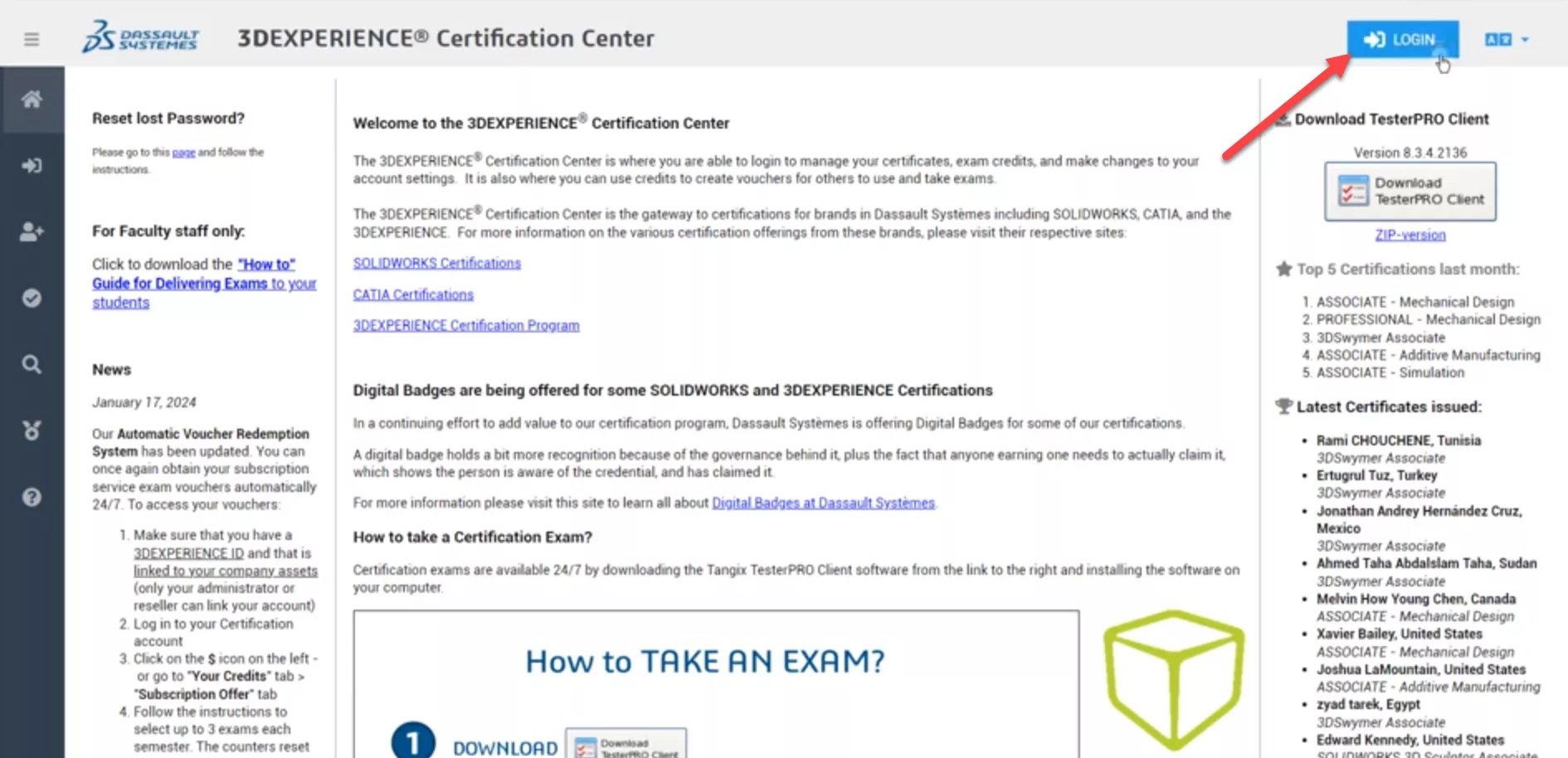
- Click on the $ icon and then select Subscription Offer.
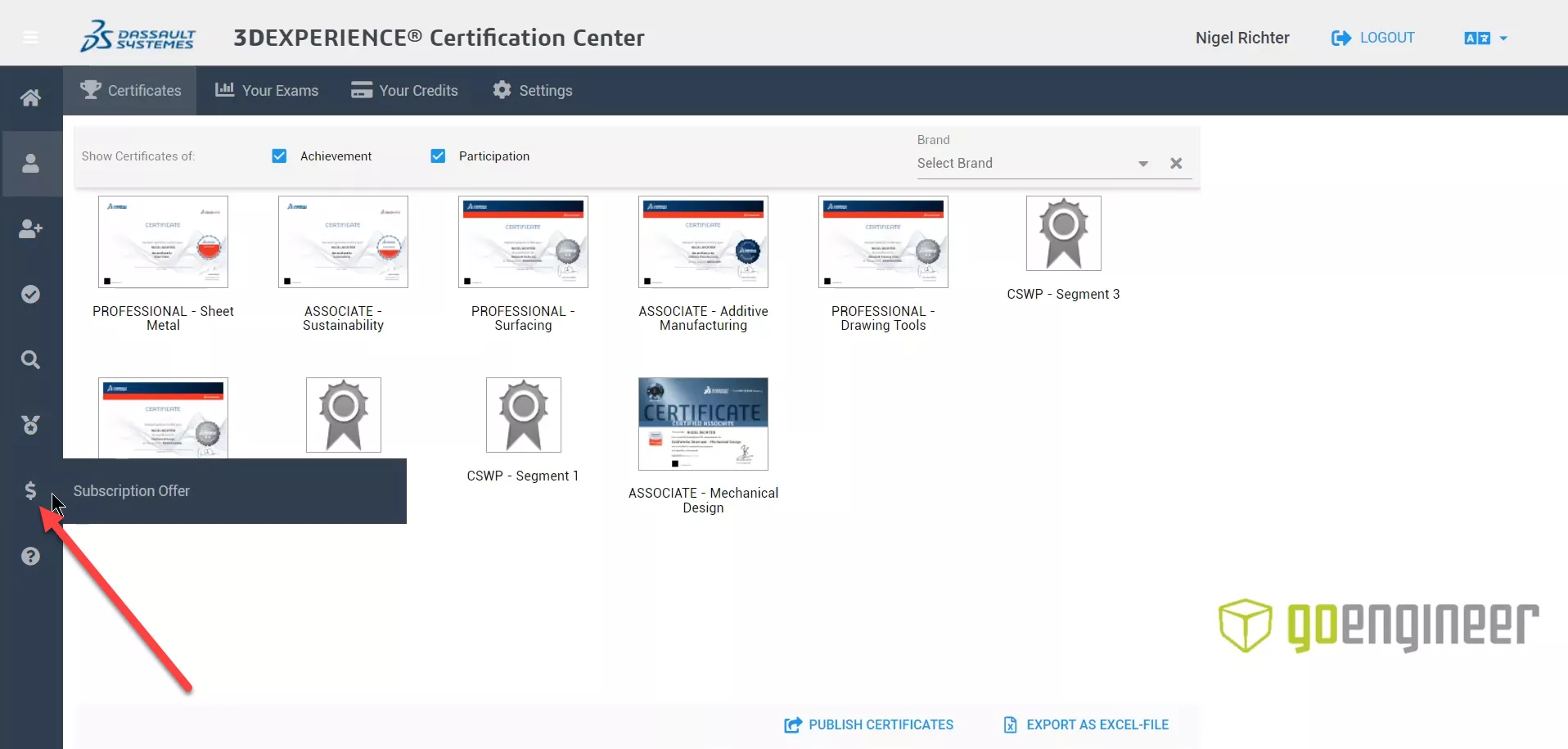
As previously mentioned, you must have a 3DEXPERIENCE ID, and that 3DEXPERIENCE ID must be linked to your company's assets, specifically a SOLIDWORKS product that is on active SOLIDWORKS subscription maintenance. - Click the LOOKUP MY LICENSES button. This is when you must log into your 3DEXPERIENCE ID, as this is how it verifies your subscription status.
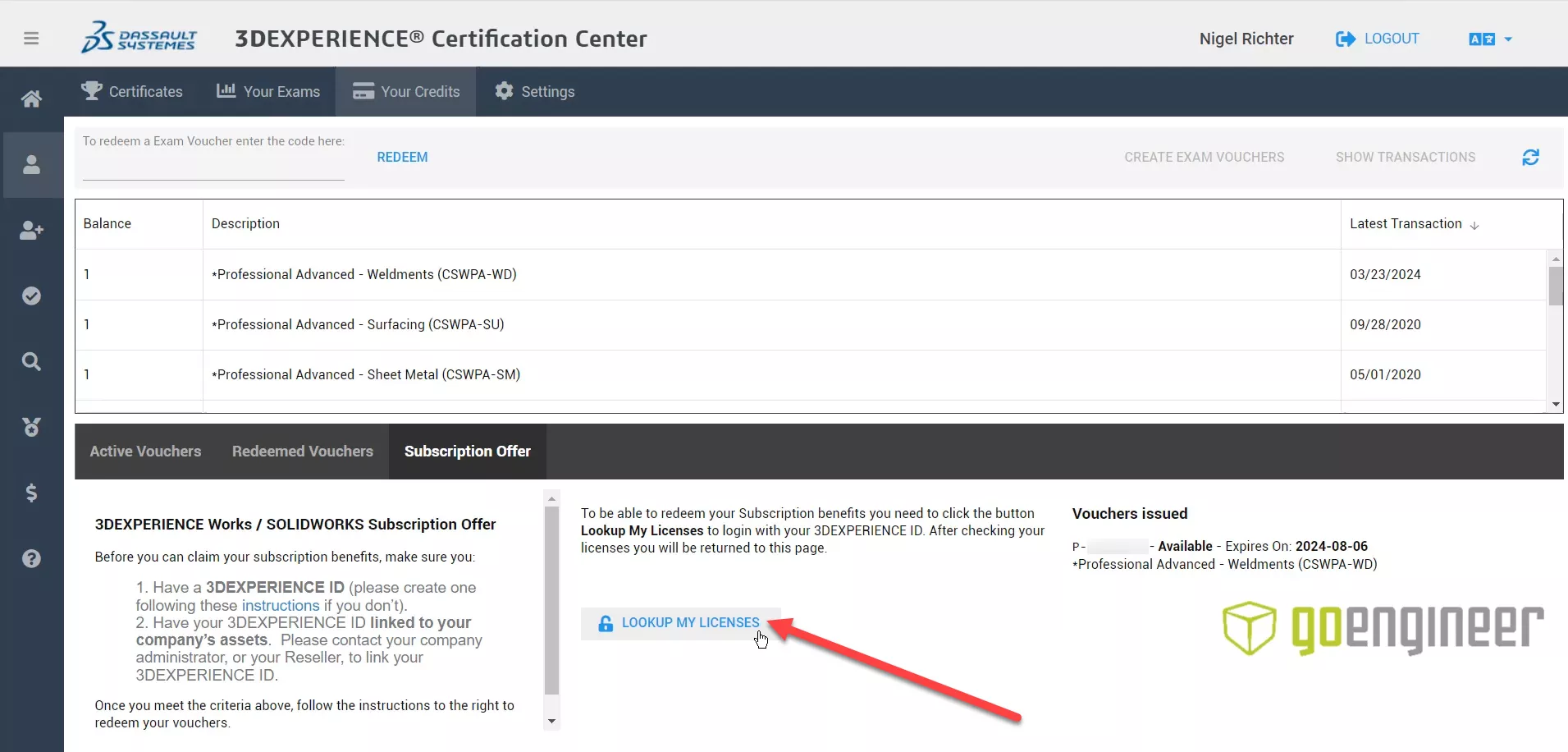
- In this example, out of the three available claims, there are two left.
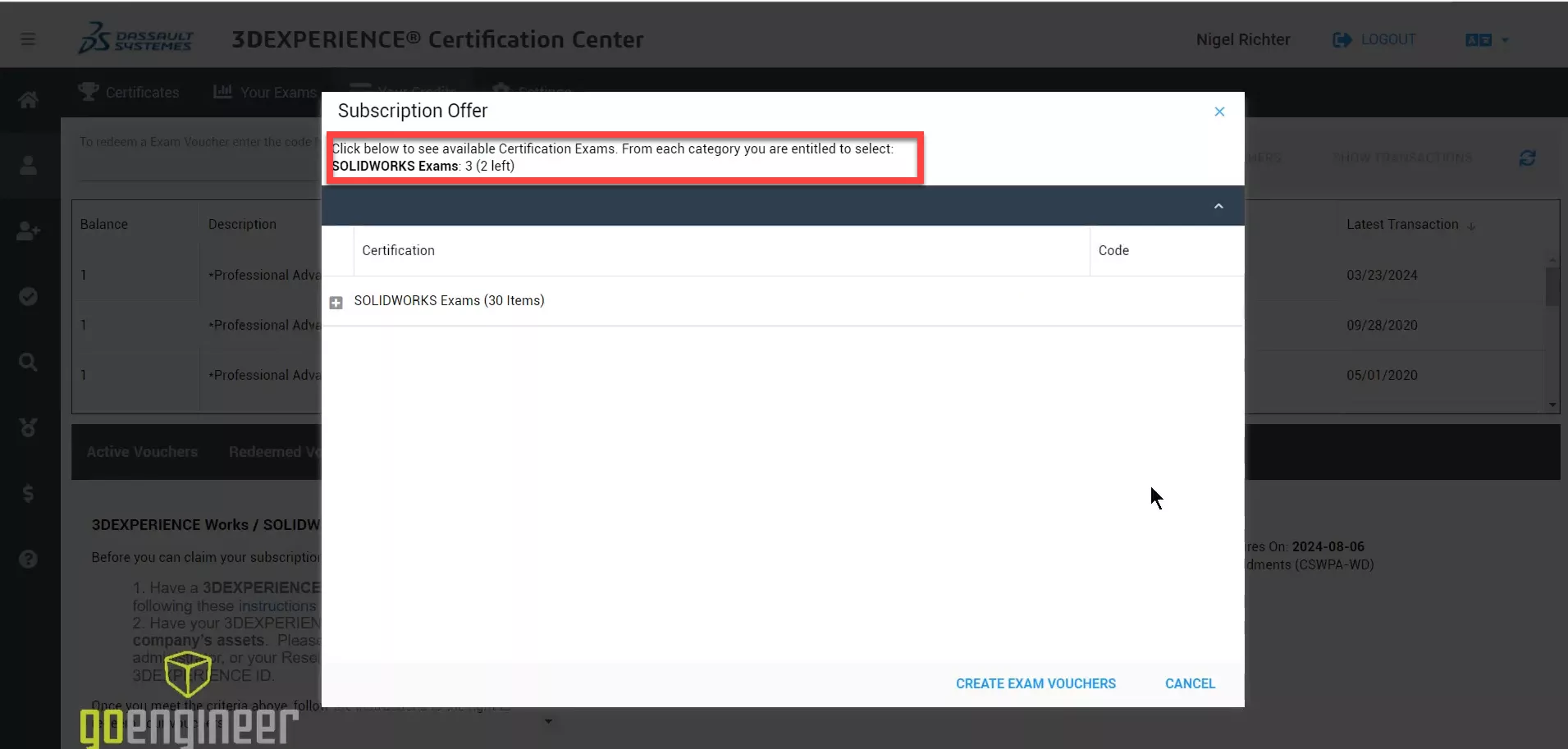
- Clicking on the plus sign will show all of the available SOLIDWORKS certification exams that you can get a voucher code for.
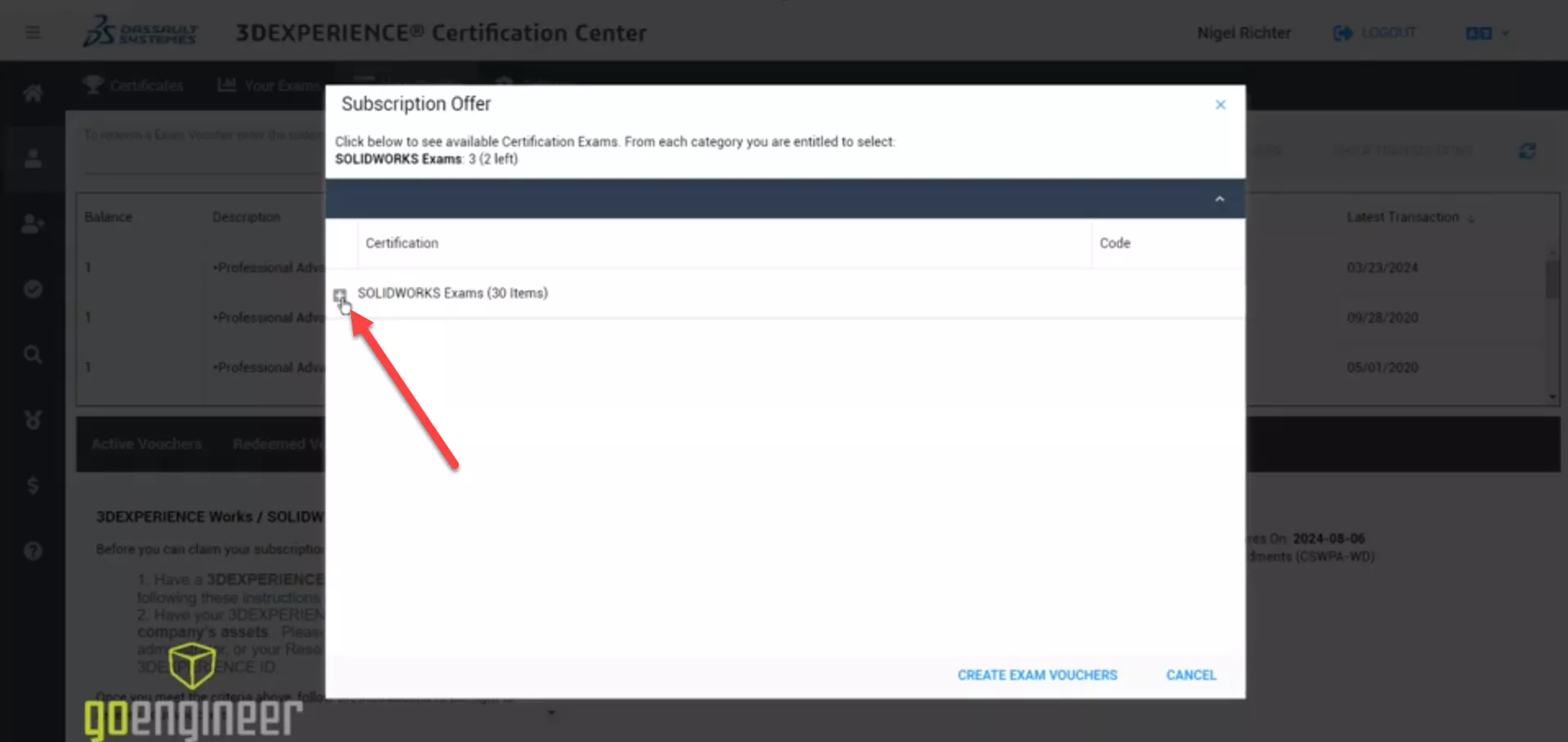
Note: You may identify some products that your company may not have licensing for, which simply means that you may not be able to take the certification exam.
Additionally, this system does not tell you what certification exams you've already passed, so, you’ll want to avoid grabbing a voucher code for a certification you've already earned unless you're planning on giving that certification voucher code to somebody else. -
Select an exam and then hit the CREATE EXAM VOUCHERS button.
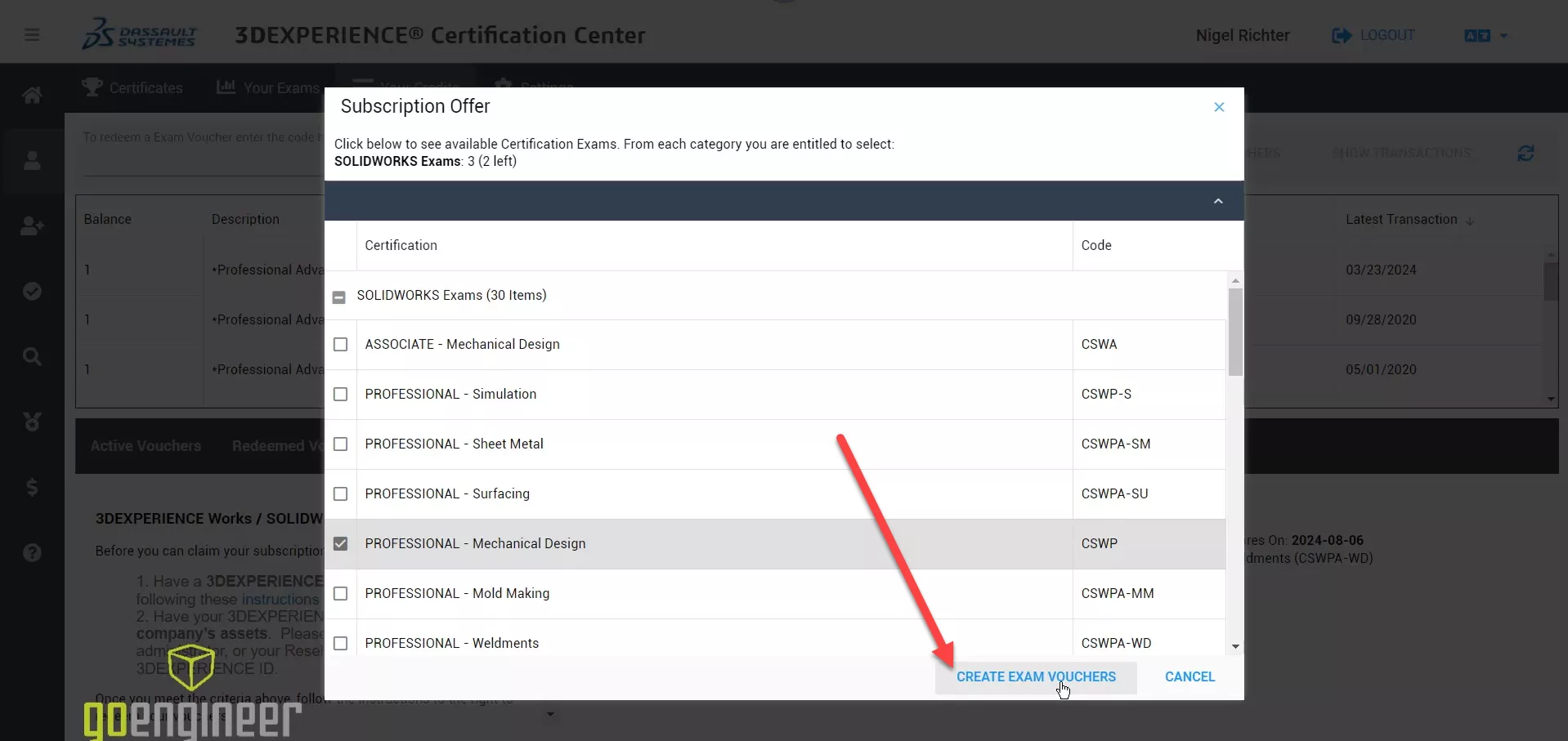
Voucher codes will last six months from the date that you claim them.
How to Use Your Free SOLIDWORKS Voucher Codes & Test Credits
-
To use a voucher code, go to to Home.
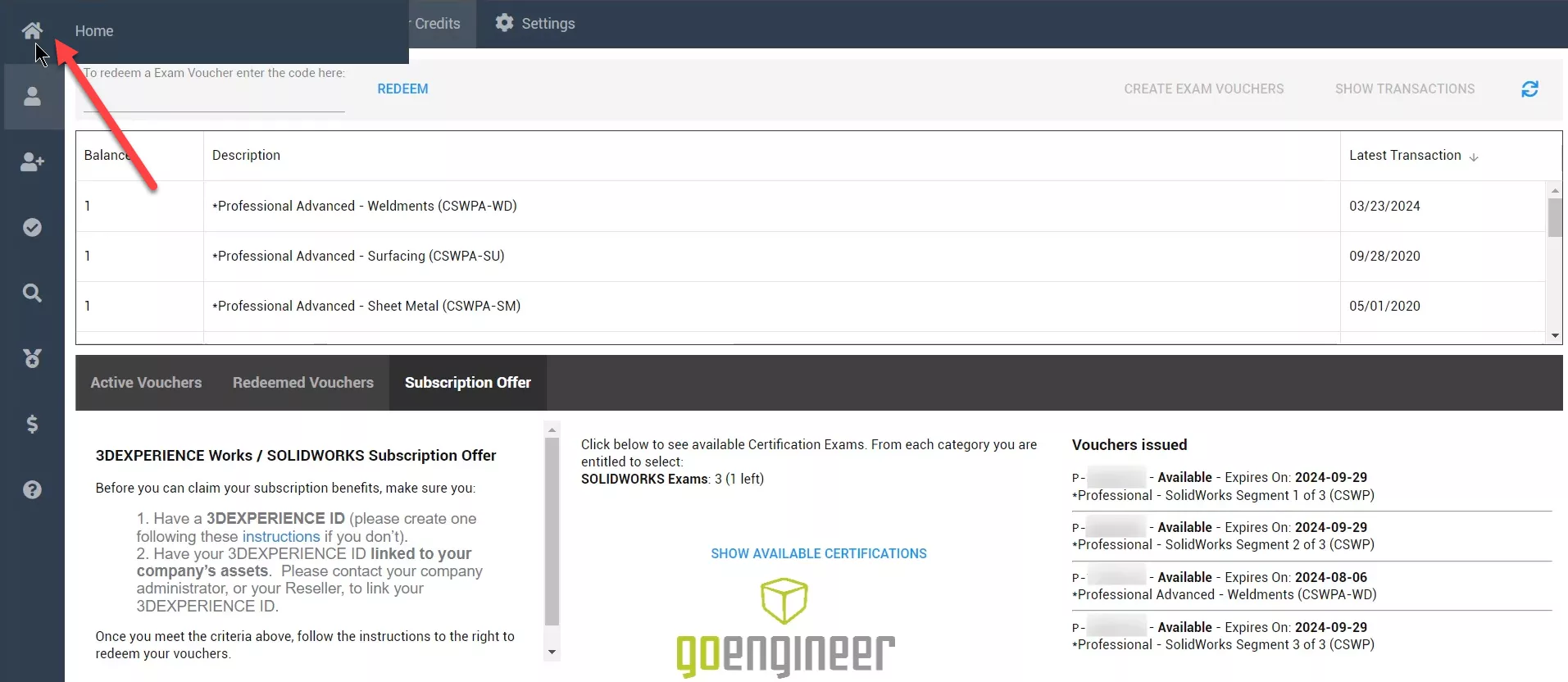
-
Then download the virtual TesterPRO Client.
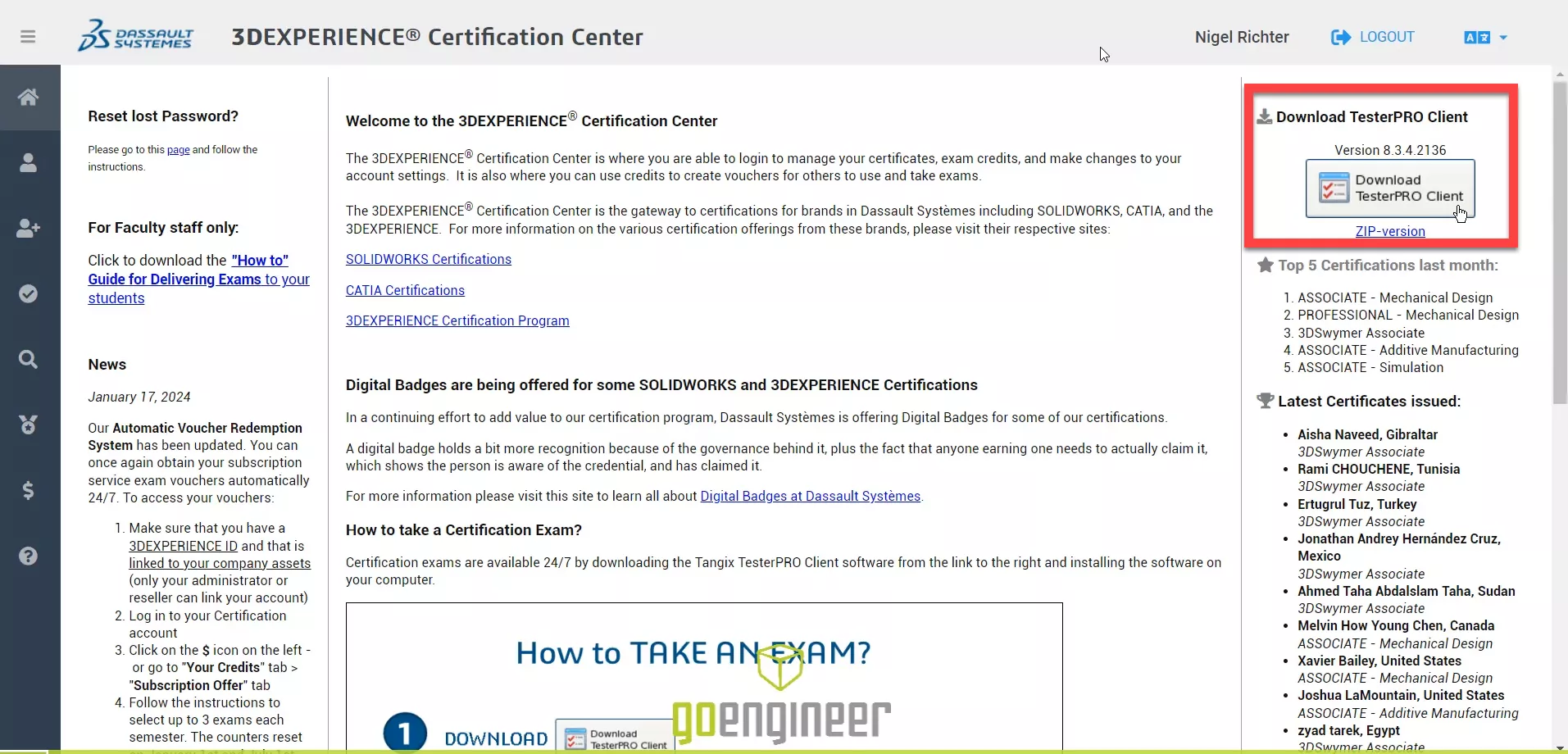
I hope you found this guide helpful. Watch the video below for more information about obtaining and using SOLIDWORKS Certification exam vouchers. Good luck from GoEngineer!
Editor's Note: This article was originally published in 2019 and has been updated for accuracy and comprehensiveness.

About GoEngineer
GoEngineer delivers software, technology, and expertise that enable companies to unlock design innovation and deliver better products faster. With more than 40 years of experience and tens of thousands of customers in high tech, medical, machine design, energy and other industries, GoEngineer provides best-in-class design solutions from SOLIDWORKS CAD, Stratasys 3D printing, Creaform & Artec 3D scanning, CAMWorks, PLM, and more
Get our wide array of technical resources delivered right to your inbox.
Unsubscribe at any time.