How the 3DEXPERIENCE Platform Helped Me Run a Half Marathon
This past weekend, I got to live out one of my childhood dreams. For the first time in my life I ran a half marathon as a “sponsored athlete”, meaning I was a PROFESSIONAL ATHLETE! Well, for a day… and my sponsorship was from GoEngineer. It was “we’ll get you in the race” and not a professional contract like most people imagine; but it still counts, and I’ll remember it forever!
Before I share a few photos from the race and a brief update on how it went, I want to show how I used the 3DEXPERIENCE Platform to track my progress and manage my race plan.
I wanted to use the 3DEXPERIENCE Platform to visualize my training and race preparation not because I needed some sort tool to do so (I have multiple training apps that give me more data than I know what to do with) but because I wondered if the 3DEXPERIENCE Platform had the flexibility to provide similar visualization to my training and if it could show me new data in different ways.
Managing a Race To-Do List
My first task in the 3DEXPERIENCE Platform was to map out every run - from my first run of the training cycle to race day. Ideally, I would work backward from the race date (April 29) and build up my weeks and individual training runs into segments. This proved to be a pretty big challenge though.
I fought this for the better part of two months and couldn’t get it to work quite the way I wanted before race day. “Why can’t I just work backward?!” Well, as it turns out, Dassault Systèmes heard my screams all the way over in France because a week before my race, they introduced new functionality into Project Planner that lets you put in the project end date and then work backward from there. This tool being new in 2023x FD02 meant I wasn't able to use this in my full build up, so I relied on my manual training calendar.
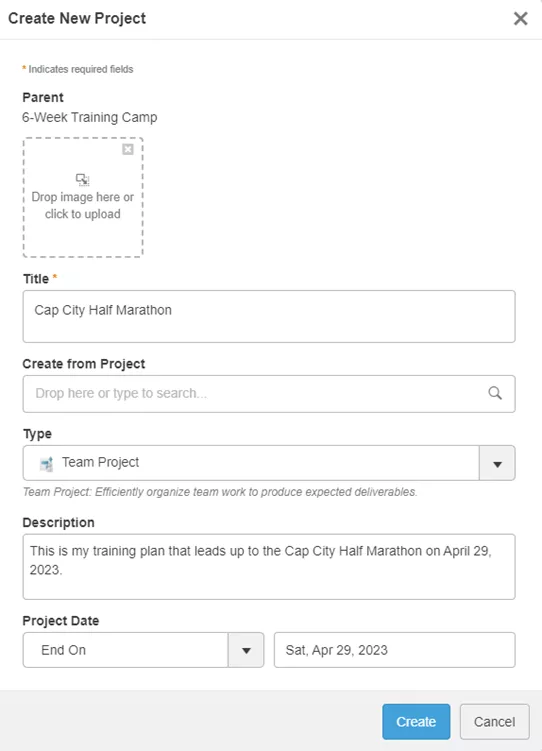
Now, it wouldn’t look very good for me to just leave the dashboard blank, so I went back and put together a full race plan for the four weeks leading up to race day on the Platform. I really like how it turned out, and another benefit is if I had a coach on the 3DEXPERIENCE Platform as well, they could create my workouts for me and include notes to help with execution.
To translate this to engineering, a Project Manager could use this to add relevant tasks, sub-projects, and dependencies. There are countless ways to use Project Planner, and I am excited to play with this feature for my next race... err, engineering project.
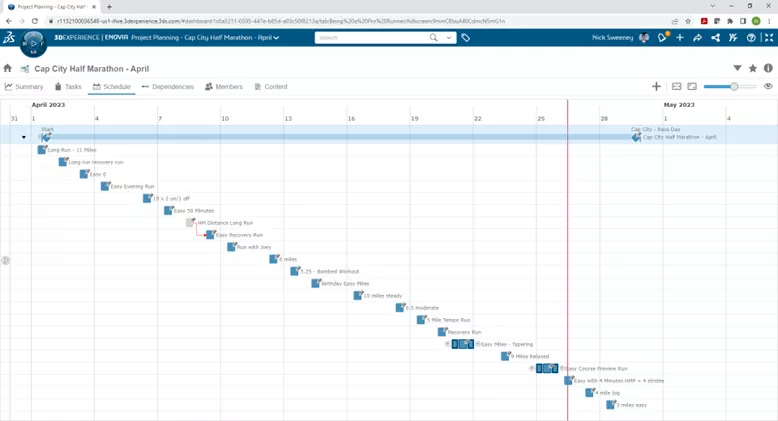
Finally, this illustrates one of the most significant benefits of the 3DEXPERIENCE Platform. Updates are automatically applied on a regular basis. I didn’t have to do anything special to enable the new features of Project Planner. Instead, it was just there on Monday morning, the week of my half marathon!
Comparing Mileage
A tool I don't currently have in Strava or Garmin is a graph showing all of my mileage and a linear regression to predict my next run distance.
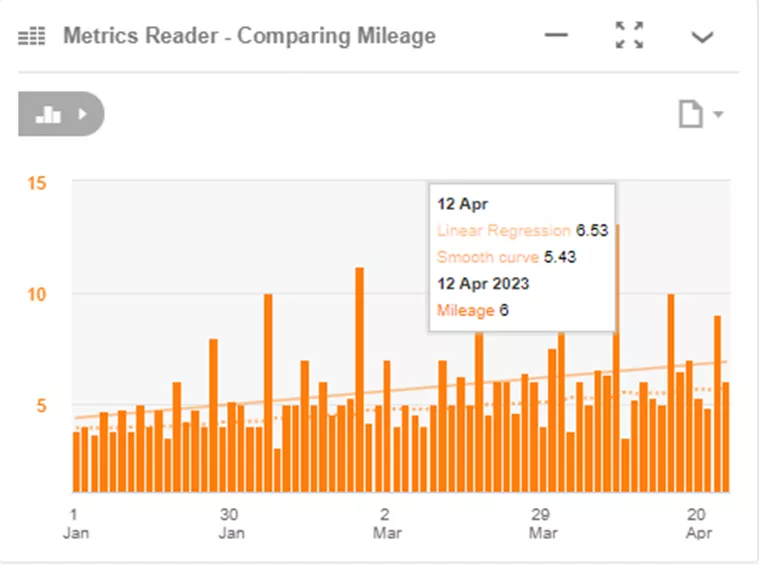
For this, I used the Metrics Reader app and uploaded a CSV of all of my mileage, broken down by the individual day. Then, the 3DEXPERIENCE Platform automatically calculates the linear regression and smooth curve equations.
For running, this isn’t really practical, as my training is pretty structured, and a linear model would only work for weekly mileage (and even then, it’s iffy). But you can see that any kind of predictive dataset would benefit from being dropped in the Metrics Reader. There are several other kinds of graphs too, so you can use it to compare quantities and visualize data in other ways.
As a whole, the 3DEXPERIENCE Platform offers many ways to visualize data that might otherwise just be a regular spreadsheet.
Tracking The Weather with a Web Page Reader
About two weeks before race day is when I start obsessively checking the weather. I love the Boston Marathon and hope to run it someday, but the weather is very hit-or-miss there. (Ironically, I hate the rain and I can’t stand the wind either. So, why do I live in Ohio and race in the Spring? I have no idea!)
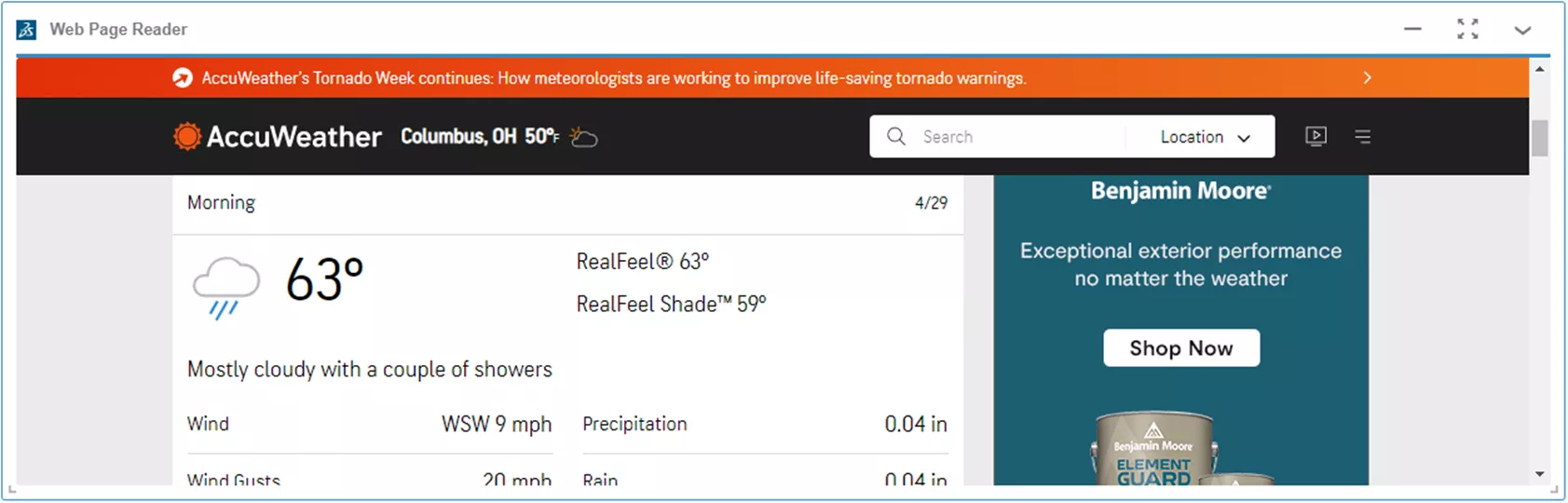
All I did was drop in the URL for the forecast in my area and I had a quick view of what that page looked like. Luckily, the weather held off on race day and it didn’t rain, only a slight mist early on, which wasn't too bad. Also, with the race being through the city, it was fairly sheltered from the wind, so all in all, the weather was almost perfect!
The web page reader let me keep all of my information on a single dashboard. I use Google Chrome for my web browser, and this made it so I had one fewer tab open. This helps my computer’s performance and doesn’t require me to flip back and forth.
Tracking My Own Issues
Issue Management is a pretty cool app on the 3DEXPERIENCE Platform. For any design project, this may be where you track the results of stress tests and rethink how you design a part. You could also track issues like delayed material deliveries or anything else that causes problems and adds risk to your project.
For my race, I saw a clear use-case for Issue Management – injury tracking! I got by really well later in the cycle, so I didn’t have much to track. There was occasional soreness, but the only concerning issue was some hamstring tightness four days before the race. I tracked it like I would any project issue, got it resolved in time, and had a great race!
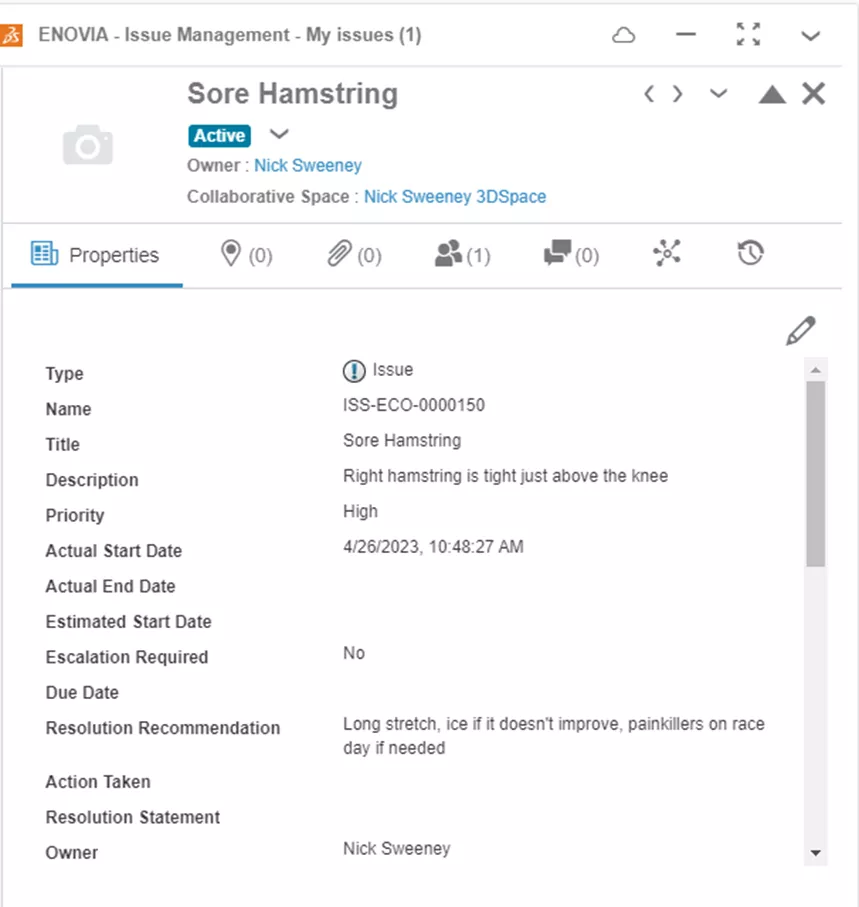
Issues arise in every project, whether they’re big or small. It’s important that we track them in a central location so that every stakeholder is aware of the risks and potential chain reaction of problems that could occur down the line. With Issue Management, you can easily create the issue, assign the proper stakeholders, and make sure that something like a tweaked hamstring doesn’t derail you a week out from the big day!
Making My Singlet
The last task to complete before the race was ensure that my gear was all set. Thankfully, running doesn’t require much, so I just needed a custom singlet with GoEngineer across the front. I had a number of cloud-based CAD options for how I wanted to do this, including xShape and xDesign, as well as my typical SOLIDWORKS Connected to the Platform.
That said, designing a shirt doesn’t need three dimensions and modeling up the whole thing would just take more time than it needed to take. So, I decided to lean on DraftSight, integrated with the 3DEXPERIENCE Platform!
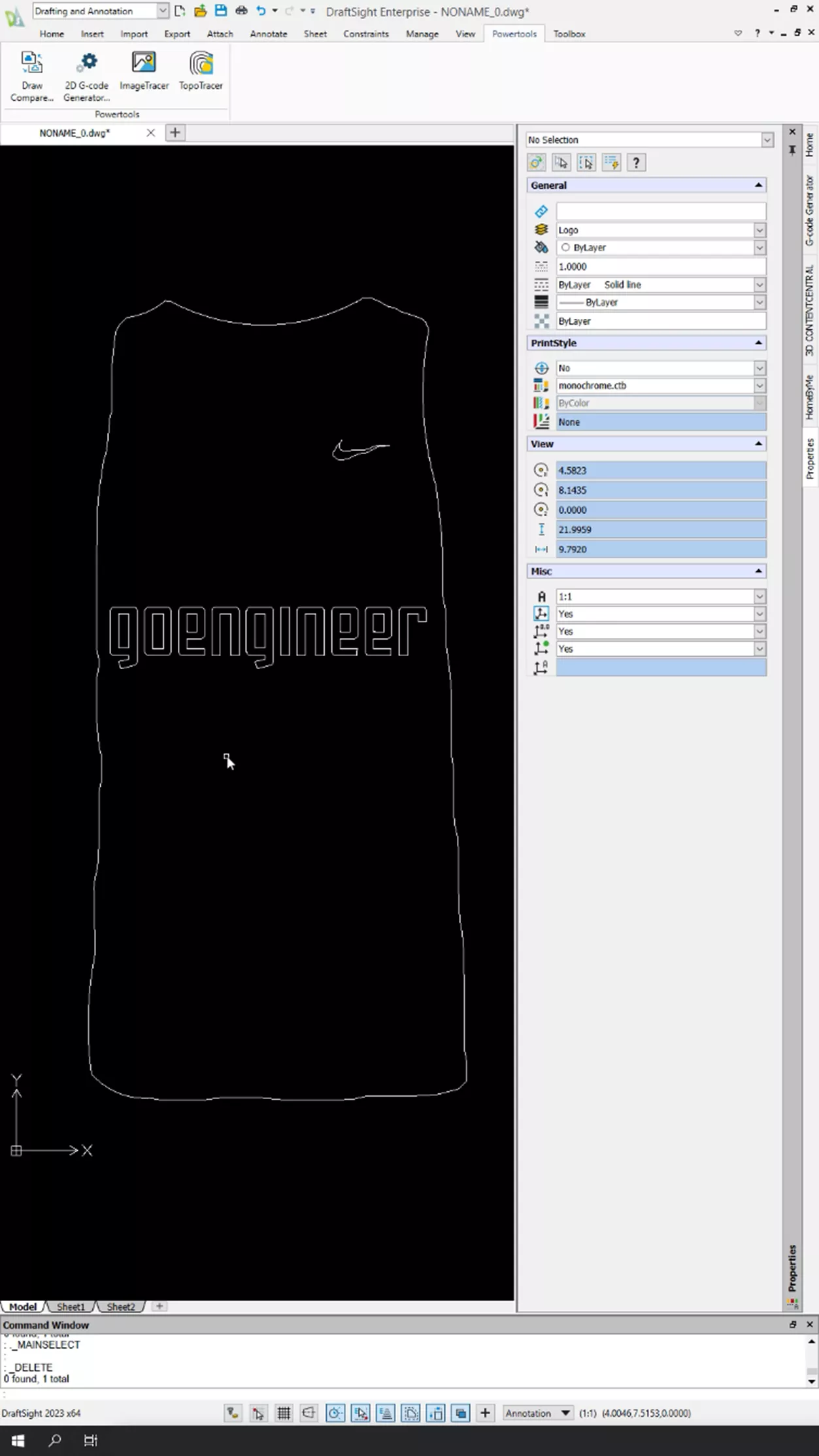
I used the Image Tracer function to outline the shirt based on a picture. From there, I took the logo for GoEngineer and did the same thing, only with the logo settings instead. The whole reason for using the Image Tracer was to make it easy to upload a DXF, DWG, or another 2D format into my cutting tool. The end result was a simple but sweet singlet that I was excited to wear on race day!

DraftSight is a fully functioning 2D CAD software from Dassault Systèmes. It features functions very similar to its AutoCAD rival but at a lower price point. With a seamless integration to the 3DEXPERIENCE Platform, it was the logical choice for designing my new singlet.
Race Recap
I ran the Cap City Half Marathon in Columbus, OH. I’ve done one half marathon “race” before and two full marathons so the distance wasn’t intimidating. The challenge is always mentally preparing to race 13.1 miles instead of just running it.
The race went well, and I truly enjoyed the experience. I ran a personal best for the distance and I more than reached the goal time I set for myself. But no matter what, being in the top 50 overall in my first official half marathon is something I’m super excited about!
I’m especially grateful for GoEngineer, by giving me the chance to live out one of my childhood dreams, even if it was just for the morning. I started out much faster than I had originally planned, but managed to keep the pace going, resulting in a time that I’m not sure I believed I could hit. Overall, it was a really great experience and I had too much fun for the fact I was running 13.1 miles! Okay, now for some pictures.



Learn More About 3DEXPERIENCE
Issue Management on the 3DEXPERIENCE Platform
3DEXPERIENCE Platform 2023x FD02: Top Enhancements
3DEXPERIENCE: Install Material Databases
3DEXPERIENCE SOLIDWORKS Update Revisions
3DEXPERIENCE Apps Local Installation: Setup, Versions, and More

About Nick Sweeney
Nick Sweeney is a Marketing Specialist with GoEngineer with a focus on software solutions. Nick graduated from The Ohio State University in 2018, completing internships with CATI (now GoEngineer) and DriveWorks Ltd. Before joining the Marketing team, Nick spent 3 years in pre-sales with CATI, giving product demonstrations, leading technical discussions, and creating technical content.
Get our wide array of technical resources delivered right to your inbox.
Unsubscribe at any time.