Install eDrawings without Registering Your Email Address Walkthrough
eDrawings is a lightweight application that allows you to view 2D and 3D files without a license of SOLIDWORKS.
Suggested Article >> eDrawings Explained: Versions, Limitations, and Features
One way to install the free eDrawings Viewer is to download it from the eDrawings Viewer download page.
If you need to install eDrawings on multiple computers, entering an email address numerous times can be time-consuming and repetitive. The installation method detailed in this guide will bypass the need to register eDrawings Viewer with your email address.
Getting Started
For this method, you will need a copy of the SOLIDWORKS Installation Manager. If you have a computer with SOLIDWORKS installed, you can create a copy of the installation media from C:\SOLIDWORKS Downloads\SOLIDWORKS (Version).
How to Install the eDrawings Viewer
Locate and launch setup.exe that is the SOLIDWORKS Installation Manager. Select Install on this computer and click Next.
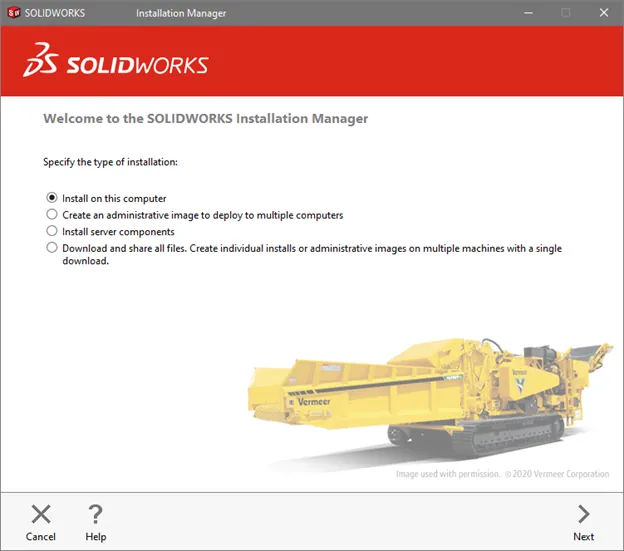
On the next screen, make sure all SOLIDWORKS Serial numbers are left blank and click Next.
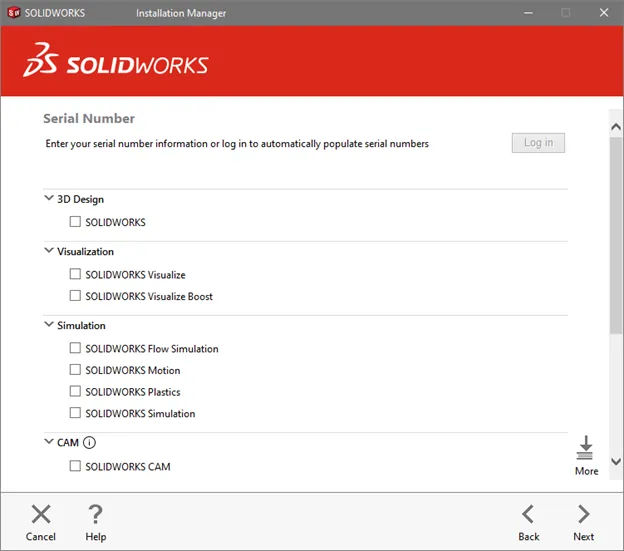
After the Installation Manager performs a system check, you will see the following Summary page of products you can select to install. Since no licenses of SOLIDWORKS were used in the previous screen, only the Free products listed will be available for installation.
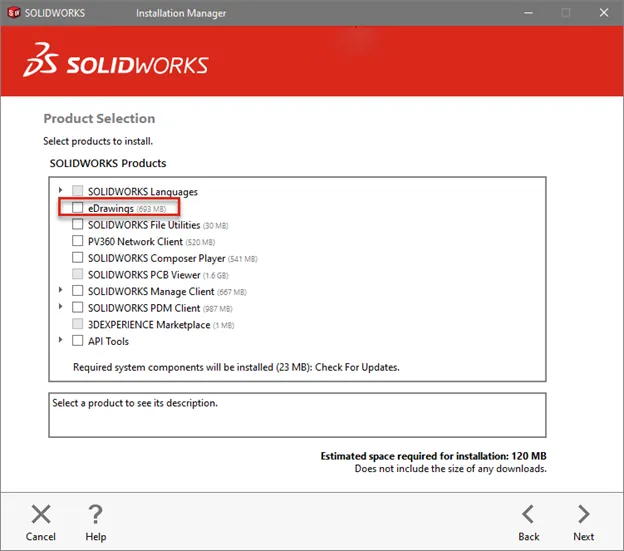
Select eDrawings and click Next.
On the next screen, accept the terms of the SOLIDWORKS License Agreement and click Install Now to install the eDrawings Viewer on the computer.
Using this method to install eDrawings, you will not be required to register the installation of eDrawings.
More eDrawings Tutorials
SOLIDWORKS eDrawings for Mobile: Oh, the Places You'll Go
eDrawings Professional - Add Custom Stamps

About Brad Hakeman
Bradley Hakeman is an Application Engineer at GoEngineer. When he isn’t helping customers with their SOLIDWORKS related challenges, he is keeping up on the latest features of SOLIDWORKS. In his spare time, he’s trying to sort out his kids’ soccer schedules and working on household projects, many of which were designed in SOLIDWORKS. Most recently, he has taken up woodturning, currently focusing on pen making.
Get our wide array of technical resources delivered right to your inbox.
Unsubscribe at any time.