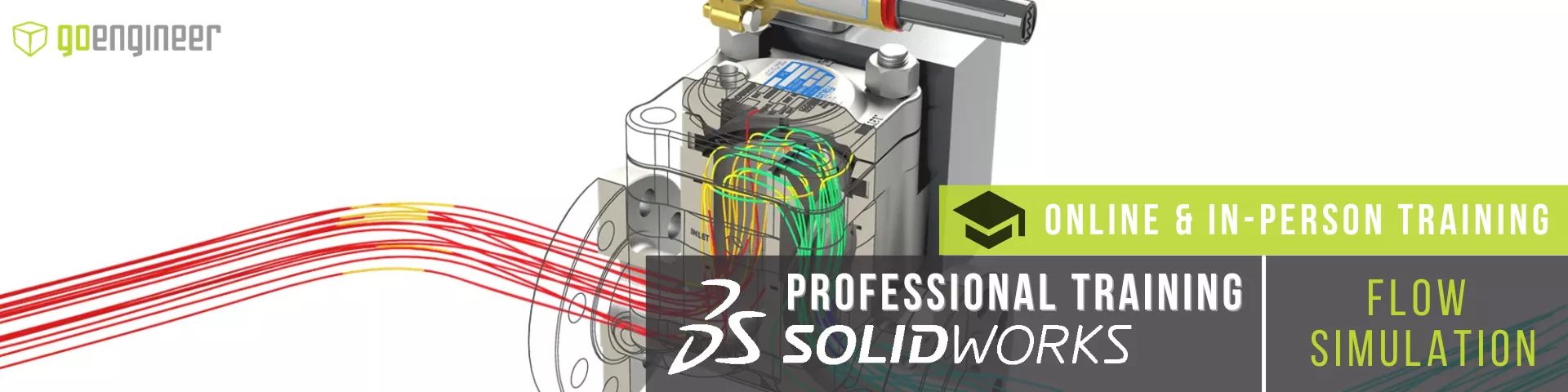SOLIDWORKS Flow Simulation Carbon Monoxide Flow Tracer
In this tutorial, we perform a SOLIDWORKS Flow Simulation Tracer Study to find the carbon monoxide concentration within the air as it travels across a room.
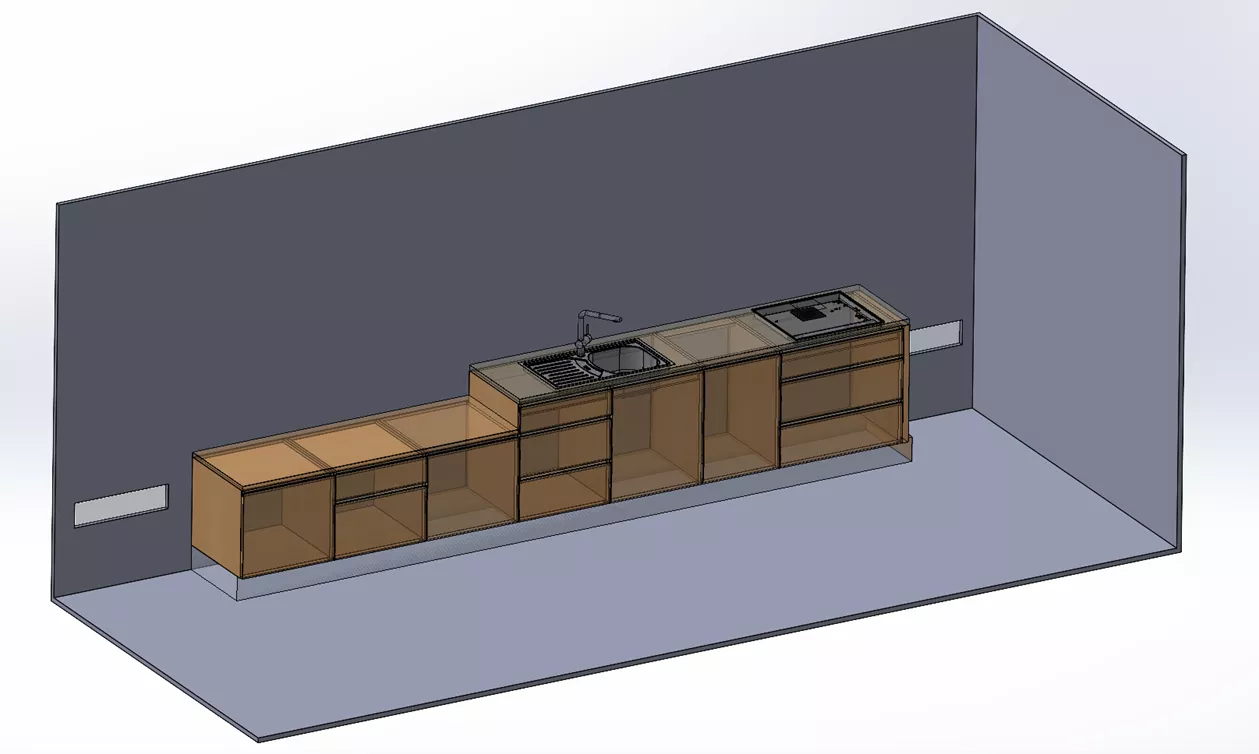
Setup
The design will consist of an internal study using the top of a stove surface as a heat source. As the surrounding air heats up, it causes it to spread out, which then exits through a ceiling fan at the top. A cut plot along with a flow trajectory can confirm the movement of air in the room.
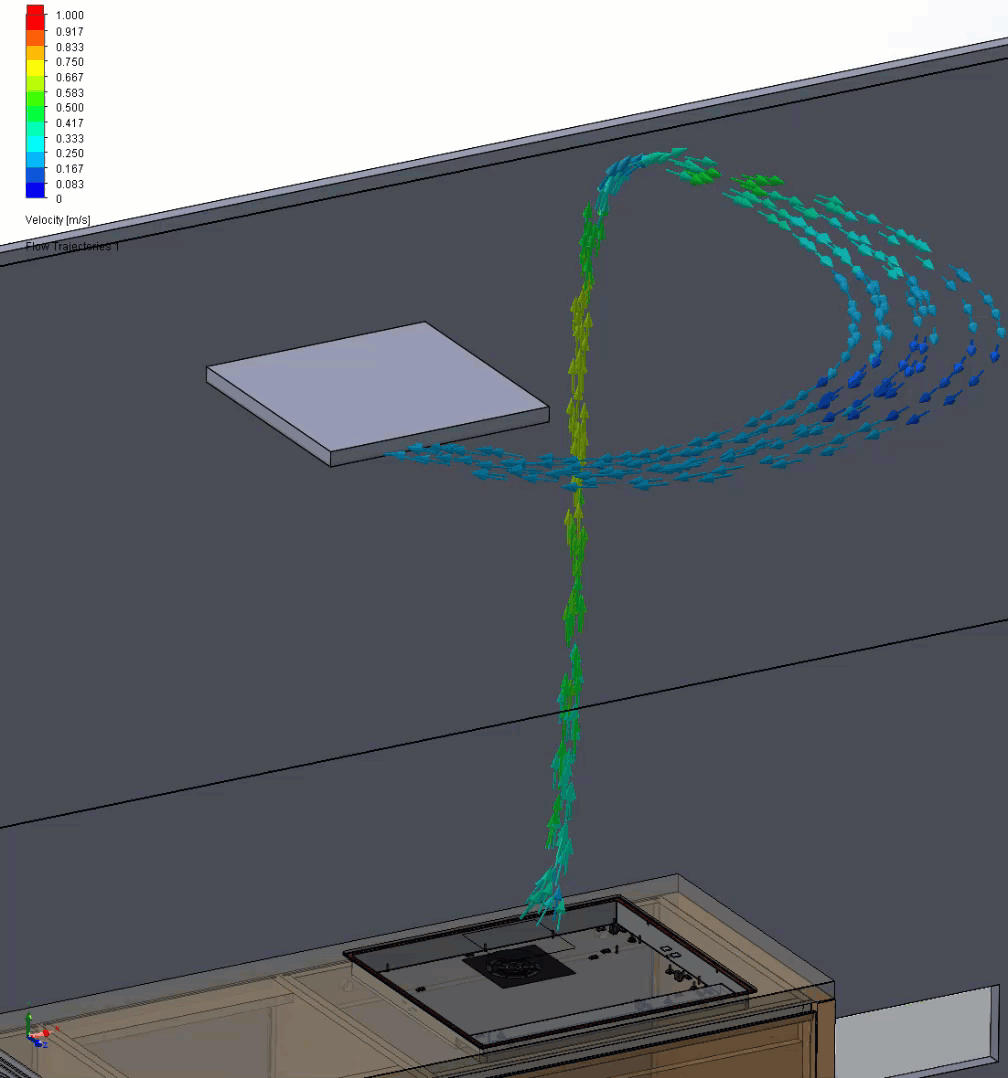
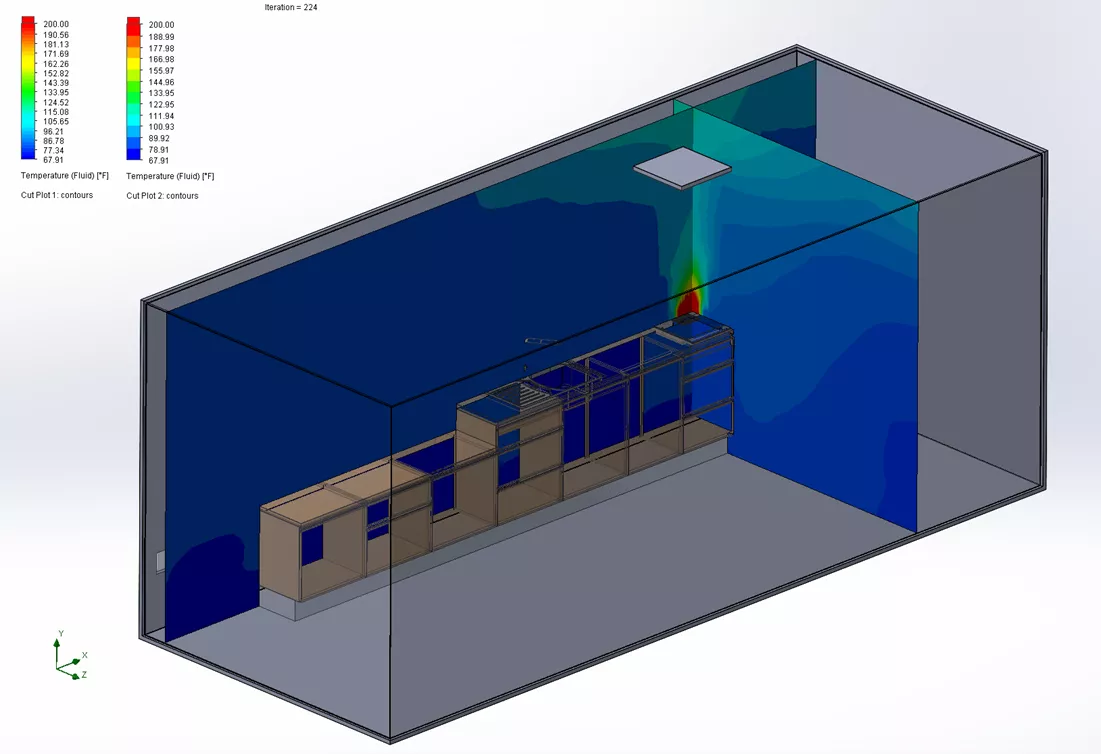
Parameters used:
- Heat source = 1500 W
- Outlet Volume flow rate for ceiling fan = 0.1 m^3/s
Tracer Study
To enable the Tracer Study, go to Tools > Flow Simulation > Insert > Tracer Study.
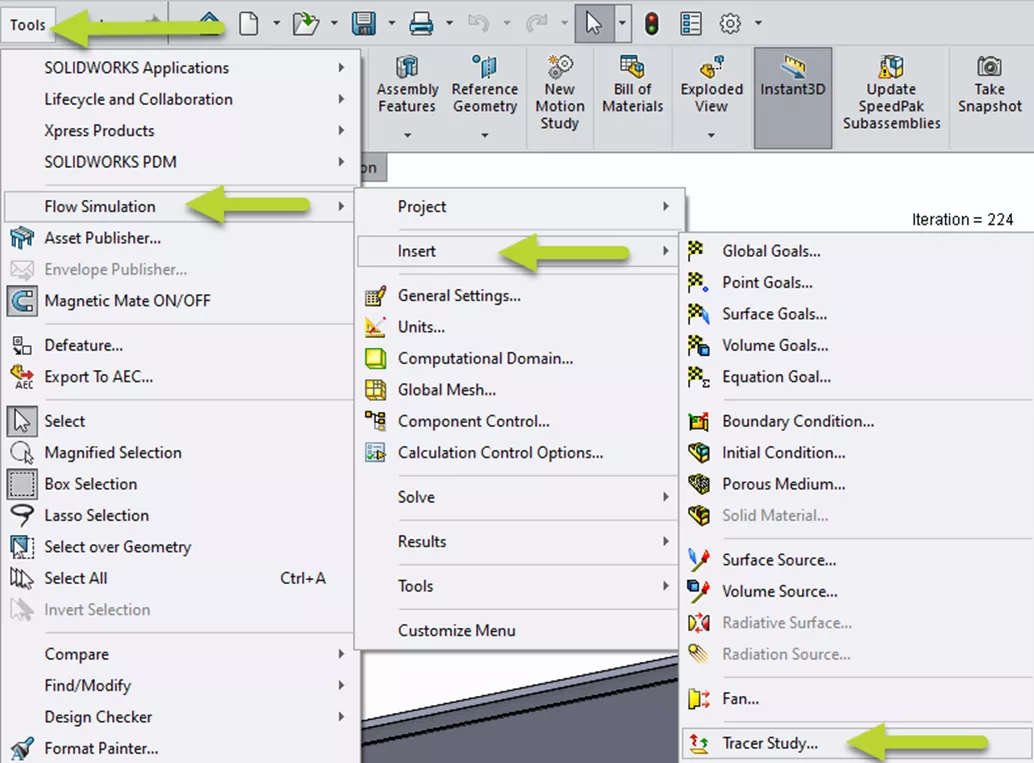
For the setup, we must first select the type of substance the heat generates. SOLIDWORKS Flow Simulation includes predefined items where the temperature and amount of diffusion is proportional.
Once a substance is selected, click the Add tracer button to include it. Leave the rest of the settings as the default, but also make sure that the initial mass fraction is set to zero at the start.
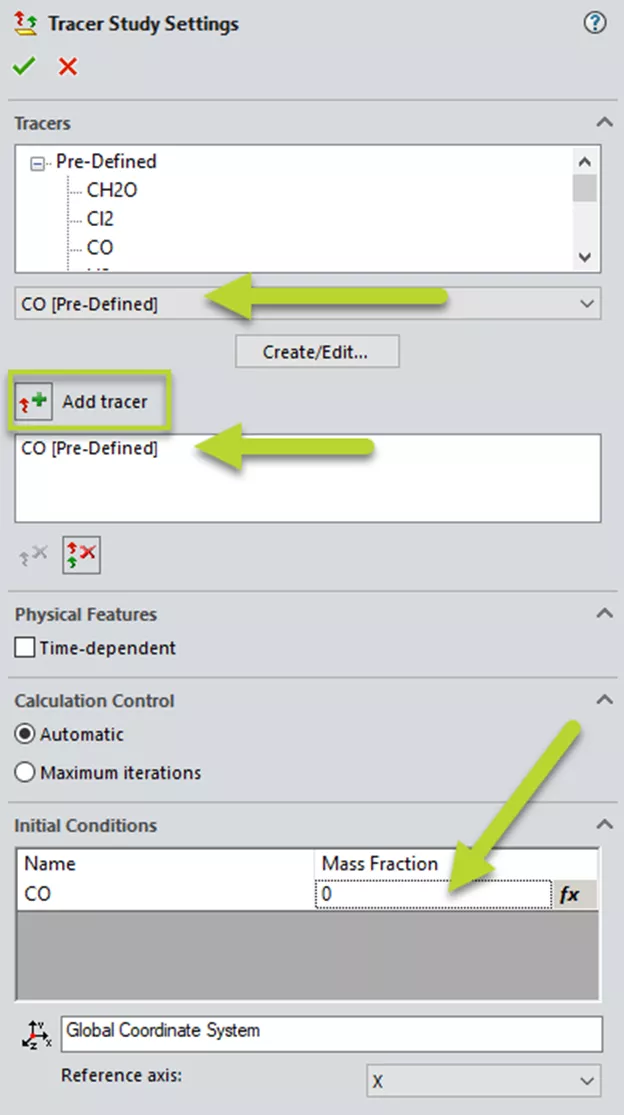
For newer versions of SOLIDWORKS, we can head back to the tree and add a source for our tracer. The source is selected based on the same surface chosen earlier for the heat source. In this case, we will specify a Mass flow equal to 2 kg/s.
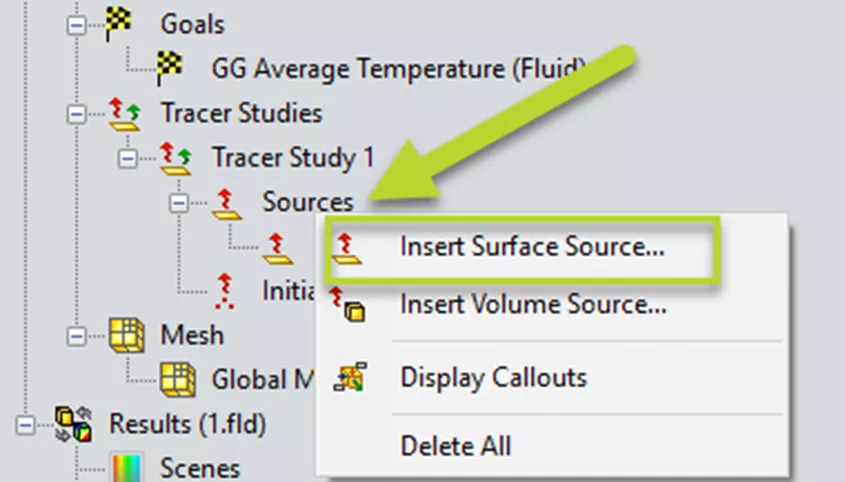
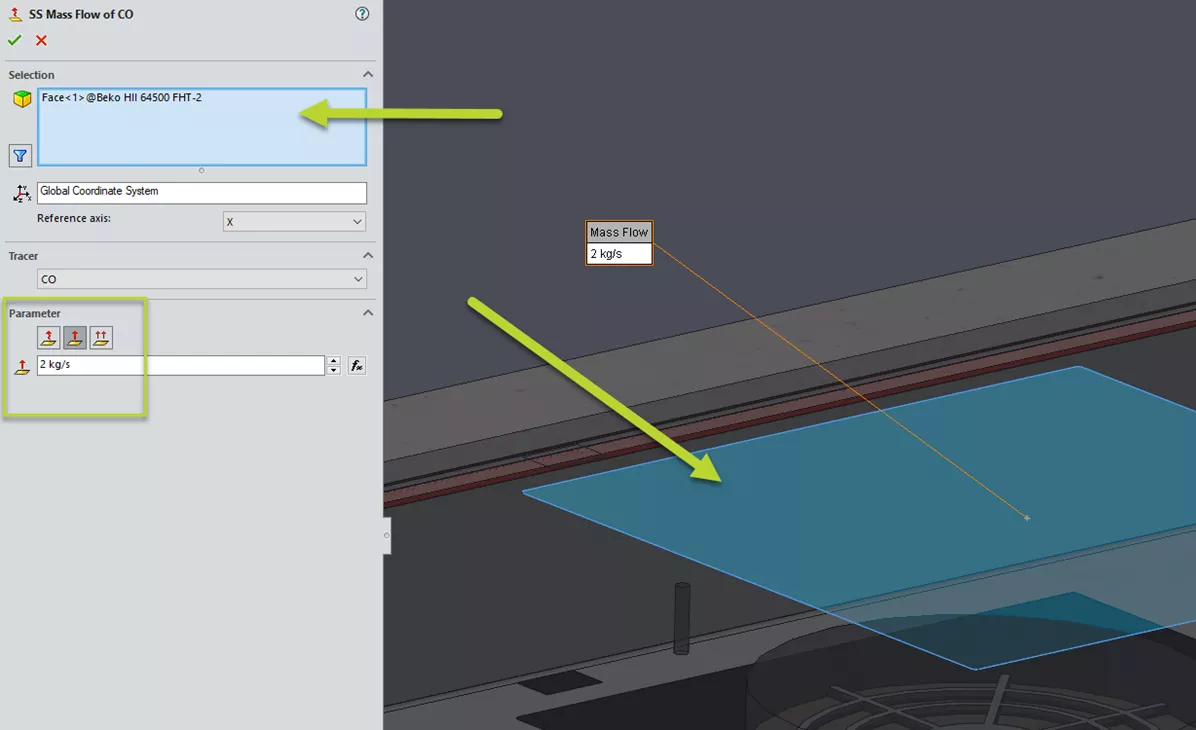
We can then run the analysis by right-clicking the Tracer Study > Run. Since this is a post-processing operation, there is no need to re-run the entire setup, as a separate solver window will appear at the bottom to monitor the progress.
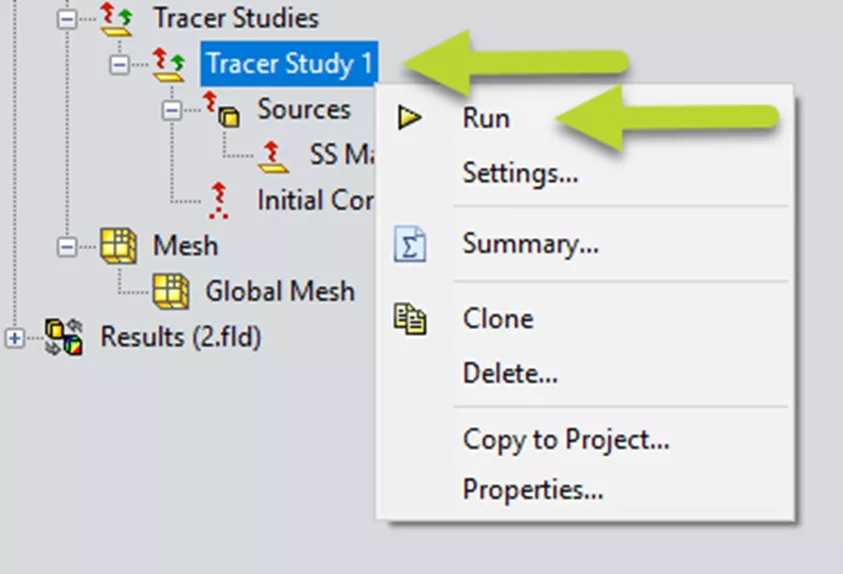
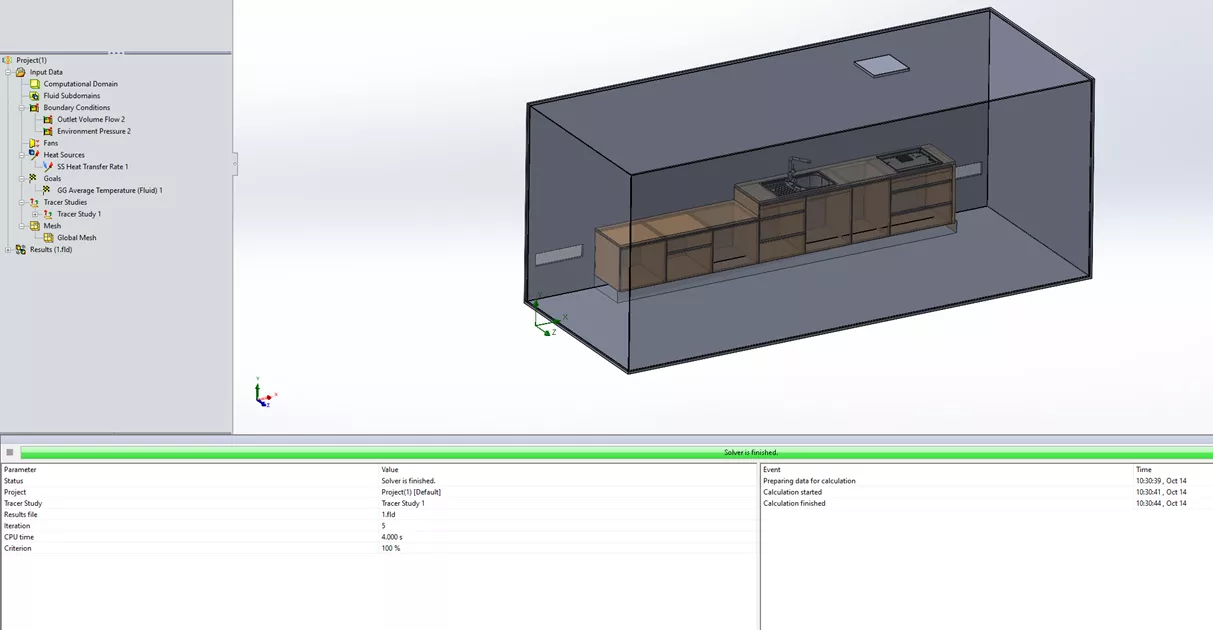
Results
To view the results of our tracer study, we can create a cut plot, and a new parameter will allow us to select the Tracer Mass Fraction from the drop list.
As shown, the amount of CO is mostly concentrated at the top of the ceiling, which ties directly with the flow trajectory of the ceiling fan.
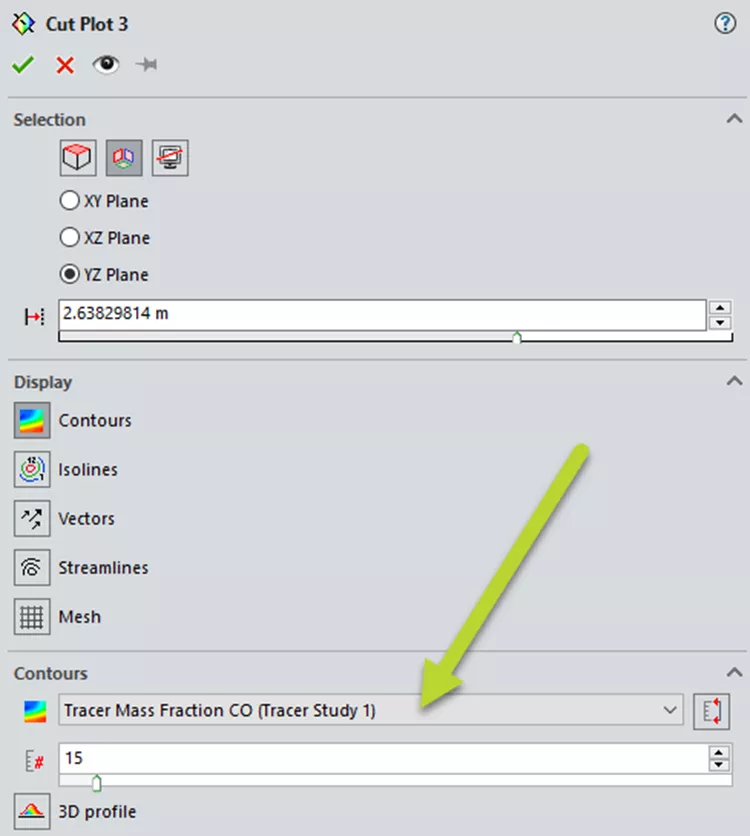
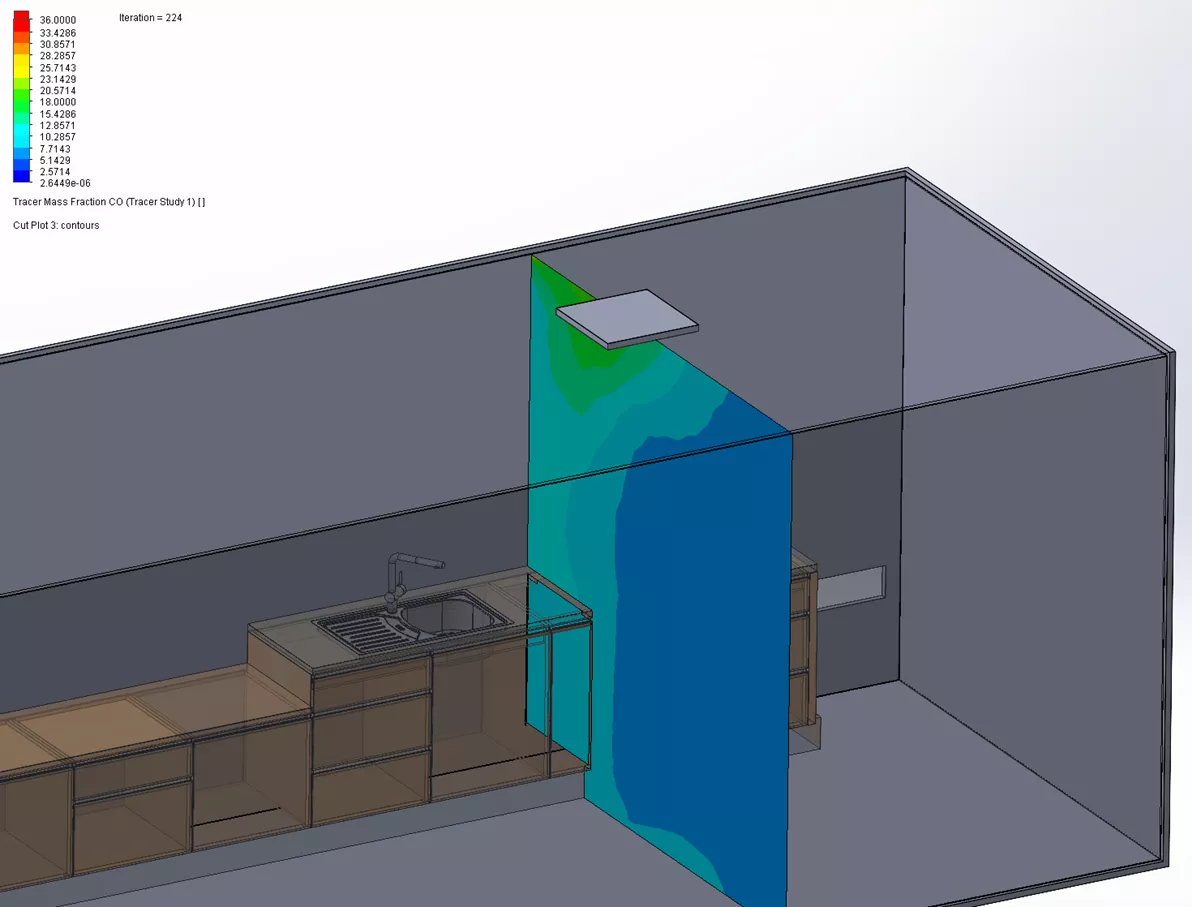
To reduce the amount of carbon monoxide in this space, we can set up another configuration with two ceiling fans. The only change needed in the Flow Simulation is to add a second output volume flow boundary condition.
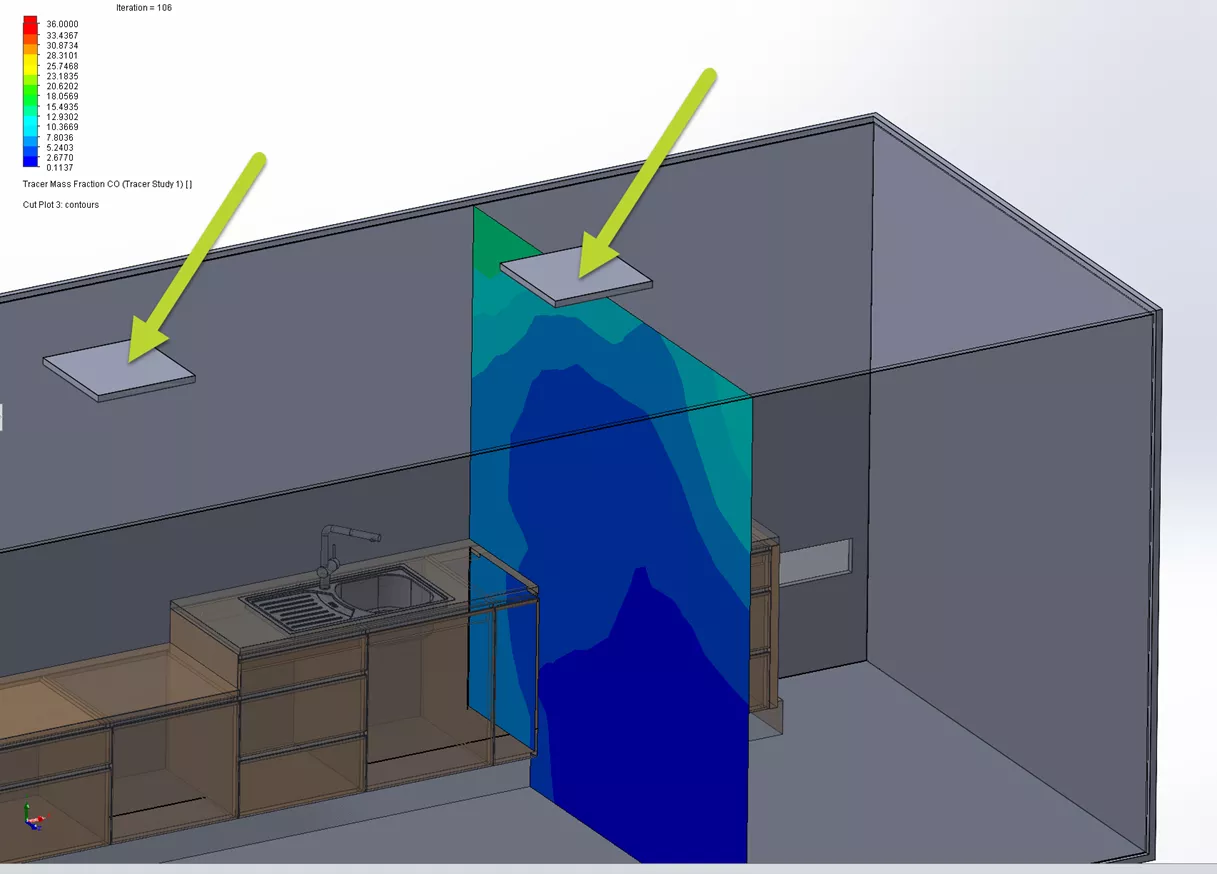
As depicted, there is less concentration of CO in the area with two fans installed. With the flow tracer capability, we can update our designs and get the results as quickly as possible.
I hope you found this article demonstrating a Tracer Study in SOLIDWORKS Flow Simulation helpful. Check out more simulation articles below. Additionally, join the GoEngineer Community to participate in the conversation, create forum posts, and answer questions from other SOLIDWORKS users.
Want to take your skills to the next level? Enroll in the official SOLIDWORKS Flow Simulation training course. Both online and in-person classes are available.
More SOLIDWORKS Flow Simulation Tutorials
Winter Beehive Analysis Using SOLIDWORKS Flow & Thermal Simulation
SOLIDWORKS Flow Simulation 2024 - What's New
SOLIDWORKS Flow Simulation Coefficient of Drag
Intro to Creating Lids in SOLIDWORKS Flow Simulation
Calculating the Center of Pressure in SOLIDWORKS Flow Simulation

About Jackie Yip
Jackie Yip is a Technical Support Engineer at GoEngineer. When Jackie isn’t assisting customers or teaching a SOLIDWORKS Essentials class, he enjoys road biking and keeping up on the latest tech trends.
Get our wide array of technical resources delivered right to your inbox.
Unsubscribe at any time.