SOLIDWORKS MBD Installation Guide
To install and use a commercial edition or educational edition of SOLIDWORKS MBD, you must have a SOLIDWORKS MBD standalone serial number. You cannot add SOLIDWORKS MBD licenses to an existing SOLIDWORKS serial number.
How to Install SOLIDWORKS MBD
- SOLIDWORKS 2015 SP2.0 or newer is required. Upgrade SOLIDWORKS Desktop if not already at SP2.0 or newer.
- Evoke a change to the SOLIDWORKS 2015 program from within the Windows Control Panel.
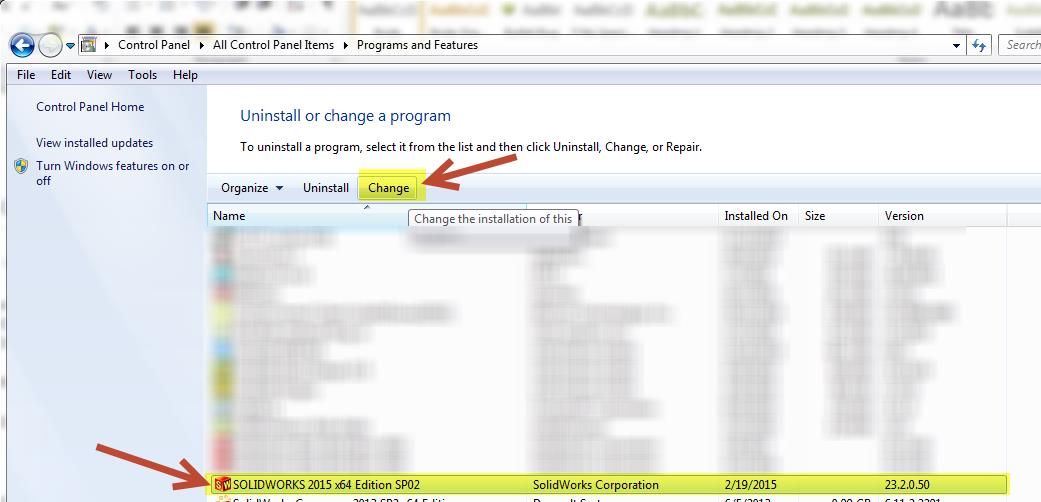
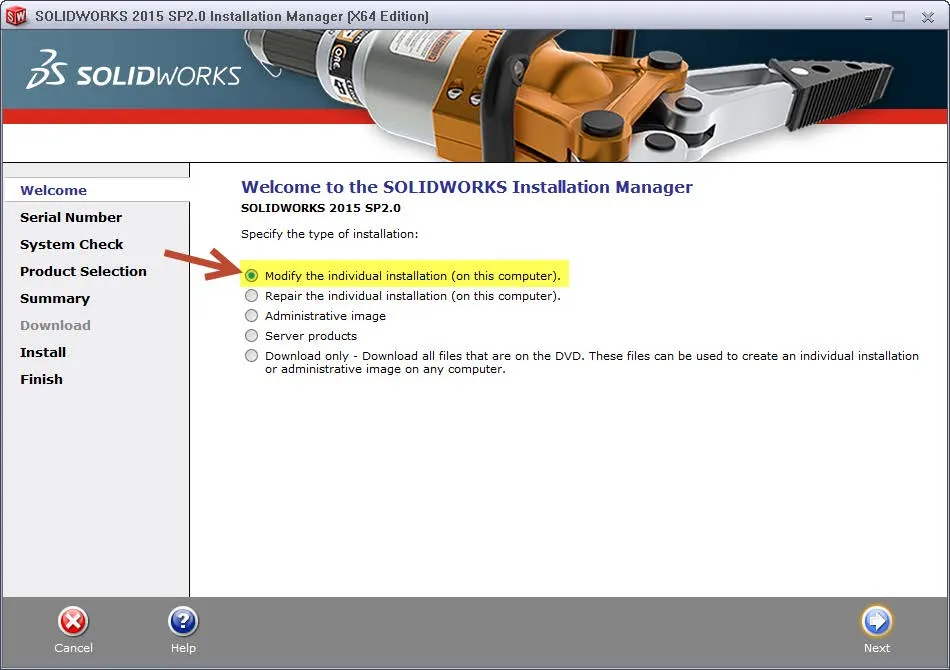
- Enter your SOLIDWORKS MBD serial numbers into the Installation Manager (IM) Serial Number page.
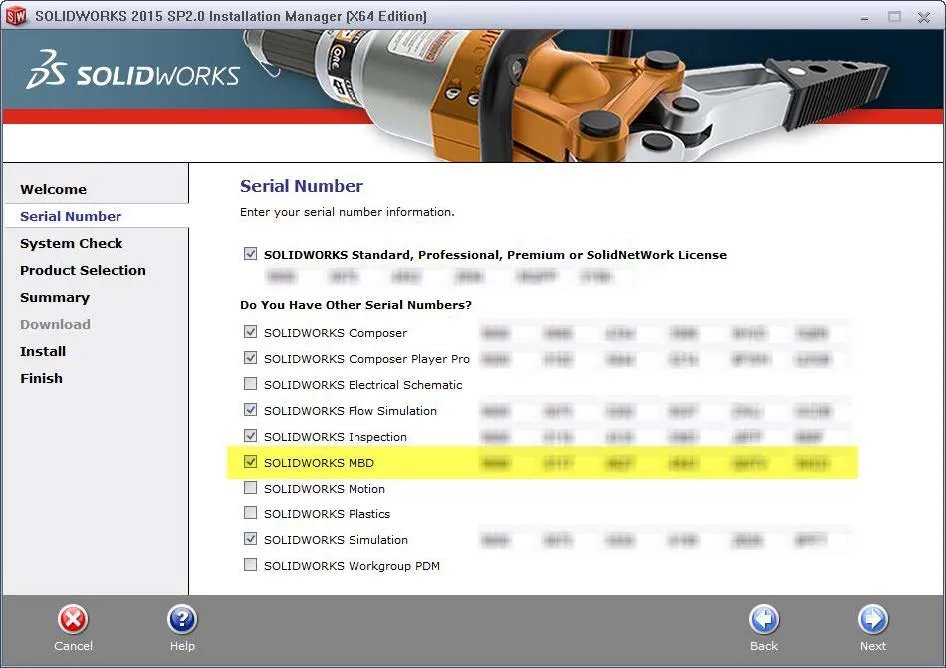
- Proceed by selecting Next.
- On the Product Selection page, select SOLIDWORKS and proceed through the installation.
Note: You cannot select SOLIDWORKS MBD on the Product Selection page. The SOLIDWORKS MBD components are automatically installed with the SOLIDWORKS installer.
SOLIDWORKS MBD is not included in the SOLIDWORKS add-ins list. There is no way to turn SOLIDWORKS MBD on or off.
Network licenses of SOLIDWORKS MBD
Network licensing for SOLIDWORKS MBD also differs from most other SOLIDWORKS products.
During startup, SOLIDWORKS checks the SNL server for SOLIDWORKS MBD licenses. If SOLIDWORKS finds SOLIDWORKS MBD licenses, then SOLIDWORKS MBD commands will be available in the user interface via the SOLIDWORKS MBD CommandManager tab. At this time, however, SOLIDWORKS does not pull or use a license. SOLIDWORKS pulls or uses a license te first time you use a SOLIDWORKS MBD command.
To return a SOLIDWORKS MBD license to the SNL server, you must shutdown SOLIDWORKS.
Note: Standard SNL management methods, which include the use of an options file, are available for reservation and revocation of SOLIDWORKS MBD licenses.
How to Use SOLIDWORKS MBD
- After installation, run SOLIDWORKS
- The 'SOLIDWORKS Product Activation' dialog displays. Activate SOLIDWORKS MBD.
- The SOLIDWORKS MBD CommandManager tab should display. This tab contains all of the SOLIDWORKS MBD commands. There is also a 3D Views tab at the bottom of the main view. If the tab does not display, right-click on the CommandManager and enable the tab.
Reminder: SOLIDWORKS MBD is not included in the SOLIDWORKS add-ins list. There is no way to turn SOLIDWORKS MBD on or off while in the SOLIDWORKS session.
Expand Your SOLIDWORKS Skillset
Best Workstations for SOLIDWORKS: Hardware Configurations
Thickness Analysis Tool: SOLIDWORKS Utilities
Troubleshooting Excel Issues Within SOLIDWORKS

About GoEngineer
GoEngineer delivers software, technology, and expertise that enable companies to unlock design innovation and deliver better products faster. With more than 40 years of experience and tens of thousands of customers in high tech, medical, machine design, energy and other industries, GoEngineer provides best-in-class design solutions from SOLIDWORKS CAD, Stratasys 3D printing, Creaform & Artec 3D scanning, CAMWorks, PLM, and more
Get our wide array of technical resources delivered right to your inbox.
Unsubscribe at any time.