SOLIDWORKS PDM Preserve Relative Paths Explained
Preserve Relative Paths is an option in SOLIDWORKS PDM Copy Tree and Move Tree features that makes it possible for the copied or moved files to bring their sub-folder structure along with them.
Sub-folder Structure
The sub-folder structure is the folder name of where the files originally were located. In the example below, the components are broken up into folders based on their file type.
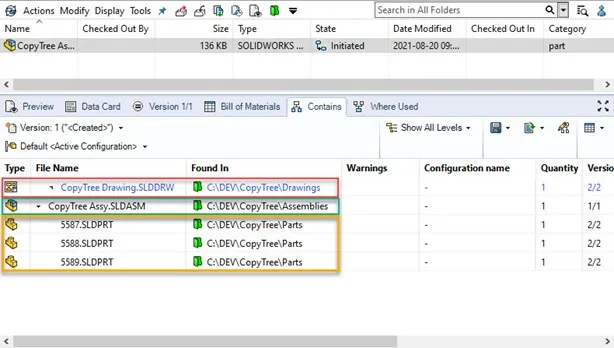
Copy/ Move without this Option
Performing a copy or move tree with the box to preserve relative paths unchecked to a new folder will result in the files being copied without their sub-folder structure and all placed into the specified folder.
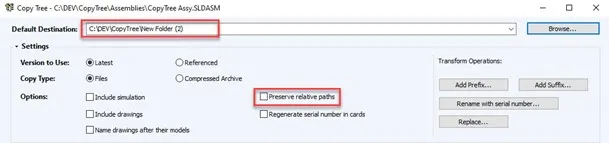
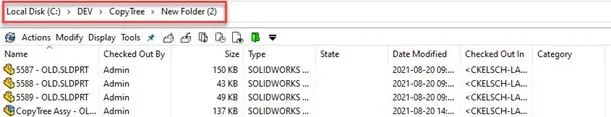
Copy/ Move with This Option
When a copy or move tree with the preserve relative paths box checked to a new folder is performed, the sub-folder structure will be copied or moved with the files to the new location.
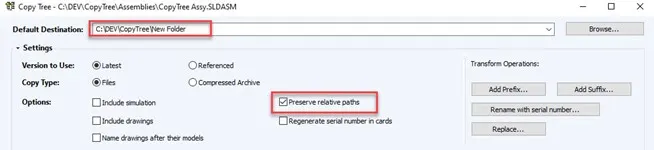
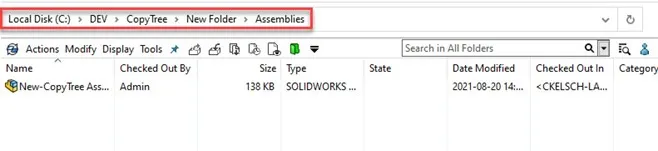
Related SOLIDWORKS PDM Articles
SOLIDWORKS PDM Copy Tree Explained
SOLIDWORKS PDM Gray Folders and Local Files
Quickly Access SOLIDWORKS PDM Searches Using Keyboard Shortcuts
Creating a .CVS file: SOLIDWORKS PDM Tutorial

About Cassidy Kelsch
Cassidy Kelsch is a SOLIDWORKS Technical Support Engineer and Certified SOLIDWORKS Professional based out of Salt Lake City, Utah. She earned her Bachelor’s degree in Mechanical Engineering from Utah Valley University and has over five years experience in CAD design. Cassidy joined GoEngineer in 2020.
Get our wide array of technical resources delivered right to your inbox.
Unsubscribe at any time.