When to Move from Linear to Nonlinear Finite Element Analysis
Finite Element Analysis (FEA) has become a standard tool for engineers, allowing product performance to be evaluated before making a physical prototype. But not all FEA is the same. Choosing between a linear or nonlinear solver can make the difference between results that are realistic and actionable and results that appear convincing but fail to capture real-world behavior.
Below you can see a simple example of an eccentrically loaded column. Linear analysis fails to recognize the second-order load-displacement effects that result from the load eccentricity increasing as the column deforms. This results in linear analysis giving displacements that are orders of magnitude smaller than what nonlinear analysis can capture.

Same load case, linear vs. nonlinear: how linear FEA can mislead the engineer
This article explains how to recognize when linear FEA is no longer sufficient and how to transition to nonlinear analysis with confidence. The principles apply whether using SOLIDWORKS Simulation, Onshape simulation, 3DEXPERIENCE STRUCTURAL, Abaqus, or other FEA software.
What is Linear FEA?
Linear FEA is based on the principle that the relationship between forces (F) and displacements (u) is linear and proportional to the stiffness (K) of the underlying structure. For a static problem, this is formulated as:
F = Ku
Here, both the stiffness and applied loads are independent of displacement, meaning the system response does not change as the structure deforms. Because of this property, linear systems are fast to solve, results scale predictably, and superposition can be used to combine multiple load cases.

Linear stiffness plot
Linear FEA is based on three primary assumptions:
- Small deformations: The structure deforms only slightly, and geometric changes do not significantly affect the results.
- Linear material behavior: Stress is proportional to strain (Hooke's Law is directly applicable).
- Constant boundary conditions: Supports, loads, and contact conditions do not change during the analysis.
These assumptions make linear analysis fast and stable, which is why it is the default choice for many early design tasks. It allows engineers to evaluate stiffness, identify stress hot spots, and compare design alternatives with minimal computational cost.
One of the biggest advantages of linear FEA is its suitability for large design studies. Because analyses solve quickly and scale predictably, engineers can use linear models in design of experiments (DOE) or optimization workflows to explore broad design spaces, evaluate trade-offs, and narrow down promising concepts. In CAD-integrated tools such as SOLIDWORKS Simulation or 3DEXPERIENCE, this workflow can be accomplished seamlessly within the software, allowing engineers to assess performance without leaving their design environment.
Linear FEA is also widely used for evaluations against code requirements. In practice, structural components are generally designed so that stresses remain within the elastic range and displacements are controlled within tight tolerances. For instance, a machined aluminum bracket under fixture loads can be evaluated with a static linear study to verify that peak stresses remain below the yield strength with a suitable safety factor.
Beyond static checks, linear solvers also support dynamic and stability analyses through perturbation methods. Some common examples include;
- Frequency extraction - identifies natural vibration modes.
- Linear buckling - predicts critical loads for thin or slender structures.
- Steady-state dynamics - evaluates harmonic response to sinusoidal loading.
- Response spectrum analysis - estimates peak structural responses under harmonic loading.
For instance, a response spectrum analysis can estimate the maximum base shear and overturning moments in a building’s seismic force–resisting system. Similarly, an eigenvalue buckling study can be applied to a long column to determine whether it will remain stable under expected service loads.
Linear FEA combines simplicity, speed, and reliability, making it an essential foundation of structural simulation. From factor of safety checks to design optimization and linear dynamic studies, it provides engineers with the confidence to screen concepts, validate designs, and guide decisions efficiently before moving into nonlinear or experimental validation. For stiff parts under moderate loads, linear FEA often provides all the accuracy you need at a fraction of the time required for more complex simulations.
What is Nonlinear FEA?
Nonlinear FEA comes into play when one or more of the linear assumptions no longer holds. In these cases, the stiffness and applied loads are no longer independent of displacements and must be continually updated as the solution progresses. Unlike linear problems that can be solved in a single matrix inversion, nonlinear problems require incremental load steps combined with iterative or explicit solution strategies to capture the evolving response.

The force-displacement relationship in linear vs. nonlinear regimes
For implicit solvers, iterative methods, such as the Newton-Raphson algorithm and its variants, are used to repeatedly update displacements, re-evaluate stiffness, and check for convergence. Explicit solvers, often applied in dynamic problems, avoid convergence checks by advancing the solution in sufficiently small time increments using central-difference schemes.
There are three main sources of nonlinearity:
- Geometric nonlinearity: Large displacements or rotations change the stiffness or load path of the structure. Buckling, post-buckling, and snap-through are classic cases.
- Material nonlinearity: Occurs when the material’s stress–strain response is not proportional. Examples include metals that yield, rubbers and elastomers that deform in a hyperelastic manner, and composites that undergo progressive damage.
- Boundary condition/contact nonlinearity: Arises when the way components interact changes during loading. Gaps may close, friction may cause sliding resistance, or parts may come in and out of contact.
Nonlinear FEA provides more accurate results for certain problems that exceed linear assumptions, but these analyses are also more computationally demanding and potentially more challenging to set up.
Nonlinear analysis is commonly used in many industries. Automotive and aerospace engineers rely on nonlinear FEA for crash simulations, detailed buckling analysis, and composite delamination. Consumer products with snap-fit features or elastomeric components often require hyperelastic and contact modeling. Biomedical devices, such as stents or orthopedic implants, undergo large deformations and complex interactions that cannot be captured linearly. Industrial machinery and pressure systems involve gaskets, seals, and bolted joints where friction, preload, and contact evolution must be considered.
Even in more traditional civil and mechanical engineering applications, thin shells or slender structural elements may buckle or snap through, resulting in change of stiffness and possibly loading that linear analysis could not account for.
CAD-integrated tools, like SOLIDWORKS Simulation Premium, provide limited nonlinear capabilities, but highly nonlinear phenomena typically require specialized solvers like Abaqus.
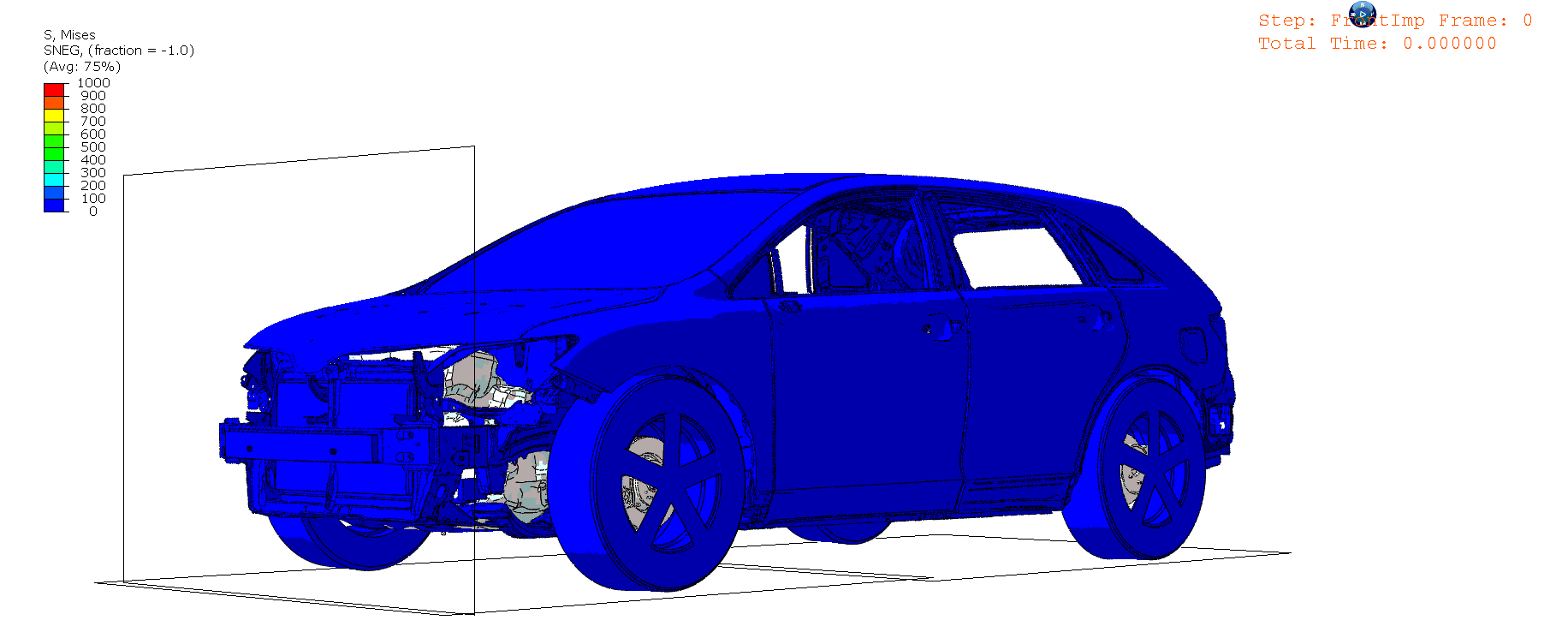
Full-vehicle crash impact modeled in Abaqus/Explicit
When Linear FEA May Be Inadequate
Linear FEA provides useful information quickly, as long as the assumptions of linear analysis remain valid. However, for problems involving more complex physics, linear FEA may be misleading — sometimes dramatically. Certain tell-tale signs indicate that a linear solver is not giving you the full picture:
- Large deformations: Strains greater than about 5% or significant shape change that alters load paths.
- Nonlinear material response: Yielding, hyperelastic stretching, viscoelasticity, or damage.
- Load path changes: Instabilities such as snap-through or buckling.
- Contact effects: Surfaces coming into contact, separating, or sliding with friction.
- Non-physical linear results: Unrealistic stress patterns or deformations that point to violated assumptions.
Some engineering situations may appear linear but deserve closer scrutiny:
- Slender parts under compression: A linear buckling study can estimate the critical load, but only nonlinear analysis reveals whether the structure collapses suddenly, redistributes load, or stabilizes post-buckling.
- Multiphysics simulations: Multiple loads may appear linear in isolation, but their interaction can introduce nonlinear effects. This is especially true in coupled problems. For example, in a thermo-mechanical analysis, elevated temperatures can reduce material strength, leading to localized plasticity or instability that a purely linear approach would miss.
- Bonded contact interfaces: Assuming parts are perfectly tied together can be acceptable in an initial linear model, but it may overestimate stiffness or strength. Nonlinear analysis allows for more realistic representations, incorporating effects such as friction, partial bonding, or cohesive failure, which can significantly influence load transfer and overall behavior.
In borderline cases, direct comparison of linear and nonlinear results helps determine if nonlinear effects are significant. If your model shows one or more of these behaviors, it is worth considering a nonlinear approach.
How to Transition to Nonlinear Analysis
Transitioning from a linear to a nonlinear analysis requires more than just activating solver options. It involves carefully adapting the model to reflect the physical behavior while ensuring numerical stability. Not all FEA tools handle nonlinearities equally, so evaluating solver capabilities early is important.
Step 1: Identify the dominant nonlinearity
- Material: Is plasticity, creep, hyperelasticity, or damage present?
- Geometric: Are deflections large compared to thickness or span (rule of thumb: >5% strain or displacement)?
- Boundary/Contact: Do parts separate, slide, or interact with frictional effects?
Understanding sources of nonlinearity helps you prioritize model features and solver requirements.
Step 2: Evaluate Solver Capability
Before modifying the model, ensure your FEA tool can handle the nonlinear effects. CAD-integrated solvers like SOLIDWORKS Simulation excel at accessibility and rapid iteration, supporting basic nonlinearities such as plasticity or hyperelasticity. General-purpose solvers, like Ansys, expand capability to large deformations, complex materials, and more sophisticated contacts. For highly nonlinear phenomena, including instability, complex contact interactions, or multiphysics coupling, Abaqus is widely recognized for robustness and accuracy; it is the mechanical FEA solver we give our highest recommendation.
Step 3: Modify Model Setup
Step Type and Settings
Select an appropriate step type for the physics of the problem. A Static, General step works well for quasi-static problems such as plasticity or hyperelasticity, while Riks/arc-length steps are valuable for instability problems like buckling or snap-through. Dynamic steps, whether implicit (Abaqus/Standard) or explicit (Abaqus/Explicit), are useful not only when mass and inertia effects are important, but also for quasi-static problems where highly nonlinear behavior or complex contact makes static solutions difficult. More complicated simulations may also include a multiphysics approach. Abaqus makes it uniquely easy to combine its different solvers and analysis steps into one sequence.
Activate nonlinear geometry (e.g., NLGEOM=YES in Abaqus) so the stiffness matrix updates as the structure deforms. Adjust time increments, stabilization, and convergence tolerances to improve robustness.
 Step setup in Abaqus/CAE
Step setup in Abaqus/CAE
Materials
Replace simple elastic material definitions with more comprehensive details (plastic stress-strain curves, hyperelastic strain energy potentials, viscoelastic, etc.). Abaqus is the leader in complex and even user-defined material modeling and characterization.
Contact Definitions
Define contact interactions in terms of contact domain, properties, and formulation. Allowing contact to be established between surfaces and evolve over the course of the analysis if appropriate. Abaqus is unique in being able to automatically define an entire model’s contact interactions – across the full duration of the analysis – by activating its General Contact algorithm.
Loads and Boundary Conditions
Re-examine loads and constraints; for example, a small-displacement linear pressure load may need to be updated to follow a moving surface.
Loads can be applied gradually within a step or broken into multiple analysis steps if different phases of loading or boundary conditions are present. This approach reduces the complexity of any single step and can improve convergence.
Stabilization
If necessary, stabilization, either automatic or contact-based, can be added to help progress a nonlinear analysis through an unstable phase (snap-through, buckling, contact).
Step 4: Validate and Iterate
Check Results Against Expectations
Compare displacements, stresses, and reaction forces with hand calculations, simplified models, or physical intuition to make sure the solution behaves reasonably.
Model Energy Checks
Monitor energy contributions to ensure that any artificial stabilization does not distort the physics of the model. In Abaqus/Standard (implicit) simulations, stabilization energy (ALLSD)—which represents artificial viscous damping—should remain well below the total strain energy (ALLSE). It is recommended to keep ALLSD under 5% of ALLSE, and many analysts aim for 1% or less. For Abaqus/Explicit (dynamic or quasi-static) analyses, ensure that kinetic energy (ALLKE) remains negligible compared to internal energy (ALLIE), unless the problem is intentionally dynamic. A practical guideline is to keep ALLKE under 5–10% of ALLIE.

Energy plots are a powerful tool for validating an FEA model
Compare with Experimental or Empirical Data
When available, benchmark the model against test results, standards, or published data to confirm accuracy.
Mesh Refinement
Ensure that the mesh is fine enough to capture stress gradients, contact behavior, and localized plasticity. Perform mesh convergence checks—gradually refining the mesh until results such as peak stresses or displacements stabilize. Nonlinear problems are often more sensitive to mesh quality than linear ones, especially around contact interfaces and plastic zones.
Iterate on Model Setup
Based on validation findings, adjust material properties, boundary conditions, or solver controls. Nonlinear FEA often requires multiple cycles of refinement before results are trustworthy.
Conclusion
Linear FEA is a fast and effective tool for many engineering problems, but some designs require more advanced treatment. Large deformations, nonlinear material behavior, evolving contact conditions, and instability phenomena are all indicators that nonlinear analysis may be necessary.
When this transition becomes essential, nonlinear solvers such as Abaqus provide the framework to capture these effects with greater accuracy and reliability. The key is to let the physics of the problem - not the convenience of the current approach - drive the modeling choices. Start simple, build up complexity step by step, and validate against experiments whenever possible. This disciplined approach ensures that nonlinear FEA not only delivers insight but also confidence in the results.
If you believe Abaqus is the right tool for your nonlinear analysis, you can take the next steps through GoEngineer:
- Purchase Abaqus: Explore permanent licenses, short-term leases, or metered usage options to match your project needs. Consult our Abaqus buying guide or our Abaqus computing guide for additional information.
- Engage Engineering Services: Work with experienced simulation consultants to optimize your models, solve challenging problems, and validate designs.
- Access Training: Choose from self-directed online courses or instructor-led training to build your expertise in Abaqus, including topics such as advanced contact, nonlinear analysis, and scripting.
These options allow you to acquire the software, gain expert support, and develop the skills needed to maximize the value of nonlinear FEA in your engineering workflow. Book a free consultation with a simulation expert if you would like to learn more.
Related Articles
Stabilization Strategies for Nonlinear Static Abaqus Models
Abaqus Meshing Tips for Accurate Stress Results
Structural FEA for Beginners: 5 Stages of Simulation-Driven Design
Advancing Engineering Simplicity: SIMULIA’s New Unified Licensing Model
About Andrea Isfeld
Andrea Isfeld is a SIMULIA Application Engineer at GoEngineer.
Get our wide array of technical resources delivered right to your inbox.
Unsubscribe at any time.