SOLIDWORKS PROFESSIONAL
3D Product Design & Data Management Software
SOLIDWORKS Standard vs Professional
The question of whether to upgrade SOLIDWORKS Standard to Professional is one we get quite often. Building upon an already robust SOLIDWORKS Standard CAD package, SOLIDWORKS Professional provides excellent value with a large assortment of powerful tools. Here are a few of the many advanced features included when you upgrade to Professional:
![]() Toolbox
Toolbox
Accelerate through the design process with a full library where you can drag and drop industry-standard hardware into your SOLIDWORKS assemblies.
![]() PDM Standard
PDM Standard
Store and organize all of your CAD files and non-CAD files, new or old, in an ‘all-inclusive’ data management utility.
![]() Costing Tool
Costing Tool
Make side-by-side cost comparisons based on materials, features, vendors, labor, and more to control production costs and improve ROI.
![]() Visualize Standard
Visualize Standard
Open the gate for your product to make a firm digital footprint in an era leaning heavily toward eCommerce with fully rendered images.

"….tremendous technical support and quality customer service, …an extremely valuable resource and we are grateful for the exceptional help that allowed the upgrade to be accomplished.”
- James Totten
![]()
Tools
SOLIDWORKS Professional
All the features of SOLIDWORKS Standard but with more robust design tools and data management utilities.
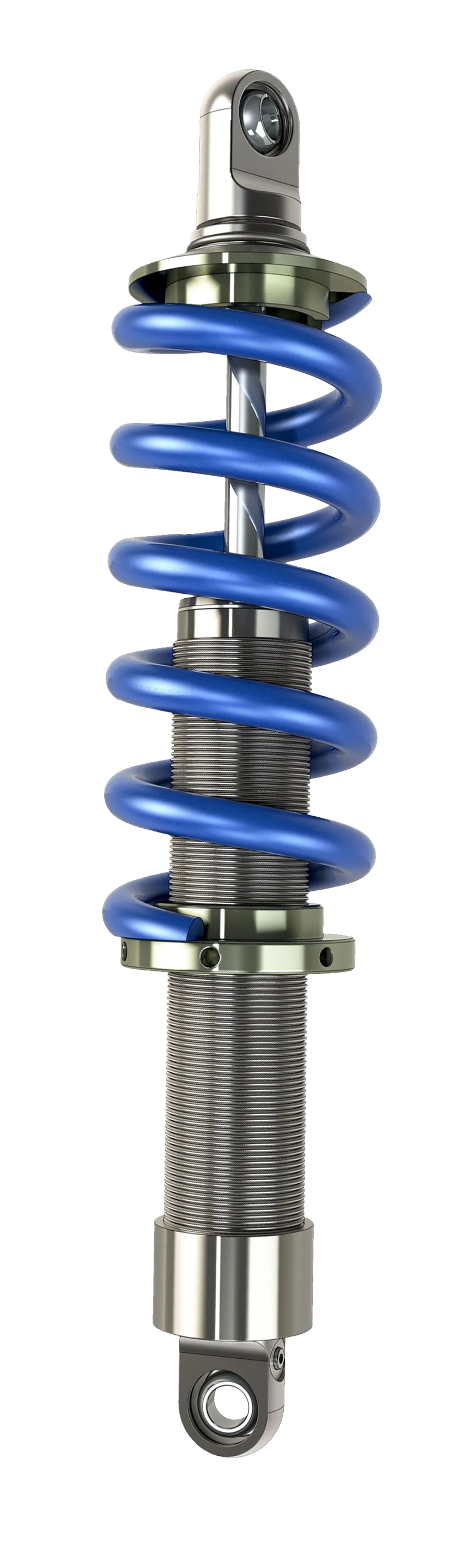
HARDWARE LIBRARY
Hardware is usually small, intricate, and numerous in a typical assembly. That’s why it’s easy to justify using the Toolbox Library where you can drag-and-drop industry-standard components, without the need to build these components from scratch and/or import non-native data.
Data Management
Organize and secure your files as your product portfolio grows. The PDM Standard tool stores more than just CAD data and tracks history and revisions. Build in a paperless workflow for releasing new products, and have the confidence that only one person will have write access to a file, unlike a Windows storage environment.
Advanced Photo Rendering
Open your 3D CAD models in a proven, world-class SOLIDWORKS Visualize Standard rendering package stocked with libraries of materials, environments, and lighting schemes to produce life-like images. Whether you use these in print catalogs or your website, you’ll be making connections with your prospects and customers in a way that your competitors aren’t.
Work with ECAD data and Scan data
Build PCBs and mechanical designs starting with ECAD files or build a solid model from scan data, starting with a point cloud or mesh file.
Batch Functions
Enable and schedule batch tasks such as printing drawings from folders or exporting and importing files. The Task Scheduler can perform 15 different functions…while you are out having lunch!
Tolerance Check
SOLIDWORKS will always be exact and precise. Manufacturing will not. That’s why we need our TolAnalyst tool to explore the best-case and worst-case scenarios of our dimensions in order for our designs to be a success. Get it right the first time.
Drawing Checks
Design Checker can check all of your drawings against your organization’s standards for fonts sizes, units, dimension positioning, arrow styles, and much more. Design Checker automates a process that would normally be a bottleneck to formally release a drawing.
Costing
What seems like a small design change might result in a big cost difference. Understand the financial implications of your design decisions by enabling the Costing tool for Sheet Metal, Machined, Plastic, and 3D printed components.
Assembly Structural Analysis (FEA)
Compress your development time…
UPGRADE TO PREMIUM →
Piping and Tubing
Create your route paths…
UPGRADE TO PREMIUM →
Motion Analysis
Evaluate the effects of gravity…
UPGRADE TO PREMIUM →
Electrical Routing
Assemblies that require cables, harnesses, conduits…
UPGRADE TO PREMIUM →
Advanced Surface Flattening
Designing complex sheet metal geometries..
UPGRADE TO PREMIUM →
Frequently Asked Questions

SOLIDWORKS WHITEPAPER
Going Beyond Design: Making CAD the Cornerstone of an Integrated Design-to-Manufacturing Process
SOLIDWORKS drives better team and company performance by uniting design, engineering, testing, quality control, tooling, and other disciplines within a single unified ecosystem. Read this SOLIDWORKS whitepaper to learn more about how SOLIDWORKS Premium offers:
- Virtual product simulation
- Design validation
- CNC tool path generation
- Tooling development
- Costing and quoting capabilities
- Documentation development
Features
Decision and Precision
Make the smartest design decisions using our costing comparison tool, tolerance analysis, and drawing validation.
COSTING
Small design changes can take a toll on the cost to make your product. Use our costing tool to help you compare material choices and helps to breakdown your components to the most granular costs, whether it’s labor, material, machine, vendor, or process. Enable discounts and cost breaks for higher order quantities.
MOLD TOOLS
Create cavities and cores based on the most complex plastic part designs. SOLIDWORKS will be smart enough to update the geometry of the mold if the part design changes, allowing a more parallel design process.
Tolerance
Manufacturing is not perfect like an idealistic CAD environment. Forecast manufacturing variances ahead of time. With our TolAnalyst tool, we can assess the upper limit and lower limits of our dimensions and tolerances to see if our assembly will actually work, thus reducing the number of iterations needed to get the design right.
Drawing Checks
Our Drawing Checker verifies whether your drawing complies with company standards. You get to decide the criteria, no matter how rigid or lenient, and the automated design checker evaluates every detail in your drawing against that criteria. Drawing checker will reveal any outliers of arrow styles, font sizes, spacing, units, position, and more. Correct and then submit your drawing for approval with the confidence that the avoidable flaws are filtered and your drawing is much closer to approval than before.
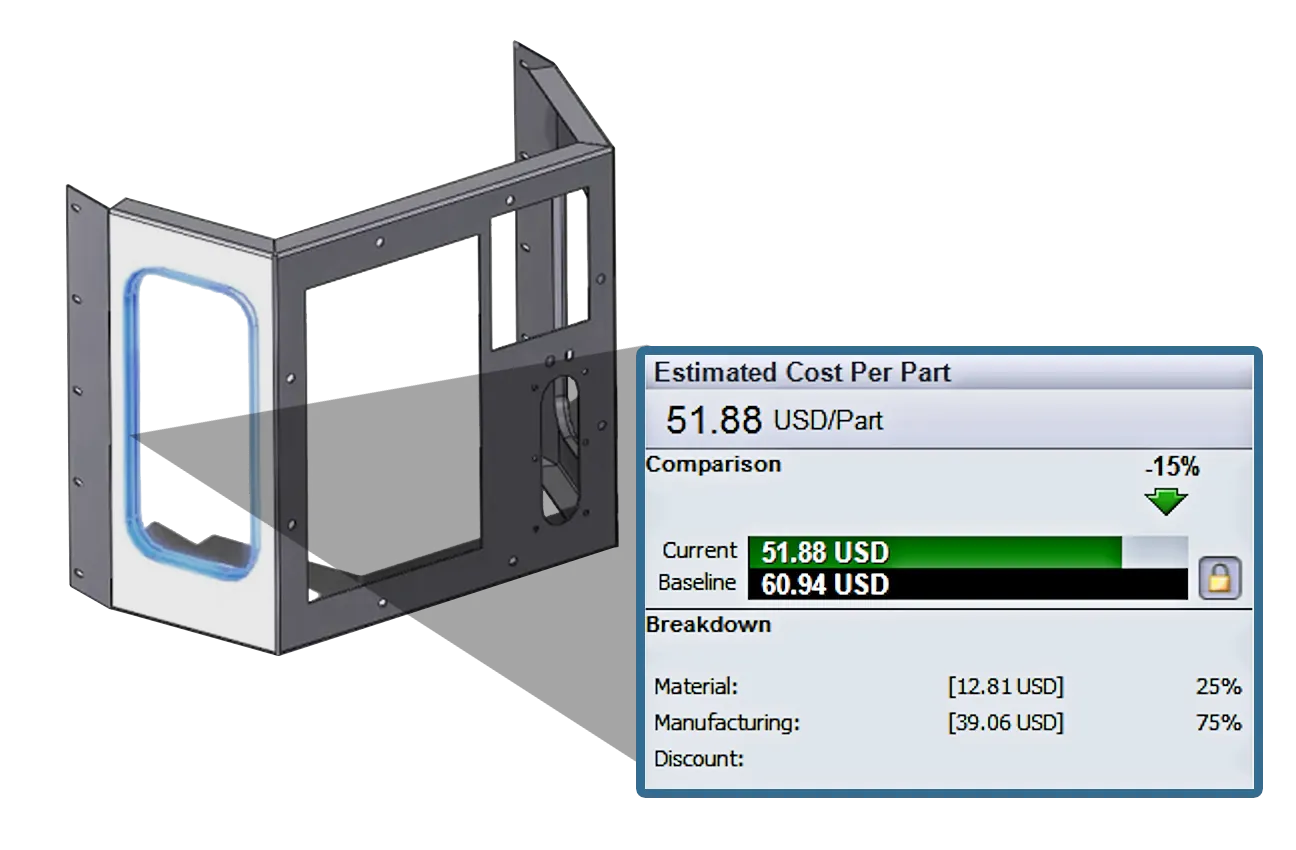
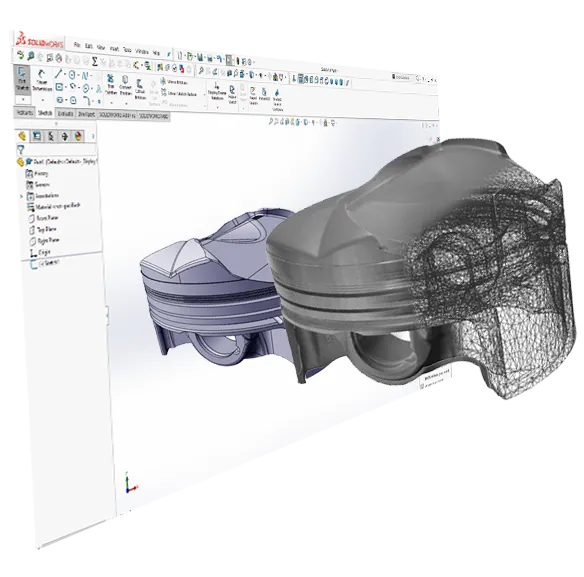
ADVANCED TRANSLATION
Make the smartest design decisions using our costing comparison tool, tolerance analysis, and drawing validation.
SCANTO3D
Bring your mesh files or point cloud files into your SOLIDWORKS arena using our ScanTo3D tools. Advance through our helpful Surface Wizard and Mesh Prep Wizards to achieve a solid model.
CircuitWorks
Collaborate with your electrical team using CircuitWorks and work together in parallel to design PCBs alongside mechanical enclosures. Learn more about CircuitWorks here.
EFFICIENCY
Shorten your product development timeline with some of SOLIDWORKS Professional’s most prized utilities.
Data Management
The days of chasing people down to get a drawing released is now behind you with our proven SOLIDWORKS PDM Standard tool. Our PDM Standard data management solution gives all license holders visibility to status, history, and ownership. Eliminate duplicates, preview SOLIDWORKS files without launching the application, and receive taskbar notifications on files pending approval. Interested in inviting others in your organization to participate in your workflow? It’s possible to for others such as Procurement, Quality Control, and Production Management to partake with a Contributor or Viewer license. Just this one tool will have your whole organization speaking the same language and offer transparency between departments.
Toolbox
Build your assemblies fast with the help of Toolbox. With Toolbox accessible within your SOLIDWORKS platform, you can build, manage, and edit on the fly. Need to change hardware sizes? Make individual and/or batch substitutions effortlessly.
Scheduled Tasks
Our Task Scheduler is our best-kept secret opening the doors for more multi-tasking. Use the Task Scheduler to schedule tasks at a certain time, but also execute batch functions. You no longer need to babysit your computer for the sake of printing drawings for your upcoming design review. Batch print them at the end of the day and then you might be able to make that soccer game tonight!
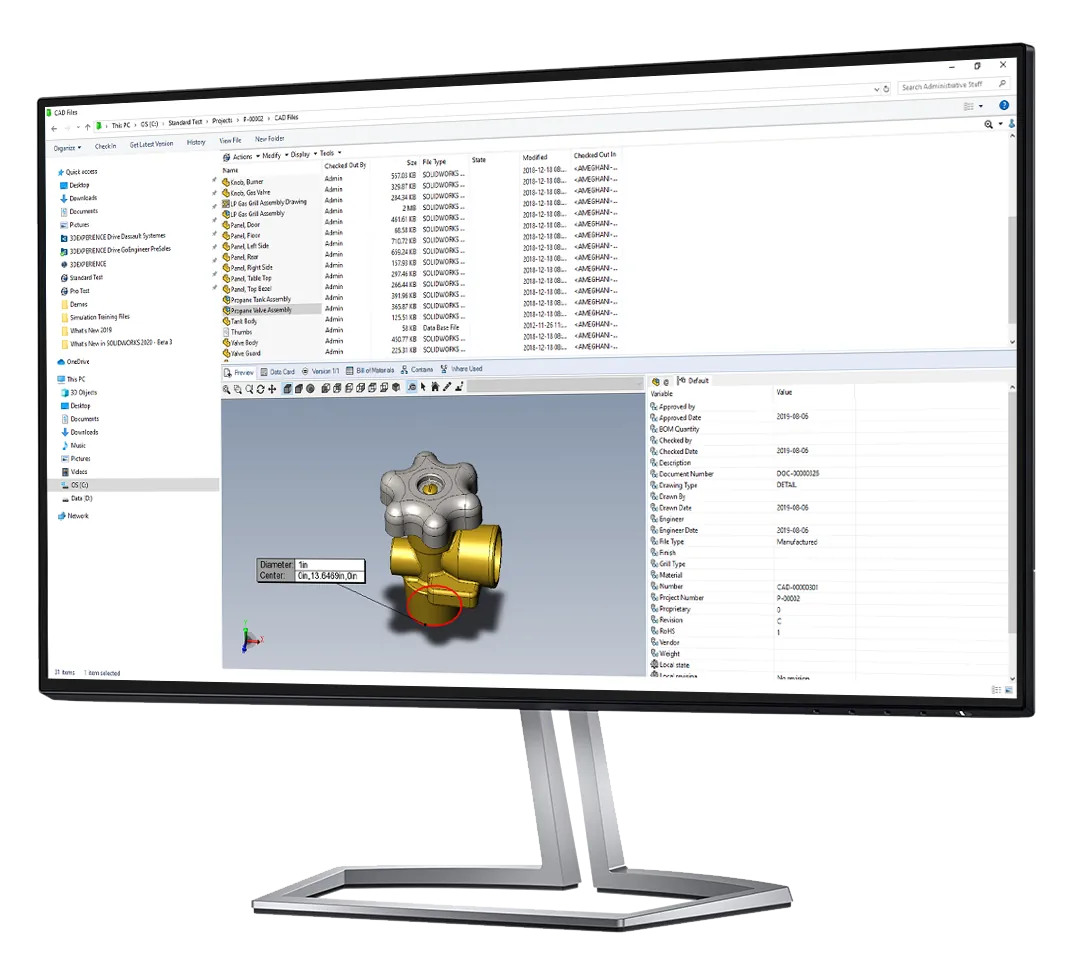

Visualize Standard
Create lifelike, fully rendered images of your CAD models.
Repurpose the work you’ve invested in the CAD model, and add lighting conditions, environments, and appearances to create a photo-realistic render. Normally, we would have to wait for our products to be in production before we can even think about marketing or cataloging, but now, we eliminate months of delay, eliminate high studio photography and associated shipping/freight costs and instead, bring that studio into the SOLIDWORKS Professional application. Instantly share any of the common image output file formats to your stakeholders and prospects.
Other SOLIDWORKS Packages
SOLIDWORKS Standard
Includes: Personalized support, expert training, and a partner to help you succeed with SOLIDWORKS
Or buy directly from solidworks.com
SOLIDWORKS Premium
Includes: Personalized support, expert training, and a partner to help you succeed with SOLIDWORKS
Or buy directly from solidworks.com
SOLIDWORKS Services:
Utilize GoEngineer’s Award Winning Support & Training for SOLIDWORKS
Award Winning Technical Support
GoEngineer's extensive SOLIDWORKS technical knowledge and world class support can help you succeed with SOLIDWORKS. Our award-winning team is ready to help you with any task you may have. Using state-of-art remote assistant technology software allows our team to solve most issues within one session. Reach out and see why GoEngineer is the #1 reseller of SOLIDWORKS and Stratasys systems in the world!
- 125+Certified Technical Specialists
- Email, Phone and Chat Support Available
- 98% Exceptional Customer Service Rating
PROFESSIONAL SOLIDWORKS TRAINING
GoEngineer offers online and classroom professional SOLIDWORKS training for organizations and individuals. All our instructors are SOLIDWORKS certified and teach thousands of students each year world wide. The curriculum is very diverse with numerous certified SOLIDWORKS courses to choose from. Each student will receive a Course Completion Certificate and preparation materials for SOLIDWORKS certification.
- Increase Your Earning Potential
- Led by Certified SOLIDWORKS Instructors
- Smaller Classes with Focused Attention
Additional Resources
Take Advantage of GoEngineer’s Extensive Knowledge Base and Resources

Find a Solution
Our robust Knowledge Base contains over 12,000 resources to help answer your product design questions. From basic CAD questions to in-depth guides and tutorials, find your solution here. Find a Solution

PROFESSIONAL TRAINING
Improve your skills with professional training and certifications in SOLIDWORKS, CAM, 3D Printing, and 3D Scanning offered four ways: self-paced, online, on-site, or in-classroom. Certified Training Courses

BLOG
#1 Technical Resource Worldwide - Right at your fingertips. Search or browse through hundreds of SOLIDWORKS tips & tricks, additive manufacturing product developments, announcements, how-to guides, and tutorials. Blog

YouTube Channel
Our YouTube channel hosts hundreds of educational tutorials, product demonstrations, recorded webinars, and best practices for all of our products and services. GoEngineer's YouTube Channel

ONLINE STORE
Order 3D printing materials and consumables, enroll in SOLIDWORKS training classes, and buy official GoEngineer gear directly from our online store. Online Store

WEBINARS
Our engineering webinars are hosted by some of the top experts in the industry. They are always recorded, always free, and always offer a live Q&A. WEBINARS
3D Printing Services
Need to 3D print a part? Our Additive Manufacturing experts will 3D print your part and deliver it to you using the latest technology on one of our professional FDM, PolyJet and SL 3D printers. 3D Printing Services

