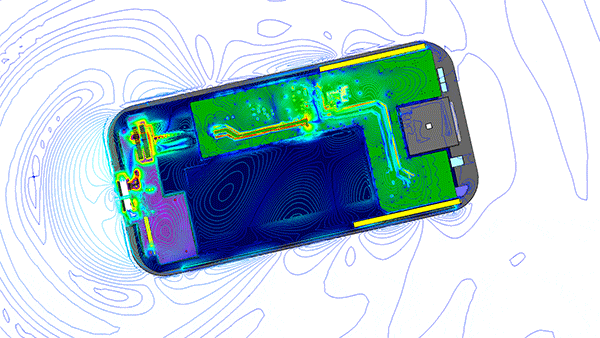Introducing the Unified License Model for CST Studio Suite
Every year, product developers improve their products, and new, innovative players enter the market. That only makes it more essential that you take advantage of simulation in your design and engineering process. In response to this growing need, Dassault Systèmes is making their CAE tools – including CST Studio Suite – more connected to design, more connected to other physics, and more affordable to fully utilize. A big part of that adjustment is new ways to license that software. This is where the SIMULIA Unified License Model comes in.
Legacy CST Studio Suite Licensing Isn't Going Anywhere
To clarify, for current CST Studio Suite customers, the legacy FlexLM license model is not going away and continues to be available for purchase. This model starts with the basic frontend and full solver access to two CPU sockets on the system (no matter how many cores). If desired, customers can add GPU acceleration, various integrated design modules, and the EDA import token. The FlexLM license is hosted on-premise and can be accessed by any client with network access to the customer’s license server.
SIMULIA’s New Unified License Model Includes CST Studio Suite
A CST purchase on the new Unified License Model (ULM) will include the same CST frontend, a solver process with core-based licensing, and several useful design tools that were previously purchased separately. The latter change – the new included design tools – brings the EDA import token, Antenna Magus, FEST3D, Filter Designer 3D, and SPARK3D into this new base package. This is a great added value for electromagnetics designers. As for the changes to solver licensing, enter SimUnits.
SimUnits
SimUnits are the new form of compute licensing that can be used for any Dassault Systèmes desktop simulation product, so long as you have the frontend, whether that be Abaqus, CST Studio Suite, XFlow, or any other preprocessor in the SIMULIA portfolio. SimUnits come in two forms, tokens and credits.
SimUnit Tokens: Unlimited Solver Access for Heavy Users
SimUnit tokens are like traditional Abaqus tokens. They are meant for those who plan to sustain consistently high utilization of their CAE tools. Users buy a number of tokens corresponding to how many CPU cores and GPU devices they intend to use, and they can run for as long as they want on that hardware. This is the clear choice if CST is going to be cranking numbers 24/7.
The minimum SimUnit token pool for the high-frequency solvers is 17, and for the low-frequency solvers is 10. This allows up to 32-core solves, and it scales up from there. Users can add their first GPU for 5 tokens, then another 5 whenever they double the count from there.
| SimUnit Token Conversion Rates for CST Studio Suite |
||
|---|---|---|
| # of cores | Tokens needed (HF solvers) |
Tokens needed (LF solvers) |
| 1-32 | 17 | 10 |
| 48 | 20 | 13 |
| 64 | 22 | 15 |
| 96 | 25 | 18 |
| 144 | 28 | 21 |
| 288 | 33 | 26 |
| SimUnit Token Conversion Rates for CST Studio Suite GPU Acceleration |
|
|---|---|
| # of GPU devices | Tokens needed |
| 1 | +5 |
| 2 | +10 |
| 4 | +15 |
| 8 | +20 |
SimUnit Credits: Metered & Affordable Solver Access for Occasional Users
SimUnit credits are a new innovation to allow those with sporadic simulation needs to still take advantage of highly advanced CAE tools at a price that makes sense. Users add SimUnit credits to their credit pool, and that pool gets consumed as the solver runs. They can solve on as many CPU cores and GPU devices as they want, and the more resources they dedicate to a solve, the faster the pool depletes (but the faster the simulation completes as well). Users can add more credits when they run out, creating a pay-as-you-go system with much lower cost at the outset and less risk of underutilization.
SimUnit credits are bought in packs of 1000 and, as with tokens, have different rates for high- and low-frequency solvers.
| SimUnit Credit Consumption Rates for CST Studio Suite |
||
|---|---|---|
| # of cores | Credits/hr (HF solvers) |
Credits/hr (LF solvers) |
| 1-32 | 12.61 | 7.42 |
| 48 | 14.78 | 9.59 |
| 64 | 16.32 | 11.13 |
| 96 | 18.49 | 13.30 |
| 144 | 20.66 | 15.47 |
| 288 | 24.37 | 19.18 |
| SimUnit Credit Consumption Rates for CST Studio Suite GPU Acceleration |
|
|---|---|
| # of GPU devices | Credits/hr |
| 1 | +3.71 |
| 2 | +7.42 |
| 4 | +11.13 |
| 8 | +14.84 |
As for what is considered a high- or low-frequency solver:
| CST Studio Suite Solver Categorizations for SimUnits |
|
|---|---|
| High-frequency | Low-frequency |
| HF time domain |
LF time domain |
| HF frequency domain | LF frequency domain |
| Eigenmode | E-static |
| Multilayer | M-static |
| IE | Parameter sweep |
| Asymptotic | Optimization |
| Particle | Transient circuit |
| Cable |
FEST3D |
| PCB |
SPARK3D |
| Thermal |
|
| Structural |
|
| Hybrid |
|
License Servers with the Unified License Model
ULM licenses can be hosted either on-premise or in the cloud with Managed Dassault Systèmes License Server (MDSLS). Think of MDSLS as internet-based (rather than intranet-based) licensing. MDSLS removes the need for a dedicated physical machine to act as the licensing server. The service is managed entirely by Dassault Systèmes and requires almost no intervention by you, the user, or an IT team. Moreover, if you're connected to an external network, there is no need for a VPN, which would have been the case if the licensing was configured locally. Therefore, you can connect to any network and still access the license without worrying about connecting to your company's network. We generally recommend MDSLS unless you have an IT environment or policy that prohibits this.
Should You Switch from Legacy to ULM with CST Studio Suite?
To be clear, the legacy CST license model is not going away, and you can continue to add licenses and capabilities to your installed base. However, there is a migration path for existing legacy CST customers to move to the ULM, and it is worth considering. The ULM offers significant advantages and flexibility, and it can very often help customers get more out of electromagnetic (and other physics) simulation from the Dassault Systèmes portfolio.
CST Studio Suite 2023 Buying Guide
What you Need to Know Before You Buy
CST Studio Suite is high-performance design & simulation software for electromagnetics. What are its key strengths, features, packages, and hardware requirements?
This guide provides answers.
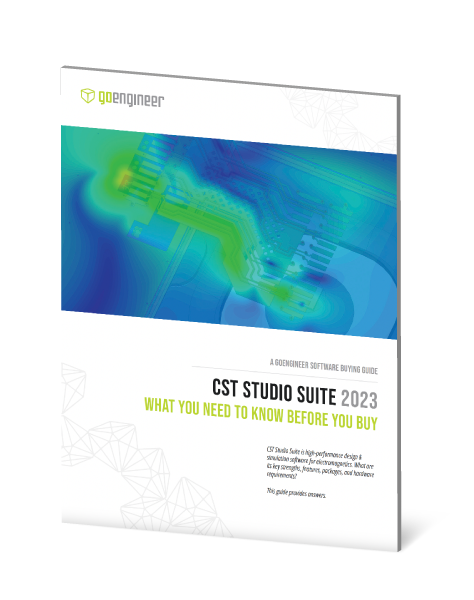

About Nate Woodard
After earning his degree in Electrical Engineering, Nate Woodard transitioned to business development in the electronic test and engineering software industries, including employment with Agilent/Keysight and Ansys. As the Electromagnetics Business Development Manager at GoEngineer, Nate's mission is to identify cross-platform strategies and solutions for electromagnetics manufacturers.
Get our wide array of technical resources delivered right to your inbox.
Unsubscribe at any time.