How to Recreate the SOLIDWORKS Toolbox Index File
If while browsing the SOLIDWORKS Toolbox, you notice there are folders and/or parts that are missing, this could be a sign that the Toolbox index file is either old or possibly corrupted. Don’t worry, there is a simple fix.
- Locate the Toolbox folder. Sometimes this is known, or obvious, sometimes it is not. To verify you have the correct folder, within SOLIDWORKS go to Tools > Options > System Options > Hole Wizard/Toolbox; towards the top will be the location of your Toolbox.
- For SOLIDWORKS PDM, check out the entire folder, and verify others do not have any files checked out.
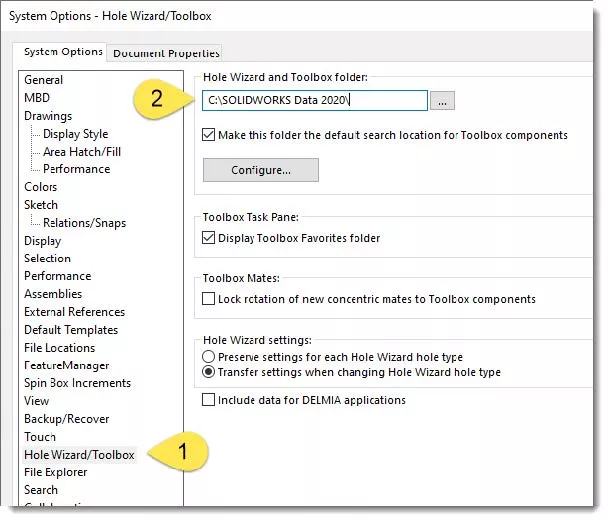
- Within the Toolbox folder > browser, there should be ToolboxFiles.index. Cut and Paste this file to somewhere handy yet outside of the Toolbox folder. You can copy and paste as well, as long as you delete the original from this location and keep a copy for safekeeping.
- Open the toolbox settings – start > SOLIDWORKS Tools 20xx > Toolbox Settings 20xx
- Choose Customize your hardware. The program may become unresponsive for a while as it is creating a new index file. Once complete, you may close the Toolbox Settings program.
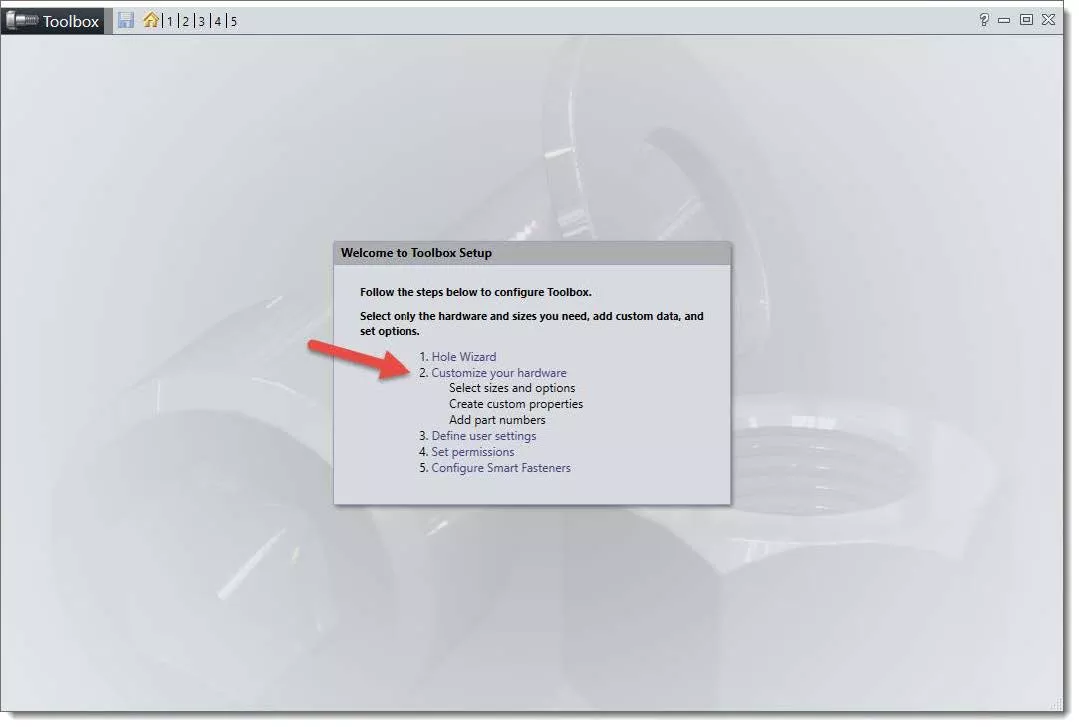
- For SOLIDWORKS PDM, check-in the entire Toolbox folder. Have other users clear the local cache and get the latest version for the Toolbox folder.
Now when browsing the toolbox, you should be able to see all the files and folders.
More SOLIDWORKS Tutorials
SOLIDWORKS Toolbox Performance Optimization
SOLIDWORKS Pack and Go and Copy Tree Tool Comparison
Missing File Locations in SOLIDWORKS? Let's Find Them!
4 SOLIDWORKS Part Modeling Tools that are Time Savers
Fix SOLIDWORKS Previous Toolbox Installed Blocking Upgrade Error

About Brandon Harris
Brandon is a BYU-Idaho graduate with a Bachelor’s Degree in Mechanical Engineering. He is an avid tinkerer, and consummate rapid prototype hobbyist with prior experience designing for the Architectural/Construction industry. Brandon is part of the technical support team for GoEngineer serving as a PDM specialist since August 2018.
Get our wide array of technical resources delivered right to your inbox.
Unsubscribe at any time.