SOLIDWORKS Weldments: Corners, Gussets, & Bounding Box
In this guide, we discuss a couple of techniques and tools that can be used for SOLIDWORKS Weldments, including modifying corner treatments, adding gussets, and using a Bounding Box.
Corner Treatments
First, let's take a look at how to change the profile at corners where several beams come together.
To start, edit the Weldment feature and select the magenta dot representing the corner we want to modify. A Corner Treatment dialog box will appear where we can change the Trim Order to generate a different profile.
For this example, the corner will be changed to have all the weldments merged equally to the corner by changing the Trim Order of one of the weldments to a two (2).
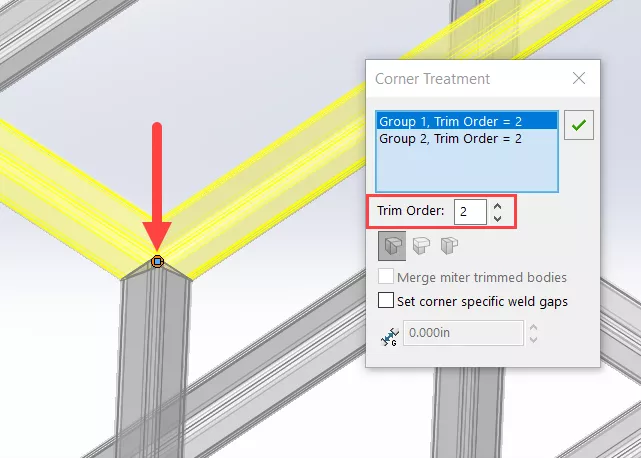
Before:
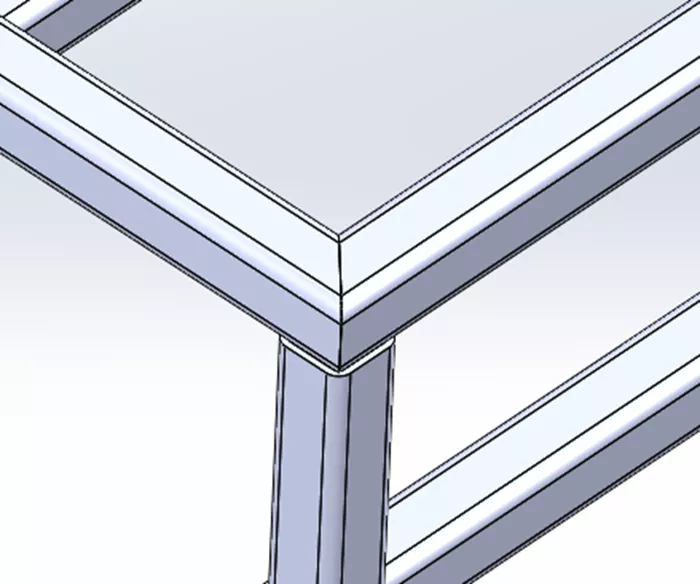
After:
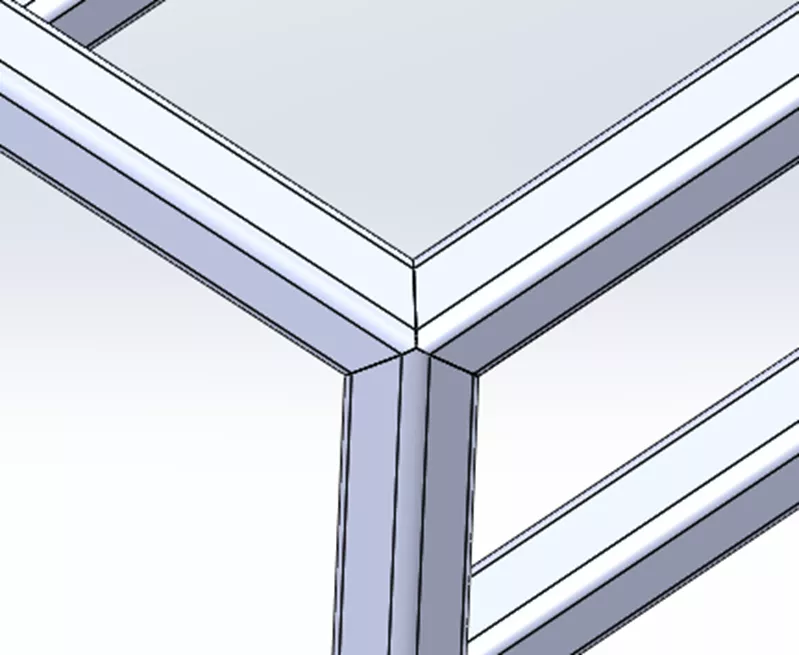
Gussets
Gussets are used to reinforce the area between two weldment beams. To use this tool, select Gusset on the Weldments tab.
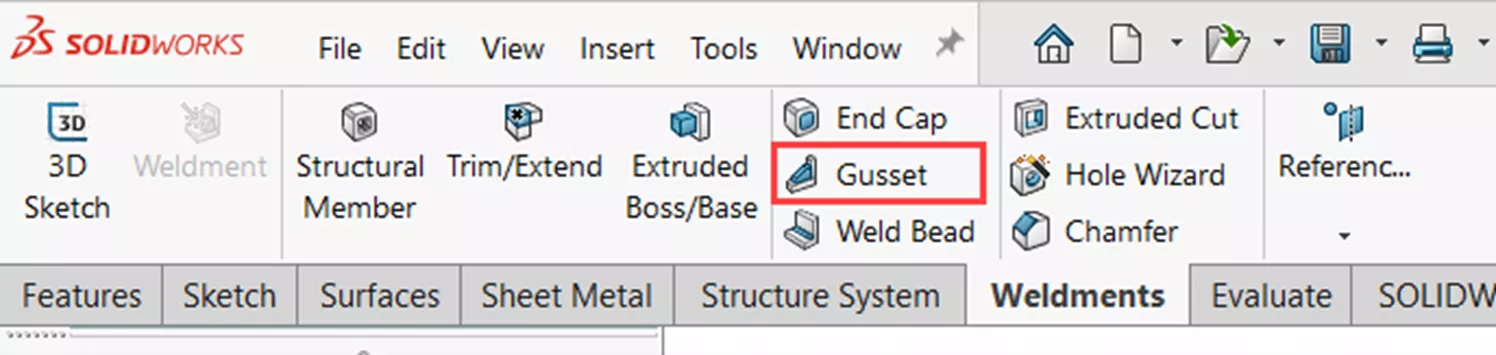
There are several different features that can be changed to customize the Gusset:
- Profile and dimensions
- Chamfer relief and dimensions
- Thickness
- Location on the weldment
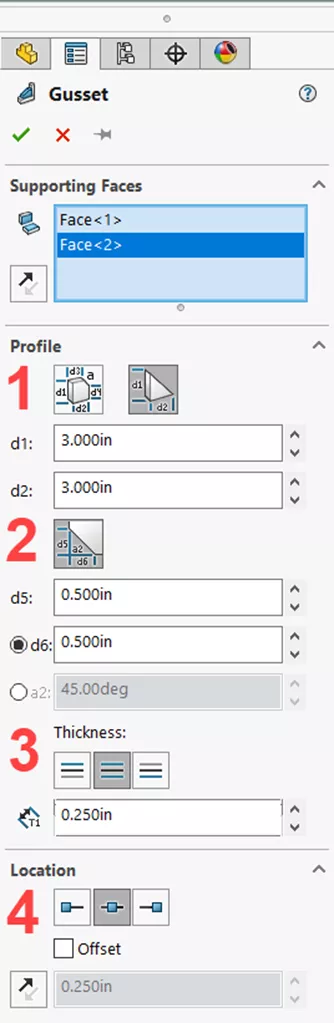
To start, we will select the two planar faces to add the Gusset to. For this example, the triangle profile will be used and a relief will be added. The thickness and the location will both be left with the default selections.
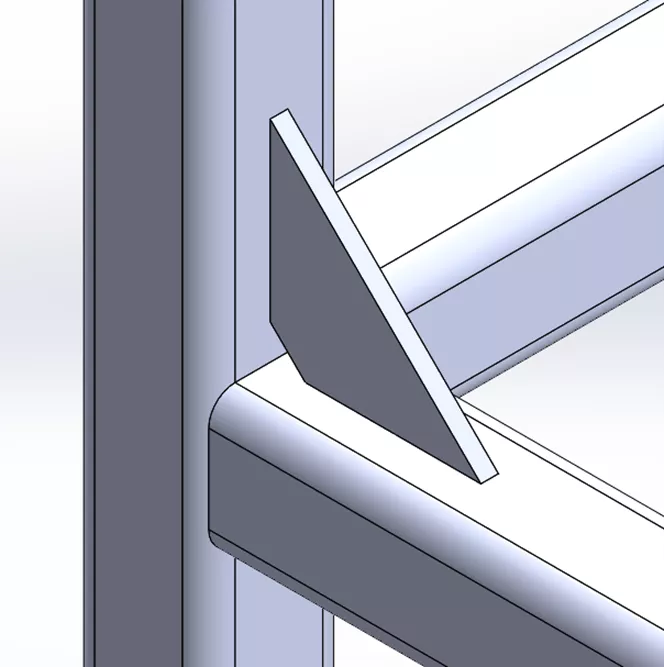
Bounding Box
Once that is created, we can see that the Gusset was not added to the cut list as it doesn’t have a weldment profile.
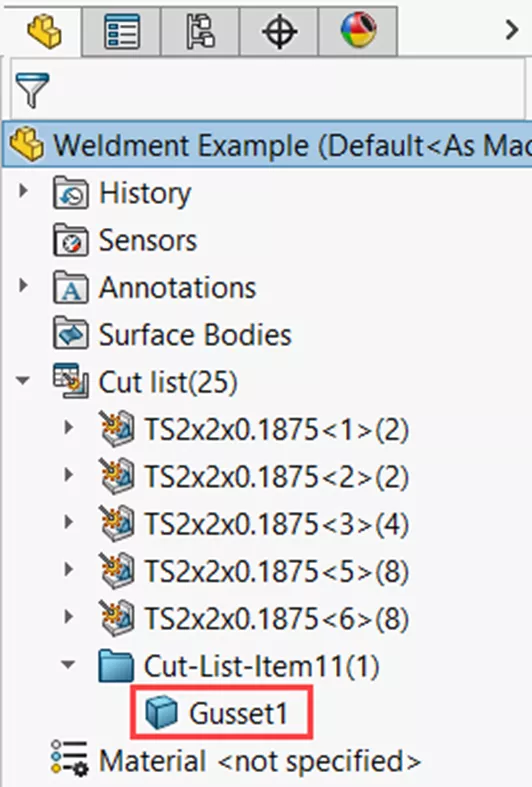
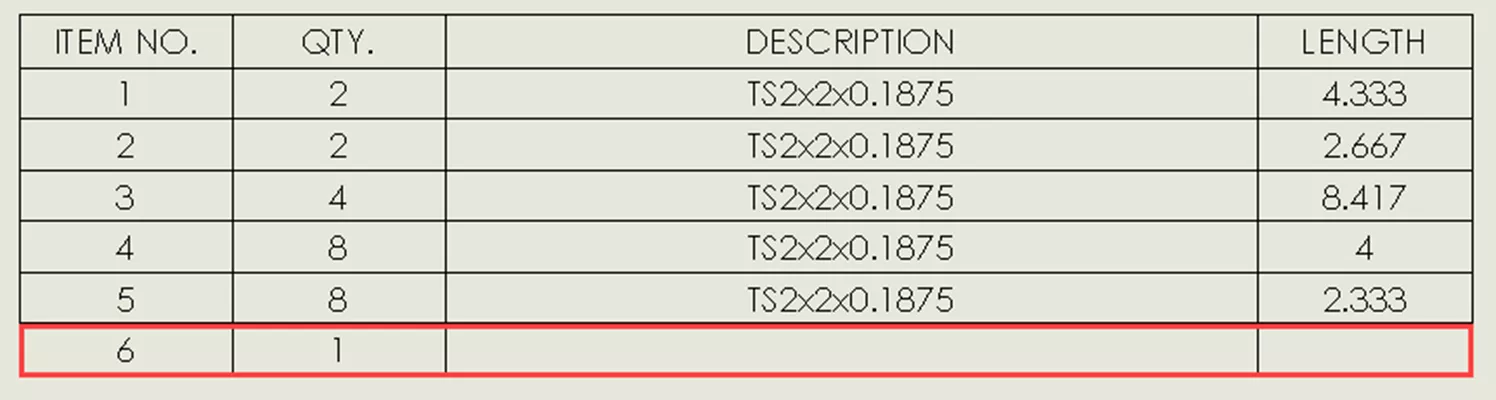
However, there is a way to add the Gusset to the cut list by creating a Bounding Box around it. To do so, right-click the folder containing the Gusset and select Create Bounding Box.
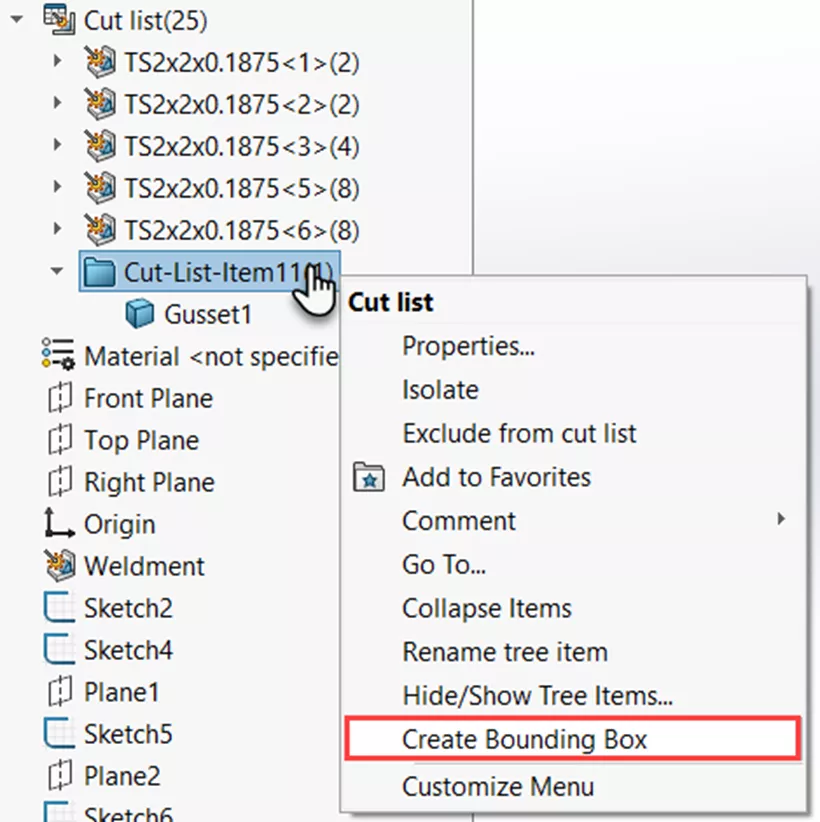
This will map a profile around the Gusset generating the represetative piece of steel that will be needed and will now be included in the cut list.
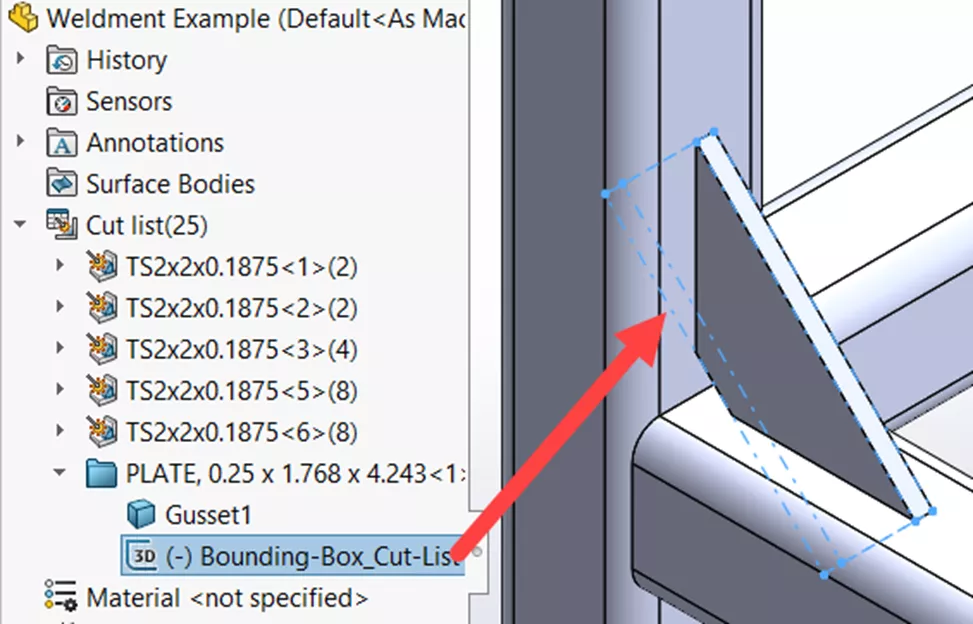
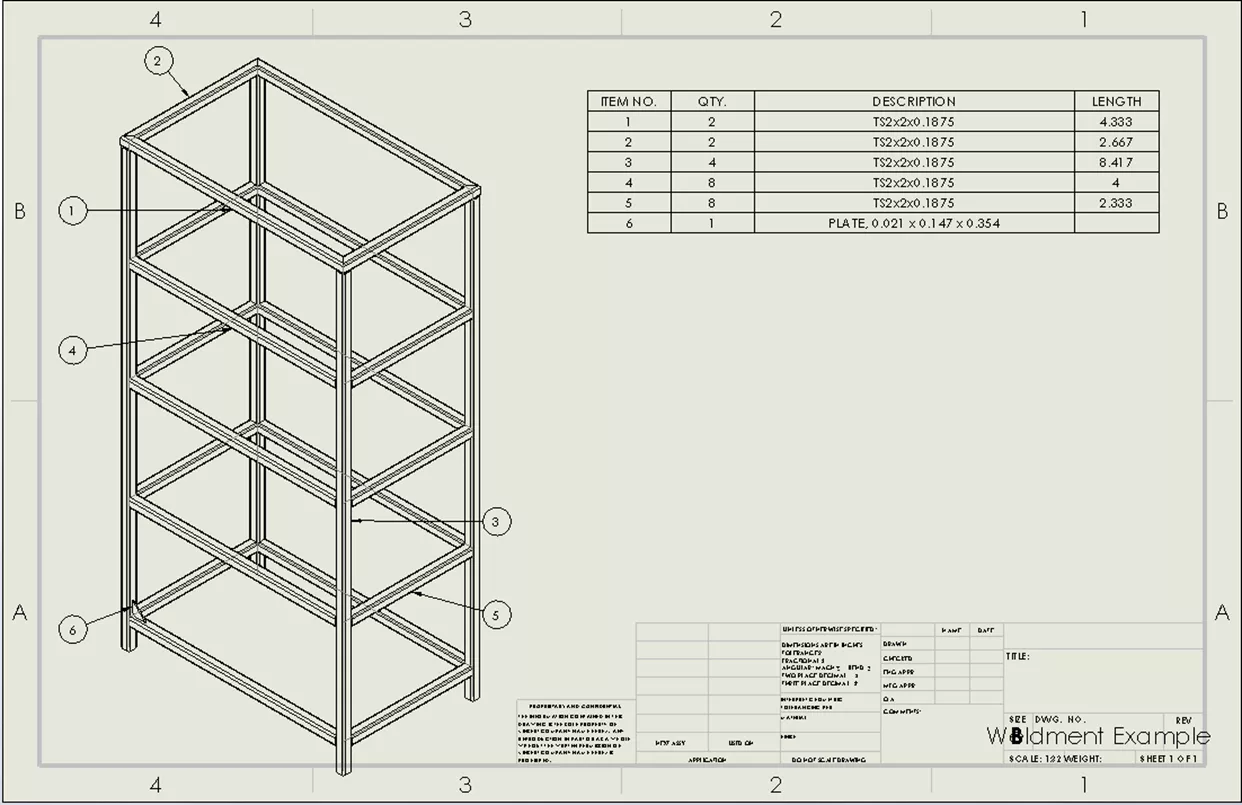
I hope you found this quick tip helpful. Check out more SOLIDWORKS tips and tricks below.
Want to become an expert?
The official SOLIDWORKS Weldments training course will teach you how to create welded structures with standard structural members and weld beads.
More SOLIDWORKS Tutorials
SOLIDWORKS Weldment Profiles & Weldment Tools Guide
Designing a Trailer Using SOLIDWORKS Weldments
SOLIDWORKS – Weldment Configurations
Adding Weldment Profile Packs from SOLIDWORKS Content
Easily Create a Custom Weldment Cut List Template in SOLIDWORKS

About Tashayla Openshaw
Tashayla Openshaw is a SOLIDWORKS Technical Support Engineer based out of our Headquarters in Salt Lake City, Utah. She earned her Bachelor’s degree in Mechanical Engineering from the University of Utah in 2018 and has been part of the GoEngineer family since February 2019.
Get our wide array of technical resources delivered right to your inbox.
Unsubscribe at any time.
