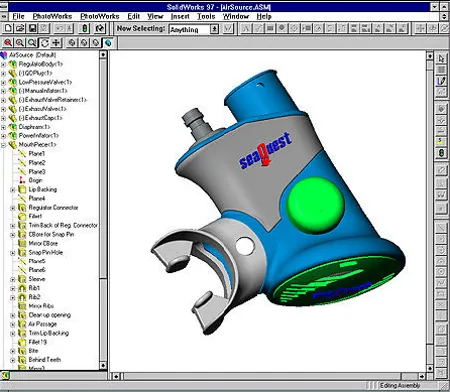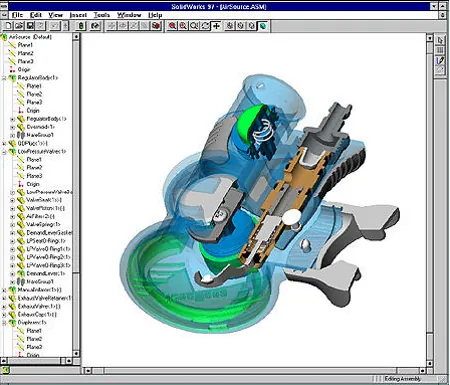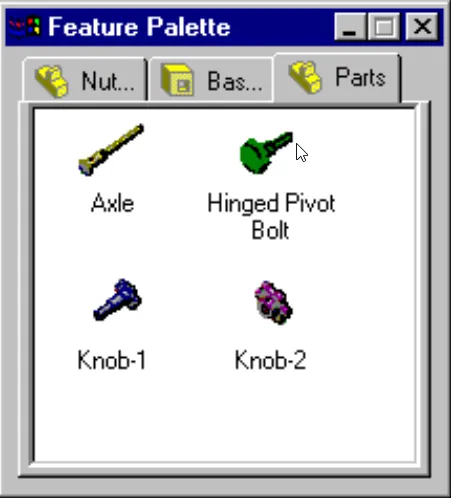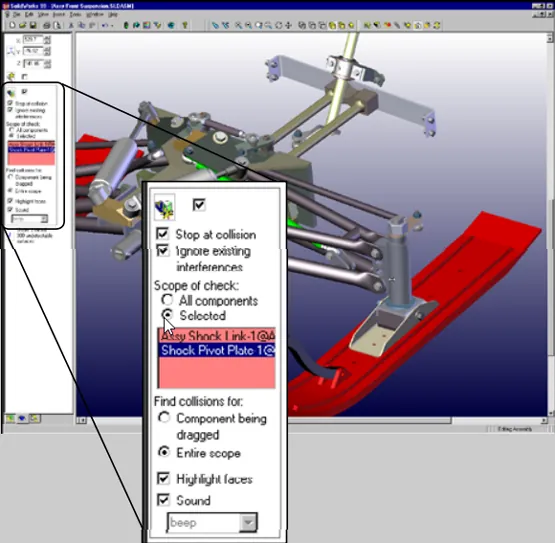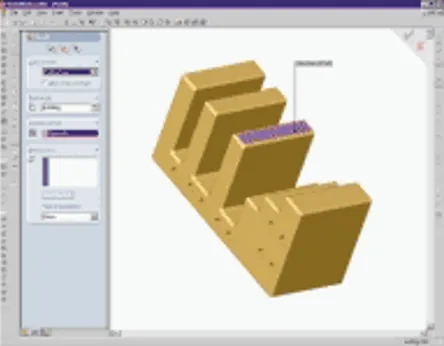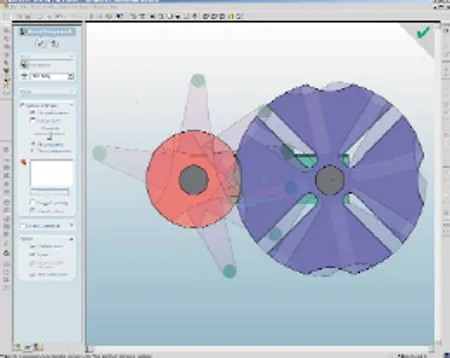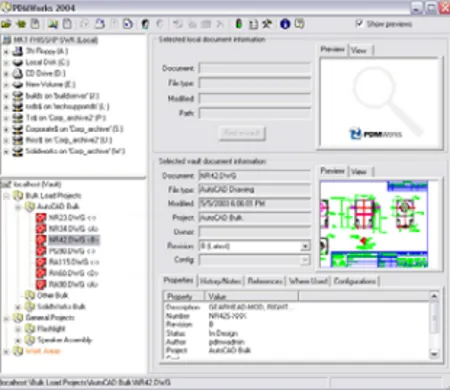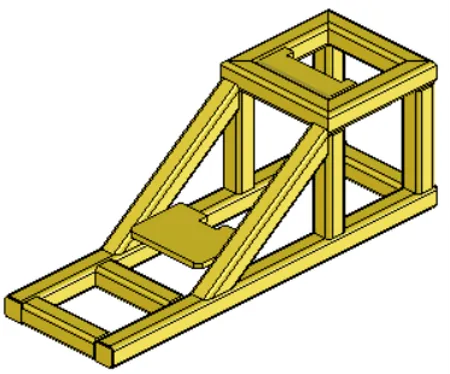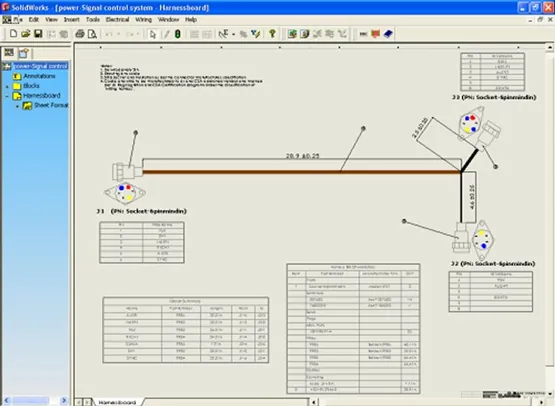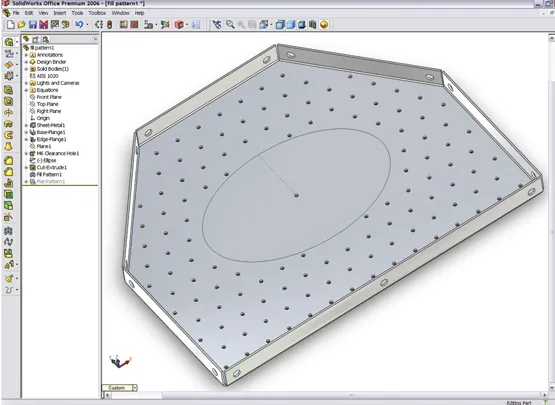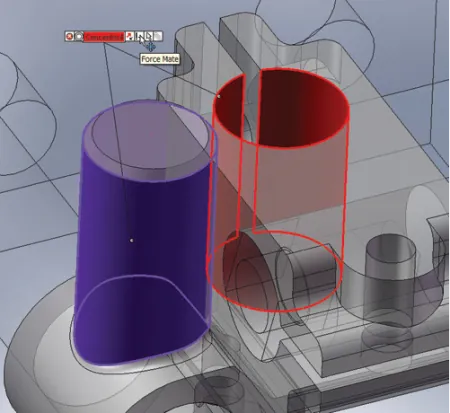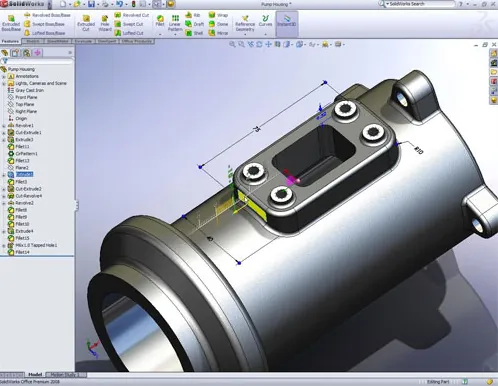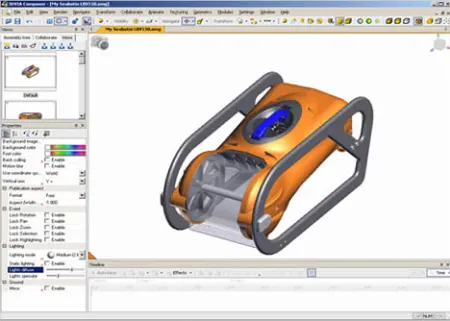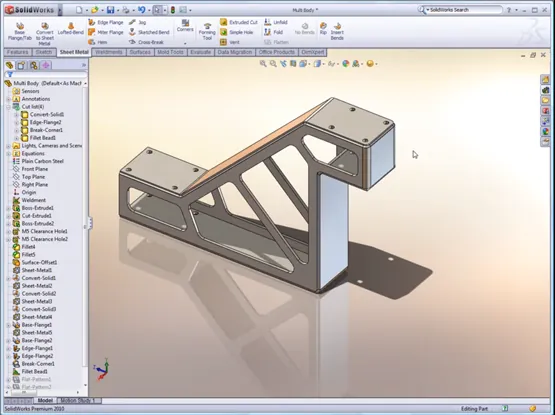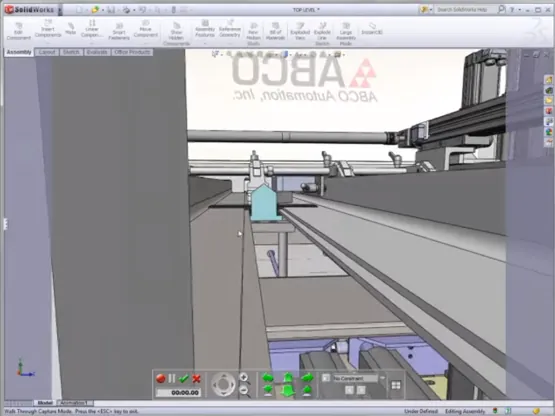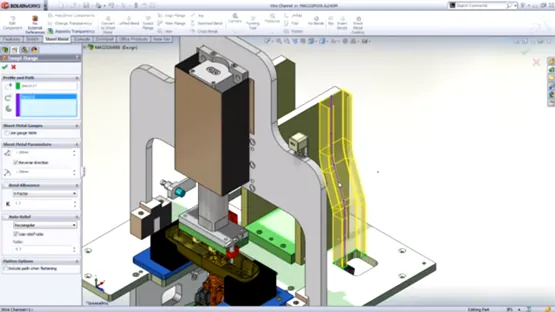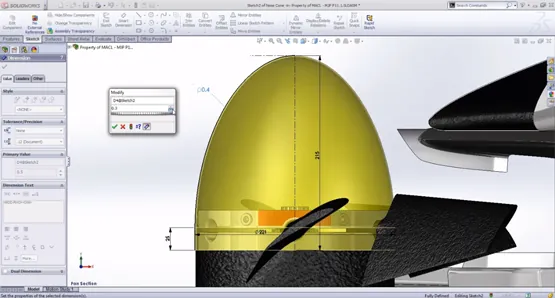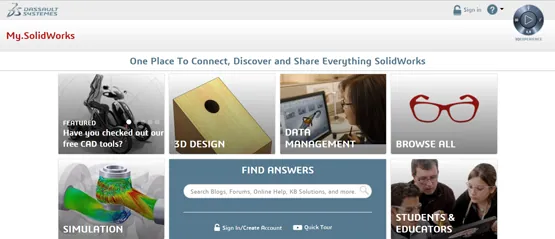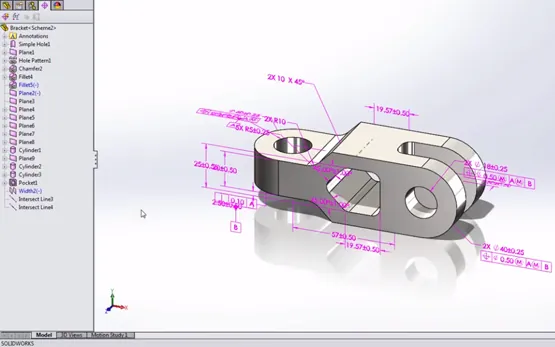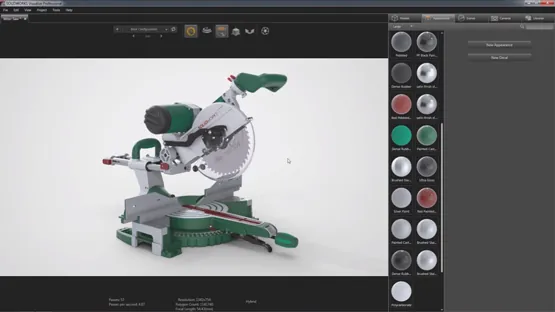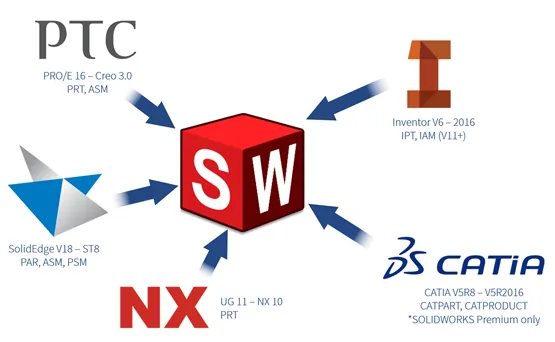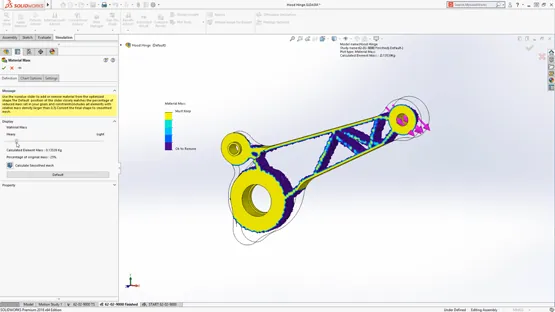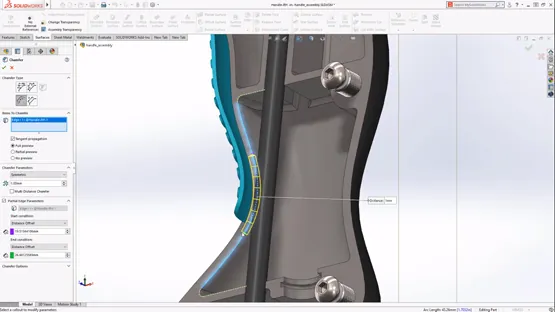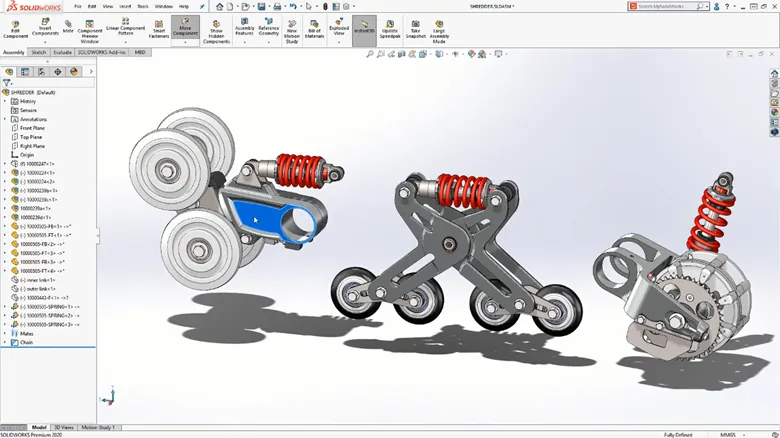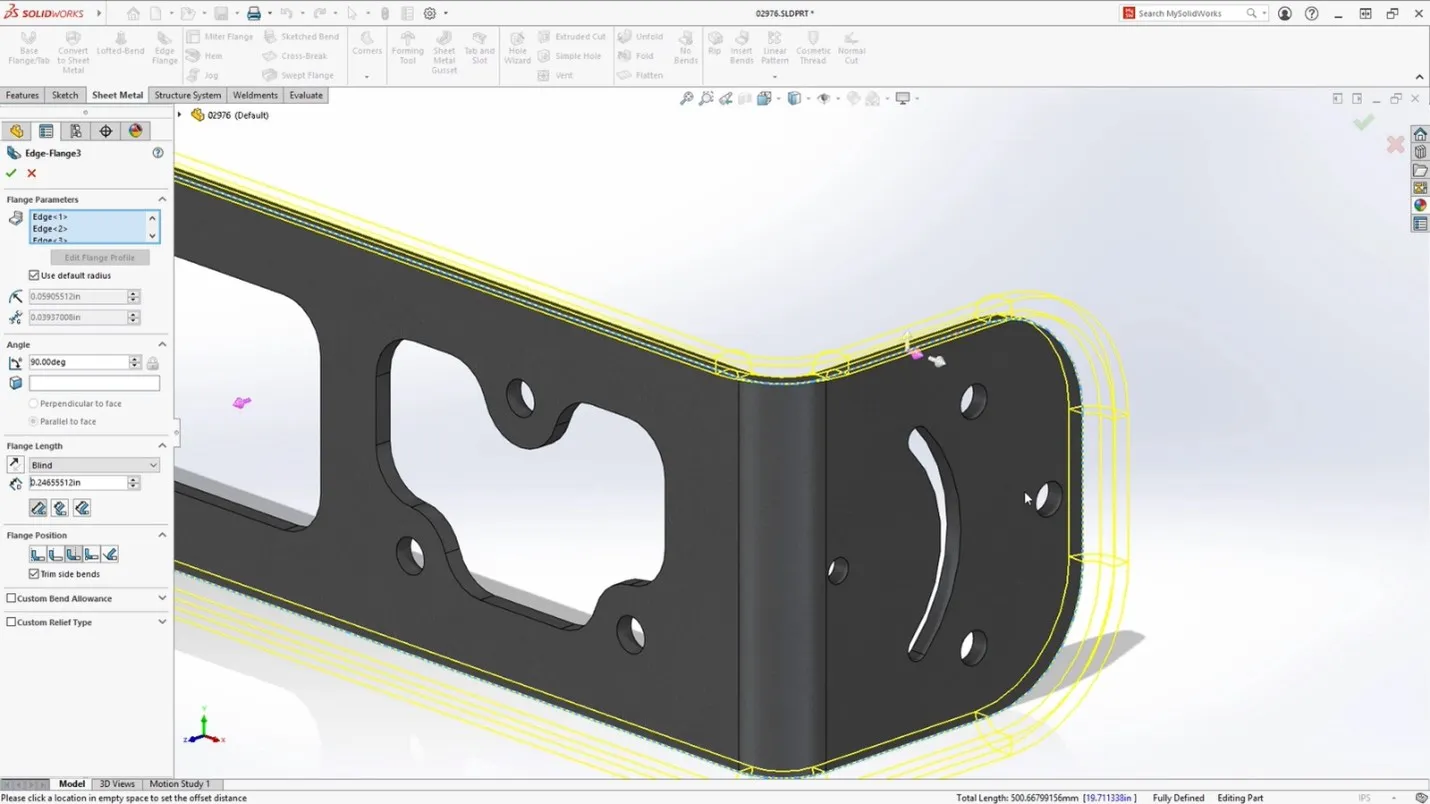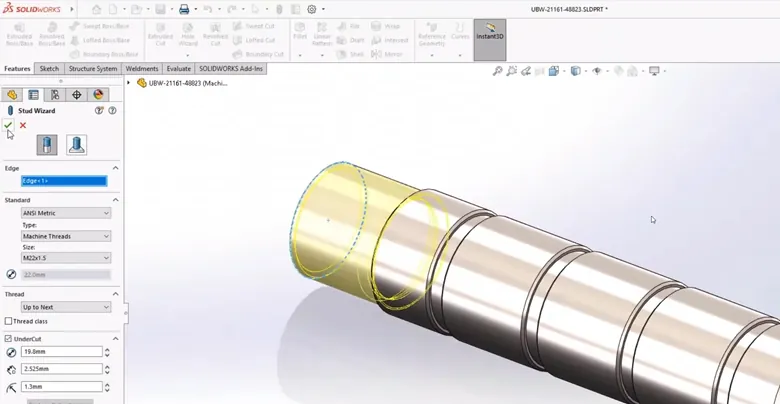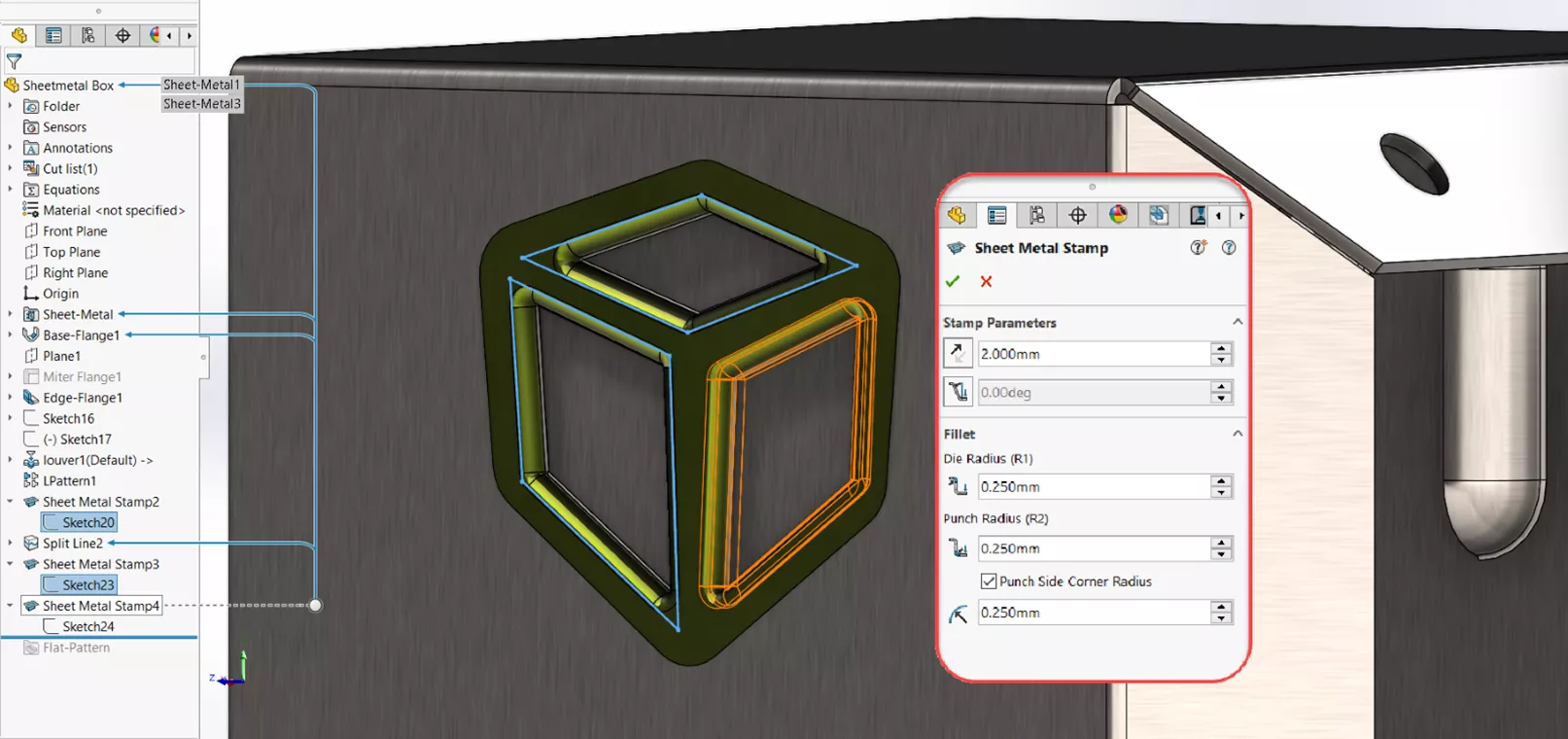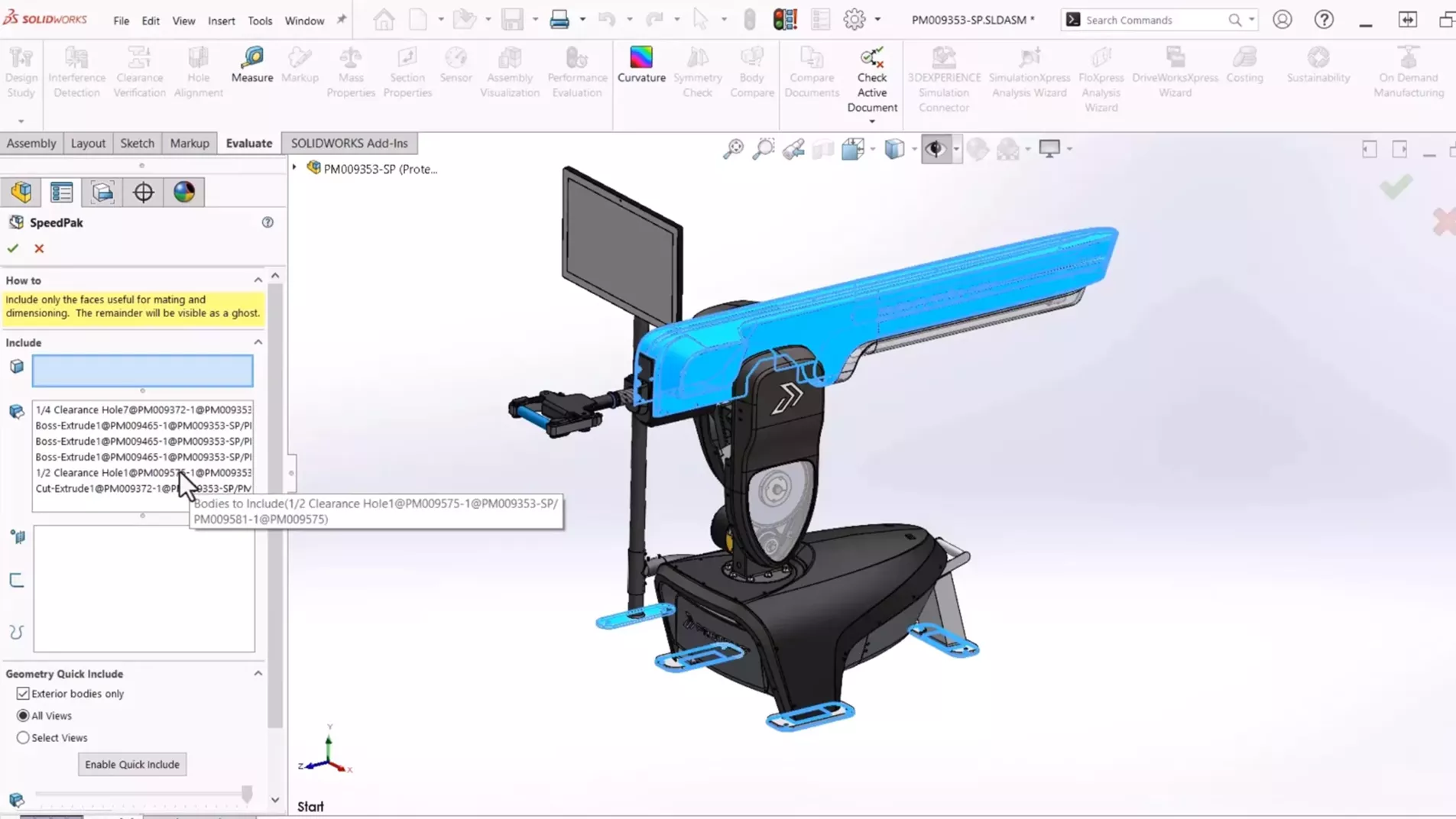The History of SOLIDWORKS
As we know, every year, SOLIDWORKS releases a new version with hundreds of new features and functionalities. Ninety percent of these enhancements come straight from you, the customer. While thinking about how much it has changed since I started, I decided to compile the highlights of SOLIDWORKS through the years. We tend to take many of these enhancements for granted now, but they were truly groundbreaking at the time they were released. From innovative new functionalities to all-new product offerings, this blog post will put you in a time machine and take you on a journey through the history of SOLIDWORKS.
It all started in 1993 when founder Jon Hirschtick recruited a team of engineers with the purpose of making 3D CAD more accessible. Hirschtick used $1 million that he earned while a member of the acclaimed MIT Blackjack Team to get his new venture off the ground. The team’s goal was to build an easy-to-use, affordable software built on the Windows platform. This was truly revolutionary; all other popular CAD systems were built on Unix at the time. After a couple of years in development, the initial release of SOLIDWORKS finally came...
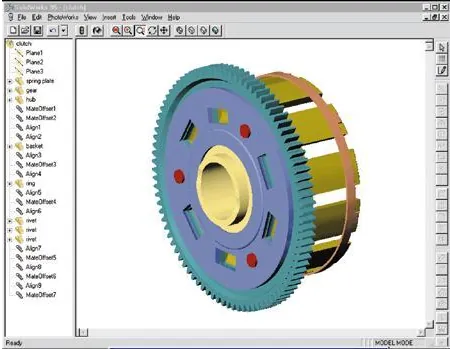
1995
- SOLIDWORKS launches at a price point of only $4,000; compared to $18,000 for other CAD systems.
- The software was easier to use: a user could become comfortable with only 3 months of experience, compared to 3 years with other CAD software on the market. A large part of the ease-of-use was due to being on the modern, well-known Windows interface.
- The visualization of the model was unprecedented. Building features in a fully-lit, shaded environment was a stark contrast to the traditional modeling space which only showed a wireframe against a black background.
- A similar FeatureManager to what we are familiar with now was used to show the history of how a model was built.
- Parts, assemblies, and drawings were all available from the start. Users couldn’t apply mates in assemblies yet, but could still place components into position.
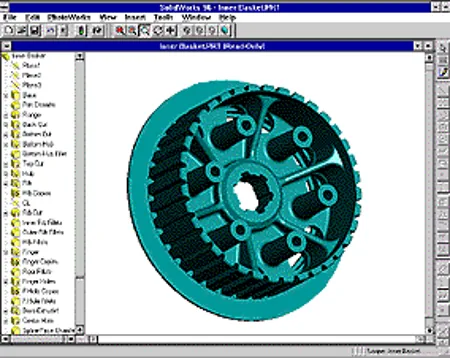
1996
- In-context modeling was introduced. This allowed for the top-down assembly modeling method to be used.
- Users could now use mates in assemblies and capture dynamic assembly motion. Along with interference detection, users could verify form, fit, and function much more easily.
- Drag and drop functionality for moving one assembly component into another assembly.
- Configurations in parts.
- Automated Bill of Materials. There was only one way with no customization options, but it worked.
1997
- Sheet metal functionalities were released for the first time.
- Library features were now available.
- The Loft feature could now use guide curves.
- SOLIDWORKS acquired by Dassault Systèmes.
1997+
- Face fillets introduced.
- Assembly configurations.
- Fully customizable exploded views of assemblies.
- SOLIDWORKS Viewer was introduced as a free product to share designs with non-CAD users and protect intellectual property when sharing data with external parties.
1998
- Feature palette released, which is now similar to what the Design Library does. Pre-made features that can be dragged and dropped onto the model.
- Sketch diagnostics to help the user understand why a sketch wouldn’t work for a particular feature.
- Tangency controls for Lofts and Sweeps.
- Assembly envelopes.
1998+
- Smart mates to make more use of drag-and-drop automation in building assemblies.
- Lightweight components to help performance as users continually made larger and larger assemblies.
- Surfacing tools introduced for the first time.
- FeatureWorks for imported files, to be able to use existing 3D data from other software more effectively.
- First CSWP exam released. It was hand-written and sent in via mail.
1999
- First SOLIDWORKS World in Palm Springs.
- Real-time collision detection for assemblies when dragging components.
- 3D Sketch introduced.
- Piping module released.
- 2D command emulator to help bridge the gap for previous users of AutoCAD.
2000
- eDrawings released.
- Hole Wizard interface implemented.
- Surfacing made more useful with the ability to knit, trim, and extend surfaces.
- SOLIDWORKS Explorer.
- Dynamic clearance detection to verify minimum gaps are maintained between assembly components.
2001
- Mirror components in assemblies.
- Heads up interactions. Previously, in any CAD system, the software would bring up an entire dialog on top of the model whenever a command was selected. SOLIDWORKS started doing away with this and moved toward the PropertyManagers we know now with shaded callouts back to the model.
- Flexible subassemblies were now allowed, to further capture accurate assembly motion.
- Fill surface command introduced.
- DXF/DWG Import Wizard was released.
- 3D Meeting, which was eventually retired a few releases later. Leveraged Microsoft Live Meeting and allowed for real-time synchronous meeting with screen sharing.
2001+
- Motion simulation capabilities can now capture actual physical dynamics of components moving in an assembly.
- Large Assembly Mode introduced.
- 2D to 3D conversion tools were implemented to allow for 2D CAD data to be easily converted into a fully functional 3D model.
- SOLIDWORKS Office introduced, packaging commonly used add-ins like PhotoWorks, Toolbox, Utilities, and FeatureWorks into one product offering.
- Dassault Systèmes acquired SRAC and began bringing simulation into the mainstream design process.
2003
- COSMOSXpress, the first Xpress product, brought simple part validation onto every desktop.
- 3DContentCentral provided users a community to interact and share their models.
- Multi-body part design. This was a really big deal and is now the basis for what Weldments, Sheet Metal, and Mold Design is now.
- PDMWorks was acquired and SOLIDWORKS Office Professional package was introduced. Began to include PDM as part of what is offered to every customer.
2004
- Interface update, including CommandManager, flyout FeatureManager, and Manager view tabs for PropertyManager and ConfigurationManager.
- Mold Tools and Weldments were introduced.
- Auto Balloon command implemented to match balloon numbering from BOM item number.
- Limit Mates to capture more complex assembly motion.
- RealView Graphics were rolled out to allow for more photorealistic graphics at all times.
2005
- Drawing compare, giving the user a tool to compare changes between two drawings.
- Flex feature.
- Electrical routing, to go along with the pipe routing.
- Auto-dimension in Drawings, to capture dimensions already defined in the model.
- Ability to sketch infinite lines.
- SOLIDWORKS Rx was released to help tech support better identify issues.
2006
- Smart Components released with functionality that allows for intelligent assembly component placement for things like hardware.
- Fill pattern introduced.
- Sketch blocks introduced.
- Display states.
- Design checker, allowing users to dynamically check their model against company standards.
- Camera view functionality added.
- SOLIDWORKS Office Premium package released including Routing, COSMOSWorks, and COSMOSMotion for simulation, and ScanTo3D.
2007
- SWIFT tools to help the designer dynamically see why there are problems or errors with their model while providing automated solutions.
- Belt, chain, and gear functionalities were made available in assemblies.
- Freeform command for Surfacing.
- Introduction of Enterprise PDM.
2008
- User Interface was completely overhauled and modernized with a new menu bar and CommandManager layout. Context toolbars and shortcut bars were also available for the first time. All of these interface components were now fully customizable as well.
- Instant3D, providing the ability to drag and manipulate geometry to easily test different design concepts
- TolAnalyst released
- Design clipart, making re-use of existing 2D and 3D data easier by dissecting existing data for reuse in another model
- DriveWorksXpress and DFMXpress introduced
2009
- PhotoView360 image rendering was introduced as the first renderer to access multi-core capabilities of processor.
- SpeedPak now available to simplify components in an assembly.
- Sensors were introduced for goal-seeking capabilities.
- CircuitWorks released and added to SOLIDWORKS Office Premium package.
- 3DVIA Composer released.
2010
- Sustainability package now offered to help users understand the environmental impacts of their designs.
- Rapid dimensioning made creating detail drawings much easier.
- Event-based Motion Simulation introduced.
- Mouse gesture shortcuts made available for the first time.
- Multi-body sheet metal modeling is now available.
2011
- PhotoView360 was fully integrated into the SOLIDWORKS interface.
- Walk-through ability is now available.
- Defeature tool introduced to help limit the amount of intellectual property in a model.
- Planar simplification now available in Simulation.
- Auto-arrange dimensions in a drawing.
2012
- Equations editor was completely overhauled and made more user friendly.
- Large Design Review introduced.
- Feature Freeze now gives the user more control over performance.
- Sheet metal enhancements: more options in edge flange, swept flange introduced, forming tools made more user-friendly.
- Costing add-in released.
2013
- View Orientation was given a dialog box, no longer just on the heads-up toolbar. The selector cube was also introduced along with the ability to save views for later use.
- Previous release file interoperability: 2013 files could now be opened in 2012 SP5.
- Conic sketch entity introduced.
- Intersect feature.
- CAD Admin Dashboard made available on the Customer Portal.
2014
- Ability to add standard mates via a context toolbar shortcut.
- Replace sketch entity gave users the ability to replace an old entity with a new one and still maintain downstream references.
- Lofted Bend feature in sheet metal introduced.
- Able to create Conic Fillets.
- Style splines sketch command
- Auto-scale first sketch. Now, when creating the first dimension on a sketch, all entities will resize themselves to scale.
- Ability to configure structural member profiles. The profile sketch was now allowed to have configurations which greatly changed the number of files that needed to be organized.
- MySolidWorks released as an online resource for community, self-paced training, and all things SOLIDWORKS.
2015
- Dynamic reference visualization, to help users understand parent/child relationships.
- Selection sets were introduced for easy re-use of geometry selection combinations.
- Ability to 3D print directly out of SOLIDWORKS.
- Fatigue studies in Simulation.
- Profile center mate.
- Release of SOLIDWORKS MBD.
2016
- User Interface redesign, including better support for high-resolution monitors.
- Blue/gray color pallet made default over the traditional color scheme.
- Selection breadcrumbs were introduced, making relevant commands more accessible.
- Mate Controller tool implemented, to capture assembly positioning more accessibly.
- Ability to globally replace failed mate entities.
- Thread feature introduced.
- PDM Standard released and added to SOLIDWORKS Professional package.
- SOLIDWORKS Visualize was released as a stand-alone photo rendering application.
2017
- 3D Interconnect introduced to streamline the collaboration of different filetypes into SOLIDWORKS.
- Asset Publisher with ground plane and magnetic mates to make large assembly layouts easy.
- Advanced Hole feature introduced.
- Wrap feature enhanced to create geometry on more types of face selections.
- Shaded sketch contours for enhanced selection and manipulation capabilities.
2018
- Welcome dialog upon startup of SOLIDWORKS.
- User settings can now follow a login. The newly released online licensing can also follow this login, giving users another option when needing to use SOLIDWORKS on more than one computer.
- Select over geometry which allowed users to ignore geometry and make a selection of some other entity on top of it.
- Tab and Slot feature introduced, automating the previously manual method commonly used in sheet metal and weldments.
- Ability to mirror entities in a 3D sketch.
- Pen, touch, and gesture-based sketching functionality available for the first time.
- Topology simulation studies introduced.
2019
- Significant assembly performance improvements.
- Silhouette defeature command which simplifies the process of removing detail from models for performance improvement or for protecting intellectual property.
- Ability to group mates by status.
- Partial chamfers and fillets.
- Convert an image to a mesh/bump map, creating actual 3D geometry from an image file.
- See everything new in SOLIDWORKS 2019.
2020
- Detailing mode for drawings allows large, complicated drawings to be opened much faster for quick edits and printing .
- Enhanced graphics performance from past years extended to include drawings. The boost maintains a high level of detail and frame rate while panning, zooming, or rotating large models.
- New flexible components functionality means that parts like springs can realize their full range of motion in an assembly.
- New capabilities added to the popular quick mate toolbar: slot mate (including positioning options), width mate (also including positioning options), limit distance mates, limit angle mates, and mate alignment controls.
- See everything new in SOLIDWORKS 2020.
2021
- Improved performance of occlusion culling, silhouette edges and drawings, and quick configuration switches.
- Significant developments to the Redo function so that changes don’t get lost. More than 60 features now support Redo.
- Additional capabilities for detailing mode in drawings: adding hole callouts, editing existing dimensions and annotations, and adding detail, break, and crop views.
- Color picker added to select colors for appearances from external applications.
- Edge flanges can now be created on nonplanar tangent edges in sheet metal parts.
- See everything new in SOLIDWORKS 2021.
2022
- The new Stud Wizard easily creates external threaded stud features.
- Access to detailing mode for all drawings, regardless of how the file had previously been saved.
- Cut List support in BOM Tables significantly improved.
- New configuration tables save time when creating configurations. A simplified integrated workflow can create table-driven parts with SOLIDWORKS-native tables.
- User interface for geometric tolerances improved, making creation more intuitive and interactive.
- See everything new in SOLIDWORKS 2022.
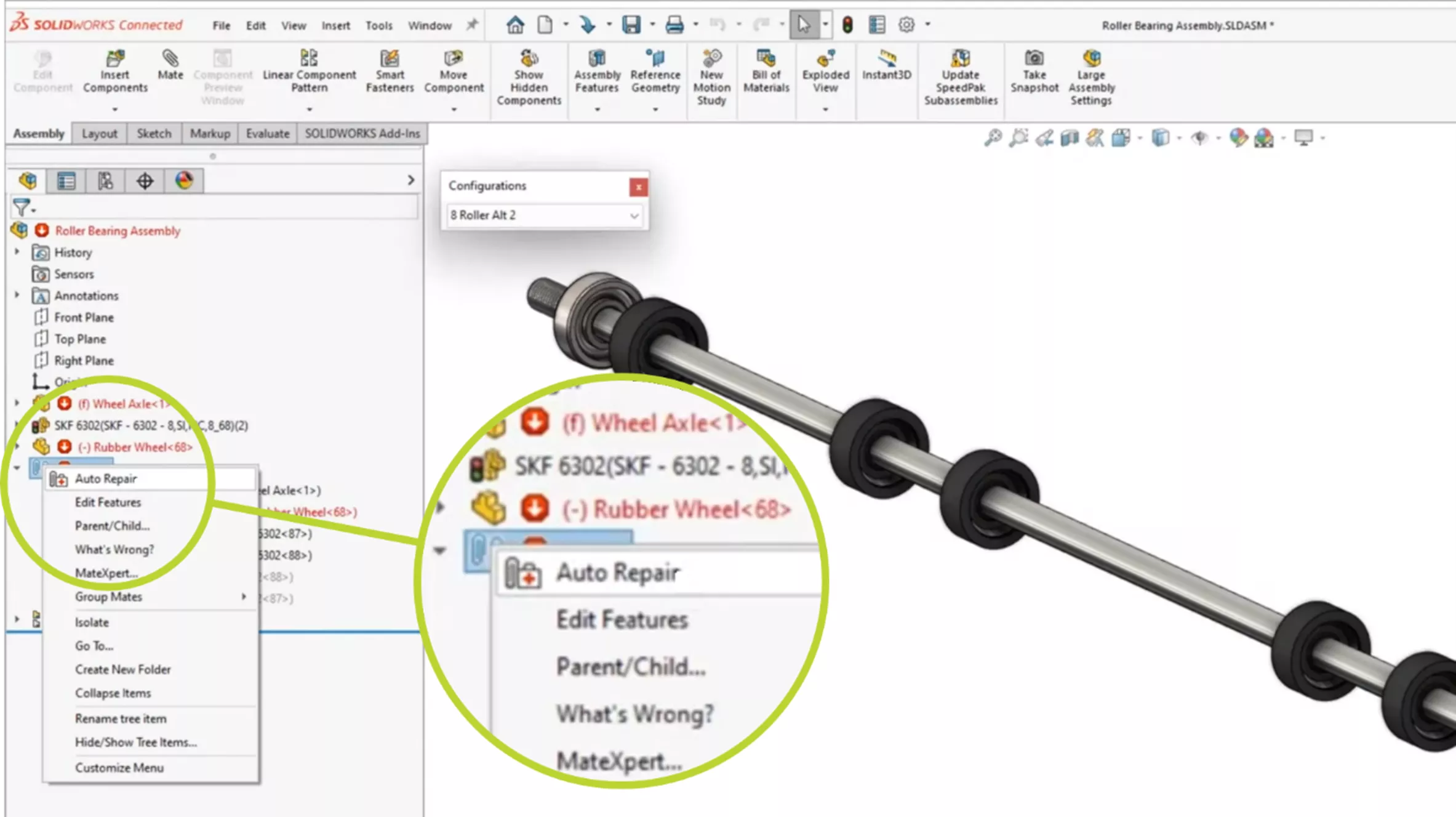
2023
- The new Auto Repair tool automatically repairs mates by replacing lost references.
- Optimize assembly resolved mode automatically by selectively using lightweight technology.
- Export STEP file assemblies as separate files.
- Enhanced BOM table functionality with improved visibility and interrogation methods.
- New pattern feature in Structure Design automatically groups similar corners to copy trimming and connection plates.
- See everything new in SOLIDWORKS 2023.
2024
- The new Stamp tool brings on the fly customization to forming tools using parametric sketches to stamp Sheet Metal parts.
- Save as Previous Release saves users with an active subscription from version compatibility headaches. These users can now collaborate with others who are running up to two years behind the current release by saving to an older version of SOLIDWORKS (e.g., 2024 > 2022).
- Enhanced Graphics Performance incorporates the option for Hardware Accelerated Silhouette Edges to utilize the GPU when rendering Wireframe, Hidden Lines Removed, and Hidden Lines Visible views, which massively improves performance.
- In SOLIDWorKS 2024, users gain the functionality to selectively import specific bodies from STEP files, enhancing efficiency by allowing precise control over imported geometry. Additionally, this update introduces the capability to Cancel ongoing import operations, saving the user the need to close out SOLIDWORKS when an import goes wrong.
- Building on the Defeature tool added in 2019, Rulesets are employed to help determine criteria for component selection, defeature method, and orientation. (Custom Properties are leveraged for rules and criteria levels.)
- The Reattach Dangling Dimensions feature in SOLIDWORKS Drawings allows users to quickly and accurately reassociate detached dimensions with their corresponding entities, ensuring clarity and consistency in technical documentation.
- See everything new in SOLIDWORKS 2024.
2025
- Z-up orientation can be specified upon creation of a part or assembly. Previously, SOLIDWORKS had Y-up orientation as the only option for coordinate system alignment.
- Defeature Silhouette method is now available for single body and multibody parts. This method creates a simplified version of the part that maintains associativity to the original part. This tool was previously only available for assemblies.
- Plane and axis reference geometry can be patterned. Linear and circular patterns are available.
- There are new tools for repairing dangling relations in sketches. “Find Replacement” will help fix dangling relations in a sketch. “Repair All Dangling” automatically fixes all dangling relations. There is also a new Auto Repair tool on the context toolbar.
- SpeedPak instances in subassemblies can now be saved in the top-level assembly. This streamlines the process because the referenced subassembly no longer needs to be modified to create a SpeedPak.
- See everything new in SOLIDWORKS 2025.
2026
- Selective Loading of Large Assemblies: Quickly load the relevant part of your large assembly by selectively filtering specific portions of your design using relationship visualization and advanced filters.
- AI-Recognized Fasteners: Add and automatically mate bolts, washers, and nuts without having to add them to the Toolbox first.
- Auto-generated Drawings: Automatically generate drawings with AI-powered views and hole callouts with automated dimensioning, detailing, sheet format selection, and scaling.
- Split Out Configurations into Individual Files: In parts or assemblies, you can split out any of the configurations into individual part or assembly files and save them as individual files.
- PDM Transfer Ownership (Automatic Synchronization of Vault Views): Users can work on files on different computers without checking in the files to the vault by taking ownership.
Editor's Note: This article was originally published in September 2021 and has been updated for accuracy and comprehensiveness.
Learn More About SOLIDWORKS
What's New in SOLIDWORKS 2025 Assemblies
SOLIDWORKS 2025 Weldments - What's New
SOLIDWORKS CAM 2025 - What's New
SOLIDWORKS Plastics 2025 - What's New

About Sam Oanes
Sam Oanes is an Application Engineer at GoEngineer. When Sam isn’t helping customers or teaching SOLIDWORKS classes at GoEngineer, he enjoys running, camping and fishing.
Get our wide array of technical resources delivered right to your inbox.
Unsubscribe at any time.