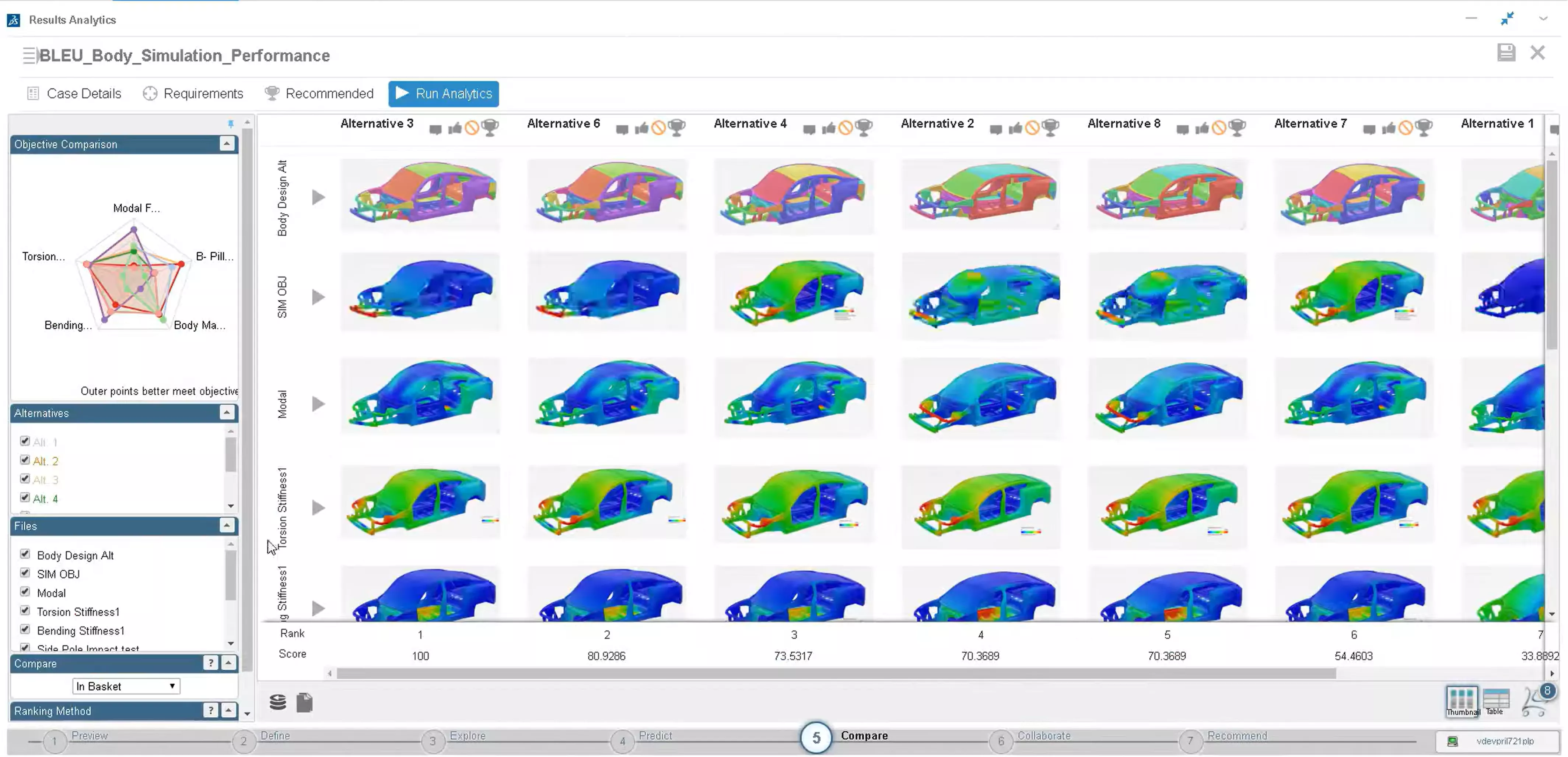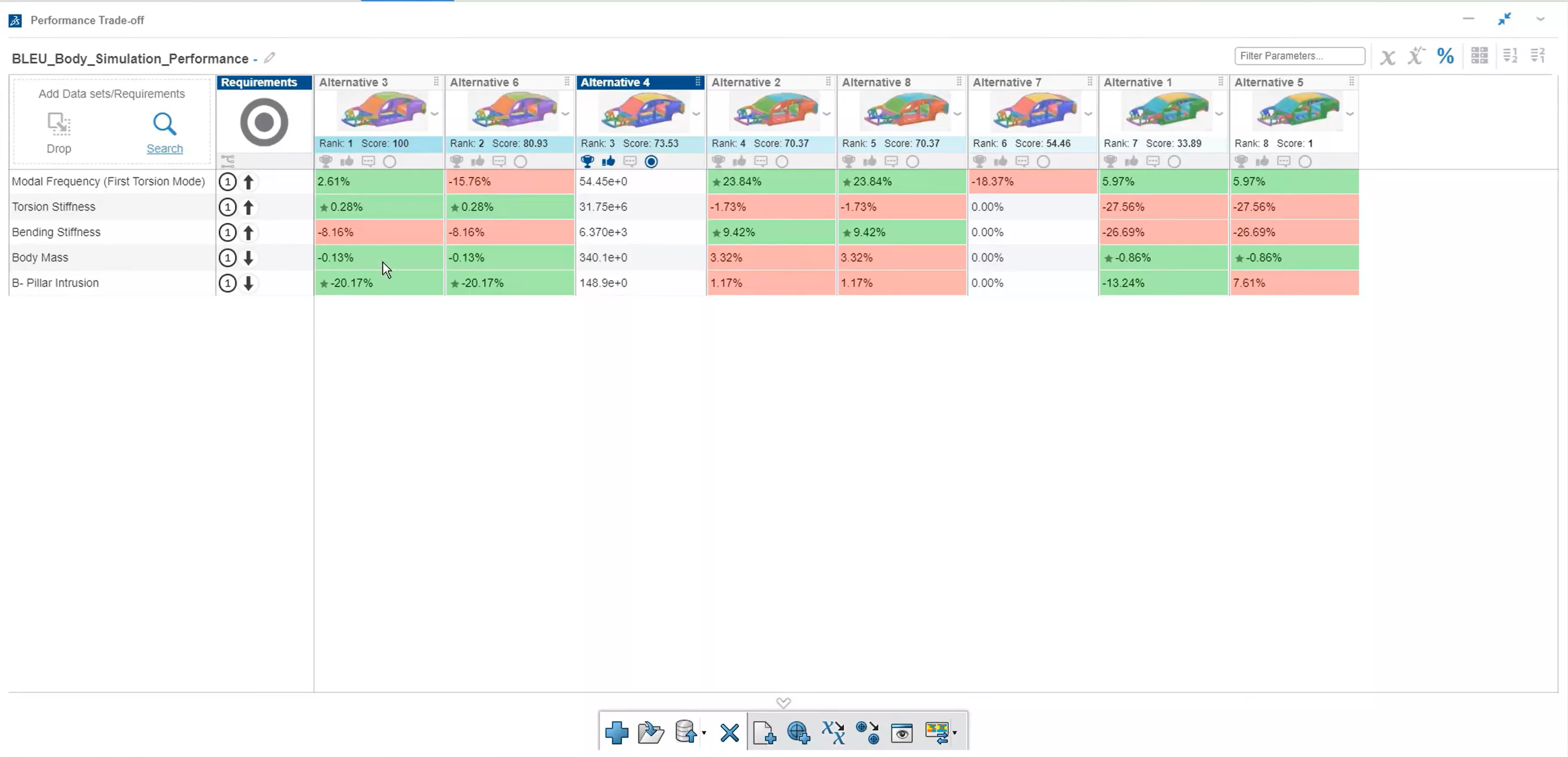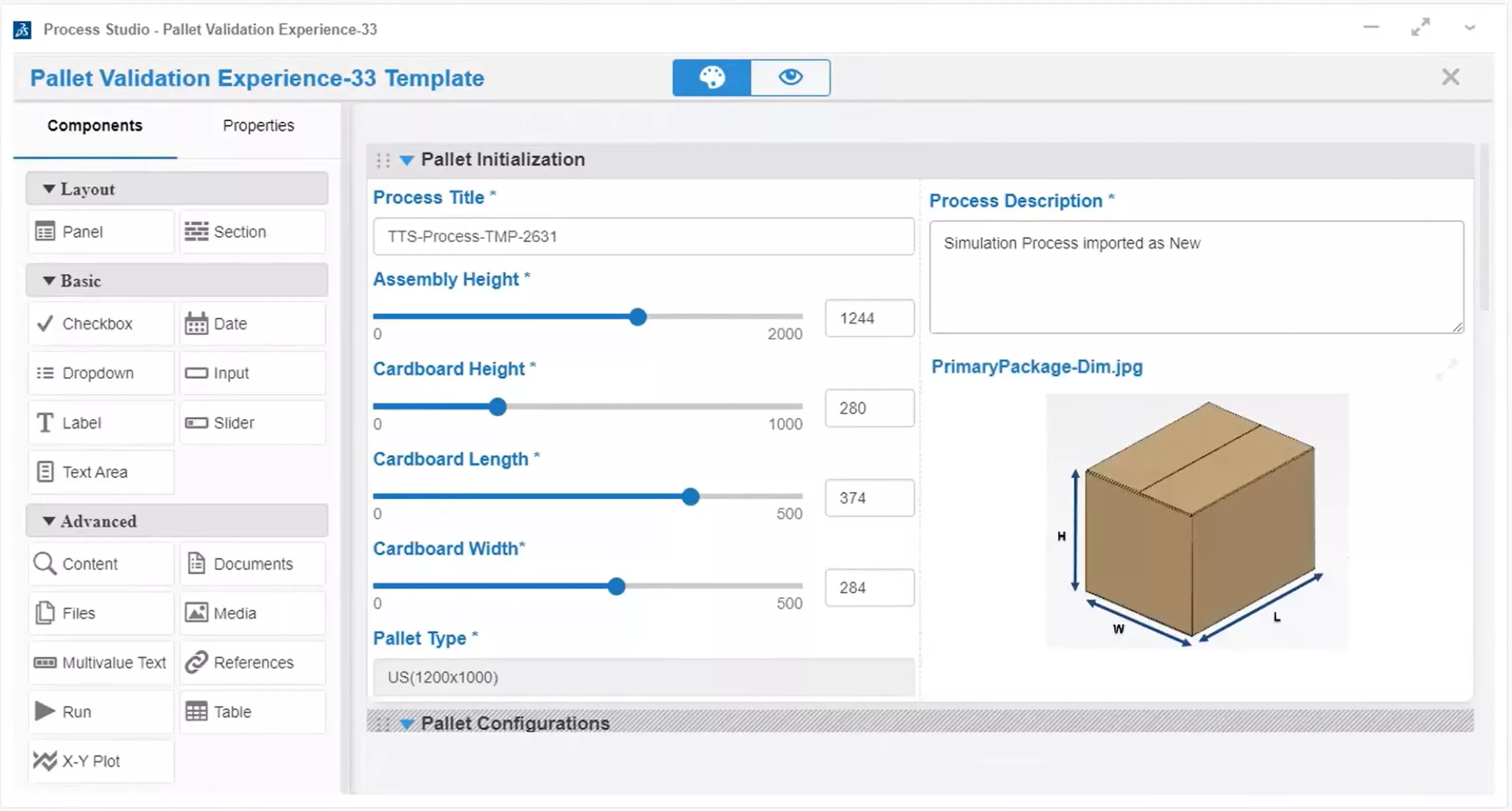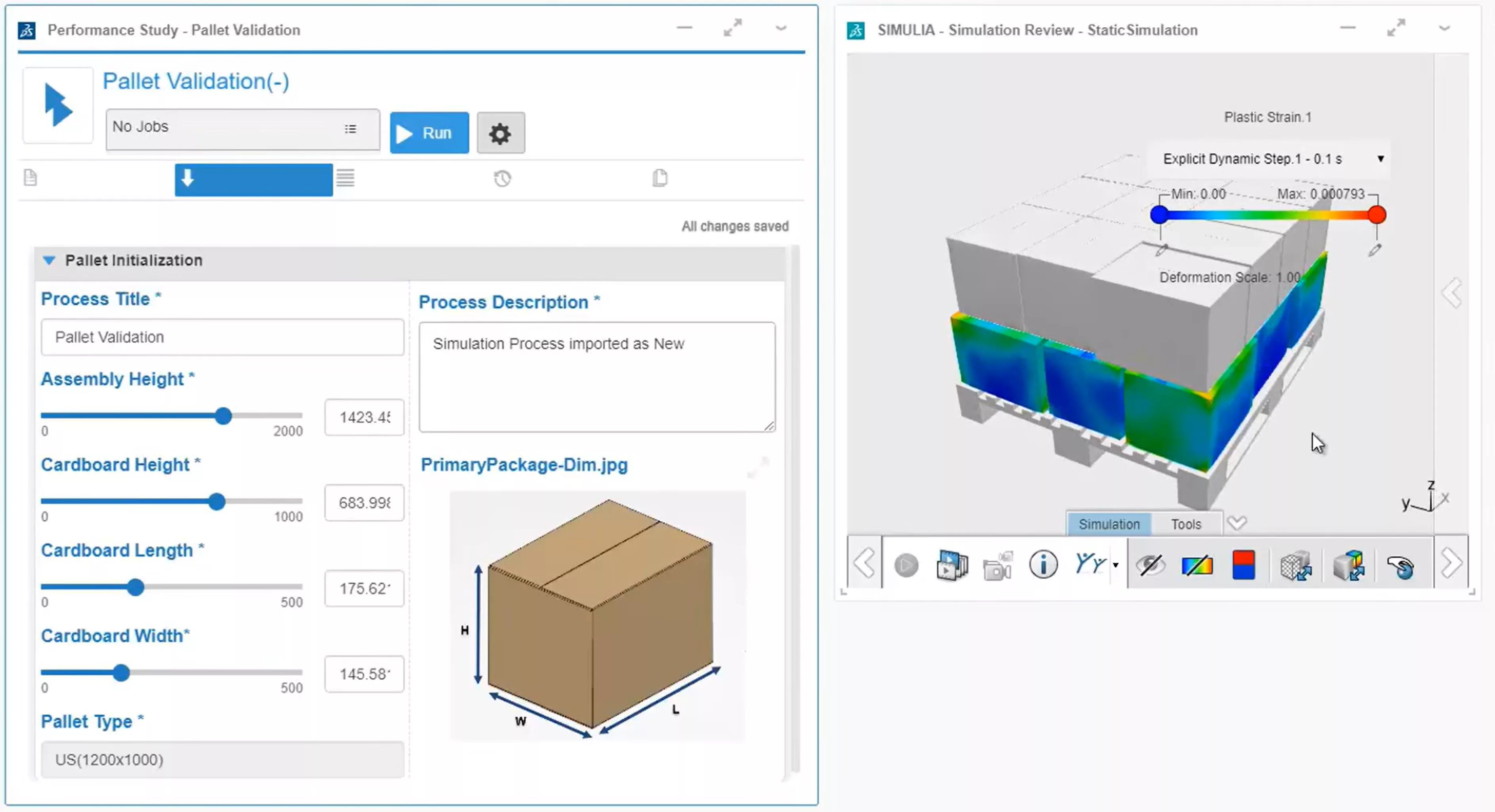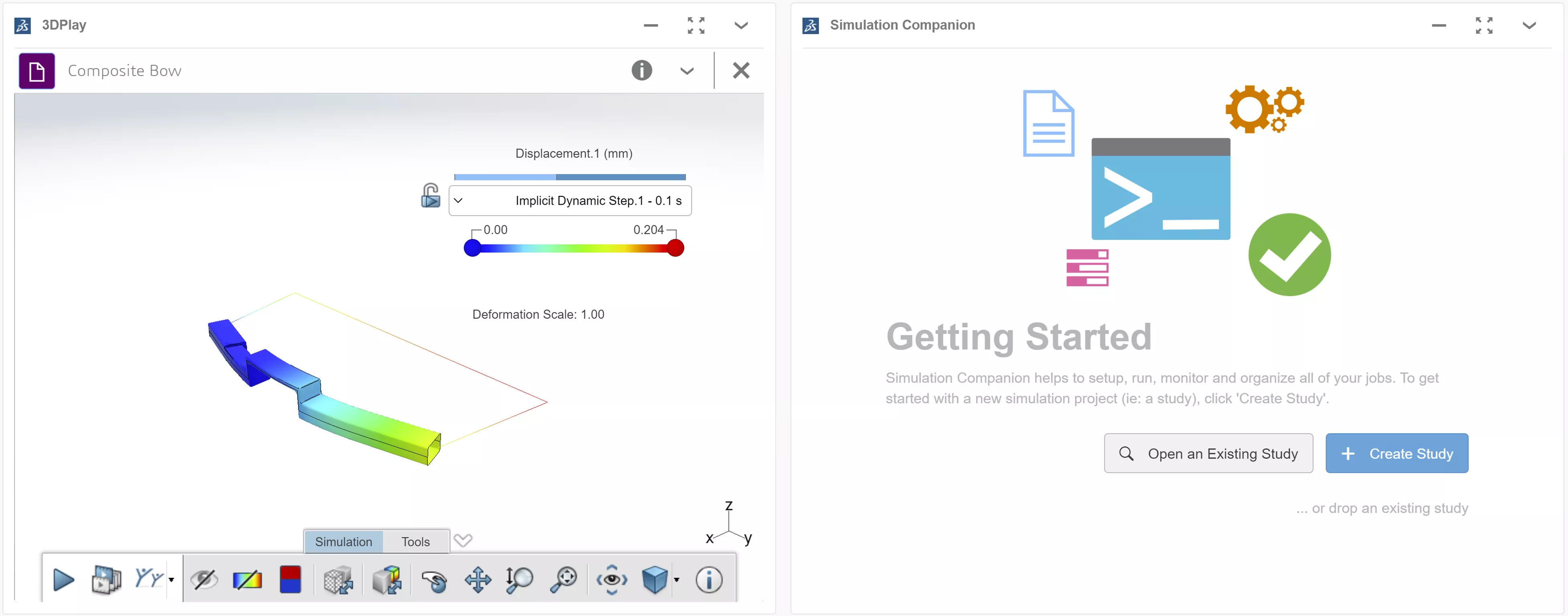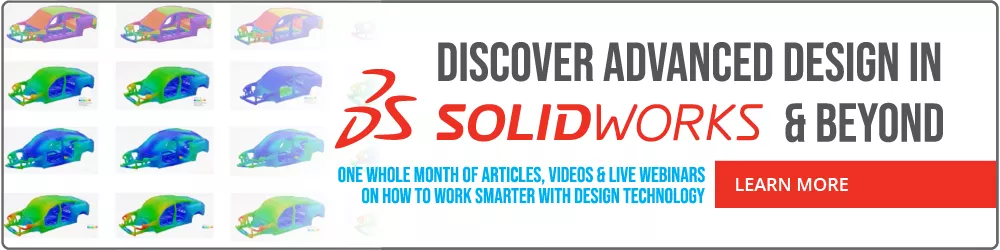3DEXPERIENCE Parametric Optimization: The Ultimate Tool for Data-Driven Design
As a SOLIDWORKS or CATIA company, making the correct design decisions while juggling a stack of competing requirements is hard. Luckily, there's a cloud-powered design optimization tool to exhaustively and realistically simulate thousands of variants at once, ensuring your product is the best it can be: The Multidisciplinary Optimization Engineer role on the 3DEXPERIENCE Platform.
What is 3DEXPERIENCE Multidisciplinary Optimization Engineer?
Multidisciplinary Optimization Engineer is a 3DEXPERIENCE role (i.e., a software toolkit consisting of several apps) that accomplishes many design optimization tasks by working in conjunction with your simulation solver and CAD data. It can:
- Represent complex design spaces by parameterizing model variables to automatically generate thousands of individual analyses from a single simulation.
- Allow the software to redesign and simulate your part in real-time to achieve performance goals.
- Understand design spaces through tools such as design of experiments and Monte Carlo algorithms.
- Utilize advanced analytics to conduct trade-off analyses on simulation data sets to make decisions on performance vs feasibility vs affordability, etc.
- Increase productivity and allow non-experts to run complex simulations by creating templated simulation processes.
- Conduct collaborative decision making on simulation studies in simple dashboard interfaces.
- All powered by tools and data you are already familiar with:
- On-platform design & simulation (3DEXPERIENCE CATIA, 3DEXPERIENCE STRUCTURAL, 3DEXPERIENCE FLUIDS, etc.)
- Desktop design & simulation (SOLIDWORKS, Abaqus, CST Studio Suite, etc.)
- Popular third-party tools (Excel, MATLAB, etc.)
The Anatomy of High-End Parametric Optimization
With 3DEXPERIENCE Multidisciplinary Optimization Engineer, you can generate and evaluate an entire design space with a single simulation. There is a procedure to follow involving different apps within the toolkit at every step (we’ll go through the major pieces).
Defining and Executing the Process
Process Composer is the core application of the 3DEXPERIENCE Multidisciplinary Optimization Engineer arsenal. This tool connects to data and analytical software to conduct parametric design optimizations. This means that the software can adjust different parameters of the simulation in real-time, update the model, and re-run the analysis until a goal is met.
These parameters could be any modifiable geometric parameter (radii, thickness, height, etc.), material choices, weld patterns, etc. The goals could be one or more things, such as minimizing weight while maximizing stiffness. Even complex goals such as data matching load deflection curves or shape profiles are possible.
Process Composer
Process Composer can also evaluate the entirety of a design space by adjusting all the values per the requirements of a design of experiments. This will allow the user to see the influence factors of all of the modified variables to understand how they all drive performance.
With the Process Composer app, you can:
- Interact with a graphical representation of your process and the adapters (connected applications) that form the building blocks of the workflow.
- Configure the execution of an adapter and the data that passes between adapters.
- Configure the relationship between the adapters (for example, the order in which they run and conditional branching).
- Define the data sources and the data dependencies in the process.
- Manage centralized data storage that any user connected to the 3DEXPERIENCE Platform can access.
- Interact with other apps to deploy modeling and simulation best practices to be repeatable, reusable, and accessible.
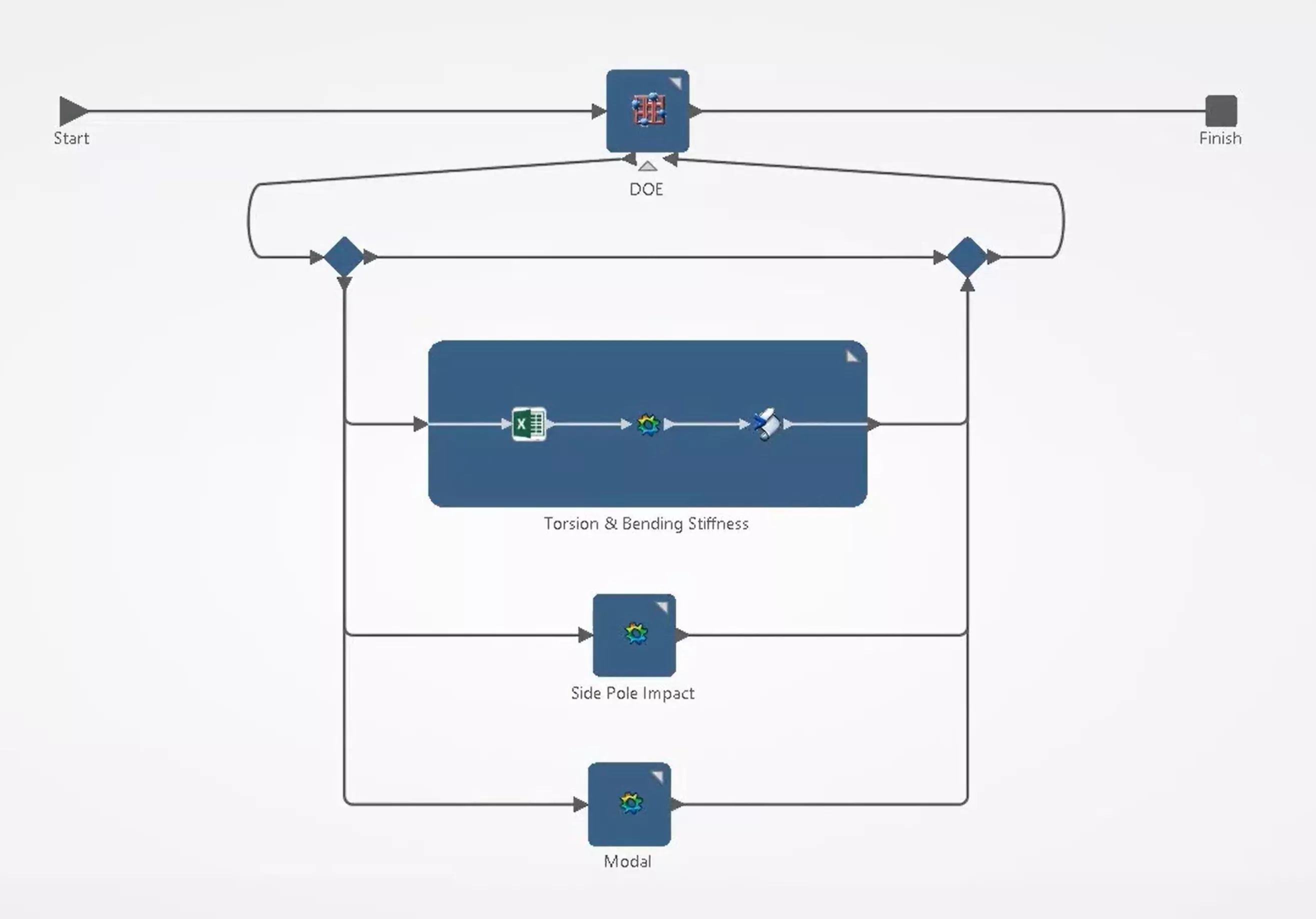
Available approximation techniques:
- Response Surface Model (RSM)
- Latent Variable Gaussian Process Model (LVGP)
- Radial Basis Function (RBF)
- Universal Kriging
- Scikit-learn Elastic Net RegressionScikit-learn Lasso Regression
- Scikit-learn Random Forest Regression
- XGBoost- Extreme Gradient Boosting
Available DOE techniques:
- Adaptive DOE Technique
- Box-Behnken Technique
- Central Composite Design Technique
- Data File Technique
- Fractional Factorial Design Technique
- Full-Factorial Design Technique
- Latin Hypercube Technique
- Optimal Latin Hypercube Technique
- Orthogonal Arrays Technique
- Parameter Scan Technique
- Sobol Sequence Technique
Available Monte Carlo sampling techniques:
Available reliability techniques:
- First Order Reliability Method (FORM)
- Importance Sampling Method
- Mean Value Method
- Second Order Reliability Method (SORM)
Available optimization techniques:
- Adaptive DOE Technique
- Adaptive Simulated Annealing Technique
- Archive-Based Micro Genetic Algorithm (AMGA)
- Downhill Simplex Technique
- Evolutionary Optimization Algorithm (Evol)
- Hooke-Jeeves Technique
- Mixed-Integer Sequential Quadratic Programming (MISQP) Technique
- Modified Method of Feasible Directions (MMFD) Technique
- Multifunction Optimization System Tool (MOST) Technique
- Multi-Island Genetic Algorithm Technique
- Multi-Objective Particle Swarm Technique
- Neighborhood Cultivation Genetic Algorithm (NCGA) Technique
- Pointer-2 Technique
- Pointer Technique
- Sequential Quadratic Programming (NLPQL) Technique
- Stress Ratio Technique
Understanding Study Data and Making the Right Engineering Decisions
Once you have generated hundreds or thousands of simulation results, it can be overwhelming trying to make a decision based on that data.
3DEXPERIENCE Multidisciplinary Optimization Engineer provides two tools to help users navigate this space: Results Analytics and Performance Trade-Off.
The Results Analytics app is geared toward large data sets, while the Performance Trade-Off works best for data sets under 50 data points. Both offer a variety of plotting and data metrics tools to make that decision process seamless.
Results Analytics
With the Results Analytics app, you can:
- Visualize and compare large data sets from various sources, such as simulations, physical tests, and historical records.
- Conduct trade-off analyses, such as studying the effects of trading combinations of performance, producibility, and cost.
- Analyze design alternatives generated by a simulation process created in Process Composer.
- Define requirements and select the best option or alternative from a large data set using feasibility assessments and ranking engines.
- Create and share predictions using continuous approximations.
- Retain knowledge, decision history, and reference materials.
Performance Trade-Off
With the Performance Trade-Off app, you can:
- Visualize and compare data from various sources (for example, competing designs of an airframe rib).
- Analyze design alternatives generated by a simulation process created using the Process Composer app.
- Define requirements (for example, define the maximum weight and peak stresses of the rib).
- Given the requirements, select the best alternative (for example, the best alternative might be a compromise between competing requirements, such as strength and weight).
- Compare how changes to the requirements affect which design becomes the best alternative (for example, which option is the best if you rank the weight requirements as more important than the strength requirements).
- Improve decisions by capturing input and feedback from stakeholders.
Turn Your Proven Simulations into Rapid Design Feedback Tools
Now that you have successfully developed and executed a simulation process in one use case, maybe you want to package it up so others can use it in their own projects. By making your simulation process automated, standardized, and repeatable for others on the team, you can improve the quality of designers’ work without creating repetitive labor for yourself.
Process Experience Studio
The Process Experience Studio app can be used to create simulation templates. These templates can then be deployed into production or further developed using different subsequent apps.
With the Process Experience Studio app, you can:
- Create a template based on simulation processes.
- Capture company-wide simulation best practices and make them available to other users.
- Have a variety of controls to create graphic, text, value, and logical elements used to drive an analysis on the backend.
Performance Study
With the Performance Study app, any authorized user can take a template and conduct simulations with a controlled set of variables accessible to them, thereby gathering valuable information for their design decision making.
With the Performance Study app, you can:
- Instantiate the template to run a new simulation process.
- Modify attributes of the resulting simulation process.
- Run the simulation process.
- Make engineering decisions based on the results or modify the process and rerun.
Simulation Companion
For less established workflows there is the Simulation Companion, which gives access to data management tools to capture simulation processes that are still in development for future use. You might not even know which simulation tools to use. However, you know that you want to use data (such as CAD models and material data) from a company-wide repository and save the results of your simulation in that same repository.
In addition, you might need to access local data while you iterate simulations. Your primary focus is to obtain an acceptable solution as quickly as possible, but traditional data and process management tools do not meet the efficiency and flexibility needs of your provisional simulations.
With the Simulation Companion app, you can:
- Work with a combination of data and predefined tools in an arbitrary or ad hoc fashion.
- Use your tools in any sequence while placing the right data in the right location at the right time.
- Capture your expert knowledge as you work toward a solution and prepare the groundwork for deploying your simulation in a more controlled, production environment.
Conclusion
3DEXPERIENCE Multidisciplinary Optimization Engineer is an extraordinary and open-ended toolkit for integrating simulation deeply into design processes at scale. It provides an impressive package of design space exploration techniques in combination with user-friendly templating, result review, and collaboration tools.
Empower your designers and engineers to make data-based decisions and maximize your usage of your simulation software with multidisciplinary optimization on the 3DEXPERIENCE Platform!
You’re Doing Great with SoLIDWORKS. What Next?
Learn how to raise the bar and stay competitive in SOLIDWORKS and beyond here.
Related Articles
What Is Generative Design to the SOLIDWORKS CAD User?
Creating a 3DEXPERIENCE Dashboard: Step-by-Step Guide
3DEXPERIENCE CATIA Tools for Assembly Design, Drawings, Sheet Metal, & More
Composites in 3DEXPERIENCE CATIA Overview

About Marcel Ingels
Marcel is a Senior Simulation Specialist at GoEngineer. He earned his BS and MS in Biomedical Engineering at the University of Toledo. With nine years of experience in the sim space, Marcel’s primary role lies in leading simulation projects in the medical device, aerospace, automotive, and defense industries, and in providing technical support and training on Abaqus and the 3DEXPERIENCE portfolio. His previous experience includes conducting analysis for a spinal implant start-up company and as a research assistant at an orthopedic research institute, where he focused on CAE analysis of impact biomechanics and orthopedic devices.
Get our wide array of technical resources delivered right to your inbox.
Unsubscribe at any time.